GitHubのアカウントを入力するだけで、そのアカウントのFollower数やStreak、Contributionなどを表示してくれるメニューバー常駐型アプリ「GithubPulse」がGitHubで公開されています。詳細は以下から。
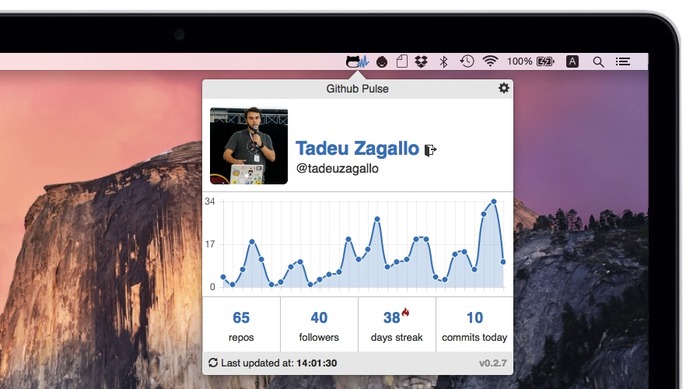
Github Pulseはブラジルの開発者Zagalloさんが作ったMacのメニューバー常駐型アプリで、過去1ヶ月のGitHubのCommit数グラフの他にRepo, Follower数などが表示され、その日Commitしていないと赤いアイコンが表示されます。
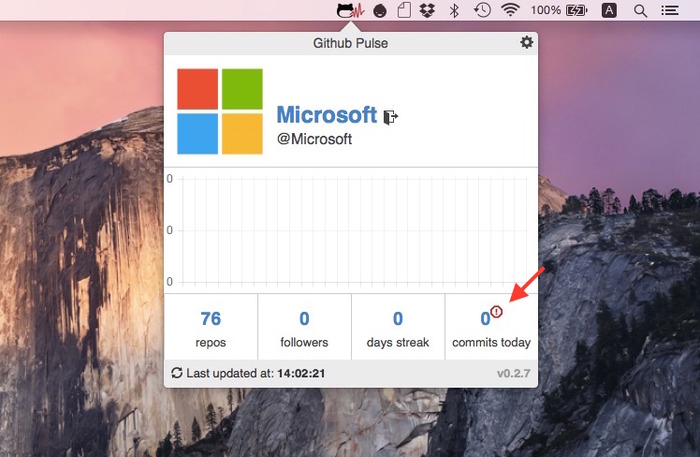
Github Pulse is a status bar app for osx to help you keep your streaks, making a commit every day.
It shows a graph of your last month commits and how long is your current streak. Its icon also turns red if you haven’t commited today yet, and by the end of the afternoon it’ll remember you once, in case you still haven’t commited.
使い方はアプリを起動して調べたいアカウントを入力、ユーザー名の横にあるドアのマークをクリックすると検索画面にもどります。
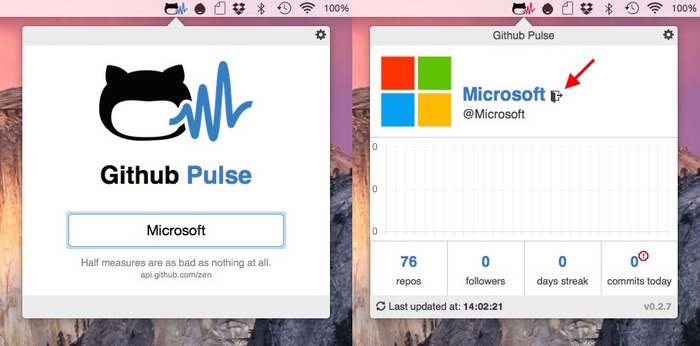
関連リンク:
・tadeuzagallo/GithubPulse – GitHub



コメント