iTunes Matchは年間登録料は3980円かかりますが、この登録料は自動更新だそうです。詳細は以下から。
iTunes Matchの年間登録料3980円は放っておくと自動的に更新されてしまうのでお試しでiTunes Matchを使用している人は切っておく方がいいかもしれません。

自動更新をオフにする方法(Mac)
自動更新をオフにする方法はiTunes Matchを利用しているApple IDでMacのiTunesから[アカウント] > [iTunes in the Cloud]へ進み、
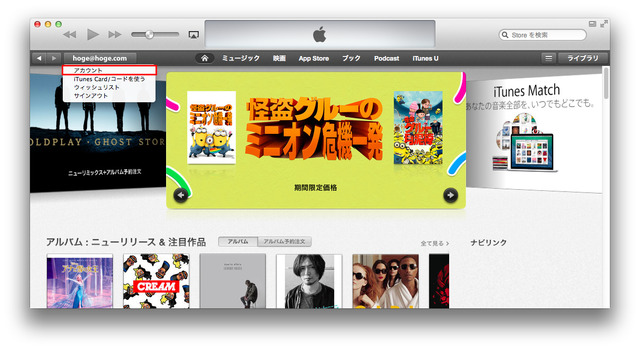
中程の「iTunes in the Cloud」から[iTunes Match]項目の「自動更新をオフ」ボタンで可能です。
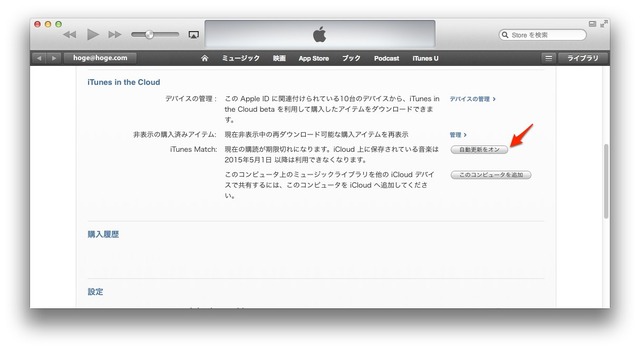
自動更新をオフにする方法(iOS)
iOSデバイスでは[設定]アプリからは
[iTunes & App Store] > Apple IDをタップ > [Apple IDを表示] > [iTunes Matchの更新]
で、自動更新をオフに出来ます。
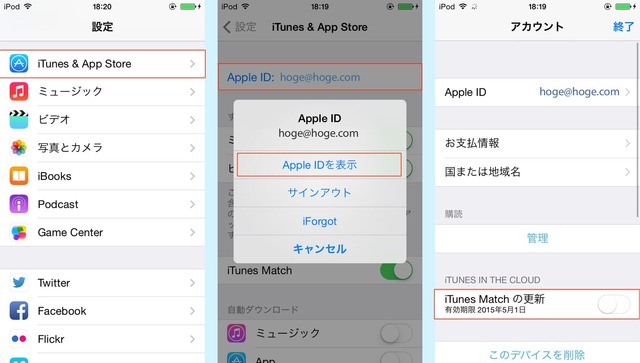
自動更新せず、再度登録すると?
1年で自動更新せずiTunes Matchが終了してしまうと、Macworldによれば「アップデートした曲は無くなることはありませんが、ストリーミングまたはダウンロードできなくなる」とこことです。
Q.What happens if I don’t re-subscribe after the first year? Will I lose any upgraded songs?
A.Nope. Any songs you’ve upgraded or downloaded again are completely safe. The only thing you lose is the central storage—iCloud will no longer let you stream or download matched or uploaded songs to your various devices.
Senior editor Chris Breen and staff writer Lex Friedman contributed to this story.
[iTunes Match: What you need to know – Macworld]
関連リンク:
・iTunesライブラリに25000曲以上ある場合のiTunes Match登録方法まとめ
・iTunes Matchでマッチングした曲をiOSデバイスで表示する方法




コメント