1PasswordがVersion 4.4にアップデートし、不具合の修正やWatchtower(監視塔)という新機能を追加したそうです。詳細は以下から。
![]()
Watchtowerは、1Passwordに保存されているログインしたサイトのURLから、そのサイトがHeatrbleedの脆弱性のある(または”あった”)サイトかを判断し、脆弱性対処&証明書更新後にパスワードを変更したかを教えてくれる機能です。
>Earlier this month, we introduced our new Watchtower service on the web. In its initial version, Watchtower checks whether a website is (or ever was) vulnerable to the internet’s nasty Heartbleed security bug, then tells you whether it’s safe to update your password.
Now we’ve taken the next major step and made it much easier to stay secure online, as Watchtower can now check all your Logins at once, right inside 1Password for Mac.
このサービスはHeatrbleedが発見された当初から「1Password Watchtower」Webサービスとして提供されていましたが、1Password for Mac Version 4.4からアプリ内に実装されたそうです。

使い方
使い方はメニューバーの[1Password]>[環境設定]>[Watchtower]から[Enable 1Password Watchtower]にチェックを入れ「Update Now」を実行。
Updateが終わると左サイドバーの[Watchtower]にパスワードを変更する必要のあるウェブサイトとパスワード一覧が表示されます。

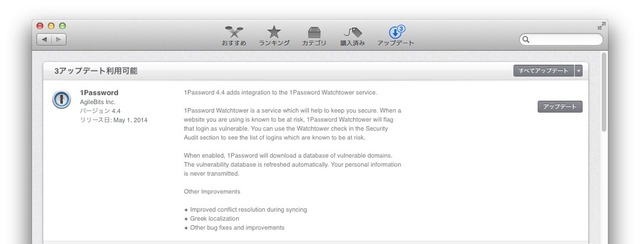

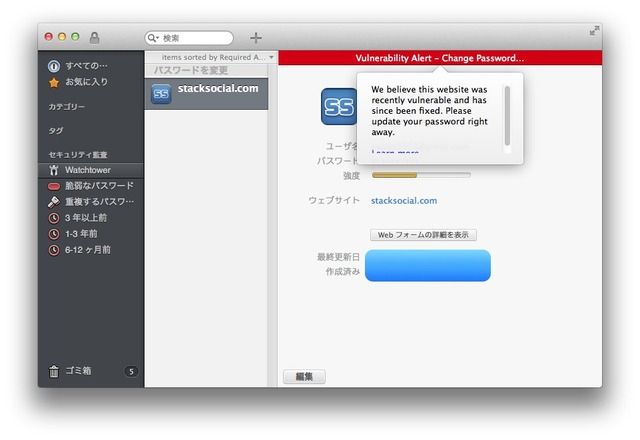

コメント
Watchtowerを有効にしたらgoogleやdorpbox他40件近くが該当したぞ・・・
こりゃどうしたものか┐(´・ω・`)┌