Microsoft Copilot for Macが会話の名称変更とスクリーンショット撮影に対応しています。詳細は以下から。
![]()
Microsoftは2025年02月(日本では03月)、同社のAIアシスタント「Microsoft Copilot」のMacアプリの提供を開始しましたが、このMicrosoft Copilot for Macが本日リリースされたバージョン21.4.430328004で、会話の名称変更やスクリーンショット撮影に対応したそうです。
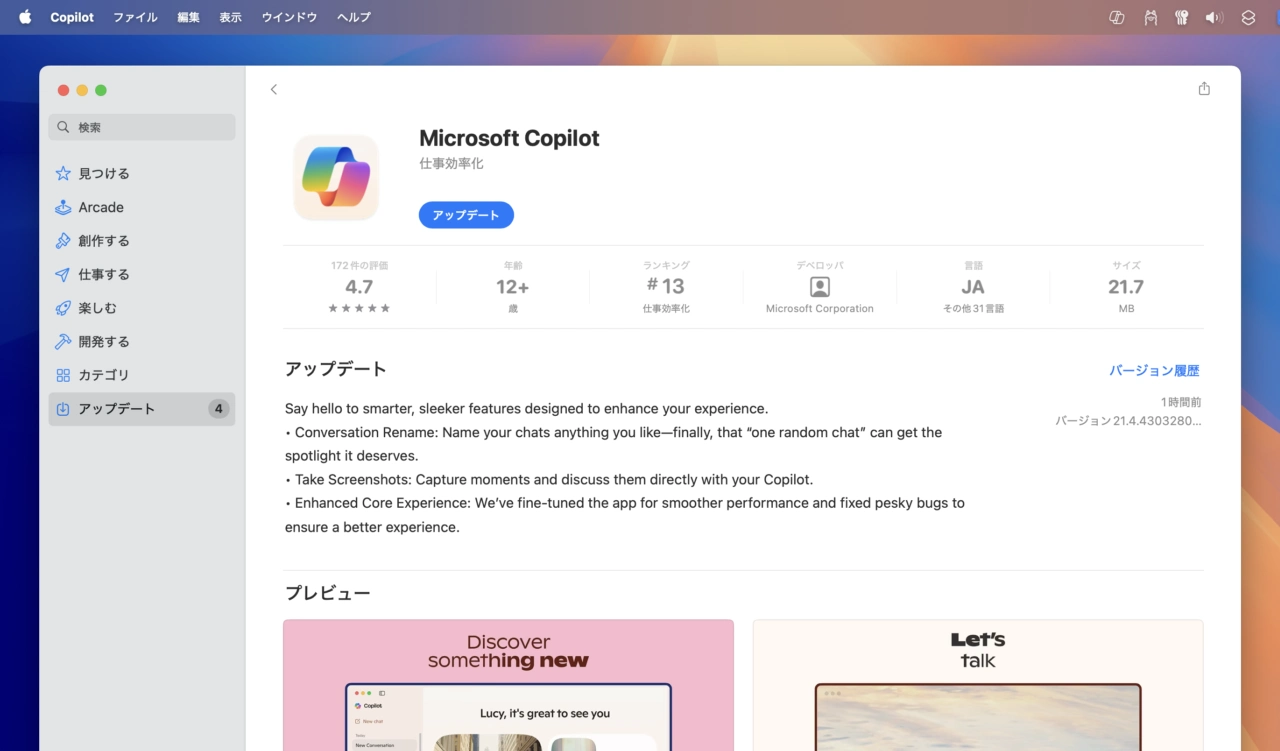
最新のMicrosoft Copilot for Macでは、アプリのパフォーマンスと軽微な不具合が修正され、チャットボットとの会話の名称をユーザーが変更できるようになり何のチャットかをより分かりやすくできるようになった他、画面上のスクリーンショットを撮影しそのままCopilotを共有&議論することが可能になったそうです。
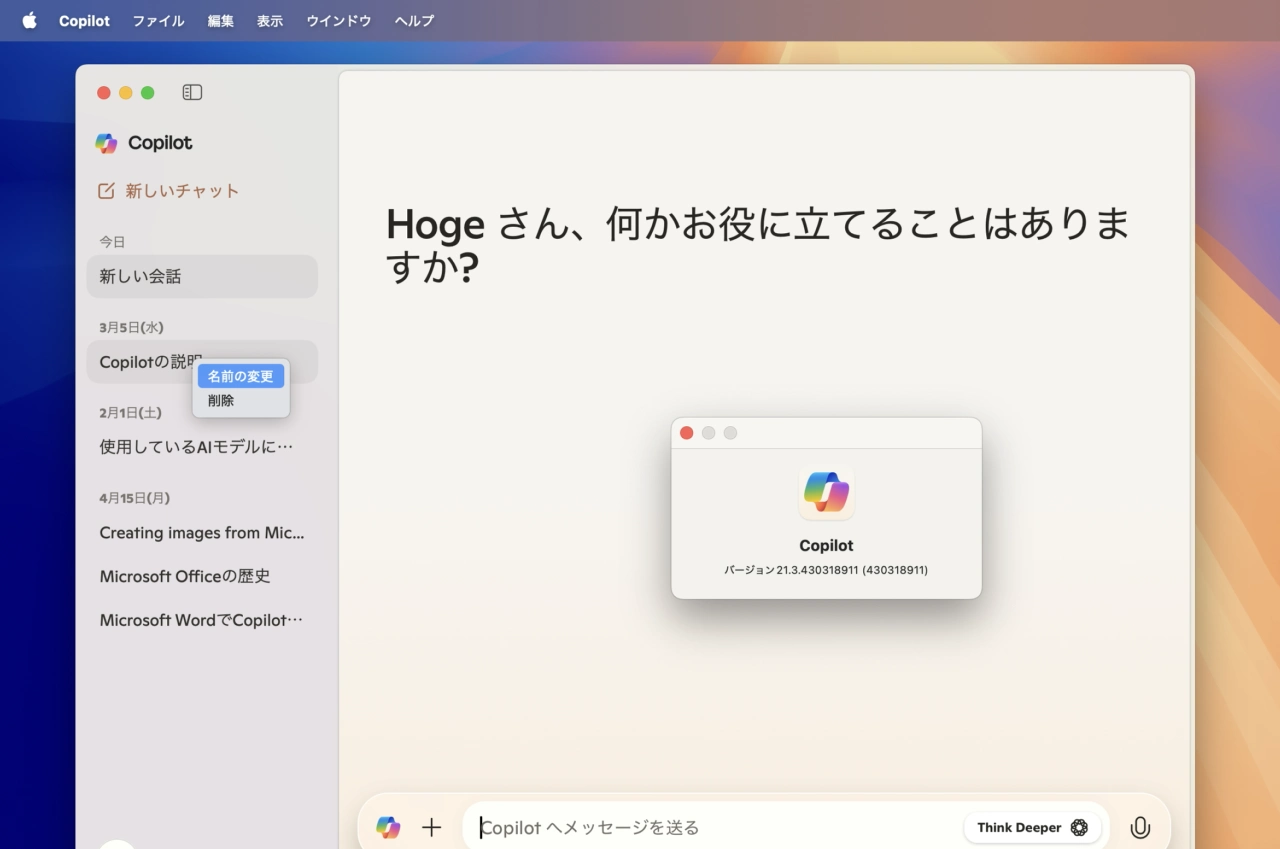
Microsoft Copilot for Macで会話の名称変更を変更
スクリーンショット機能に関しては現在のところ日本語環境では利用できない*ようですが、Copilot for MacはmacOS 14 Sonoma以降とApple M1チップ以降を搭載したMacで無料で利用できるので、気になる方は試してみてください。
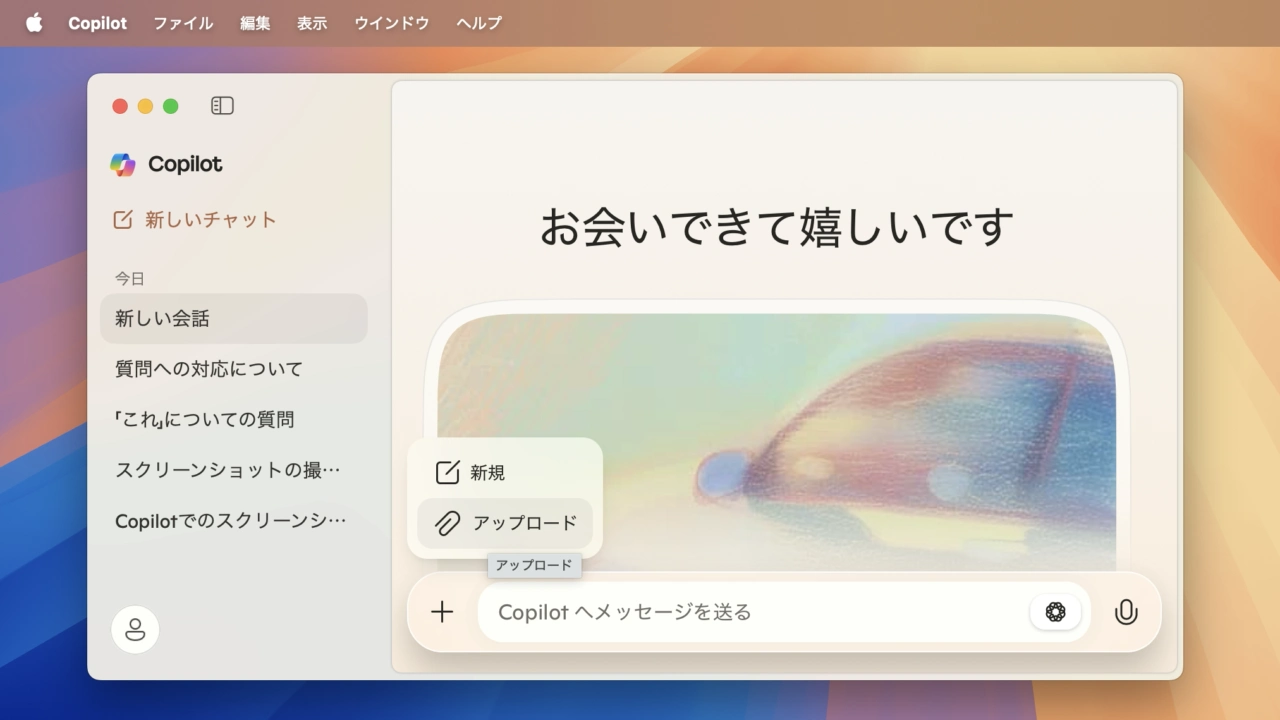
*ファイルアップロードは可能。
Microsoft Copilot v 21.4.430328004
Say hello to smarter, sleeker features designed to enhance your experience.
- Conversation Rename: Name your chats anything you like—finally, that “one random chat” can get the spotlight it deserves.
- Take Screenshots: Capture moments and discuss them directly with your Copilot.
- Enhanced Core Experience: We’ve fine-tuned the app for smoother performance and fixed pesky bugs to ensure a better experience.
- Microsoft Copilot – Mac App Store
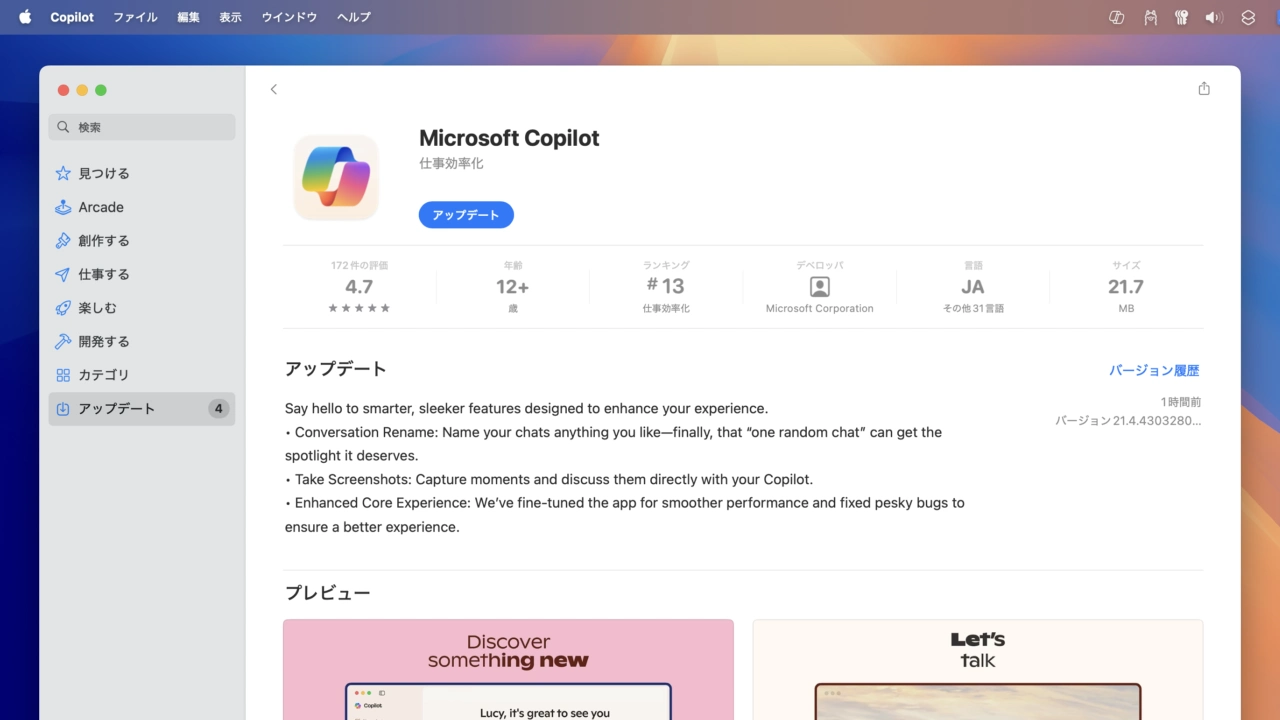


コメント