アプリ内のアセットファイルに含まれた画像を表示&書き出してくれる「Asset Catalog Tinkerer」がSVGファイルに対応しています。詳細は以下から。
![]()
Asset Catalog TinkererはVirtualBuddyやAirBuddyなどのBuddyシリーズを開発するBuddy SoftwareのGuilherme Ramboさんが2016年から開発しているアプリ内のアセットファイル(.car)に含まれている画像を表示&検索することが出来るアプリですが、この「Asset Catalog Tinkerer」がバージョン2.9アップデートでSVGファイルに対応しています。
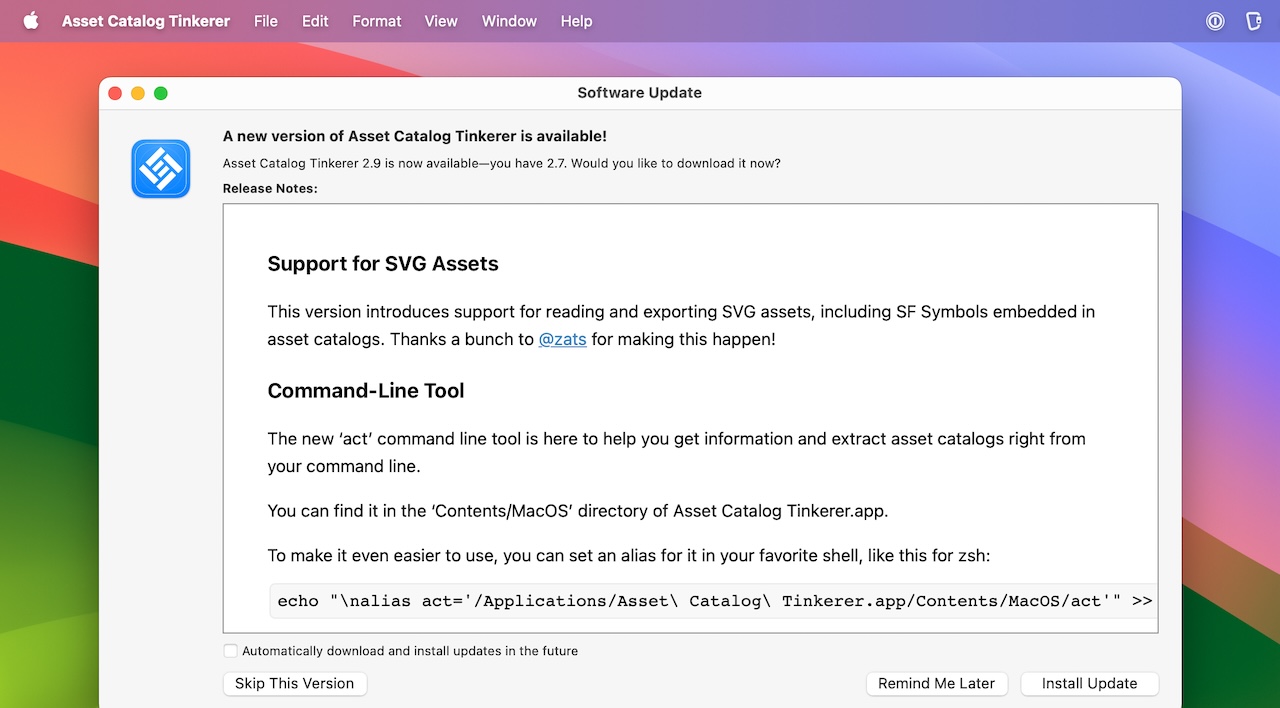
This version introduces support for reading and exporting SVG assets, including SF Symbols embedded in asset catalogs. Thanks a bunch to @zats for making this happen!
リリースノートより抜粋
Asset Catalog Tinkerer v2.9では、SF Symbolsが埋め込まれたアセットカタログを含むSVGアセットのレンダリング(表示)とエクスポートが可能になった他、”act”というカタログ内のアセットのリスト情報やアセットの抽出が可能なコマンドラインツールが含まれています。
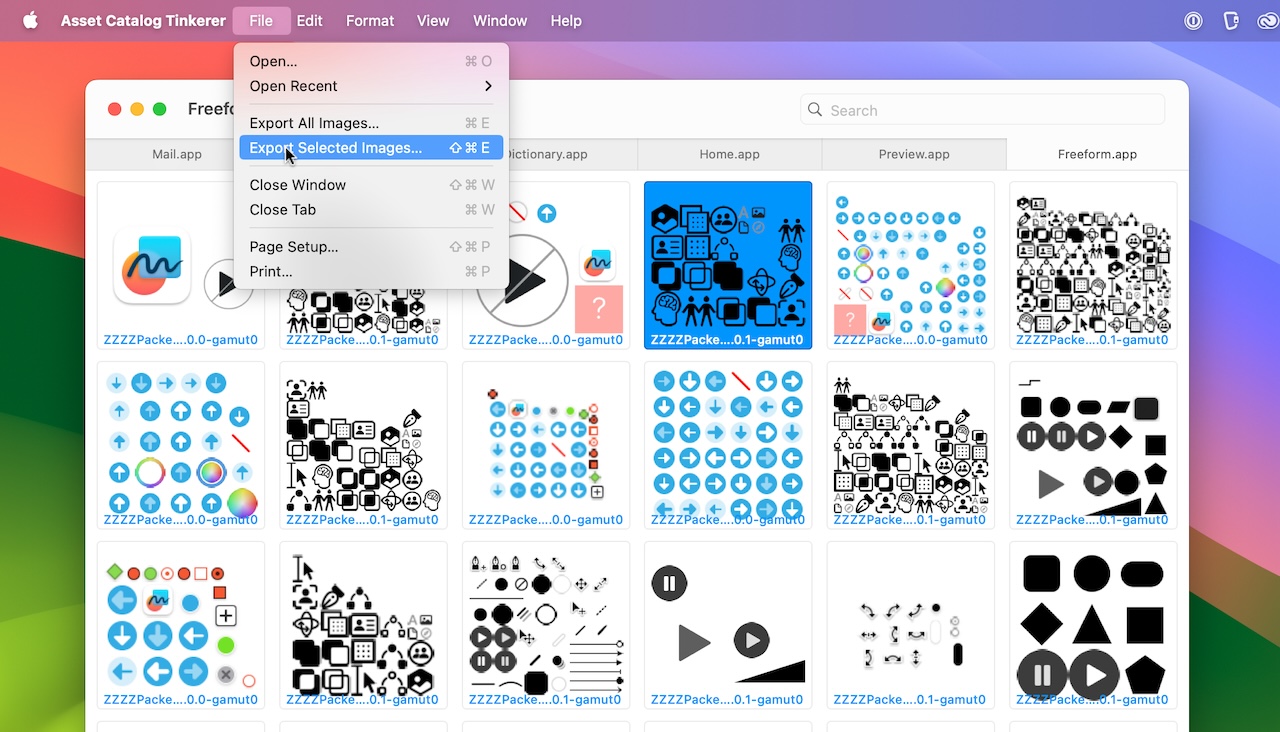
/Applications/Asset\ Catalog\ Tinkerer.app/Contents/MacOS/act
Asset Catalog Tinkerer v2.9のシステム要件はmacOS 11 Big Sur以降のIntel/Apple Silicon Macで、Raycast用の機能拡張も配布されているので、開発者の方はチェックしてみてください。
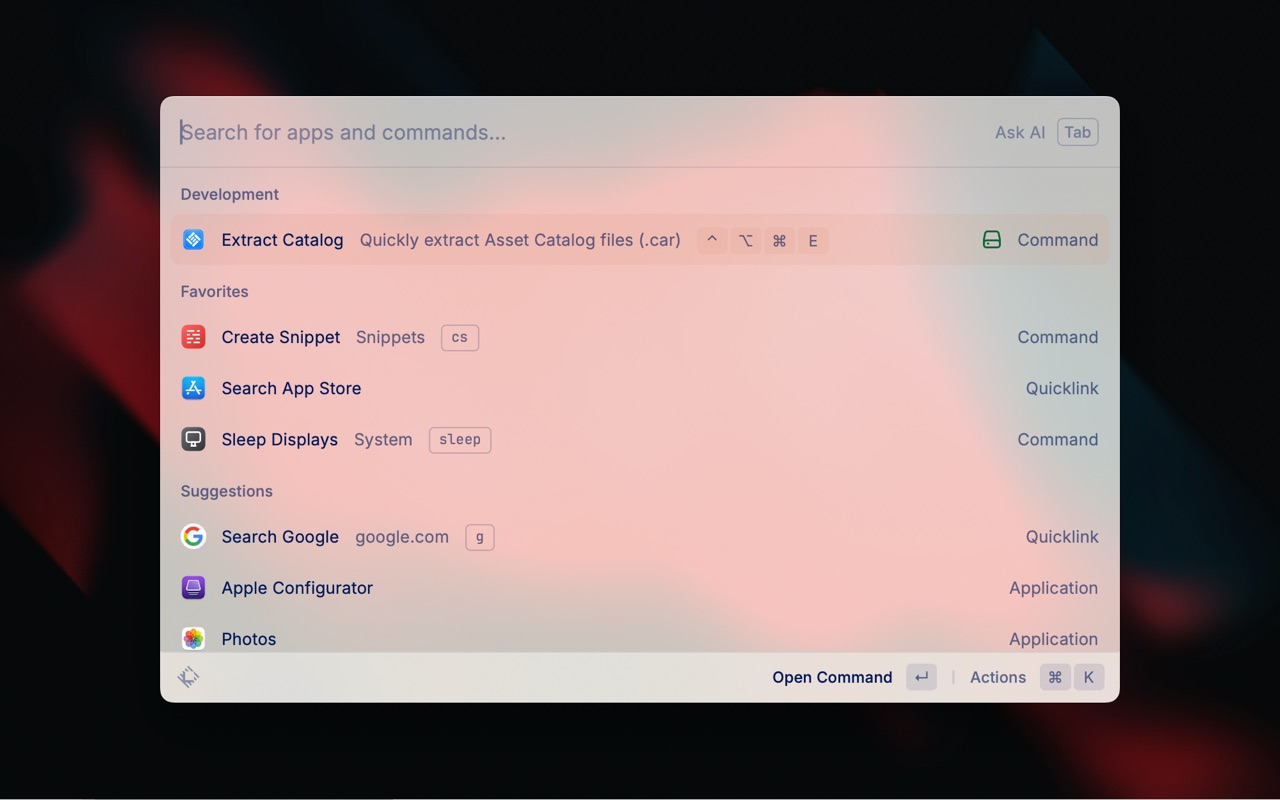
Asset Catalog Tinkerer v2.9
- Support for SVG Assets
- This version introduces support for reading and exporting SVG assets, including SF Symbols embedded in asset catalogs. Thanks a bunch to @zats for making this happen!
- Command-Line Tool
- The new ‘act’ command line tool is here to help you get information and extract asset catalogs right from your command line.You can find it in the ‘Contents/MacOS’ directory of Asset Catalog Tinkerer.app.To make it even easier to use, you can set an alias for it in your favorite shell, like this for zsh:
echo "\nalias act='/Applications/Asset\ Catalog\ Tinkerer.app/Contents/MacOS/act'" >> ~/.zshrc
- There is a new Raycast extension that leverages the act tool, allowing for easy extraction of asset catalogs in Raycast. Thanks @chrismessina for making this happen!
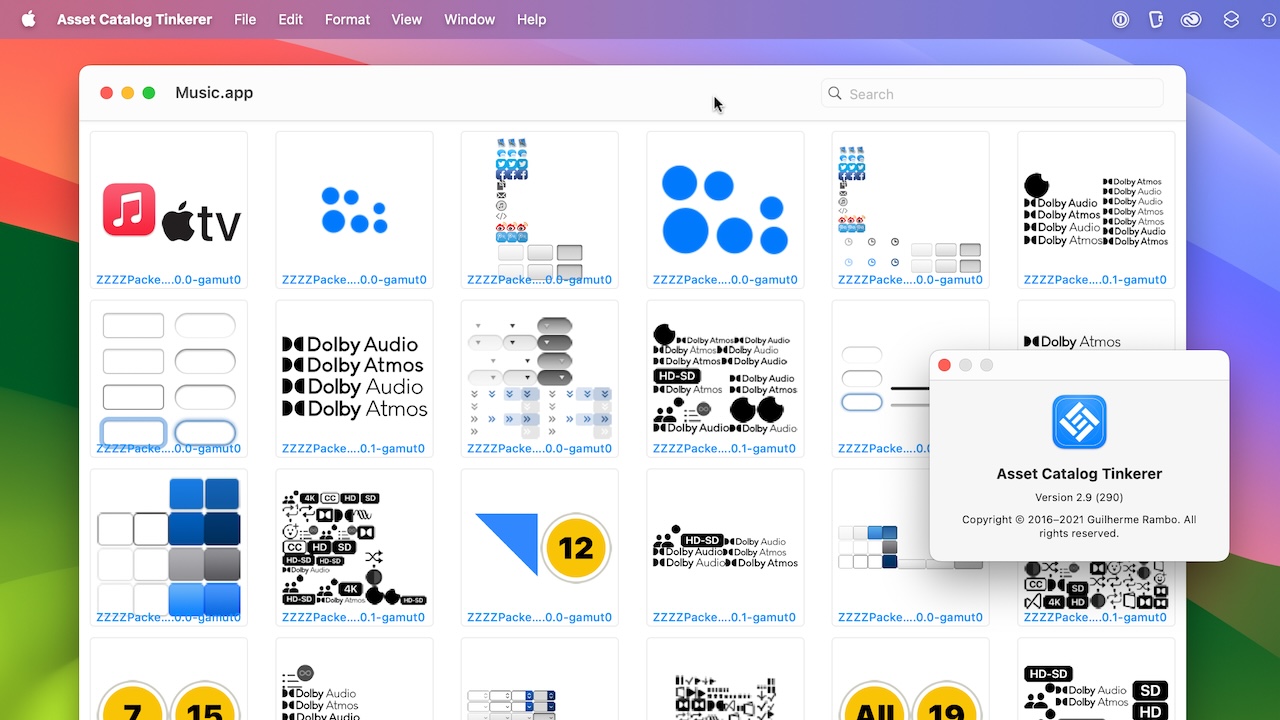


コメント