OpenAIのText to Speech APIを利用し、テキストを読み上げてくれるMacアプリ「AudioBuddy」がリリースされています。詳細は以下から。
![]()
OpenAIは2023年11月、OpenAI Dev Dayの中でGPT-4 Turboなどと共にテキストを人間が発音するように読み上げてくれるText to Speech (TTSモデル)を発表し、ユーザーにAPIの提供を開始しましたが、このTTS APIを利用し選択したテキストを読み上げてくれるMacアプリ「AudioBuddy」が新たにリリースされています。
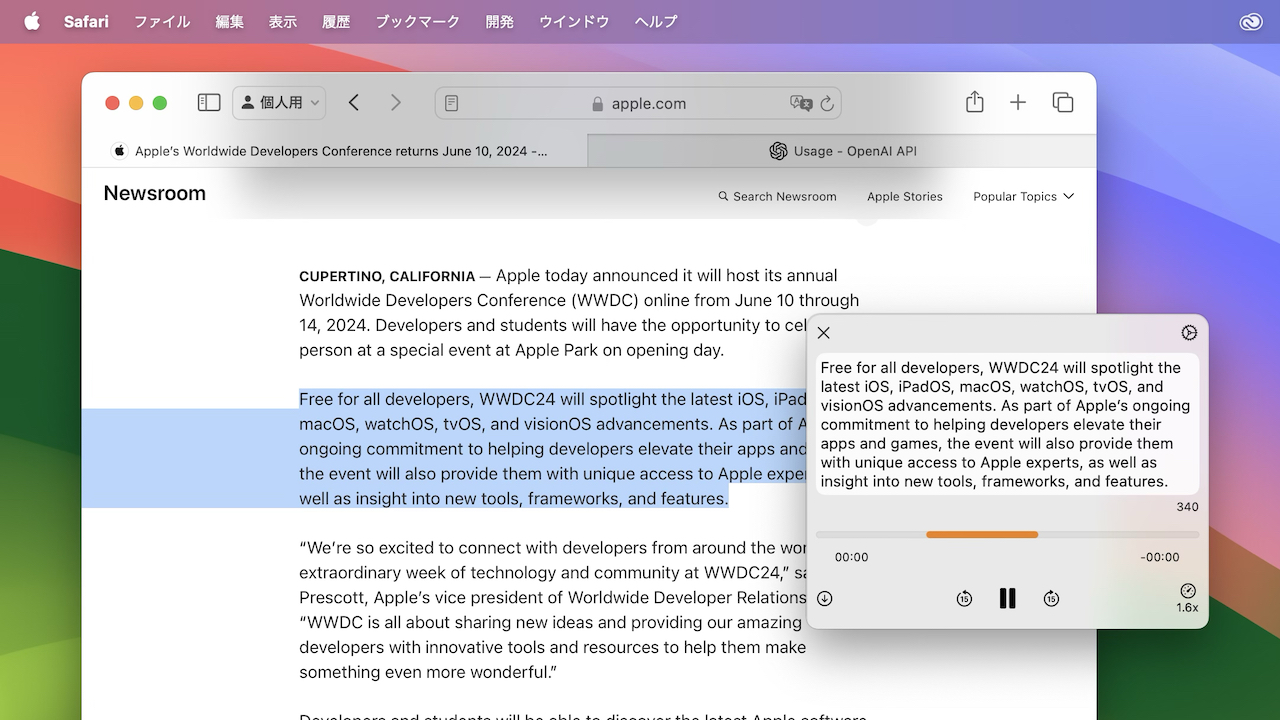
Select the text from ANY app and listen to text.Powered by OpenAI TTS (You have to bring your own OpenAI API key)
AudioBuddy – Better text to speech on your mac – Gumroad
AudioBuddyを公開したのはMac用のChatGPTアプリ「FridayGPT」などを開発するインドのNaveen Naiduさんで、使い方はアプリを起動しメニューバーアイコンの[Settings…] → [OpenAI API Key]にOpenAIで取得したAPI Keyを設定、
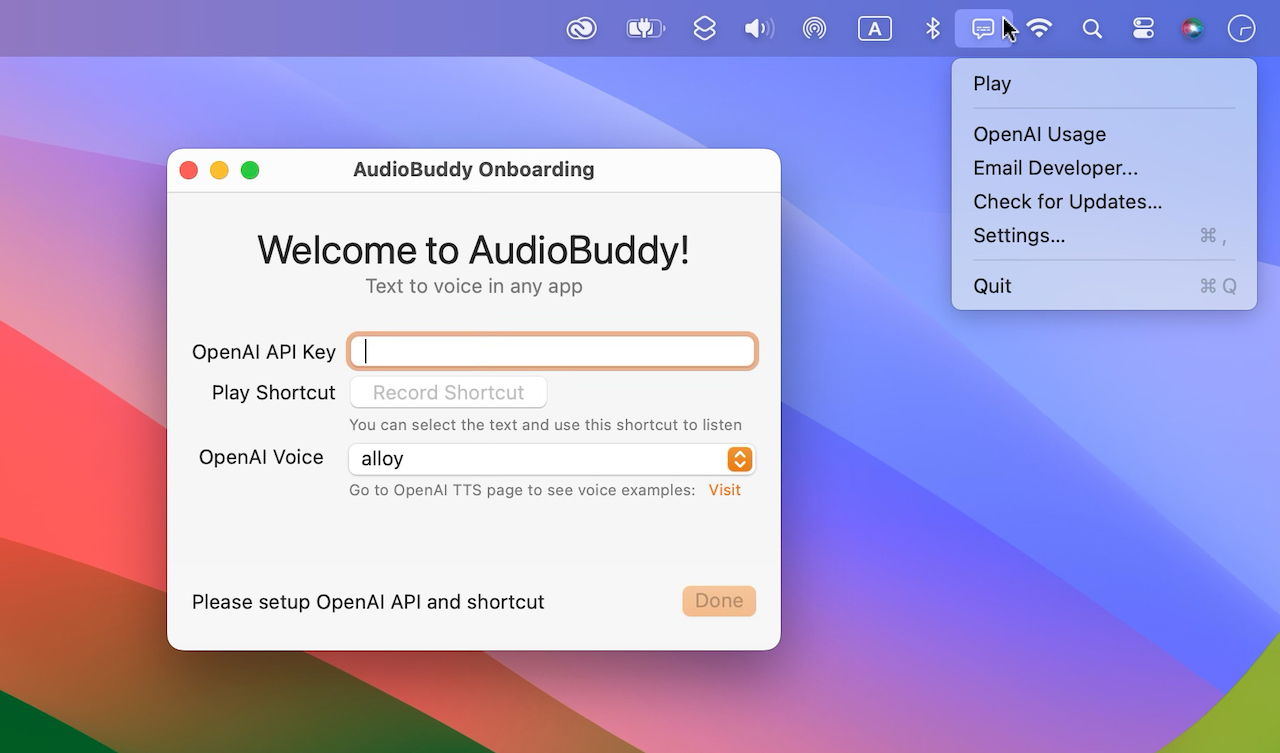
後は読み上げて欲しいテキストを選択して、AudioBuddyメニューアイコンで設定したショートカットキー[Play Shortcut]か[Play]メニューを選択するだけで、選択したテキストを読み上げてくれます。
AudioBuddy – Better text to speech on your mac
I'm annoyed by default Mac's text-to-speech voices, so I made a Mac app that uses the OpenAI TTS API.
Just select the text from ANY app and listenDownload for free. Link below👇 pic.twitter.com/mnSQCkkOQV
— Naveen Naidu (@naveennaidu_m) March 9, 2024
AudioBuddyのシステム要件はmacOS 13 Ventura以降のIntel/Apple Silicon Macで、アプリはGumroadで無料配布されているので、macOSデフォルトのKyokoやOtoya, Hattoriなどの音声読み上げを利用してみたい方は試してみてください。
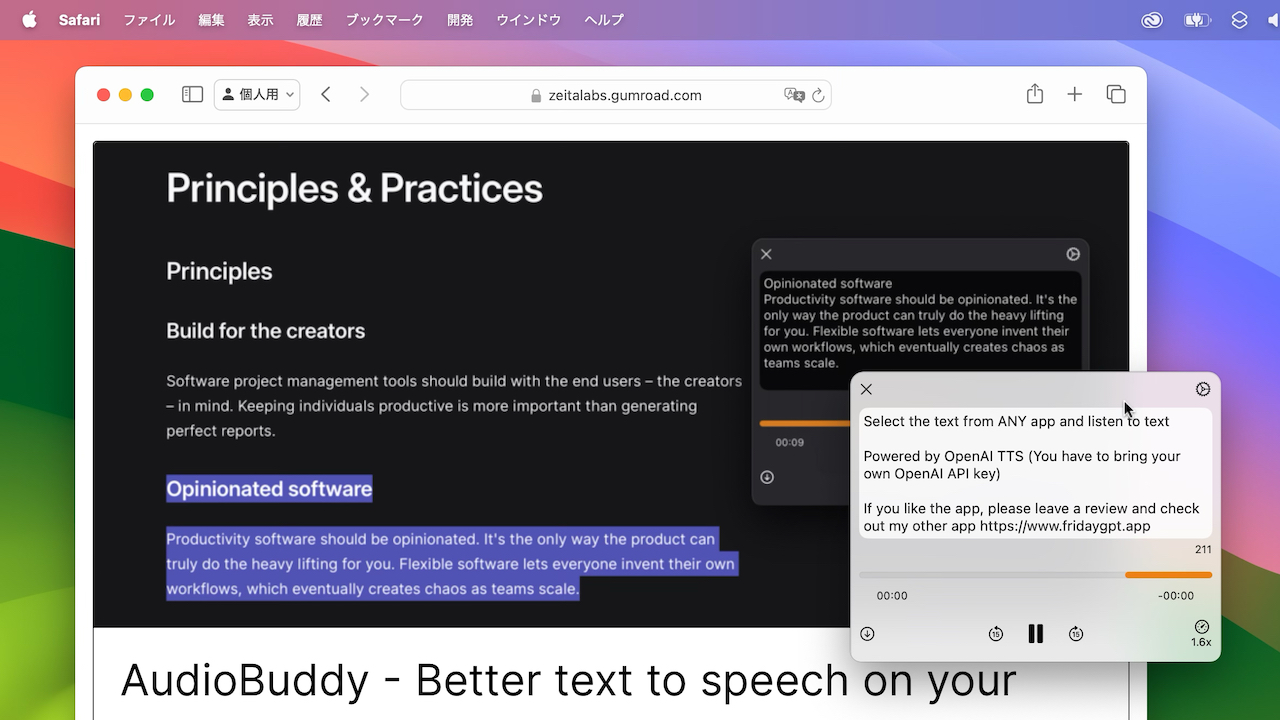

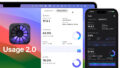
コメント