アーカイブユーティリティ「Keka for iOS」がApple Archive(.aar)ファイルの圧縮と展開、Vision Proをサポートしています。詳細は以下から。
![]()
KekaはスペインのJorge Garcia Armero(aONe)さんが2009年から開発を続いているmacOS用ファイルユーティリティで、ZIPやTAR, RAR, 7Z, ISOフォーマットなどの圧縮や展開ができますが、このKekaのiOS/iPadOS版が本日リリースされた「Keka for iOS/iPadOS v1.3.0」でAppleが開発するアーカイブフォーマット「Apple Archive (aaコマンド/.aar)」をサポートしています。
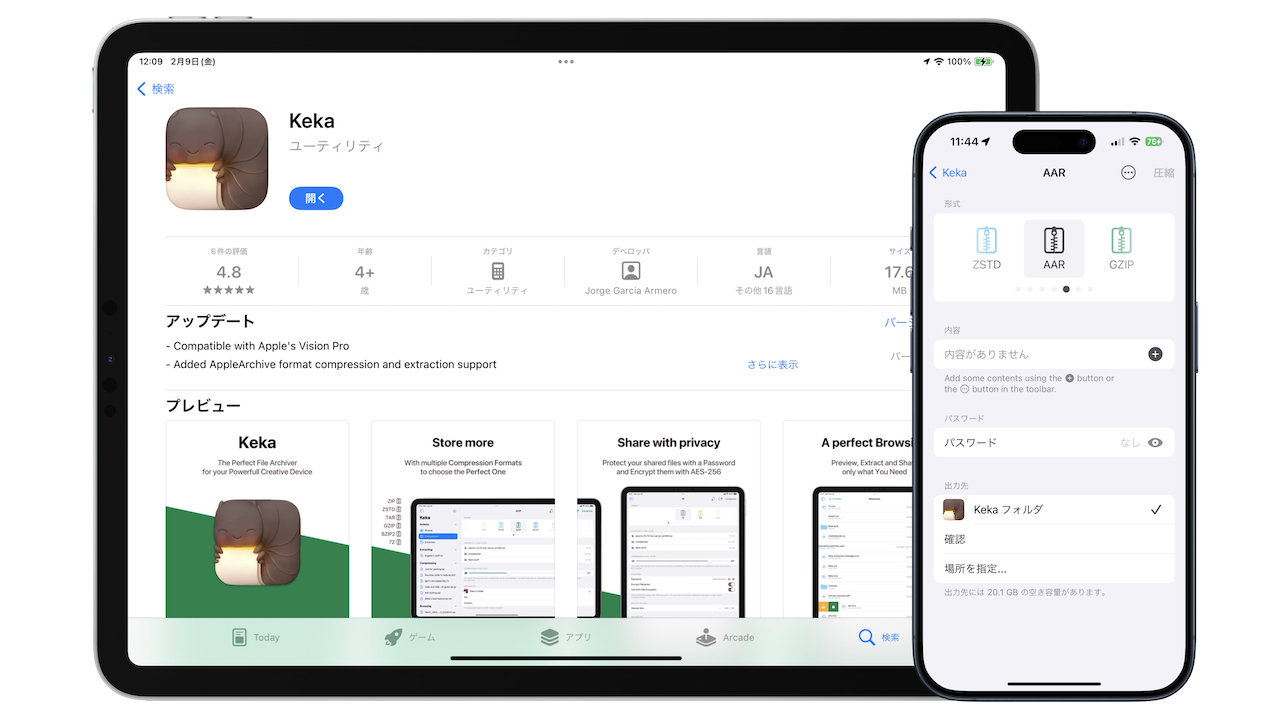
Apple ArchiveはAppleがオープンソースで開発しているLZFSEアルゴリズムを利用した圧縮フォーマットで、macOSでは2017年にリリースされたmacOS 10.13 High SierraでAPIが追加され、macOS 11 Big Surで.aarとなり、macOS 12 Monterey以降で暗号化がサポートされていますが、Keka for iOS v1.3.0では.aarファイルへの圧縮と展開、暗号化など全てがサポートされています。

また、同バージョンではAppleの空間コンピュータVision Proに対応し、visionOSでファイルの圧縮と展開が可能になったほか、写真アプリ内の写真とビデオファイルの圧縮などがサポートされています。

Keka for iOS/visionOS v1.3.0のシステム要件はiOS/iPadOS 15.5以降、visionOS 1.0以降のiPhoneやiPad、Apple Visionで、macOSアプリは公式サイトやGitHubリポジトリから無料でダウンロード可能ですが、iOSアプリはプロジェクト支援のため3.99ドル/600円での販売となっているので、興味のある方は公式サイトをチェックしてみてください。
Keka for iOS v1.3.0
- Compatible with Apple’s Vision Pro
- Added AppleArchive format compression and extraction support
- Support for compressing photos and videos from the Photos app
- Enhanced support for browsing and extracting volume files
- Support for dropping files to the compression contents list
- Pause and resume compression and extraction operations
- Enhanced calculation of files and folders size in compression contents
- Multiple visual and behaviour refinements in the compression contents list
- Enhanced type content detection
- Fixed showing selected app icon on restart
- Enhanced file access support
- Lots of code and performance enhancements
- Keka for iOS – Keka
- Keka The file archiver – App Store
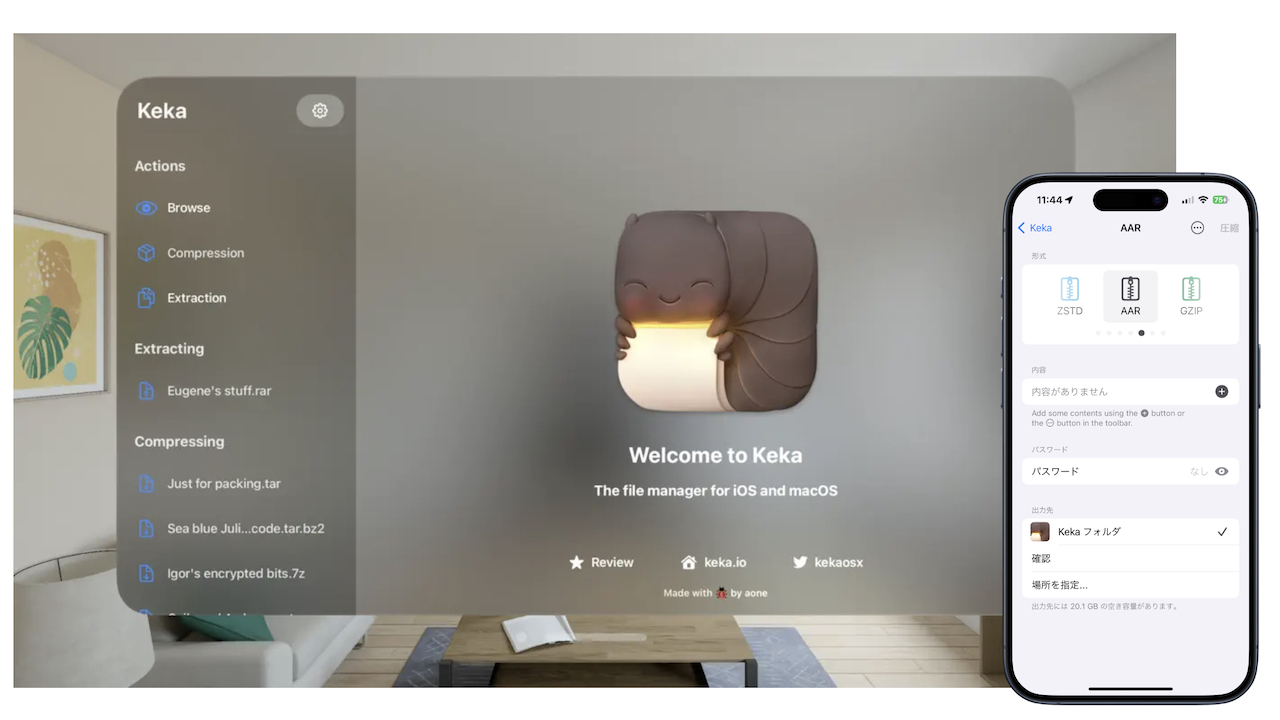


コメント