Windows 11 22H2のシステム要件に追加されたTPM 2.0とセキュアブートをサポートしたmacOS/iOS対応の仮想化ソフトウェア「UTM v4.3.2」のBeta版が公開されています。詳細は以下から。
![]()
オープンソースのCPUエミュレータQEMUとAppleのVirtualizationフレームワークを利用し、Intel/Apple Silicon MacやiPhone/iPad上で仮想マシン(VM)の作成を可能にするUTMシリーズを開発するUTM Projectは現地時間2023年07月17日、UTM v4.3.xの3rd Betaとなる「UTM v4.3.2」を新たに公開したと発表しています。
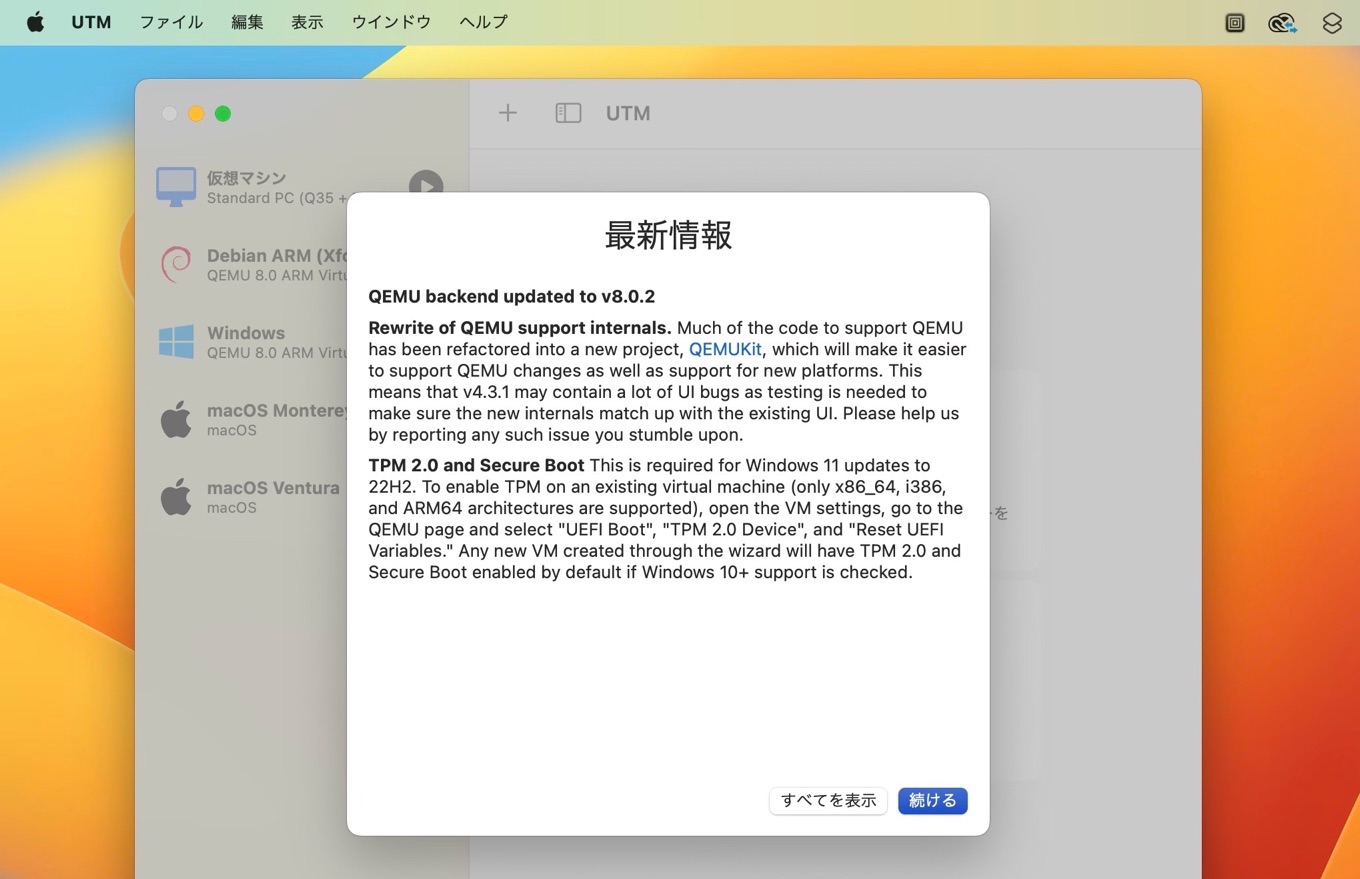
TPM 2.0 and Secure Boot This is required for Windows 11 updates to 22H2. To enable TPM on an existing virtual machine (only x86_64, i386, and ARM64 architectures are supported), open the VM settings, go to the QEMU page and select “UEFI Boot”, “TPM 2.0 Device”, and “Reset UEFI Variables.”
リリースノートより抜粋
UTM v4.3.x (Beta)では1st BetaとなるUTM v4.3.0からQEMUバックエンドが多くのエミュレーションを追加サポートしたQEMU v8.0.xへ更新され、UTM Projectが新たに開発を進めているQEMUゲストエージェント用のSwiftインターフェース「QEMUKit」が導入されたため、UIや関連する機能間にバグがある可能性があるとしてフィードバックが求められています。
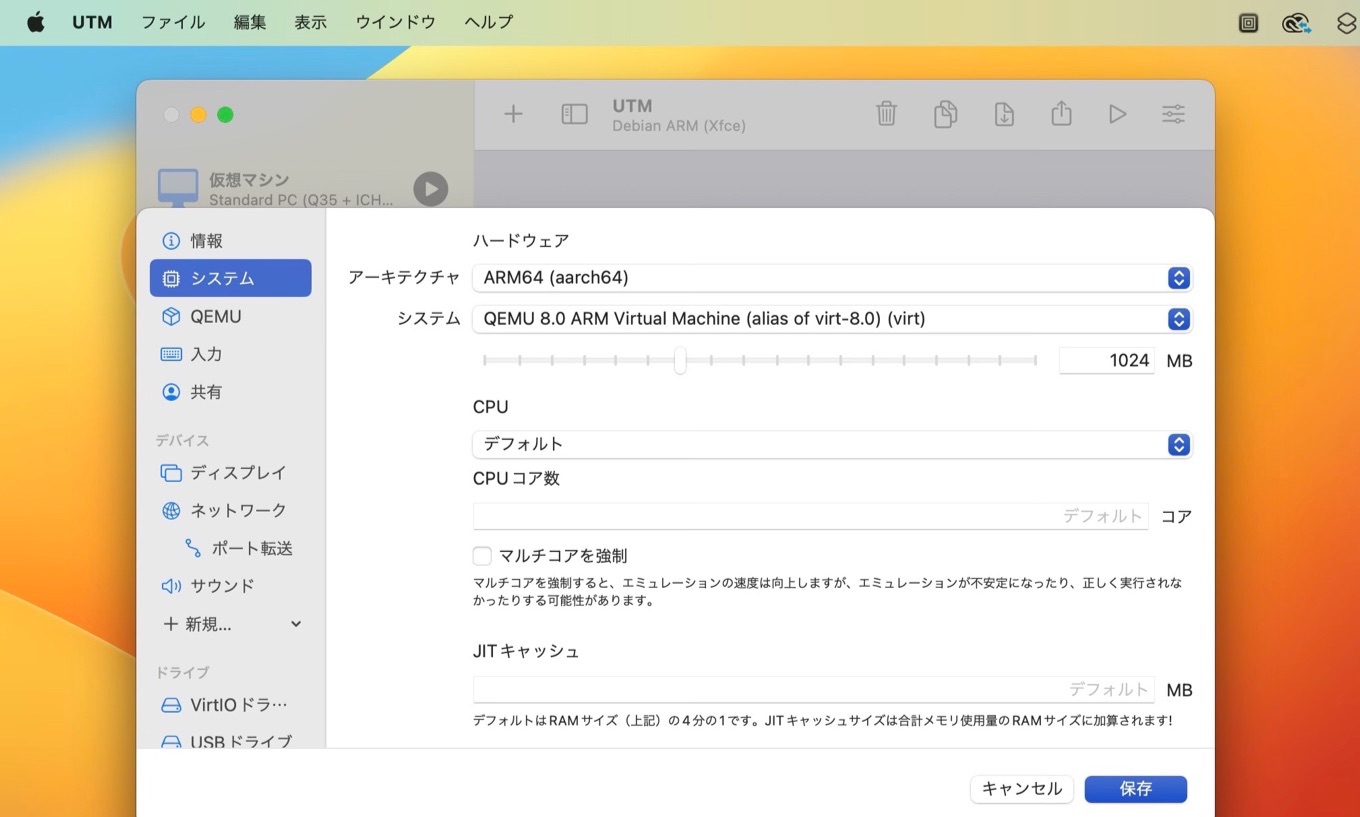
また、UTM v4.3.2では、Windows 11 22H2へのアップデートに必要なTPM 2.0とセキュアブートがx86_64, i386, Arm64アーキテクチャでサポートされ、既存のVMでTPMを有効にするには、VMの[設定] → [QEMU]で”UEFI起動”, “TPM 2.0デバイス”, “UEFI変数をリセット”にチェックを入れることでTPM 2.0とセキュアブートが利用可能になるそうです。
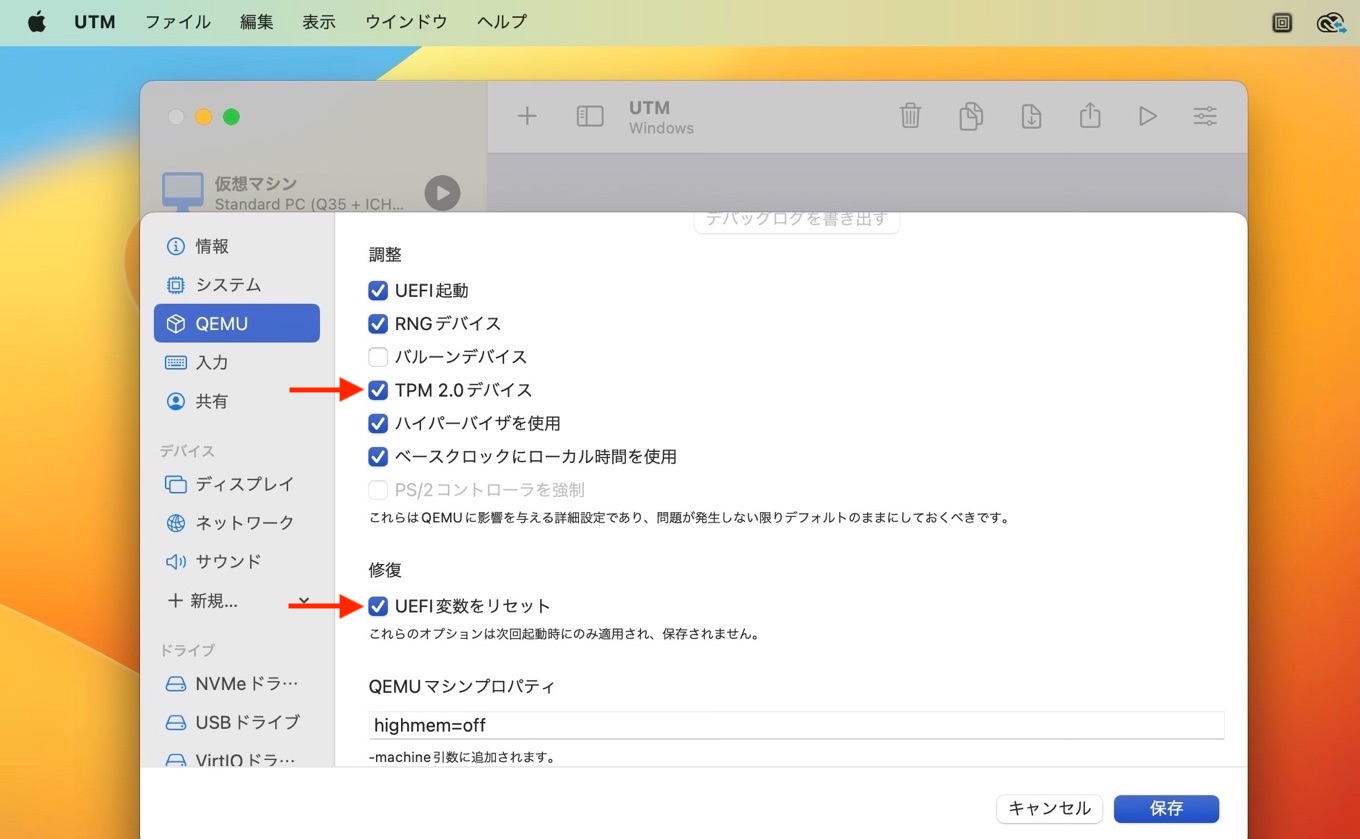
Highlights
- QEMU backend updated to v8.0.2
- Rewrite of QEMU support internals. Much of the code to support QEMU has been refactored into a new project, QEMUKit, which will make it easier to support QEMU changes as well as support for new platforms. This means that v4.3.1 may contain a lot of UI bugs as testing is needed to make sure the new internals match up with the existing UI. Please help us by reporting any such issue you stumble upon.
- TPM 2.0 and Secure Boot This is required for Windows 11 updates to 22H2. To enable TPM on an existing virtual machine (only x86_64, i386, and ARM64 architectures are supported), open the VM settings, go to the QEMU page and select “UEFI Boot”, “TPM 2.0 Device”, and “Reset UEFI Variables.” Any new VM created through the wizard will have TPM 2.0 and Secure Boot enabled by default if Windows 10+ support is checked.


コメント