iPhoneがオフライン状態でもiCloudを利用しMacにリンクを送信しておくことができるアプリ「Hyperduck」がリリースされています。詳細は以下から。
![]()
iPhoneやiPadからMacにリンクを送る際、Wi-Fi環境がなくAirDropなどが利用できない場合がありますが、そのような環境でもiCloudを利用してリンクを送信できるアプリ「Hyperduck for Mac/iOS」がリリースされています。

You can send a link even if your iOS device and/or Mac are offline. The link will be sent and received the next time the devices are online. The link will never be lost.Your iOS device and Mac must have iCloud enabled and be signed into the same Apple ID account.
Hyperduck : Send links from iOS to a Mac – Mac App Store
Hyperduckを開発&公開したのはPure PasteやOne Thingなどを開発しているSindre Sorhusさんで、MacとiOSデバイス間ではAirDropだけでなくiCloudタブ、Safariのリーディングリスト、ユニバーサルクリップボードといった様々な連係機能があるものの、オフライン状態では使えない、Safari同士でしか使えない、タブをずっと開いておく必要があるなどの制約がありますが、
How is it better than iCloud Tabs?
– Works in any app with a share sheet, not just Safari
– Links are opened as tabs in your browser so you cannot miss them
– Supports any browser on your Mac
– No need to keep the tab open on your iOS device for it to be available on your Mac— Sindre Sorhus (@sindresorhus) January 31, 2023
Hyperduckはオフライン状態でも利用可能で、iCloud同期ができない場合はデータがストックされ、オンライン状態になるとiPhone/iPadからのリンクがMacに転送される仕組みになっており、FirefoxやChromeなどSafari以外のブラウザをデフォルトに設定していても、そのブラウザでリンクを開くことができます。
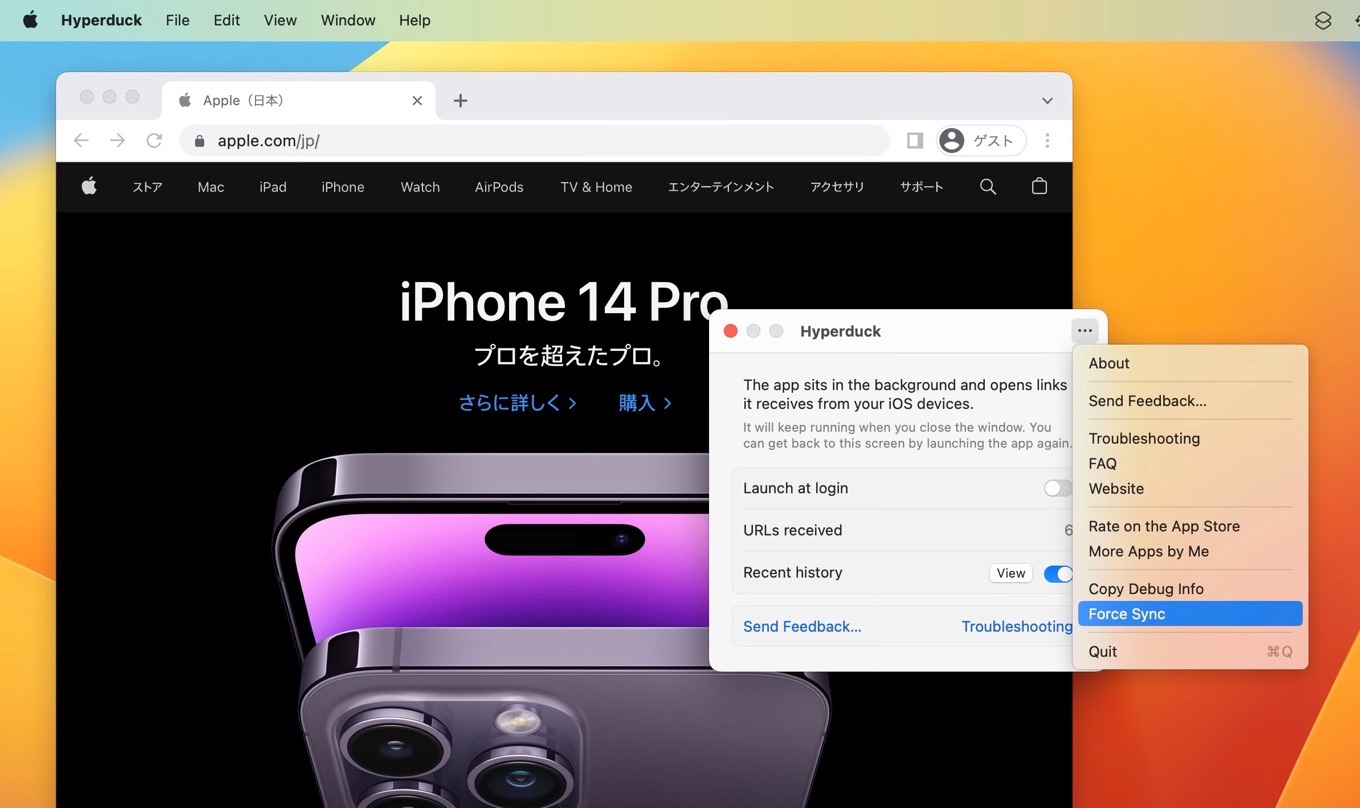
ただ、iCloudを利用してリンクを送受信するため、同じApple IDで紐付けされたMacとiPhone, iPadで同士でしか利用できず、リンクを処理するためコンパニオンアプリをMacで開いておく必要があります。
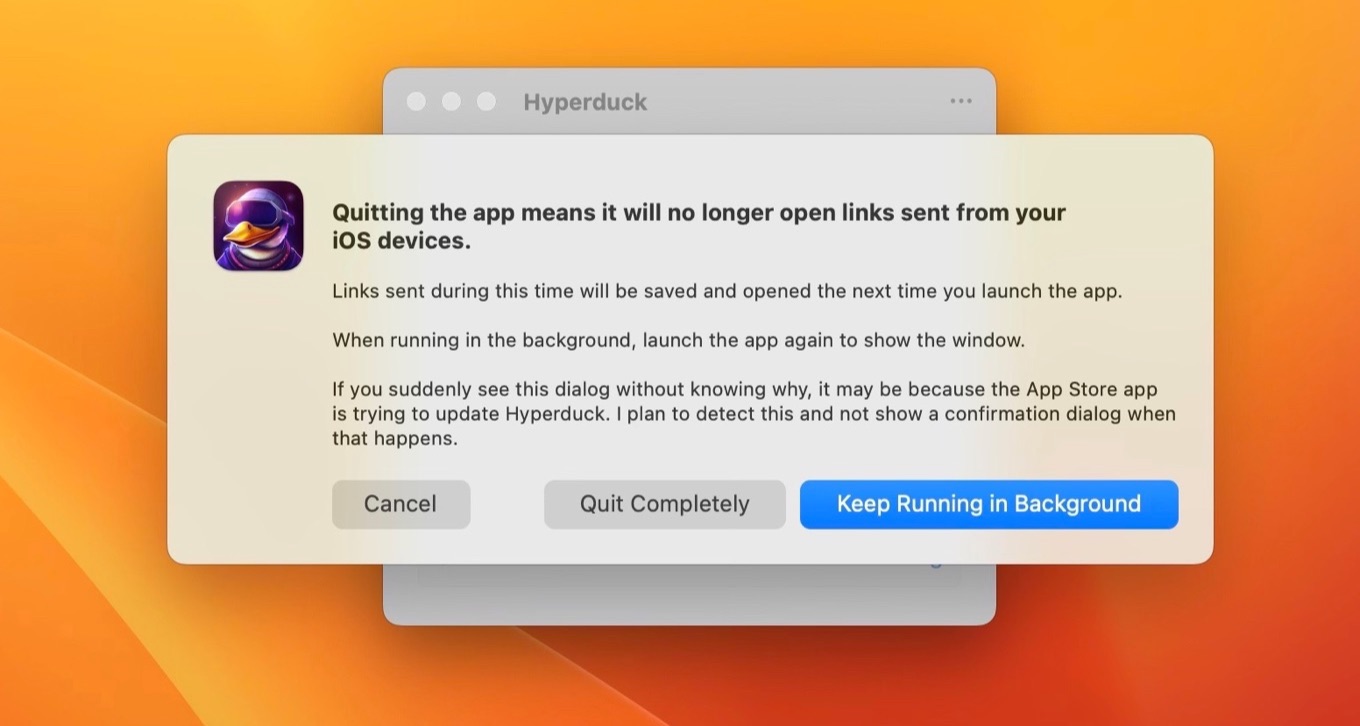
Hyperduckのシステム要件はmacOS 13.1 Ventura以降のMacと、iOS/iPadOS 16.2以降のiPhone/iPadで、アプリは無料でApp Storeに公開されているので、WebサイトをMacでチェックしたい方は試してみてください。
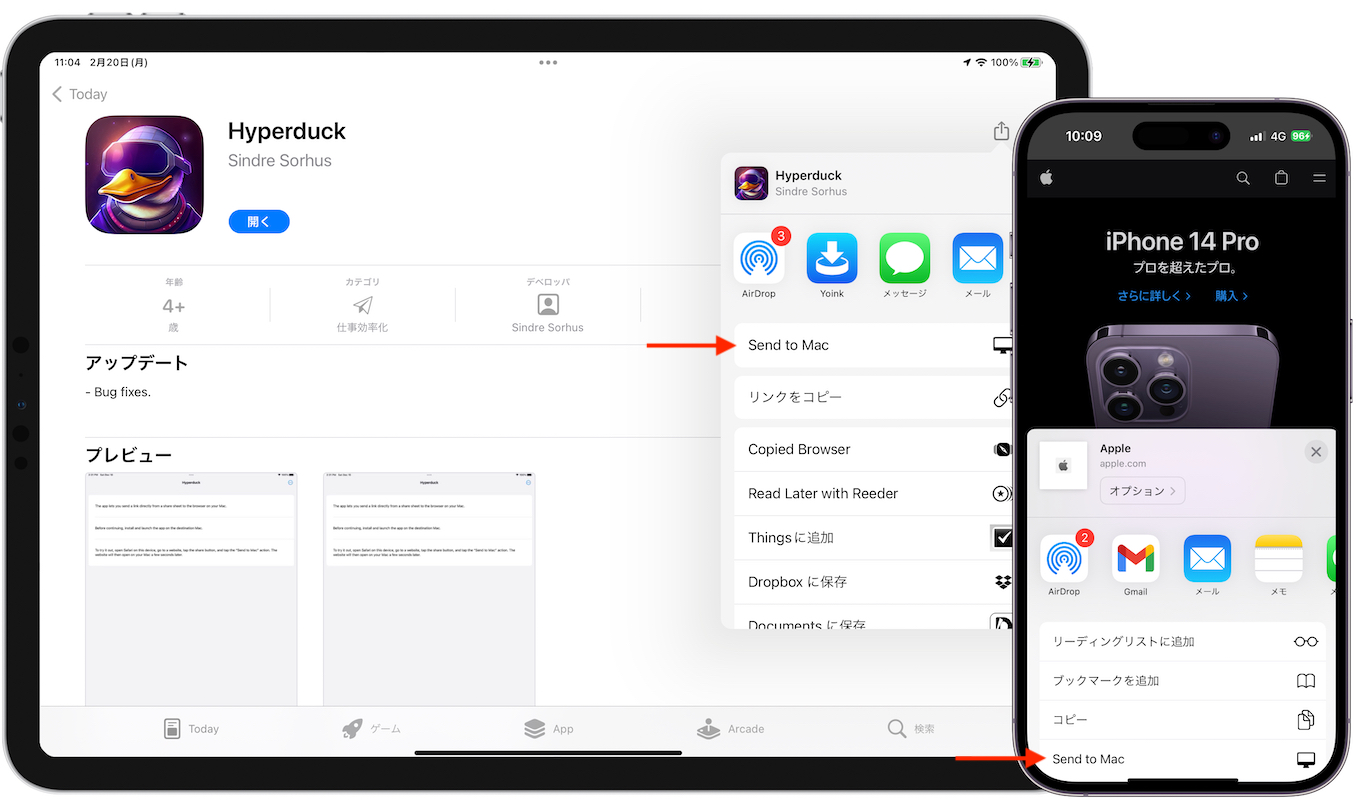
- Hyperduck : Send links from iOS to a Mac – Mac App Store
- Hyperduck : Send links from your iOS devices to your Mac – Sindre Sorhus

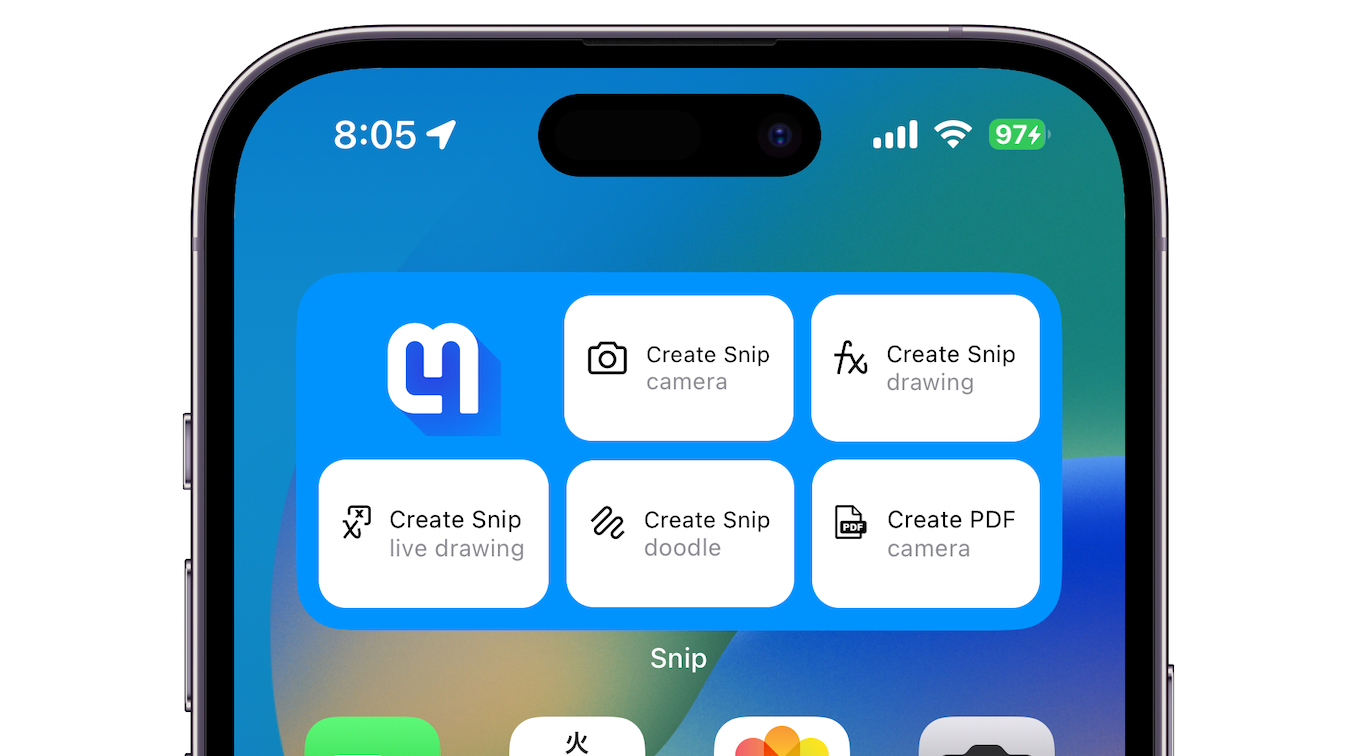
コメント