アプリのIntel/Apple Siliconアーキテクチャ対応をチェックしてくれるユーティリティ「Go64」が、アーキテクチャフィルタリングやエクスポート機能を強化しています。詳細は以下から。
![]()
Go64はFinderの機能拡張アプリDefault Folderシリーズを開発している米St. Clair Softwareが2019年に公開したユーティリティアプリで、Appleから同年にリリースされるmacOS 10.15 Catalina以降、macOSでは32-bitアーキテクチャのアプリが動かなくなることが発表されていたことから、事前に32-bitアーキテクチャのアプリを検出し代替アプリの購入費などを計算する機能を提供し、
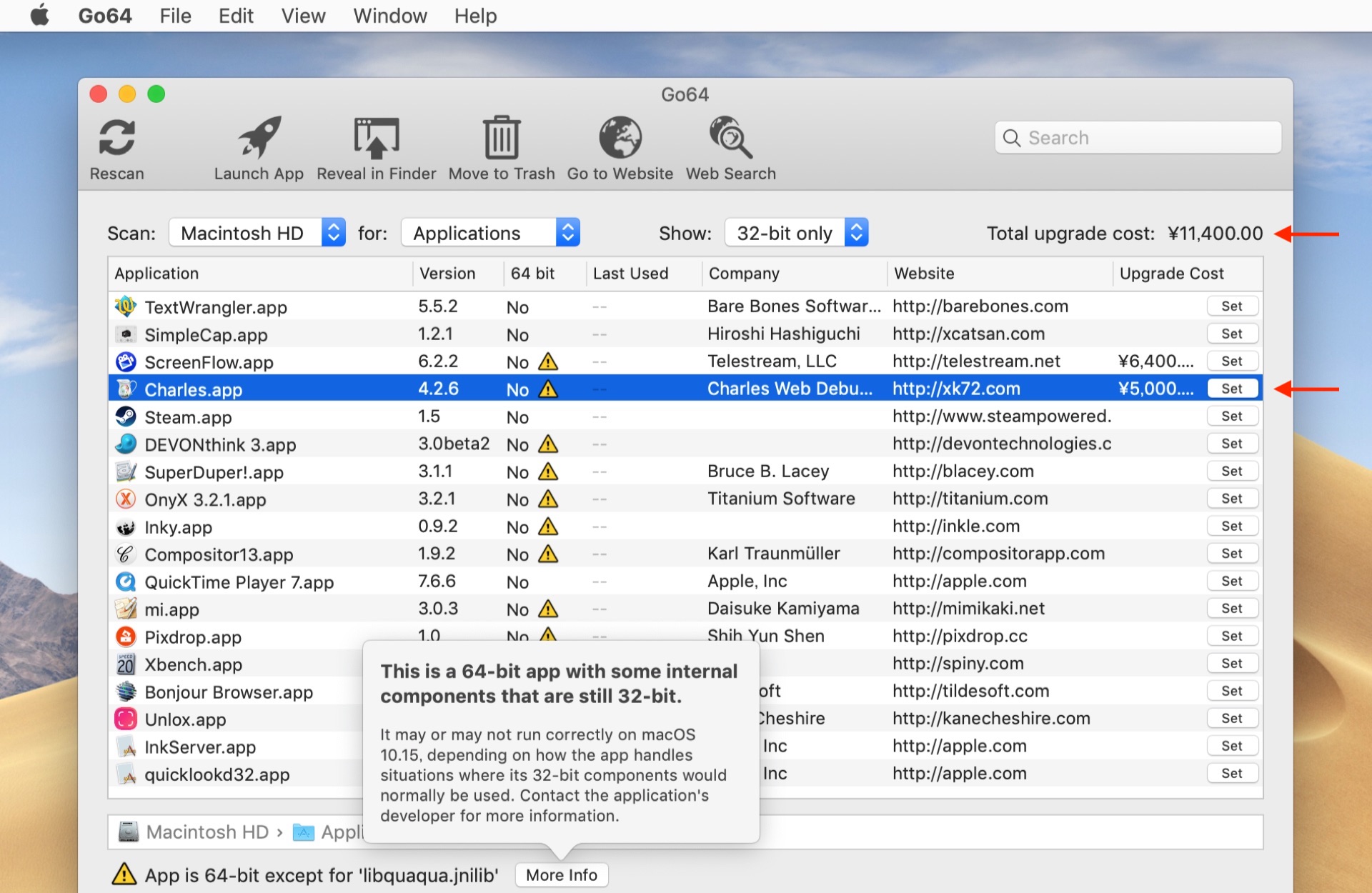
2020年にApple Silicon Macが発表された後は、Intel(x86)とApple(arm64)アーキテクチャを同梱したUniversal Binary(Universal 2)アプリの検出にも対応していましたが、このGo64がバージョン1.4アップデートで、フィルタリングやエクスポート機能を強化し、macOS 13 Venturaに対応しています。
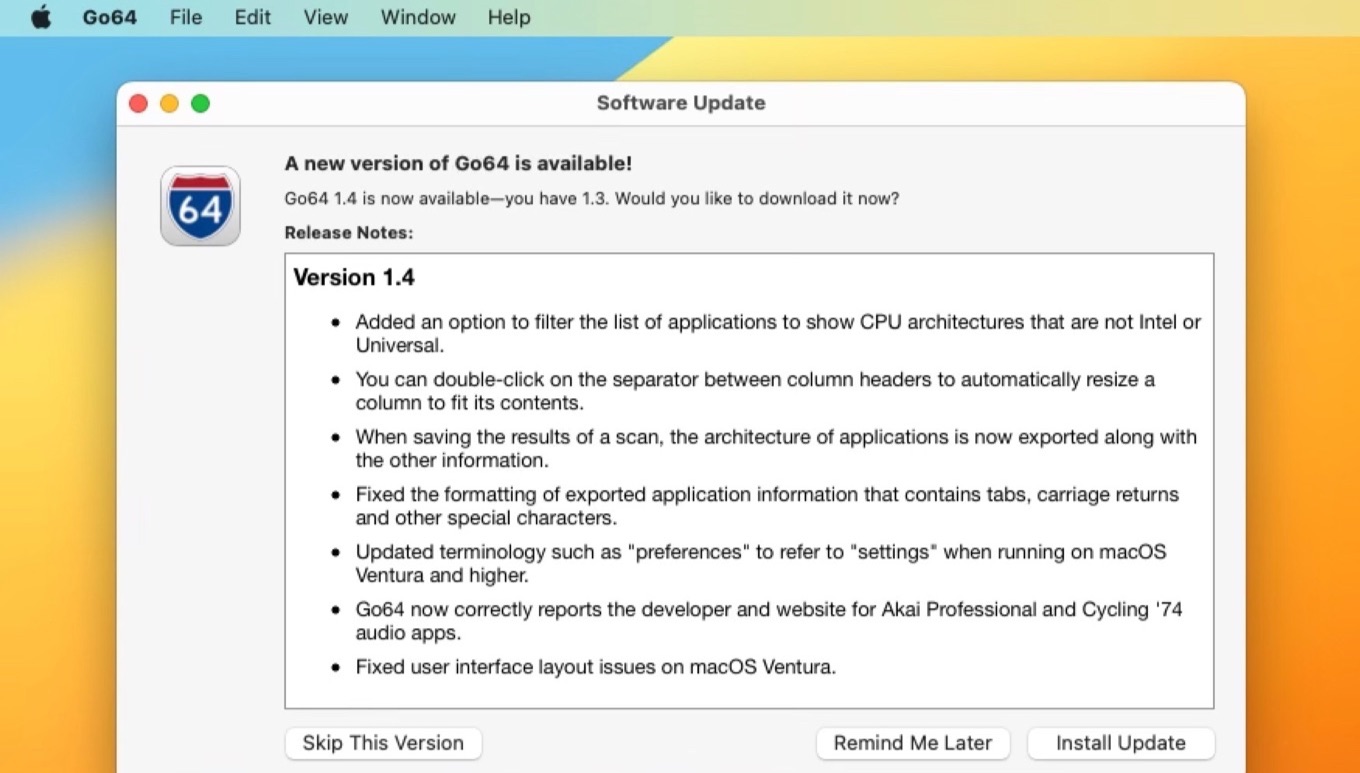
Go64 v1.4
- Added an option to filter the list of applications to show CPU architectures that are not Intel or Universal.
- When saving the results of a scan, the architecture of applications is now exported along with the other information.
リリースノートより抜粋
Go64 v1.4
Go64 v1.4では、Intel(x86)とUniversal 2 Binaryのアプリに加え、Shell ScriptやApple Silicon(arm64)アーキテクチャのみ*のアプリも[Other]として検出/フィルタリングできるようになっています。
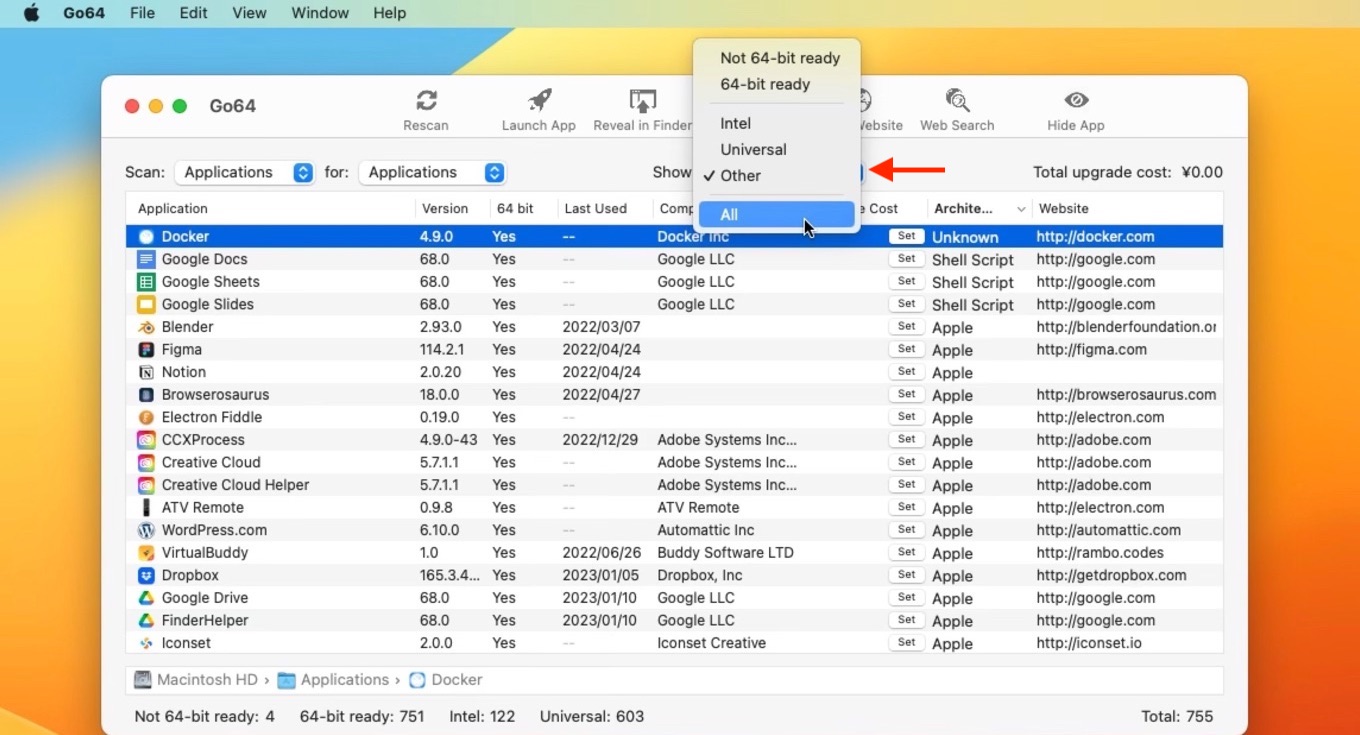
また、Go64 v1.4ではアーキテクチャスキャン結果をエクスポートする際に、.tsvデータにアーキテクチャに加え、アプリのバージョンや最後に使用した日付、開発者名、Webサイトなどが書き出せるようになっており、macOS 13 Ventura対応やAkai ProfessionalおよびCycling ’74オーディオアプリケーションの開発者情報が正しく表示されるようになっています。
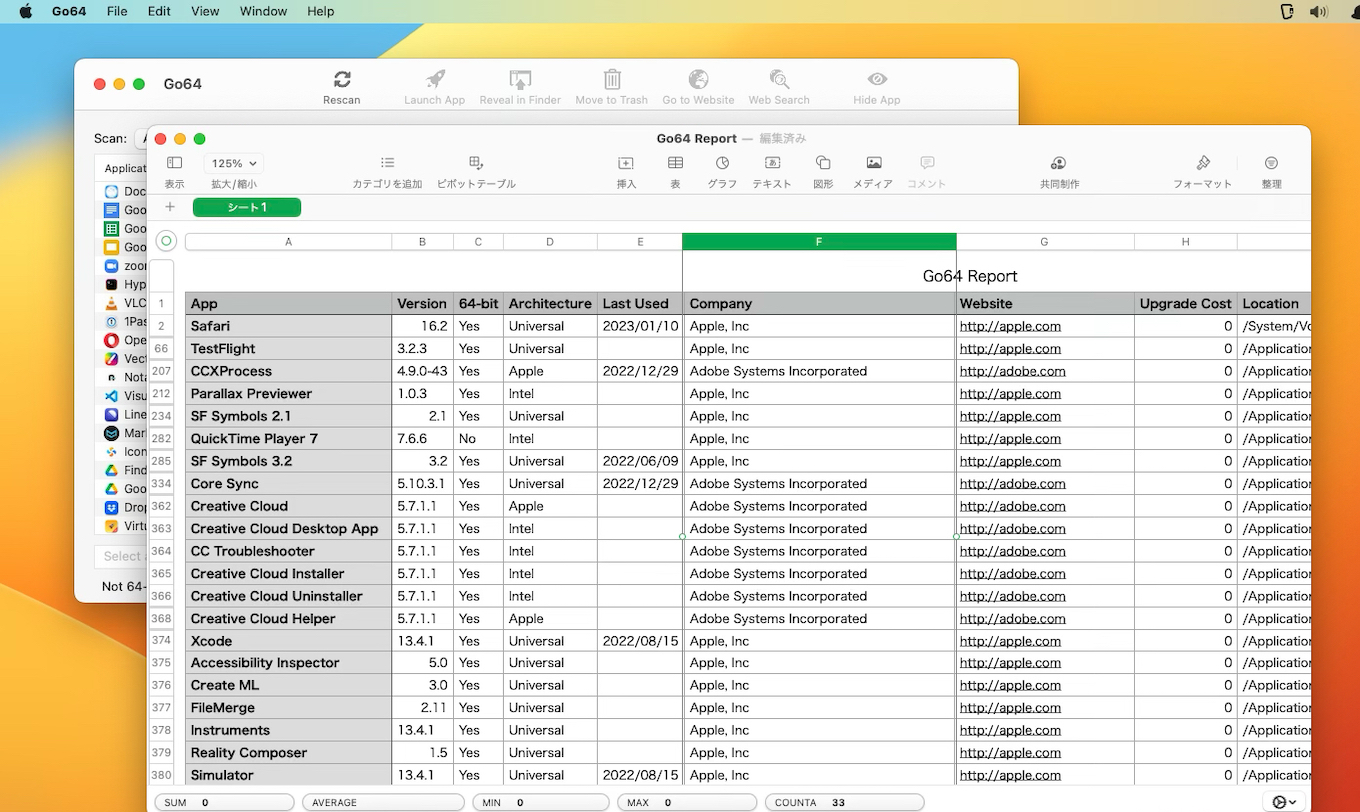
Go64 v1.4のシステム要件はOS X 10.10 Yosemite以降のIntel/Apple Silicon Macで、アプリは無料で公開されているので、お使いのMacにインストールされているアプリのアーキテクチャ情報を確認したい方は試してみてください。
Go64 v1.4 リリースノート
- Added an option to filter the list of applications to show CPU architectures that are not Intel or Universal.
- You can double-click on the separator between column headers to automatically resize a column to fit its contents.
- When saving the results of a scan, the architecture of applications is now exported along with the other information.
- Fixed the formatting of exported application information that contains tabs, carriage returns and other special characters.
- Updated terminology such as “preferences” to refer to “settings” when running on macOS Ventura and higher.
- Go64 now correctly reports the developer and website for Akai Professional and Cycling ’74 audio apps.
- Fixed user interface layout issues on macOS Ventura.
- Go64 – St. Clair Software
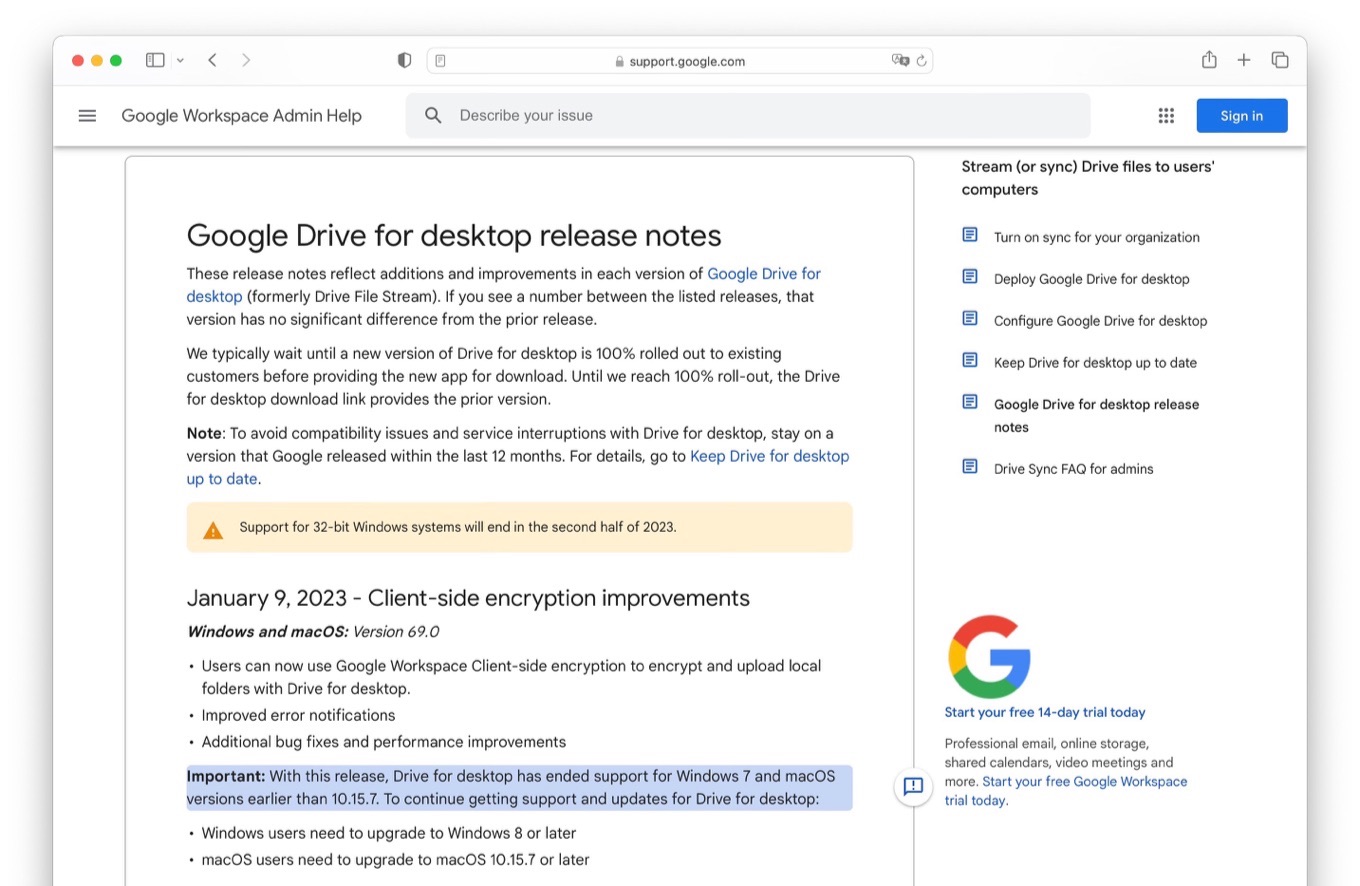
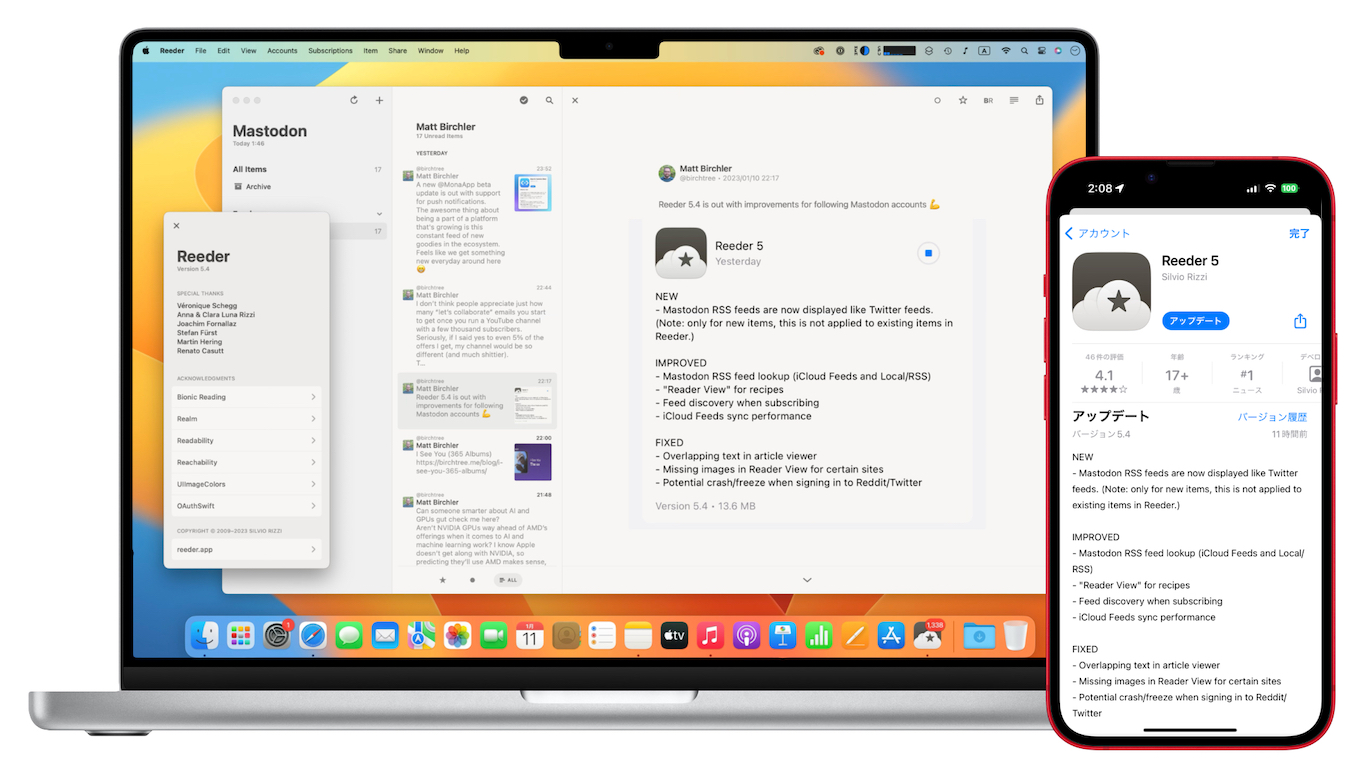
コメント