AppleはmacOS 13.1 VenturaでRaspberry Pi Picoやmicro:bitなどマイコンボードにファームウェアを転送できない不具合を修正したそうです。詳細は以下から。
![]()
Appleが2022年10月にリリースした、macOS 13.0.x Venturaでは、UF2(USB Flashing Format)/Hexフォーマットのファームウェアをドラッグ&ドロップでRaspberry Pi Picoやmicro:bitへ転送する際に、Finderで予期せぬエラーが発生し転送が中止され、ファームウェア・アップデートができない不具合[1, 2]が確認され、
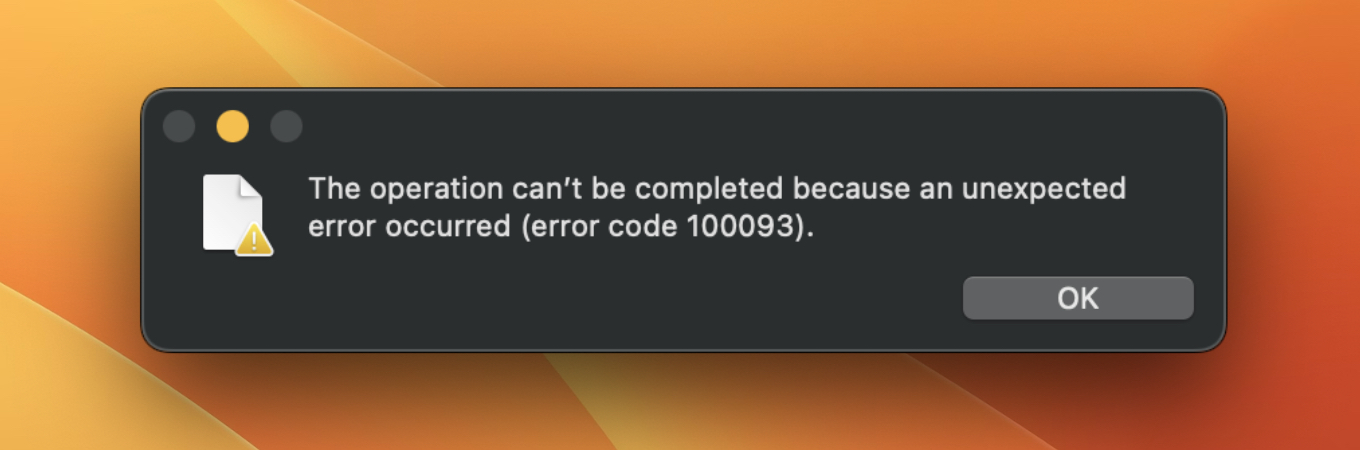
ファームウェアをFinderへドラッグ&ドロップすると発生するエラー
Raspberry Piやmicro:bit財団はユーザーに対し、macOS 13 Venturaへのアップグレードを控える/アップグレードしてしまった場合はターミナルからcpやrsyncでファームウェアを転送するようにコメントしていましたが、この不具合はmacOS 13.1 Venturaで修正されたそうです。
The Ventura Problem was fixed in the latest release of macOS Ventura 13.1.
We've updated our recent blog on the issue to explain: https://t.co/aLFbVmSDOT
— Raspberry Pi (@Raspberry_Pi) December 15, 2022
Update: The problem has now been fixed in macOS Ventura 13.1. You can update the OS on your Mac by opening the System Settings application, and clicking on “General” in the sidebar, and then “Software Update” in the main panel.
The Ventura problem – Raspberry Pi Blog
ただし、Raspberry PiのAlasdair Allanさんによると、Raspberry Pi PicoのUF2ファイルは影響を受けないものの、macOS 13 Venturaではmicro:bit(ARM Mbed DAPLink)で利用される1MB以上のHexフォーマットのファームウェアを”cp -X”でコピーしようとすると、ファイルブロックの順序がずれたたま(non-sequentially)で書き込みされる不具合があり、この不具合はmacOS 13.1でも修正されていないそうなので、ユーザーの方は”rsync”を利用してみてほしいとコメントしています。
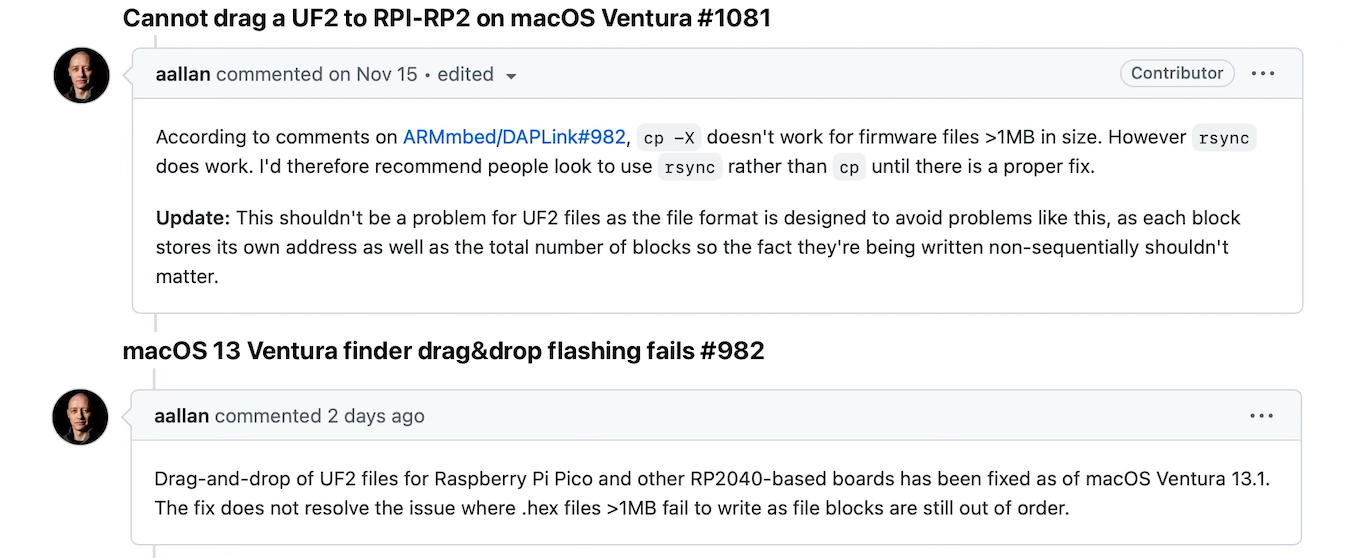
Update: According to a comment posted to the Github issue in the ARM Mbed DAPLink thread on this problem, using cp -X fails to work for firmware files >1MB in size as data is being written non-sequentially. Instead, you should use rsync which does work.
The Ventura problem – Raspberry Pi Blog
- The Ventura problem – Raspberry Pi Blog
- macOS 13 Ventura finder drag&drop flashing fails · Issue #982 ARMmbed/DAPLink – GitHub
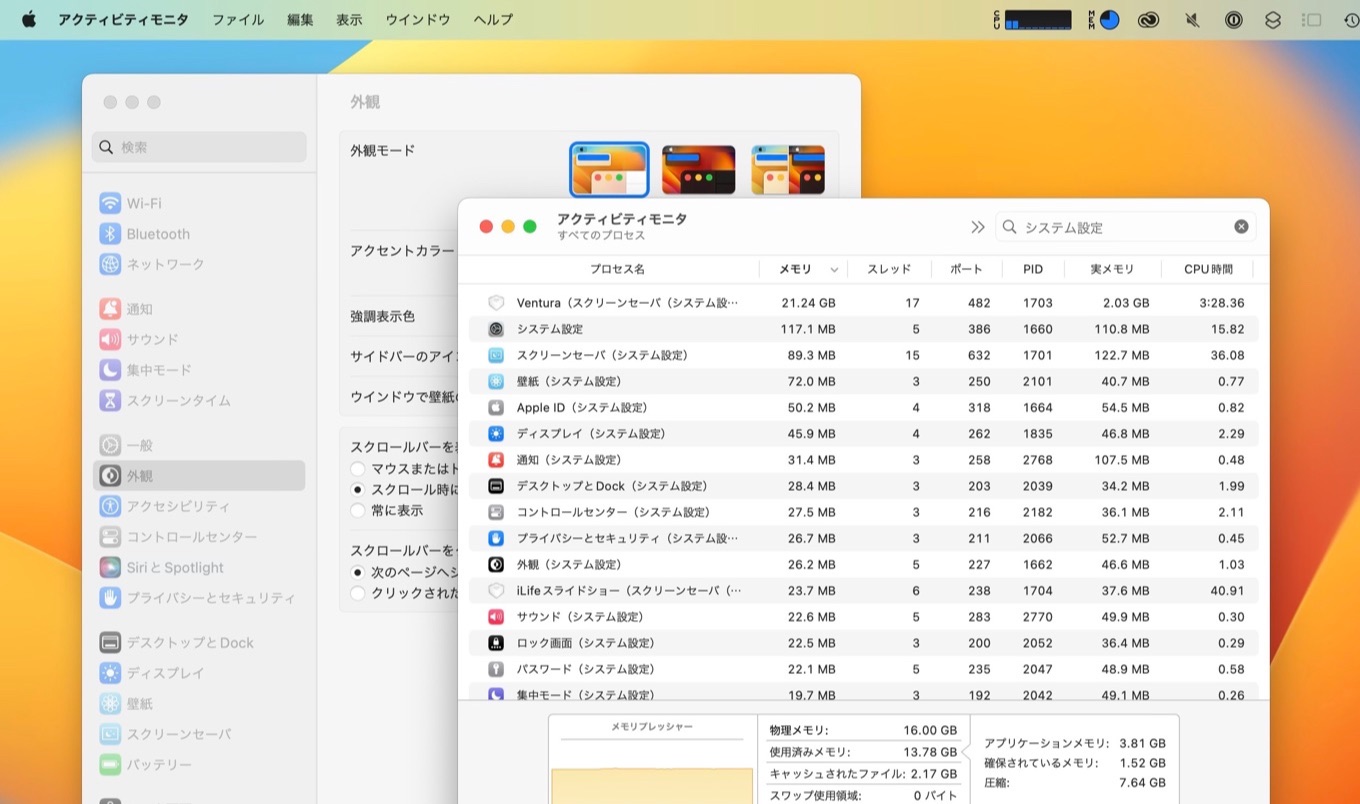

コメント