macOS 13 Venturaアップグレード後、Endpoint Security(ES)フレームワークを利用したセキュリティアプリに本来必要のない入力監視や画面収録などの許可が与えられている不具合が確認されています。詳細は以下から。
![]()
Appleが日本時間2022年10月25日にリリースした「macOS 13 Ventura」では、システム環境設定アプリがSwiftUIを用いて「システム設定」として刷新される一方、BitdefenderやESET、Norton、Microsoft Defender、Trend Microなどのエンドポイントセキュリティアプリでフルディスクアクセス(FDA)権が得られずに、現在各社が独自に対応し、
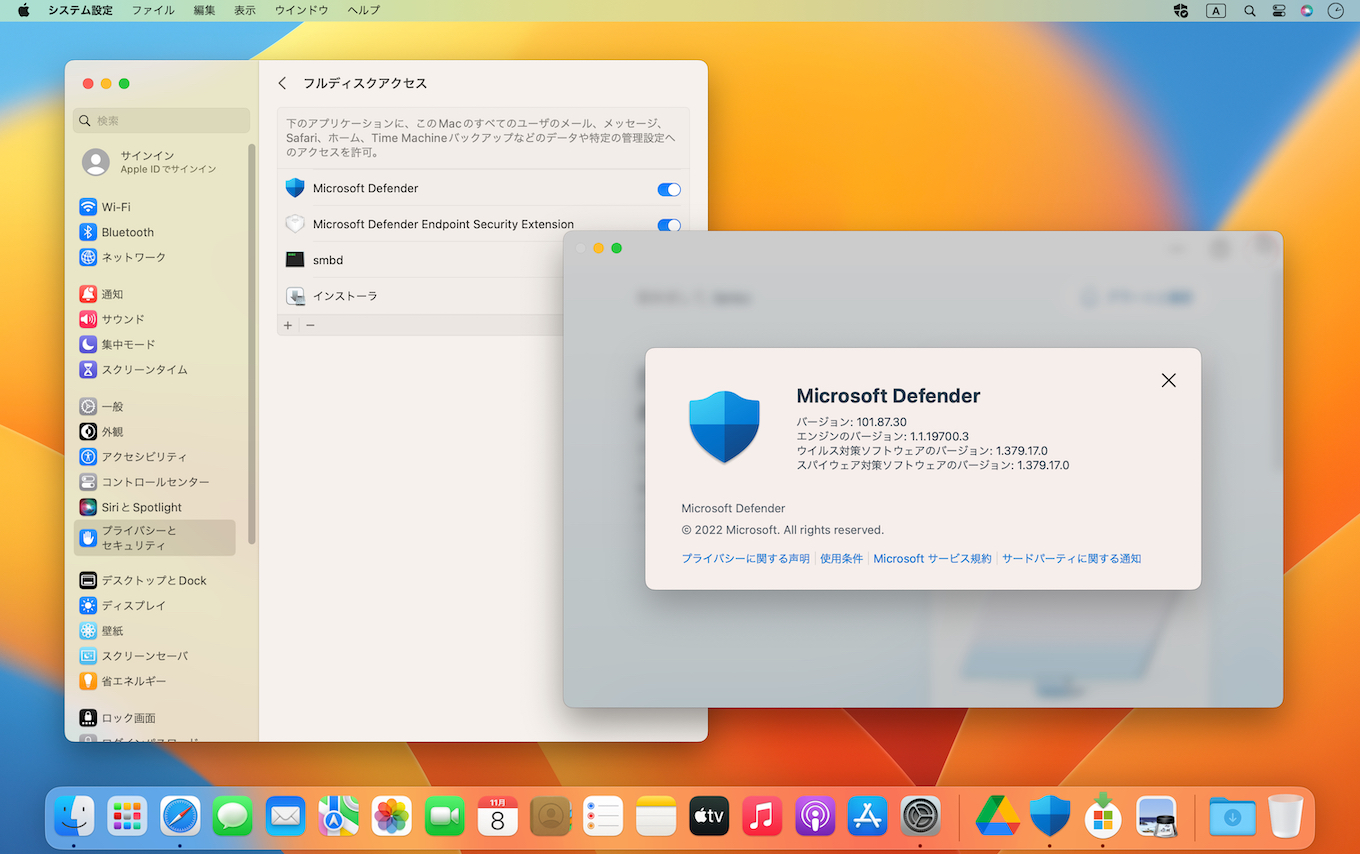
Appleもこれを認めて次のアップデートで修正するとコメントしていますが、米MalwarebytesやObjective-See、SentinelOne、BiteDefenderなどによると、macOS 13.0ではFDAが得られない不具合の他に、本来必要のない(要求もしていない)、キーボードからの入力監視や画面収録などの許可がユーザー承認なしに与えられている不具合を確認しているそうです。
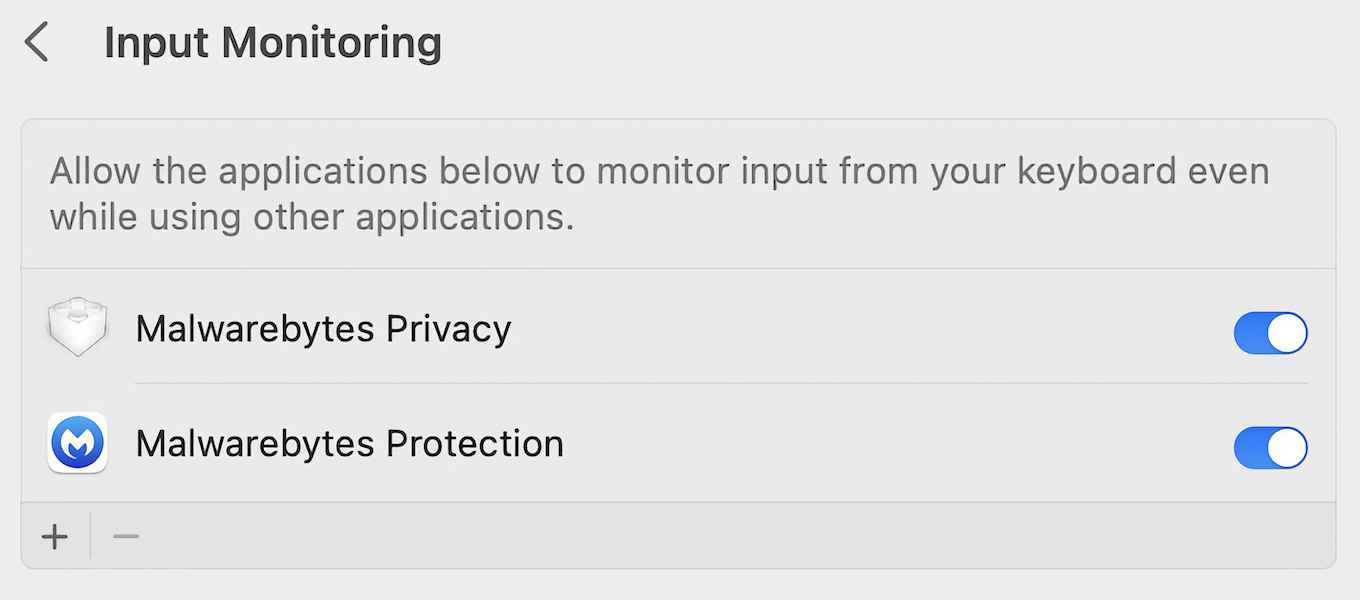
Adding to the confusion, it appears that endpoint security clients on Ventura are also granted additional permissions unexpectedly. These permissions are Input Monitoring (allows monitoring of keyboard input), Screen Recording (allows recording of the screen and audio), Accessibility (allows control of the computer), and Developer Tools (allows execution of software that would not normally be allowed).
macOS Ventura bug disables security software – Malwarebytes Labs
承認なしに与えられてしまっている権限
Malwarebytes LabsのThomas Reedさんによると、この不具合の原因は不明なものの、macOS 13.0 Venturaへのアップグレード後に、本来FDAしか必要としてないセキュリティアプリに入力監視と画面収録、アクセシビリティ、アクセシビリティ、デベロッパーツールの権限が与えられているのを確認したそうで、
I can confirm. Malwarebytes does not request any of these. In fact, I have no idea how to test to see if it actually has those permissions, because, of course, it doesn't actually DO any of these things! 🤔 These seem to be the only ones. pic.twitter.com/IddfPAeEN8
— Thomas Reed (@thomasareed) October 25, 2022
この不具合はAppleのEndpoint Securityフレームワークを利用したアプリで発生するようで、Endpoint Securityフレームワークを利用したアプリの中にはユーザーが本来必要としないソフト(Unwanted SoftwareやPUP)もあり、そのようなアプリがキーボードの入力監視権限を得ればキーロガーにもなり得るため、
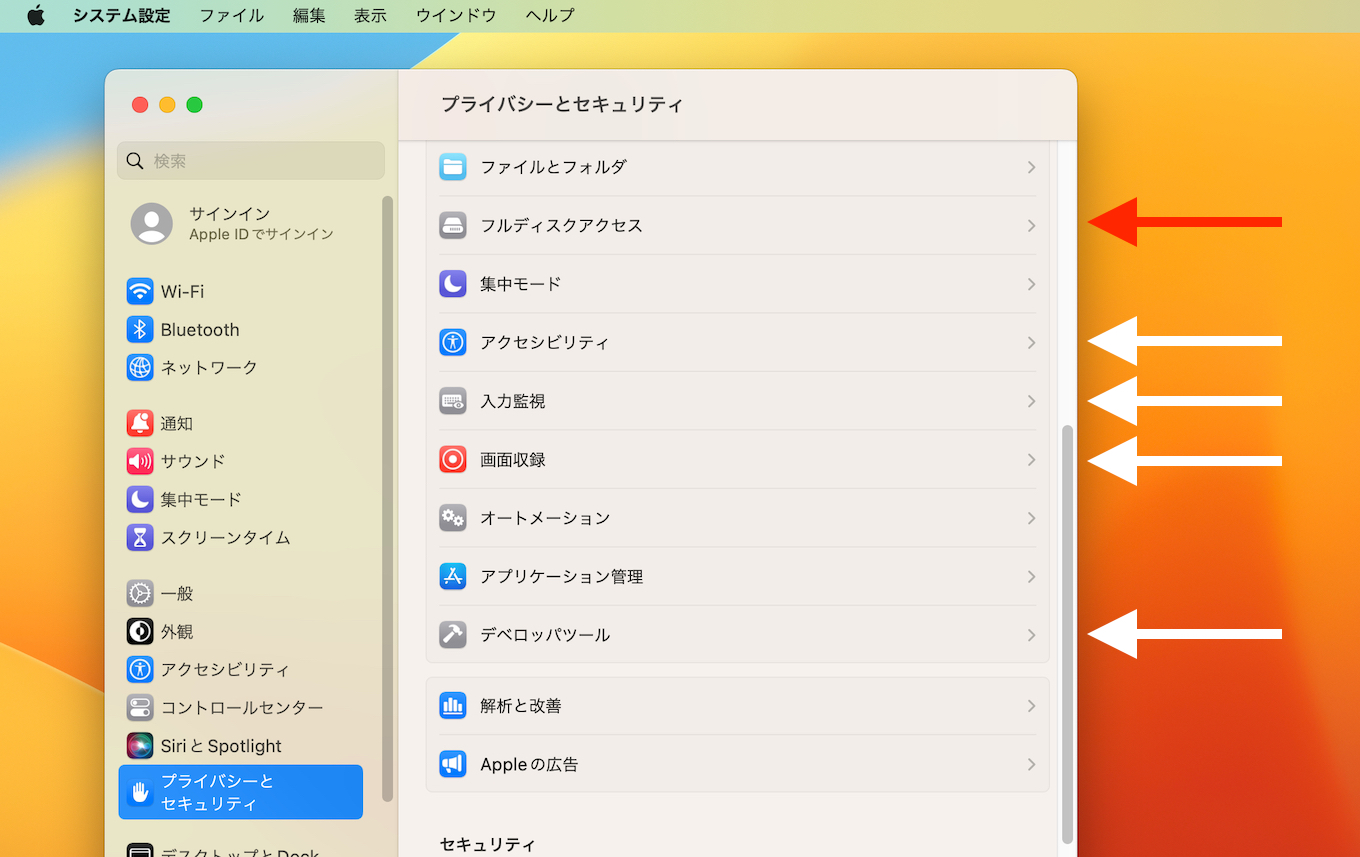
ThomasさんはVenturaアップグレード後にシステム設定アプリの[プライバシーとセキュリティ] → [アクセシビリティ], [入力監視], [画面収録], [デベロッパーツール]を確認し、不要ならばOFFにするようにコメントしています。
- macOS Ventura bug disables security software – Malwarebytes Labs

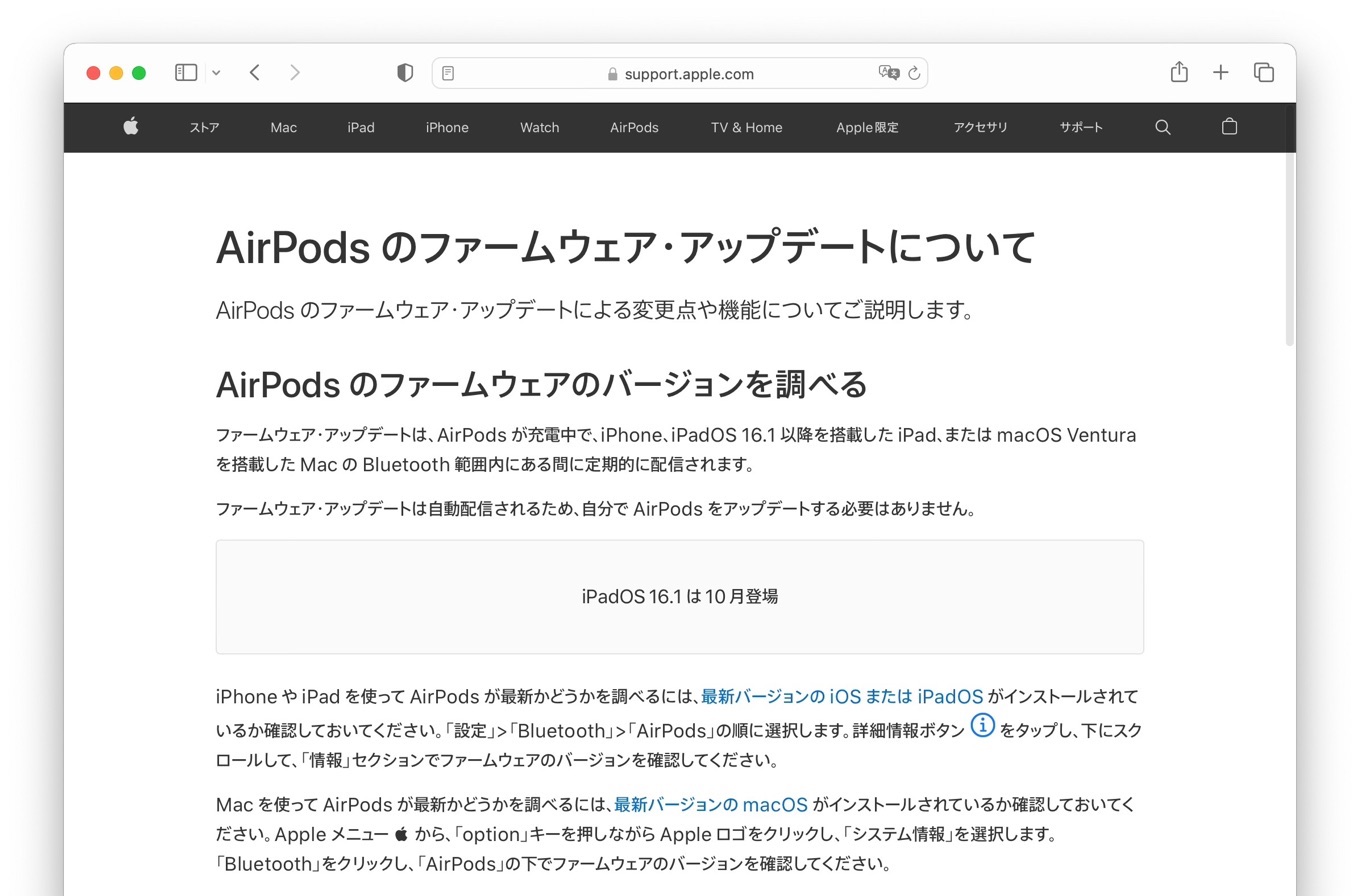
コメント