macOS 13 VenturaではMacの起動やスリープ、再起動、システム終了などを行える「スケジュール」機能のGUIが廃止され、pmsetコマンドでの設定が必要になっています。詳細は以下から。
![]()
macOS 12 MontereyまでのmacOSには、システム環境設定アプリの[バッテリー/省エネルギー]にMacの起動やスリープ、再起動、システム終了などを自動で行える「スケジュール」機能が備わっており、出社前に自動でMacの電源を入れたり、Macの電源を切り忘れても指定の時間に電源を切ったり、再起動したりすることが出来ますが、
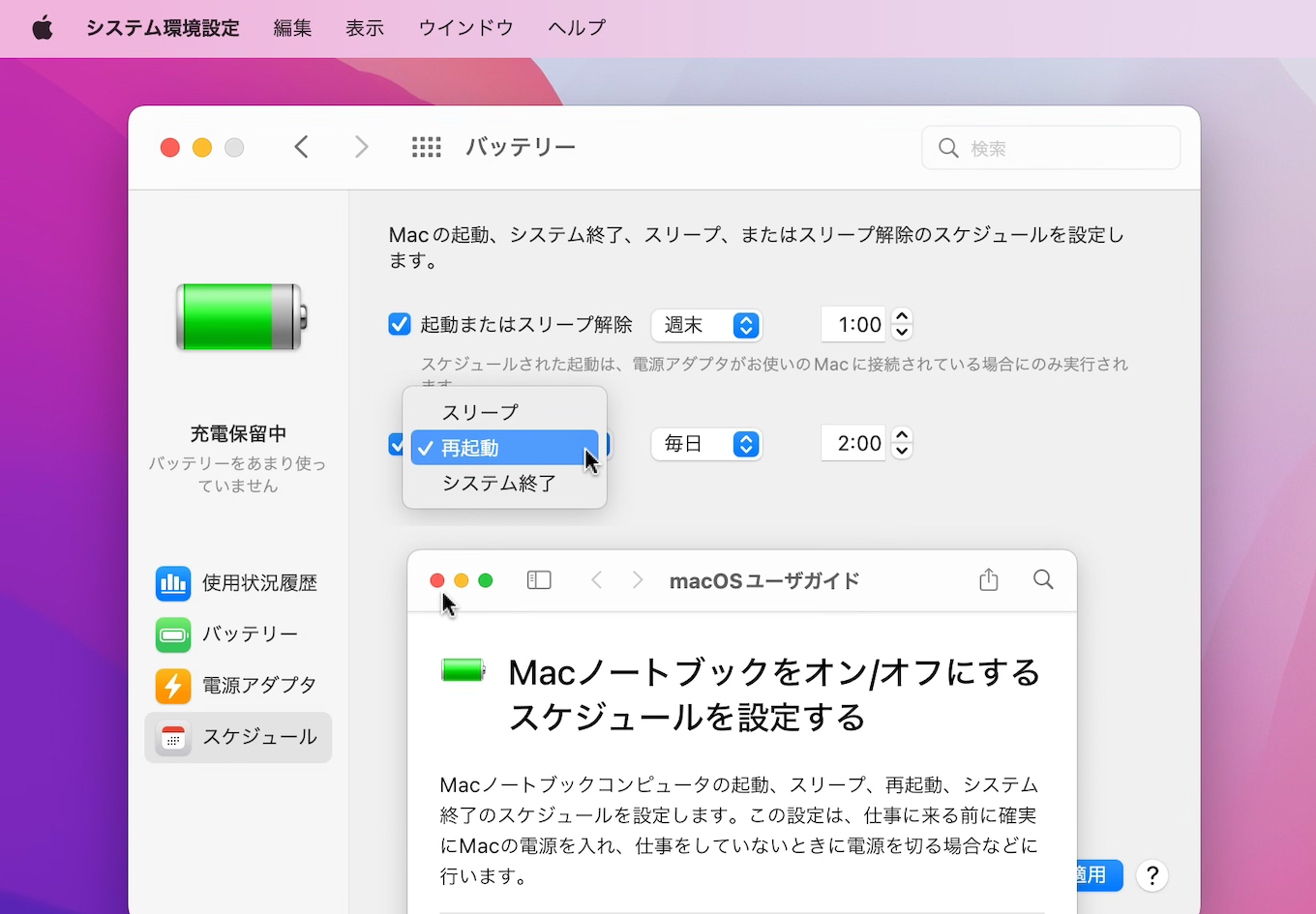
macOS 12 Montereyのスケジュール機能
システム環境設定がシステム設定アプリとして刷新されたmacOS 13 Venturaでは、スケジュールを設定できるGUIが廃止されています。
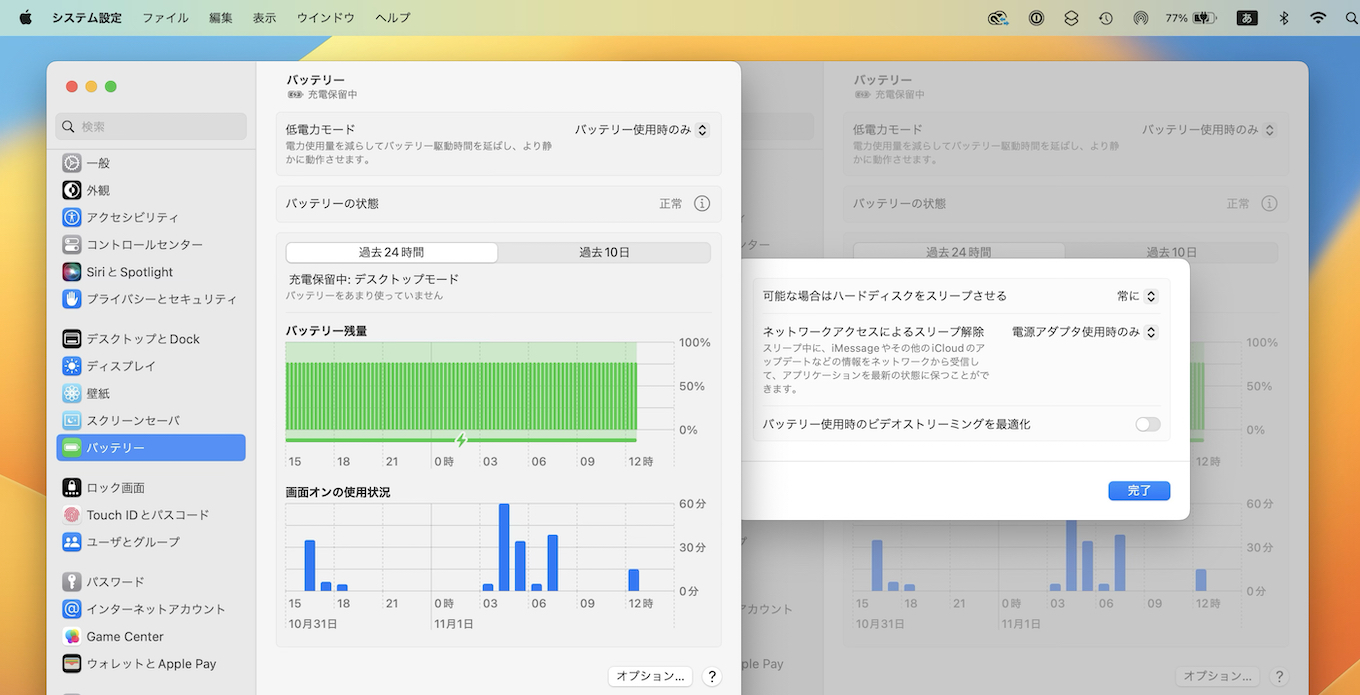
macOS 13 Venturaのバッテリー設定
macOS 13 Venturaでのスケジュール
AppleはmacOS 13 Venturaでシステム設定アプリをiOS/iPadOSに合わせシステム設定アプリとしてSwiftUIで刷新していたため、Beta版ではスケジュール機能のGUI実装が間にあっていないのかと思いましたが、Appleが先週公開したユーザーガイドによると、
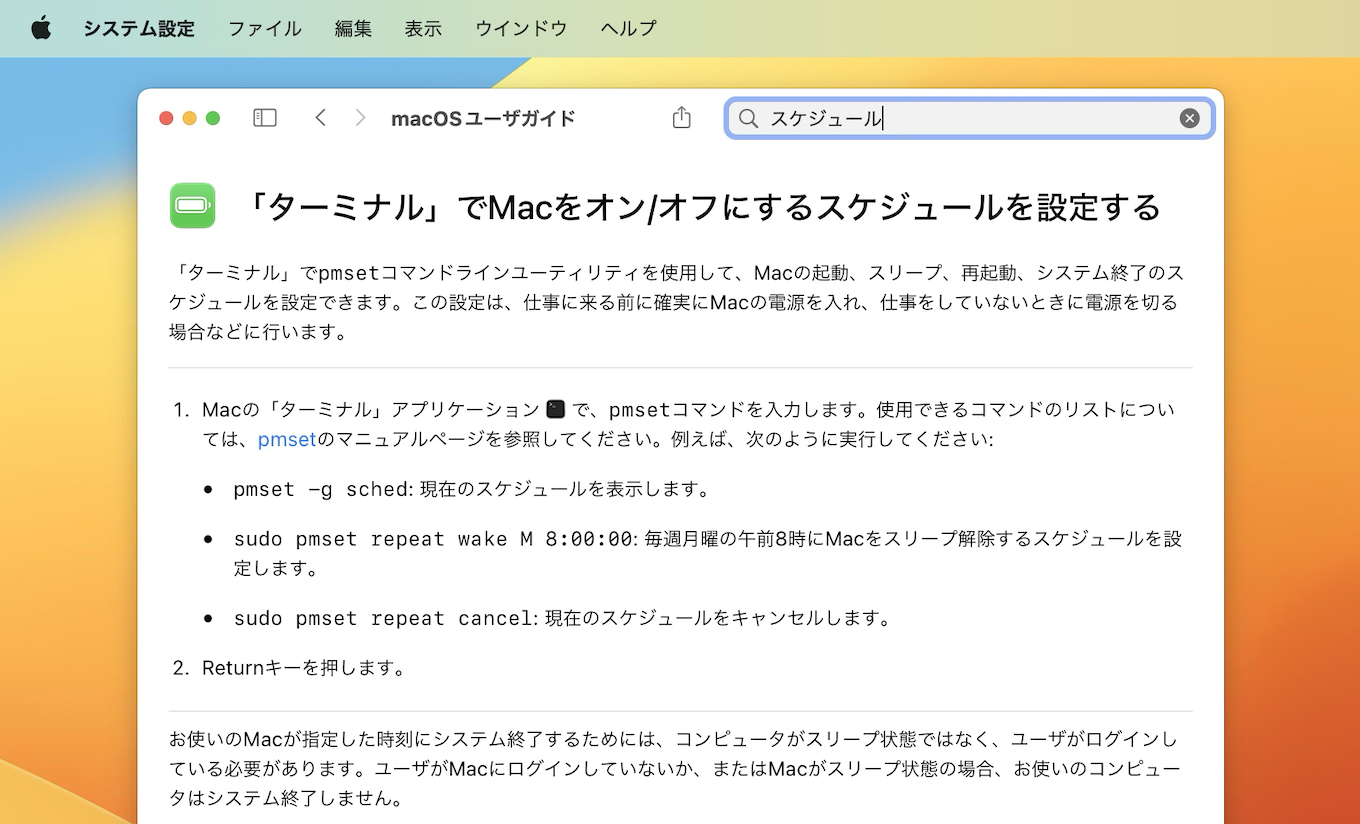
「ターミナル」でMacをオン/オフにするスケジュールを設定する
macOS 13 Venturaではスケジュール機能のGUIが廃止され、ユーザーはpmsetコマンドを利用し“sudo pmset repeat type weekdays time“というようにターミナルからスケジュールを設定しなければならなくなっているそうです。
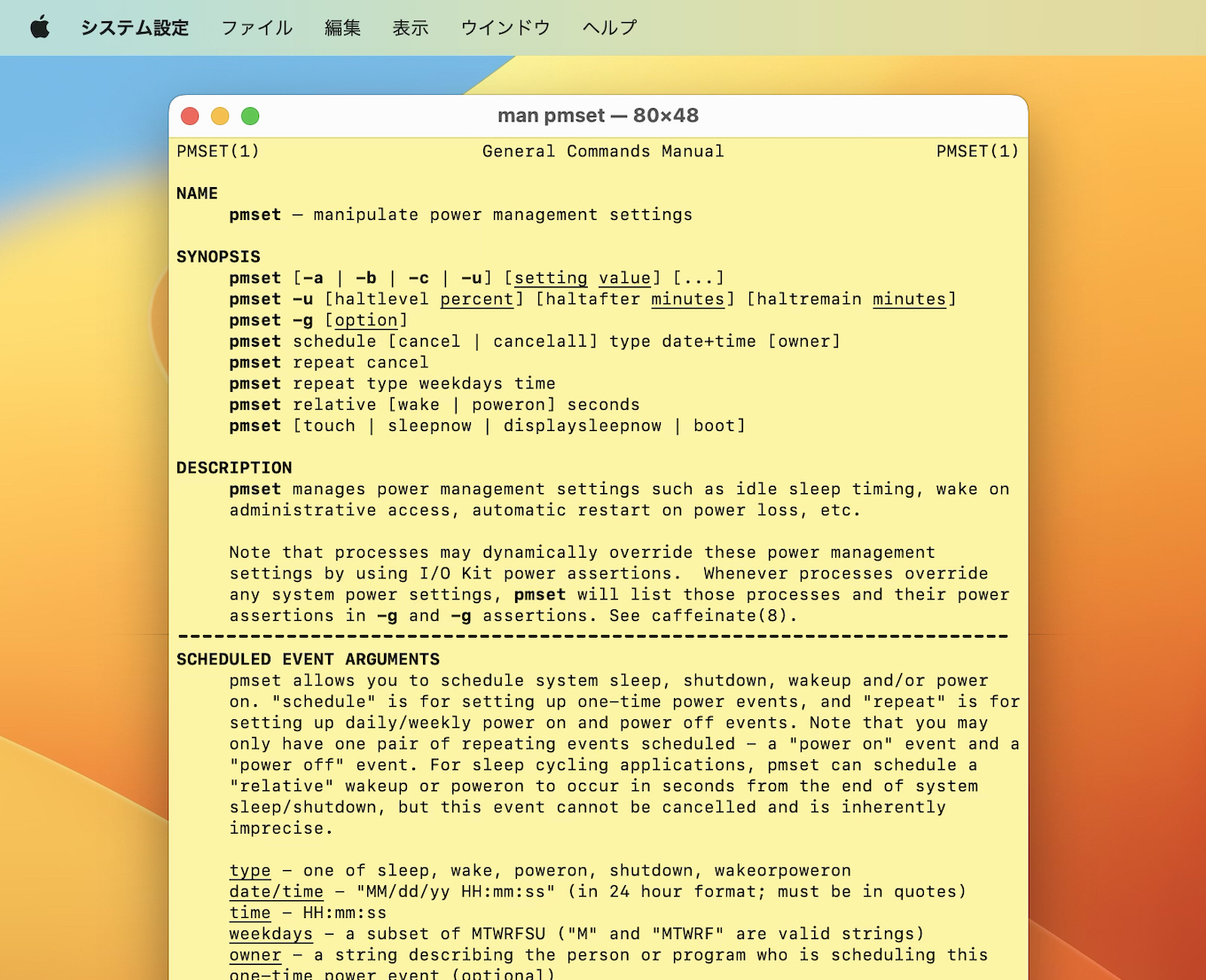
man pmset
Appleが今後のアップデートでスケジュール機能のGUIをシステム設定アプリに追加するかは不明ですが、macOS 13 Venturaではネットワーク設定を素早く切り替えられる「ネットワーク環境」も“scselect”コマンドを残して廃止されているので、あまり期待は出来なそうです。
SCHEDULED EVENT ARGUMENTS
pmset allows you to schedule system sleep, shutdown, wakeup and/or power
on. "schedule" is for setting up one-time power events, and "repeat" is for
setting up daily/weekly power on and power off events. Note that you may
only have one pair of repeating events scheduled - a "power on" event and a
"power off" event. For sleep cycling applications, pmset can schedule a
"relative" wakeup or poweron to occur in seconds from the end of system
sleep/shutdown, but this event cannot be cancelled and is inherently
imprecise.
type - one of sleep, wake, poweron, shutdown, wakeorpoweron
date/time - "MM/dd/yy HH:mm:ss" (in 24 hour format; must be in quotes)
time - HH:mm:ss
weekdays - a subset of MTWRFSU ("M" and "MTWRF" are valid strings)
owner - a string describing the person or program who is scheduling this
one-time power event (optional)
- macOS 13 Venturaの新機能まとめ (準備中)
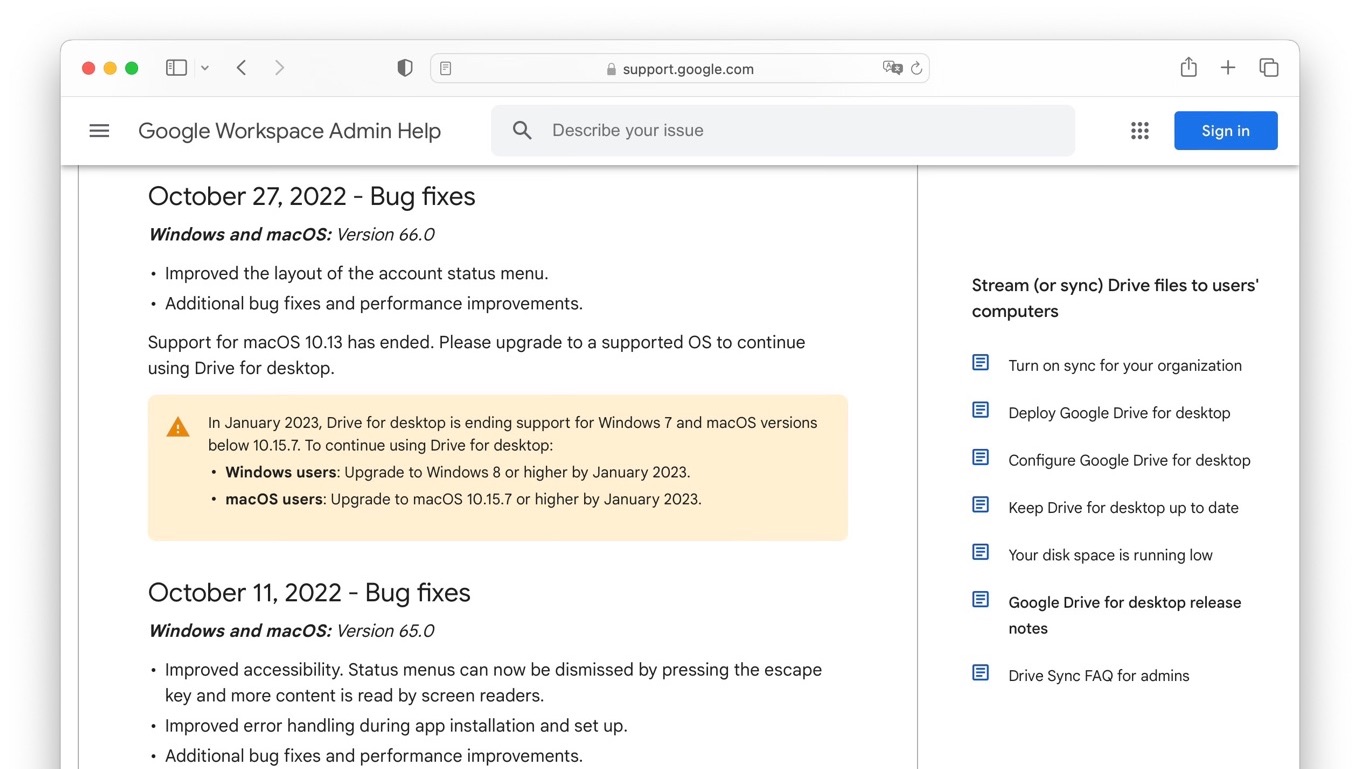
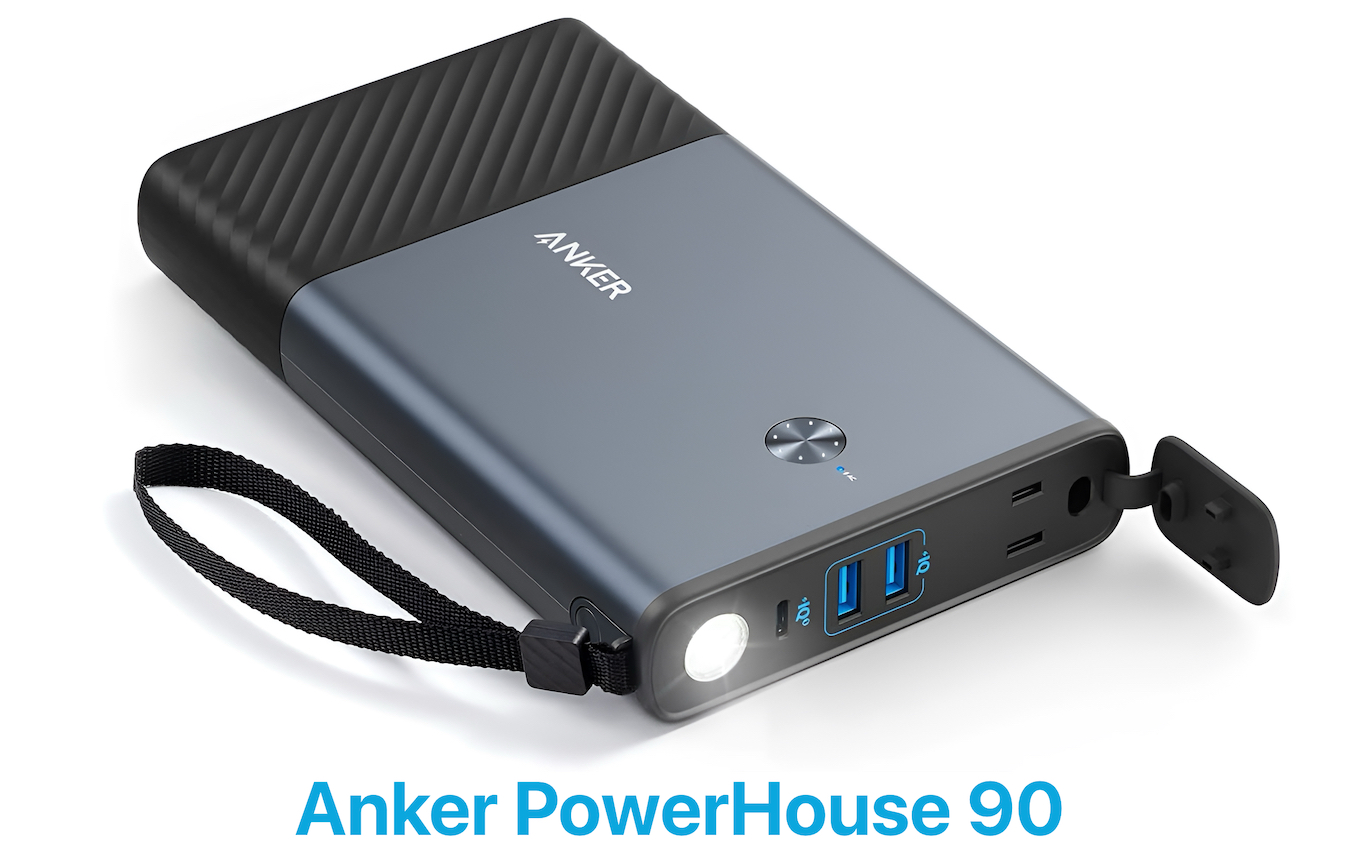
コメント
ネットワークの件にせよ、なぜかどんどんMacが使いにくくなっていくのはなぜ?
appleにとってヘビーユーザーは不要なんだろうな。いずれMacもiosに統合されてなくなるんだろう。
システム設定を散々探したが見つからずこのサイトを発見・・・
何のためにこんな不便な変更を???