ParallelsがWindows 11のセキュリティアップデート(KB5016629)がインストールできない問題などを修正した「Parallels Desktop 18 for Mac 18.0.2 Hotfix」をリリースしています。詳細は以下から。
![]()
Corel傘下のParallels International GmbH.は2022年08月、最新のApple Silicon Macと10月にリリースが予定されているmacOS 13 Venturaをサポートする仮想化ソリューション「Parallels Desktop 18 for Mac」を発売しましたが、現地時間2022年09月13日で、Hotfixとなる「Parallels Desktop 18 for Mac 18.0.2」を新たにリリースしています。
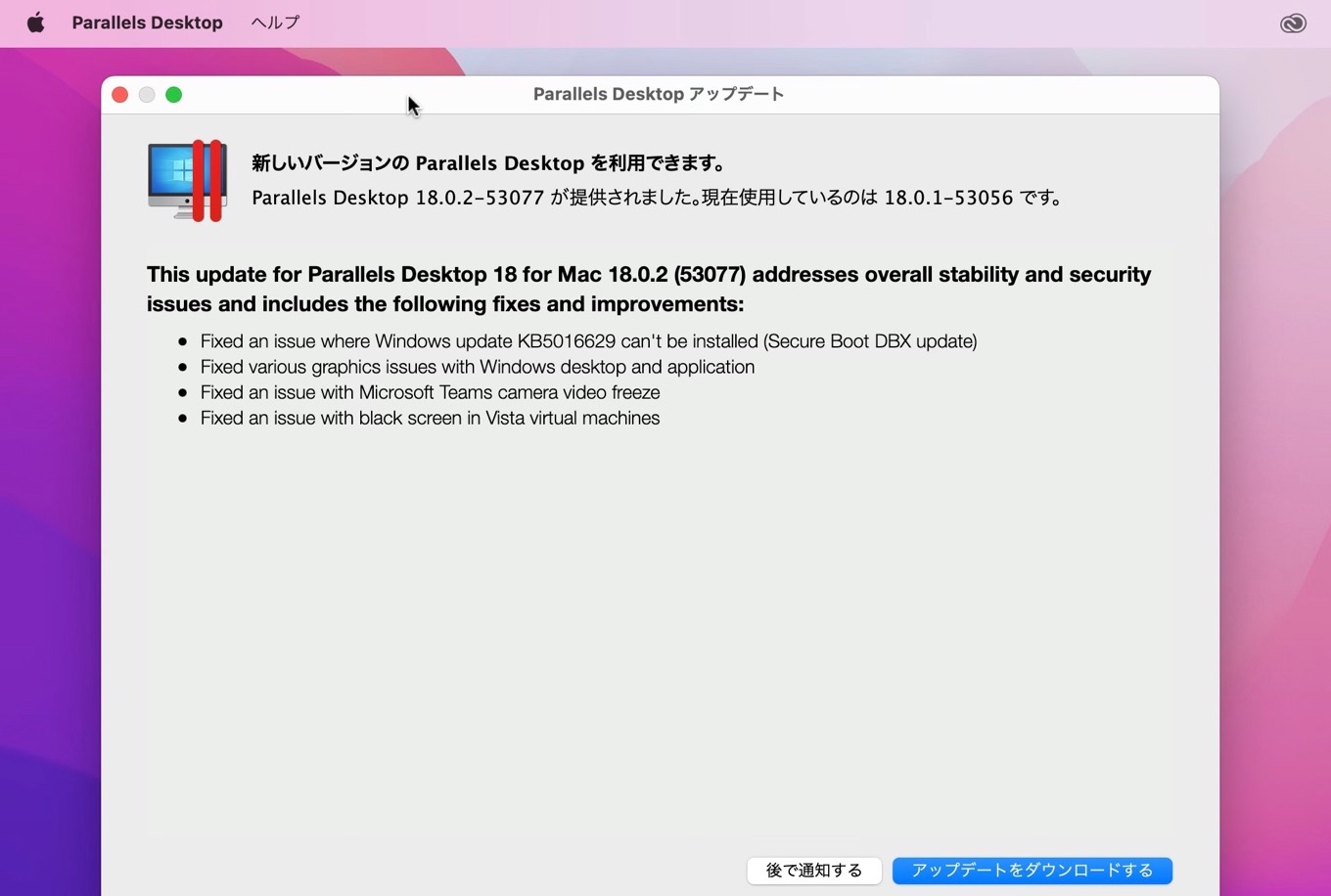
This update for Parallels Desktop 18 for Mac 18.0.2 (53077) addresses overall stability and security issues and includes the following fixes and improvements:
リリースノートより
Parallels Desktop 18 for Mac 18.0.2には新機能は追加されおらず、2022年08月にMicrosoftが公開したWindowsセキュリティアップデート(KB5012170)をWindows VMインストールしようとするとエラー0x800f0922が発生しにセキュリティアップデートがインストールできない問題や、
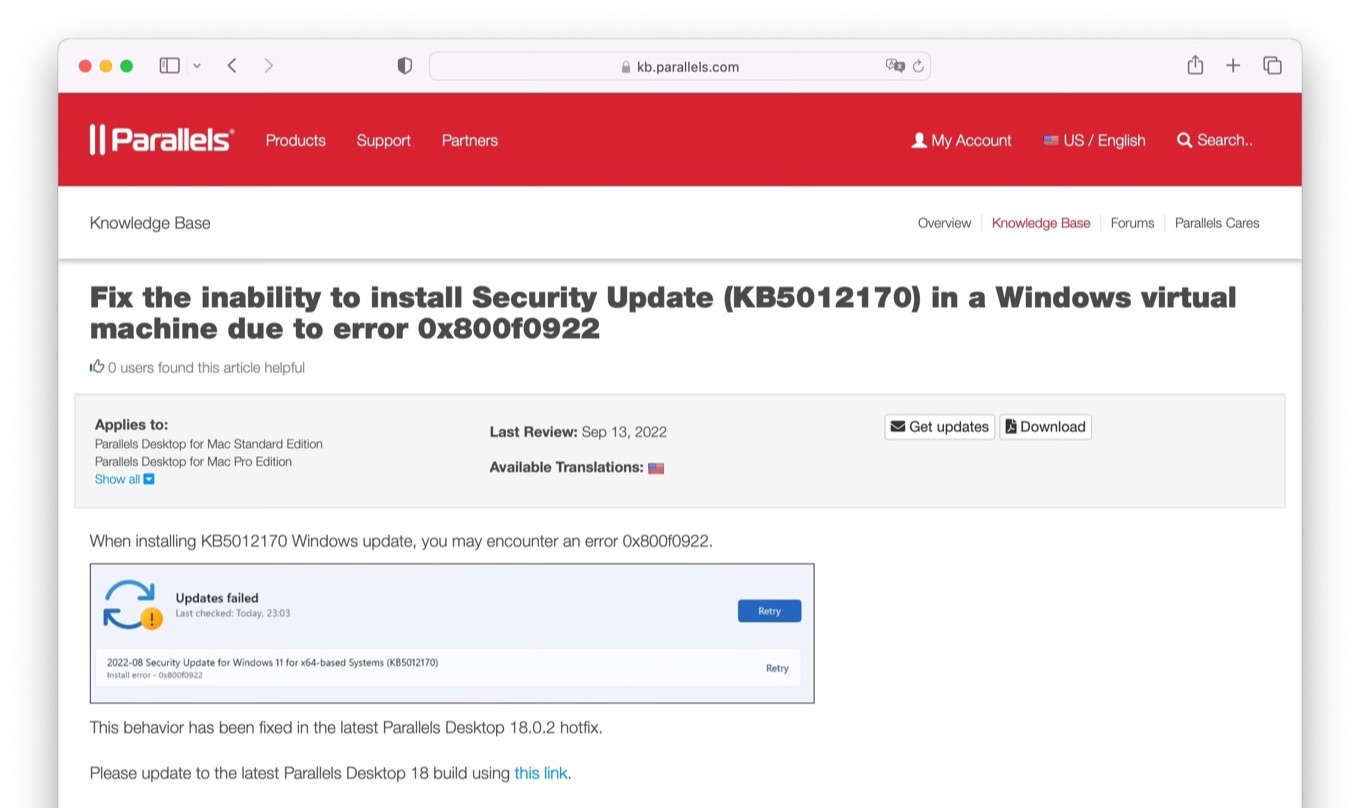
同じく08月にリリースされたSecurity Boot DRXアップデート(KB5016629)がインストールできない問題、Windowsデスクトップとアプリケーションのグラフィック問題、Microsoft Teamsのカメラがフリーズする問題、Windows Vista VMでブラックスクリーンが発生する問題などを修正するHotfixとなっているそうなので、ユーザーの方はアップデートしてみてください。
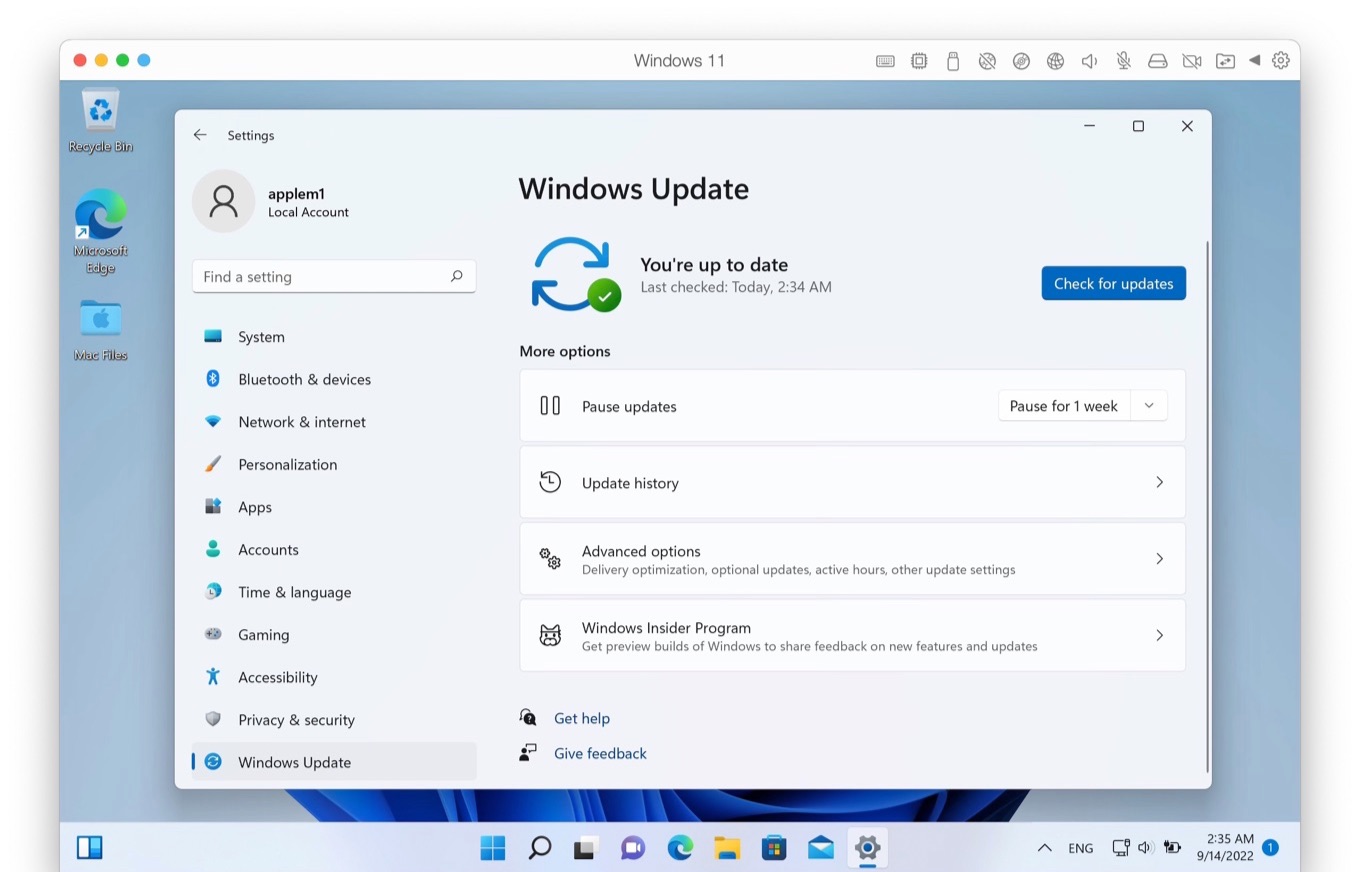
Parallels Desktop 18 for Mac 18.0.2
This update for Parallels Desktop 18 for Mac 18.0.2 (53077) addresses overall stability and security issues and includes the following fixes and improvements:
- Fixed an issue where Windows update KB5016629 can’t be installed (Secure Boot DBX update)
- Fixed various graphics issues with Windows desktop and application
- Fixed an issue with Microsoft Teams camera video freeze
- Fixed an issue with black screen in Vista virtual machines


コメント