設定ウィンドウがSwiftUIで再設計された「Karabiner-Elements v14.5.0」がリリースされています。詳細は以下から。
![]()
Takayama Fumihikoさんは現地時間2022年07月17日、Macに接続されたキーボードやマウス、その他の入力デバイスのリマップなどを行うことができるキーボードカスタマイザーKarabiner-Elementsの最新バージョンとなる「Karabiner-Elements v14.5.0」アップデートをリリースしたと発表しています。
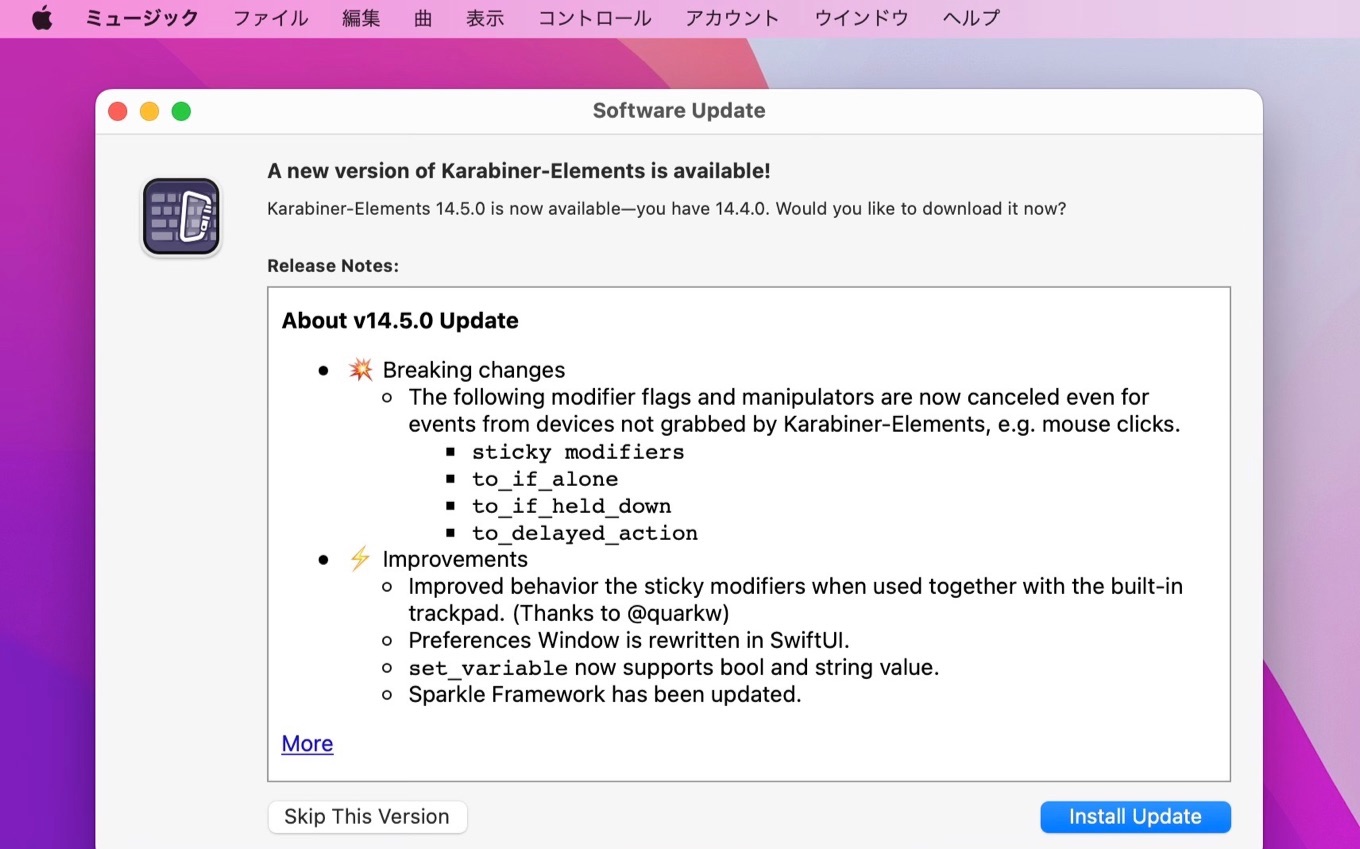
Karabiner-Elements v14.5.0では、新たに設定ウィンドウがSwiftUIで再設計され、Karabiner-Elementsのドキュメントも新しいUIの設定ウィンドウでの解説にアップデートされているほか、
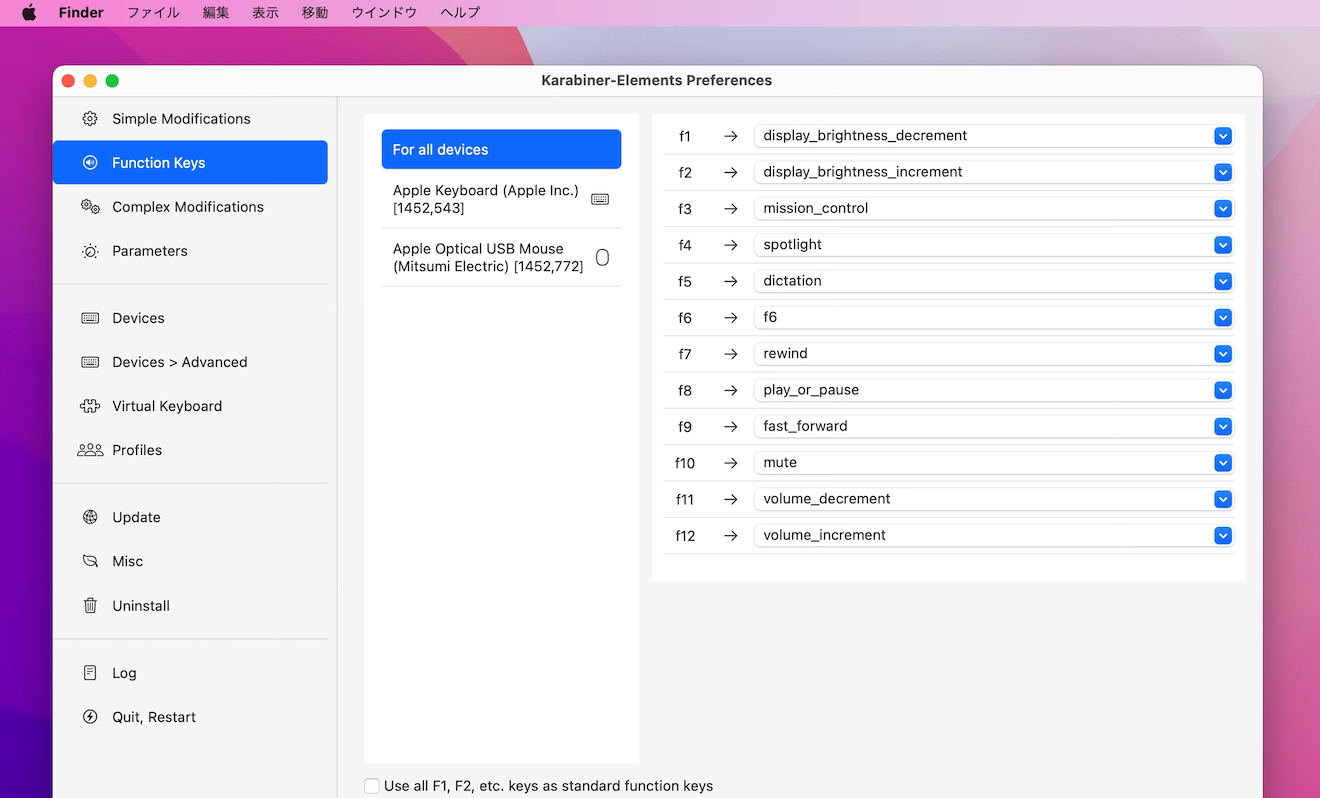
Karabiner-Elementsで掴まれていないデバイスのイベントから、Sticky modifierフラグと以下のマニピュレータがキャンセルできるようになり、macOS 13 Venturaが初期サポートされているので、ユーザーの方はアップデートしてみてください。
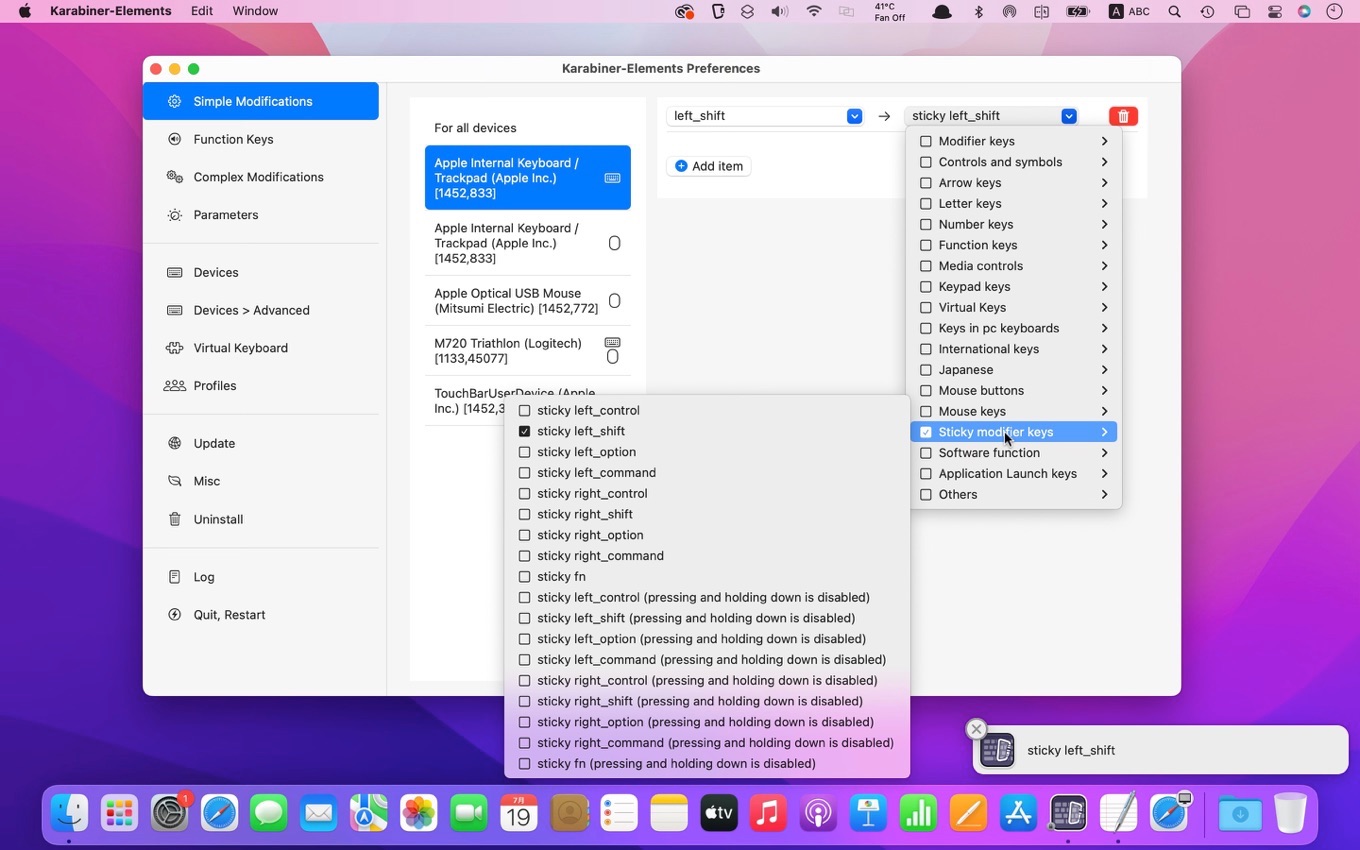
Karabiner-Elements v14.5.0
💥 Breaking changes
The following modifier flags and manipulators are now canceled even for events from devices not grabbed by Karabiner-Elements, e.g. mouse clicks.
- sticky modifiers
- to_if_alone
- to_if_held_down
- to_delayed_action
⚡️ Improvements
- Improved behavior the sticky modifiers when used together with the built-in trackpad. (Thanks to @quarkw)
- Preferences Window is rewritten in SwiftUI.
- set_variable now supports bool and string value.
- Sparkle Framework has been updated.
- Karabiner-Elements – pqrs.org
- pqrs-org/Karabiner-Elements – GitHub
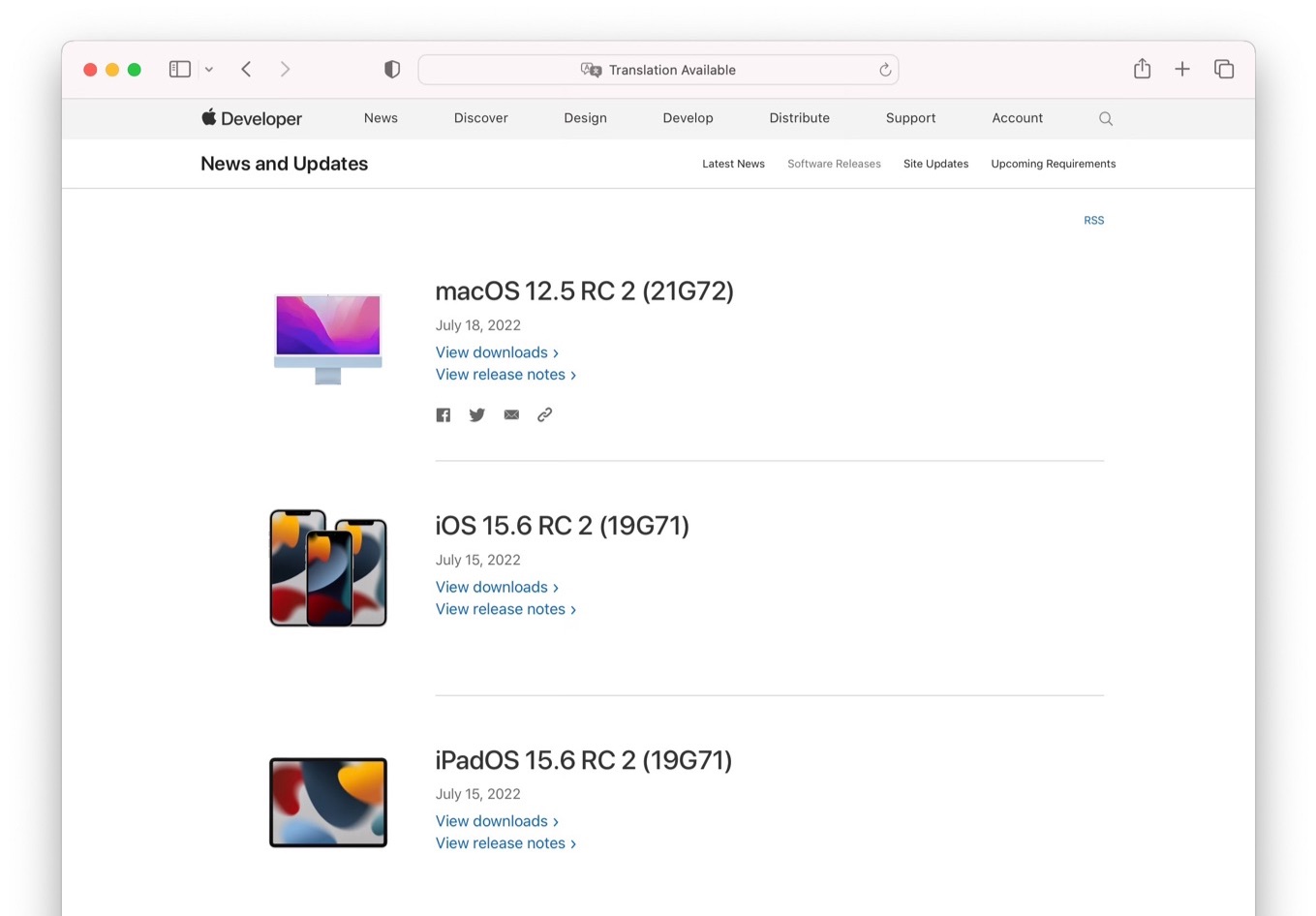

コメント