Apple SiliconをサポートしたGIMPベースのMac用イメージエディタ「Seashore v3.0」がリリースされています。詳細は以下から。
![]()
オープンソースでクロスプラットフォームに対応した多機能イメージエディタ「GIMP」をベースに、GUIを最適化&軽量化したMac用イメージエディタアプリ「Seashore」のメンテナンスを行っているRobert Engelsさんは現地時間2022年07月01日、「Seashore v3.0」アップデートをリリースし、同バージョンでApple Siliconをサポートしたと発表しています。
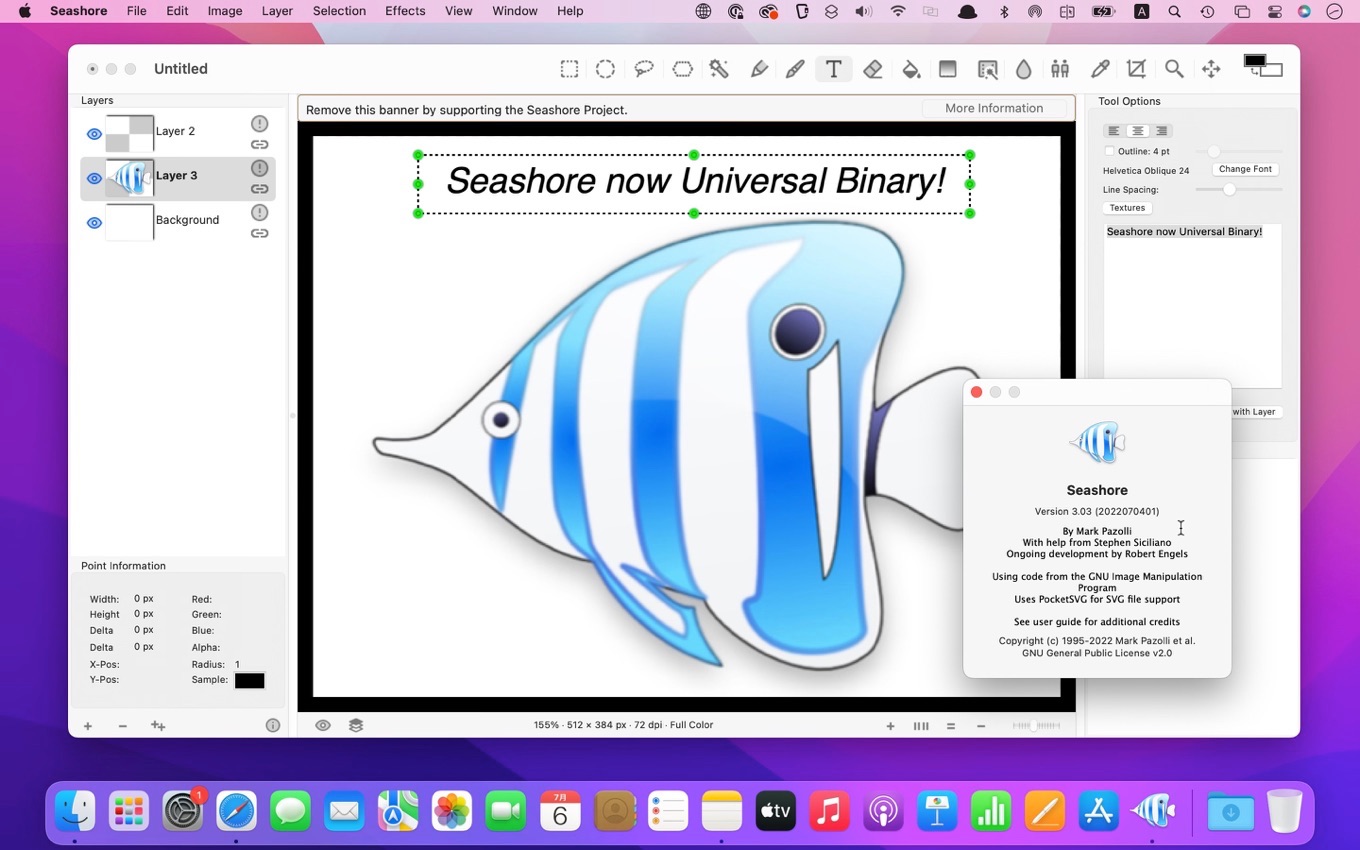
Apple Silicon support. Leverage Core graphics to improve performance. Better UI for working with effects. More stable – a complete rewrite in many areas. Shows image while scaling and rotating via the position tool. Easier to use ‘text tool’.
リリースノートより抜粋
約1年半ぶりのアップデートとなるSeashore v3.0では、IntelとApple SiliconをサポートしたUniversal 2 Binaryとなり、Coreグラフィックスを利用しパフォーマンスの向上やメモリ使用率が改善し、レンダリングがマルチスレッド化されているほか、
![]()
より使いやすくなったテキストツール、拡大/縮小・回転が可能になったポジションツール、レイヤーをダブルクリックすることで他のレイヤーを隠す機能、[Preferences]でやり直しの回数(Undo Level)を設定することでメモリ使用率を制限できる機能などが追加されています。
[twenty20 img1=”134842″ img2=”134843″ offset=”0.5″ before=”Seashore v2.x” after=”Seashore v3.0″]
Seashore v3.0のシステム要件はOS X 10.7 Lion以降を搭載したIntel/Apple Silicon Macで、アプリはGitHubリポジトリやMac App Storeから無料で利用することができますが、今回のアップデートからアプリ内課金730円(5.99ドル)が追加され、Seashoreプロジェクトを支援することが可能になっているので、気になるユーザーの方はチェックしてみてください。
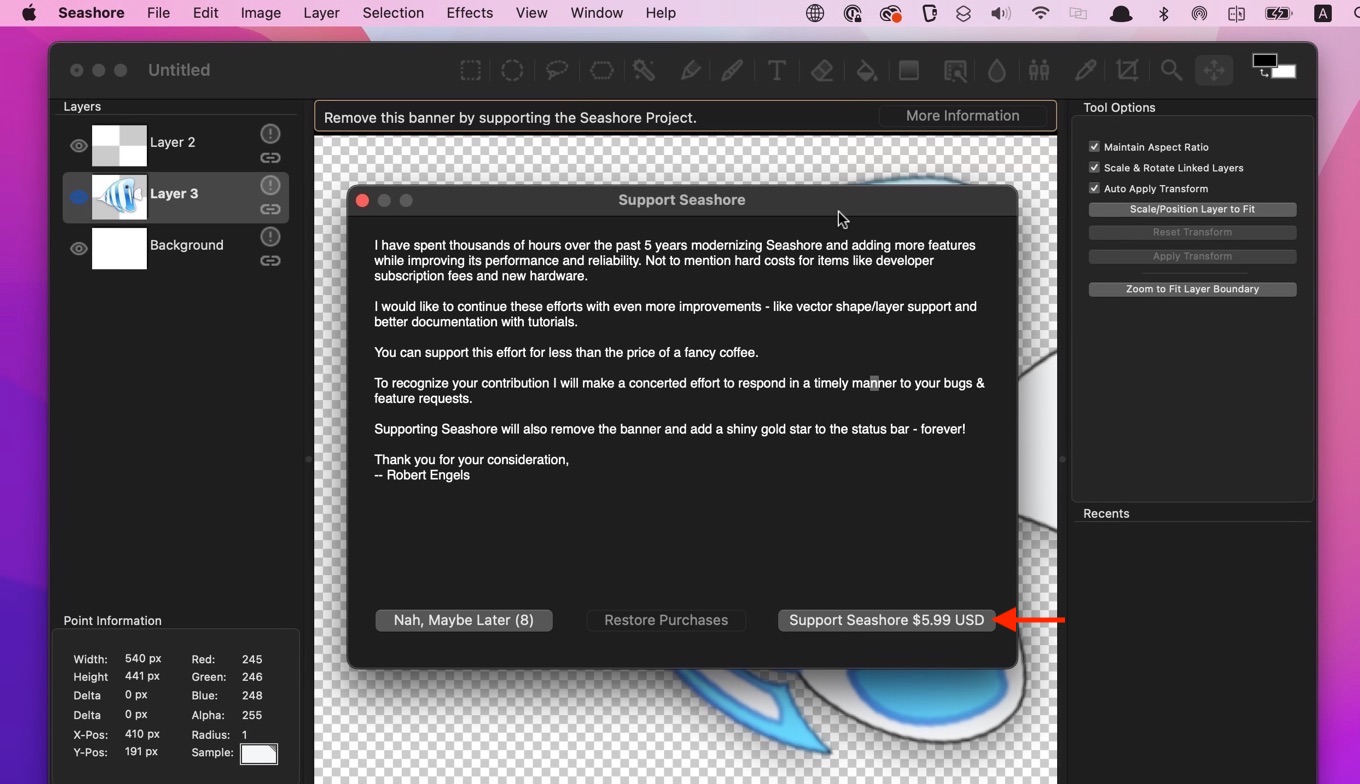
I have spent thousands of hours over the past 5 years modernizing Seashore and adding more features while improving its performance and reliability. Not to mention hard costs for items like developer subscription fees and new hardware.[…]Supporting Seashore will also remove the banner and add a shiny gold star to the status bar – forever!Thank you for your consideration,
— Robert Engels
Seashore v3.0.xアップデート
- Ability to set the undo levels in preferences to limit memory usage.
- “Marching ants” for selection boundaries see the Preferences.
- Multithreaded rendering and other operations. Much faster and smoother!
- Position tool shows the image while scaling and rotating.
- Pencil can have a circular tip.
- Selection area is independent of current layer.
- Simplified pasting of images. Drag and drop into the image.
- Drag and drop to rearrange layers from the layers list.
- Ability to link/unlink layers from the layers list.
- Make only the selected layer visible by double-clicking in layer list.
- Text tool is much easier. Drag area to create text box.
- The UI for tool and effects options has been moved to the right bar.
- Lots and lots of internal bug fixes to stop crashes.
- Hopefully it still works on older OSX version otherwise file bug!
- Seashore – Mac App Store
- robaho/seashore: easy to use mac osx image editing application, gimp light – GitHub
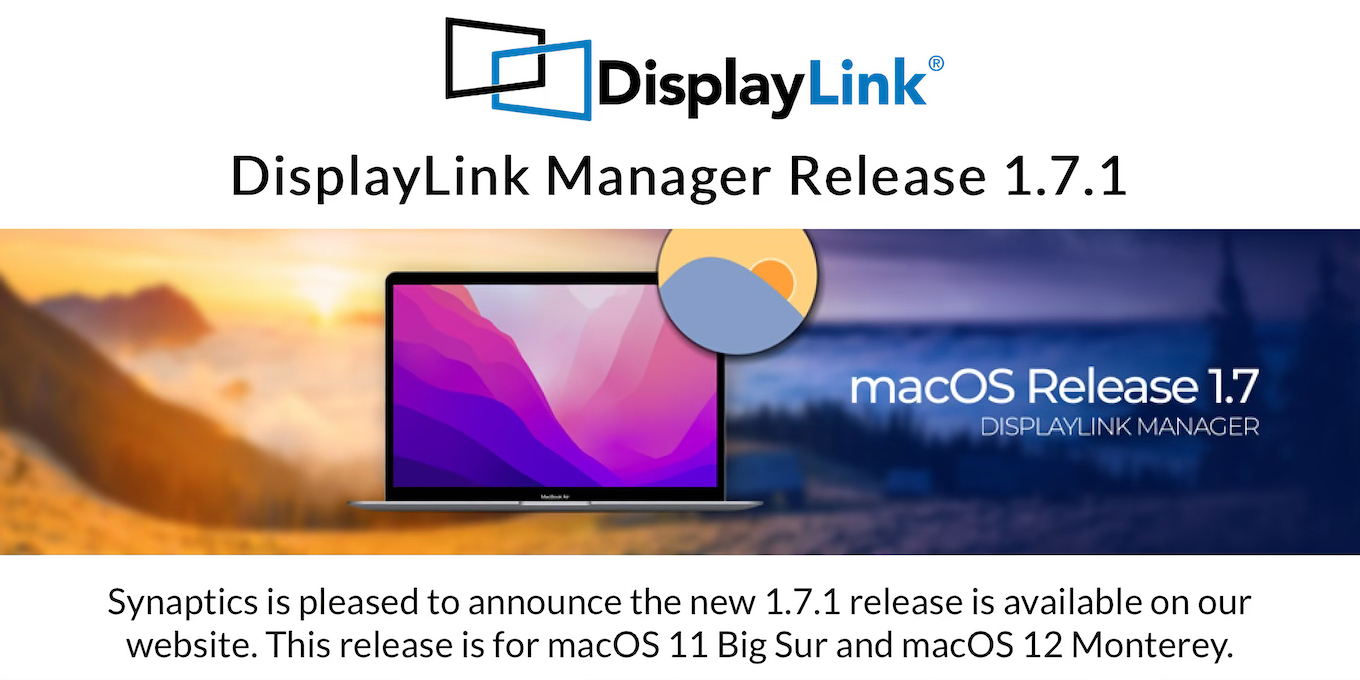
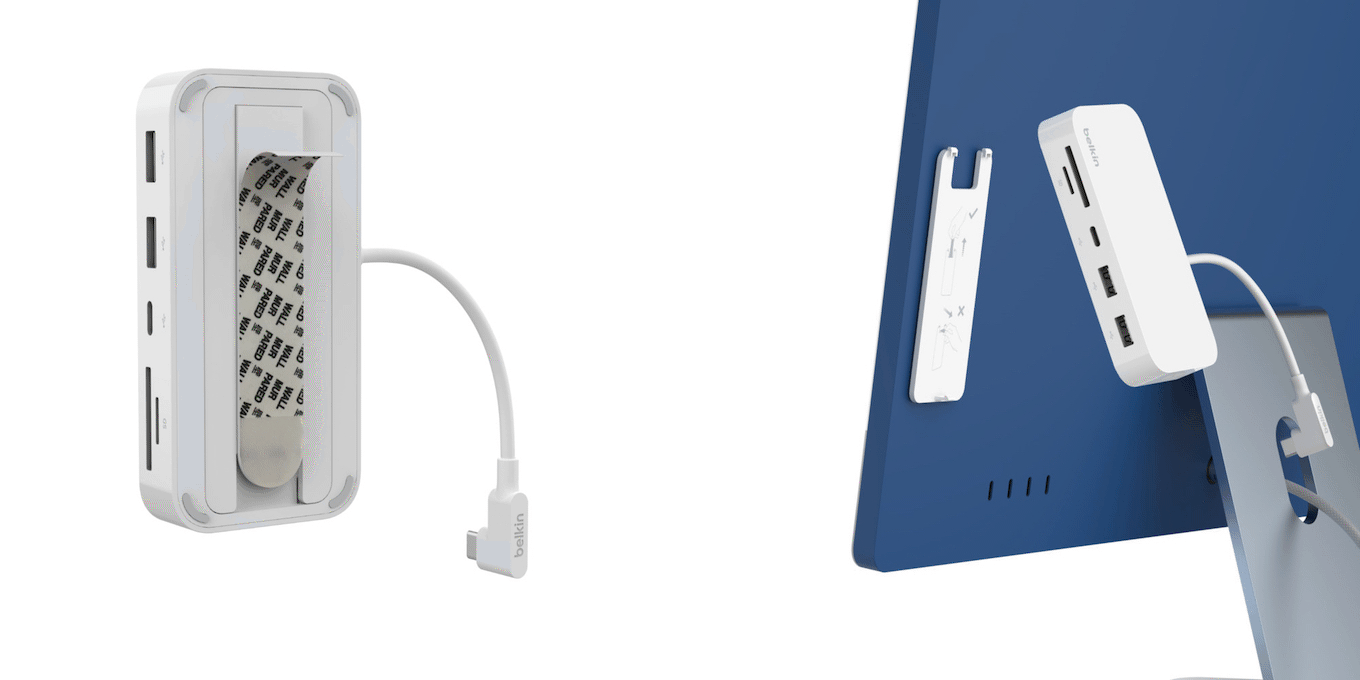
コメント