レイヤーの操作やカラーホイールのカスタマイズ機能が改善されたWindows/Mac/Linux対応のスクリーンショットユーティリティ「Flameshot v12.0」がリリースされています。詳細は以下から。
![]()
Flameshotは米ピッツバーグ大学のBoyuan Yangさんらが開発しているオープンソースでWindows/Mac/Linuxのクロスプラットフォームに対応したスクリーンショットアプリで、すが、このFlameshotの最新バージョンとなる「Flameshot v12.0.0」がリリースされています。
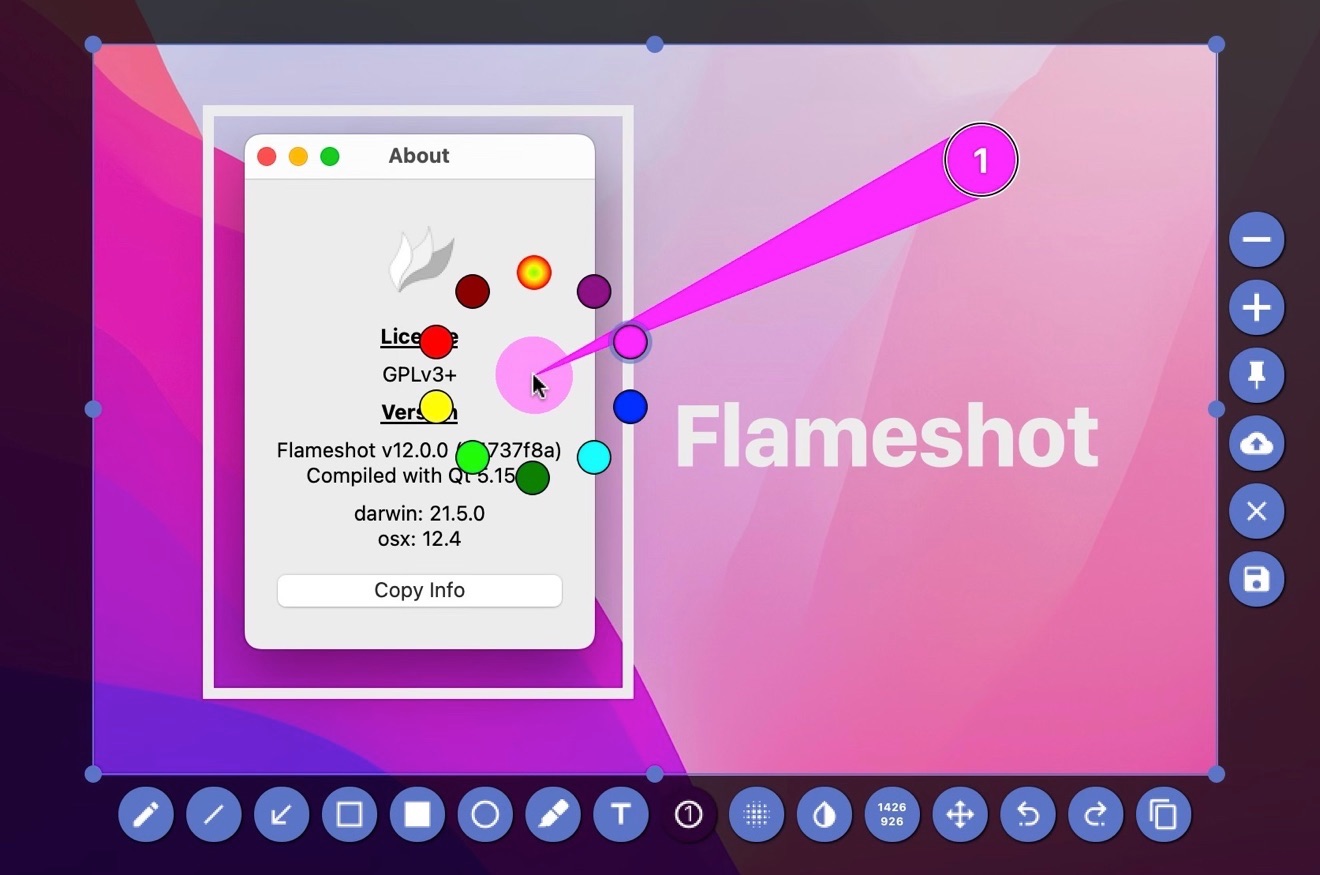
Flameshot v12では、新たに矢印、矩形、円、テキストなどオブジェクトのレイヤーを上下させて入れ替えられるレイヤー操作機能が追加され、
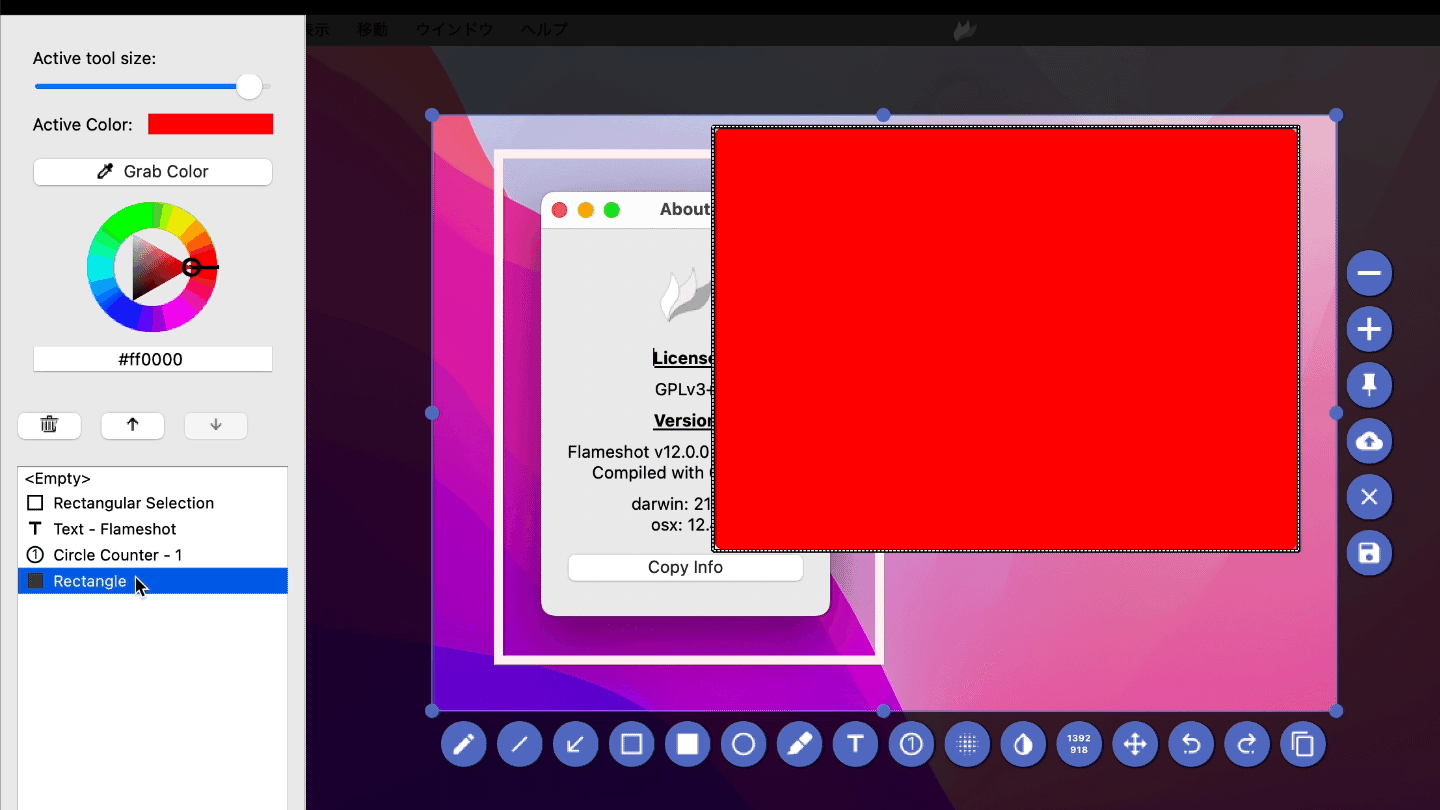
オブジェクトのカラーを変更できるカラーホイールの設定ウィジェットが[Configuration]に追加されています。
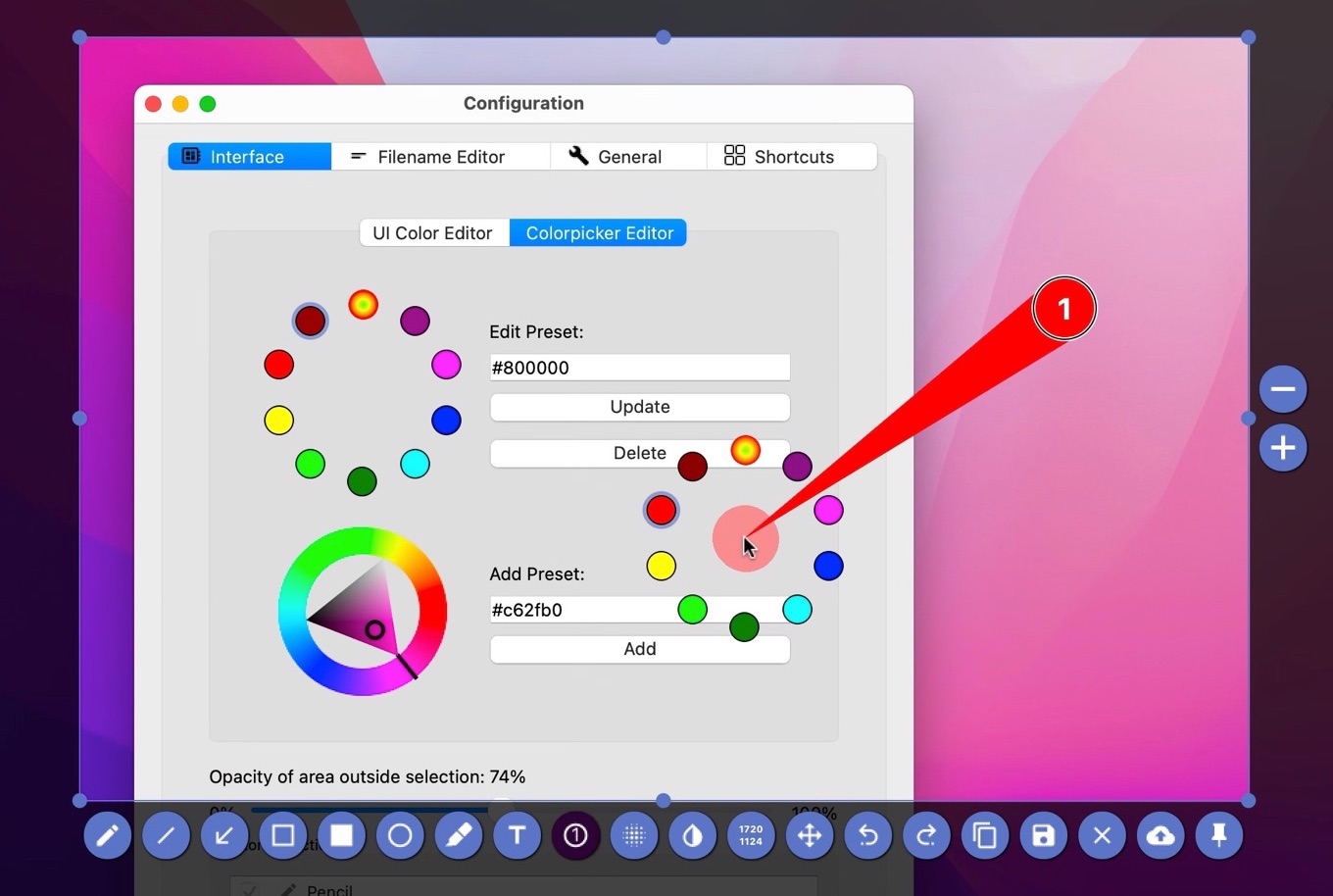
Flameshot v12では、この他Windows/Linux版で拡大鏡の表示やマーカーのポイント編集が可能(Mac版はmacOSの不具合により未実装)になり、複数の不具合が修正されているので、興味のある方は試してみてください。
Flameshot v12.0.0
- Created basic layer movement functionality (up, down) by @affirVega in #2108
- Added a new widget to allow the colorwheel to be more easily customized by #2202
- Added magnifier for more precise selections by @SilasDo in #2219
- The new magnifier can be enabled in Configuration > General > Show Magnifier
- There is an option to make the magnifier a square or circle
- Incremental markers can now have a point if you drag when placing them. @vozdeckyl in #2638
- Added the ability to cache the last region by @borgmanJeremy in #2615
- The launcher tool will automatically populate the coordinates for the last selection region
- If Configuration > General > Use last region is selected, Flameshot will always initialize with the last successfully captured region
- Pinned screenshots can now be copied to the clipboard or saved to a file if a user right clicks on the pinned image by @zhangfuwen in #2519
- Users can now specify their own Imgur API Key from Configuration > General > Imgur API Key. This is encouraged because as Flameshot has gotten more popular we have started exceeding the upload limit of the default API key by@borgmanJeremy in #2503
- Added ‘Save to disk’ button when uploading to imgur by @AndreaMarangoni in #2237
- Pinned screenshots can now be zoomed with a pinch gesture by @AndreaMarangoni in #2447
- The SVG’s have been optimized by @RiedleroD in #2318
- Make KDE use Freedesktop portal by @greenfoo in #2495
- Allow final actions when printing geometry when invoke by CLI by @borgmanJeremy in #2444
- Many Flameshot widgets have been reworked to use .ui XML files and Qt Designer. This has been done to allow non C++ developers to more easily contribute to the graphical side of Flameshot.
おまけ
Flameshot for Macは、開発者署名がなく、公証も取得していないので、開くにはマウスを右クリックして、コンテキストメニューから[開く]を選択し、Gatekeeperを無視しする必要があります。
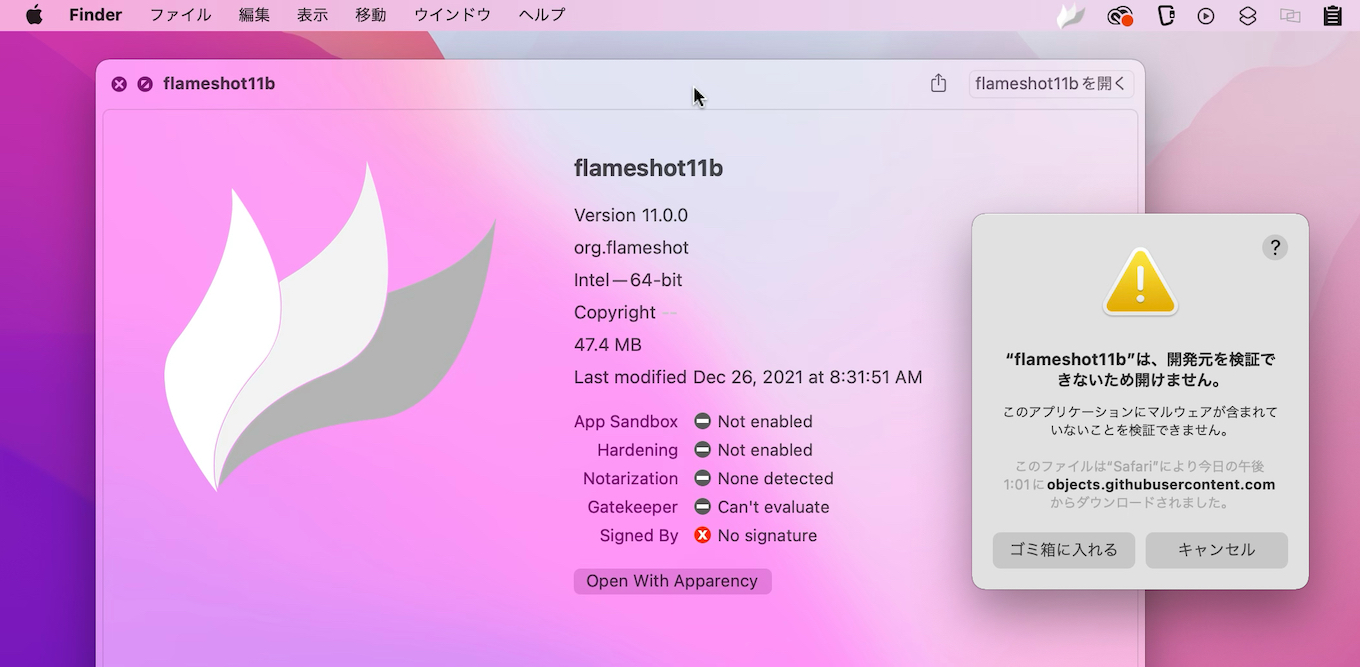
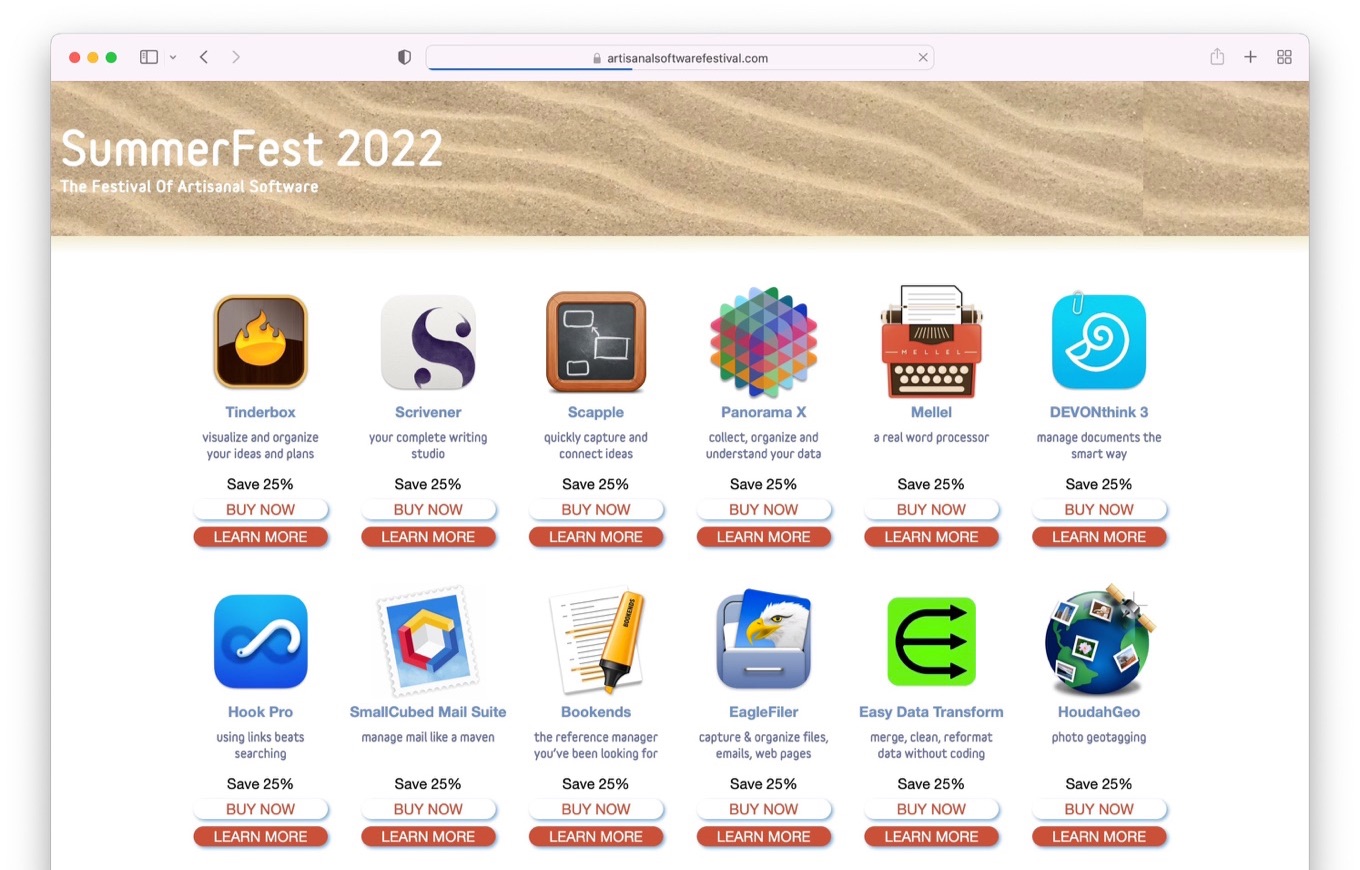
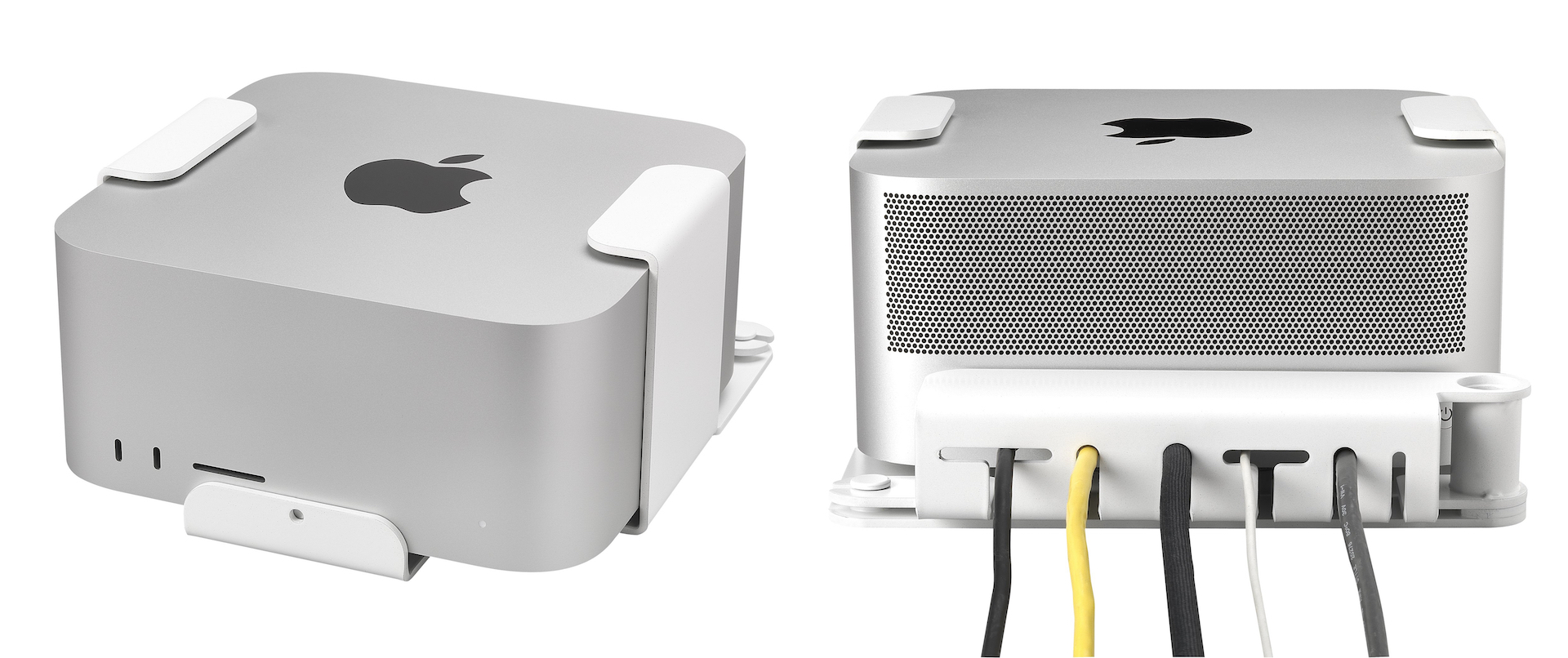
コメント