GoogleがGoogle DriveフォルダをFinderサイドバーの「よく使う項目」から隠す、または表示するオプションをGoogle Drive for Desktopに追加しています。詳細は以下から。
![]()
Googleは現地時間2022年05月20日、同社のクラウドストレージサービスGoogle Driveのデスクトップクライアントのリリースノートをアップデートし、04月にリリースした「Google Drive for Desktop v57.0」以降で、macOS FinderのサイドバーやWindowsのクイックアクセスメニューに「Google Drive」フォルダを表示する、または隠すオプションを追加したと発表しています。
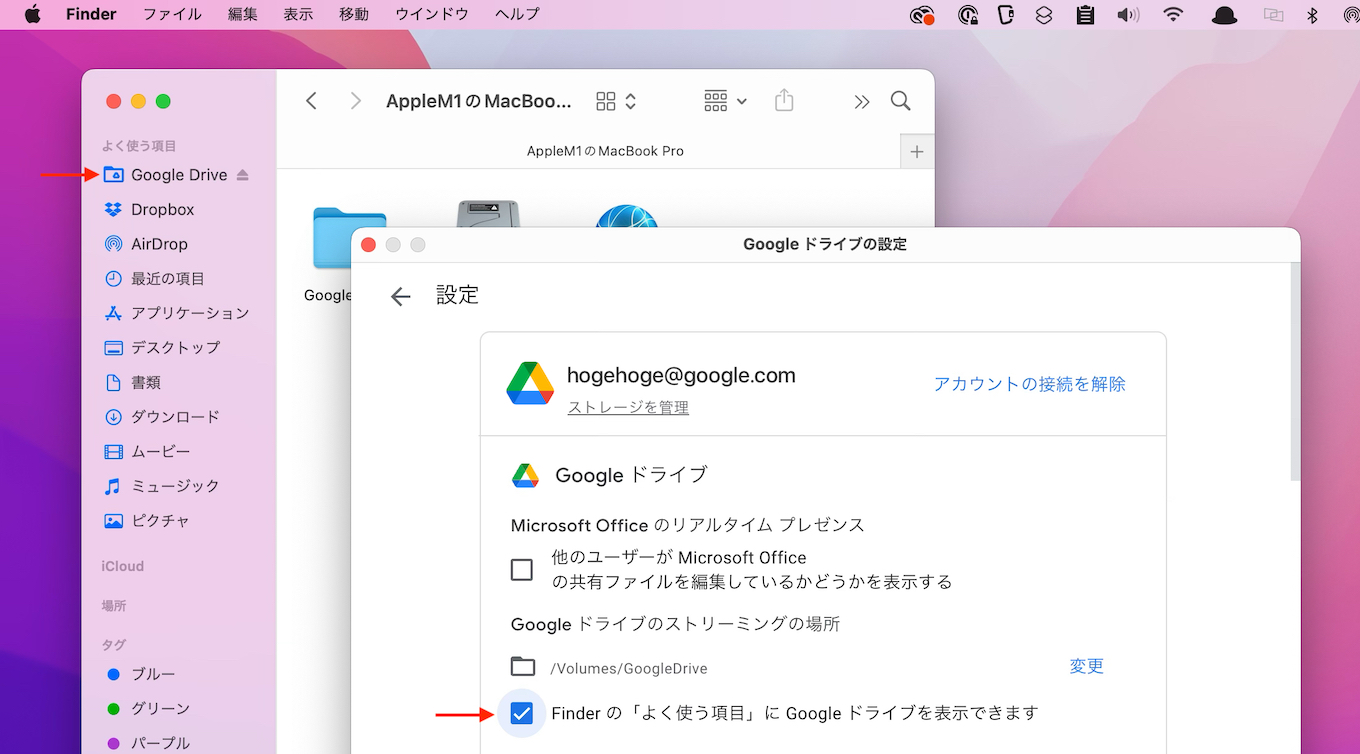
Update on May 20, 2022: Users can now toggle if Google Drive appears in the sidebar in Finder (macOS 10.15.7 and higher) or in the Quick Access Menu (Win10) from Preferences. Note: Workspace customers will need to be on macOS 12+ or Apple Silicon to use this capability.
Google Drive for desktop release notes – Google
Google Driveフォルダの表示/非表示は、Google Drive for Desktopアプリの[設定] → [マイ Macの設定(⚙)] に追加された「✅Finderの「よく使う項目」にGoogleドライブを表示できます」から行うことが可能で、切り替えるとGoogleドライブの再起動が行われ、FinderのサイドバーにGoogle Driveフォルダが追加/消える様になっています。
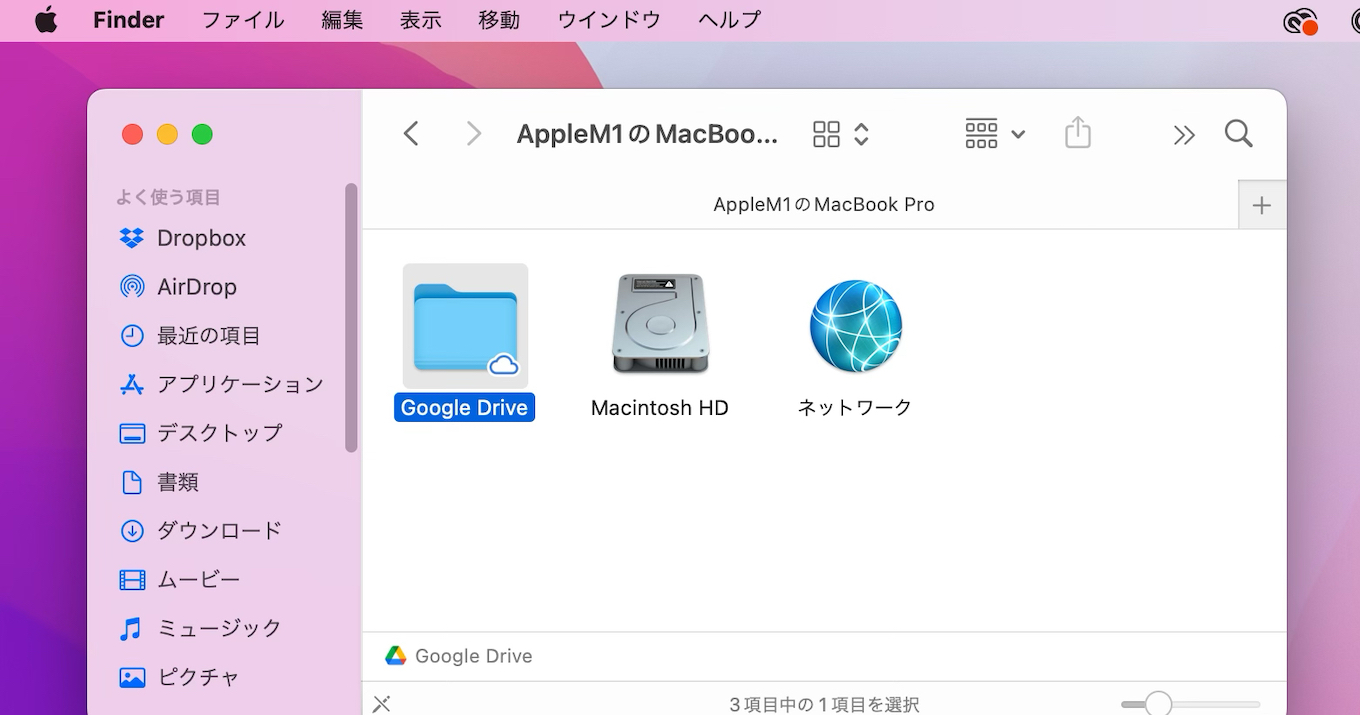
このオプションはmacOS 10.15.7 CatalinaおよびWindows 10以降で利用可能で、Google WorkspaceユーザーはmacOS 12 Monterey以降、またはApple Siliconが必要となっているそうです。
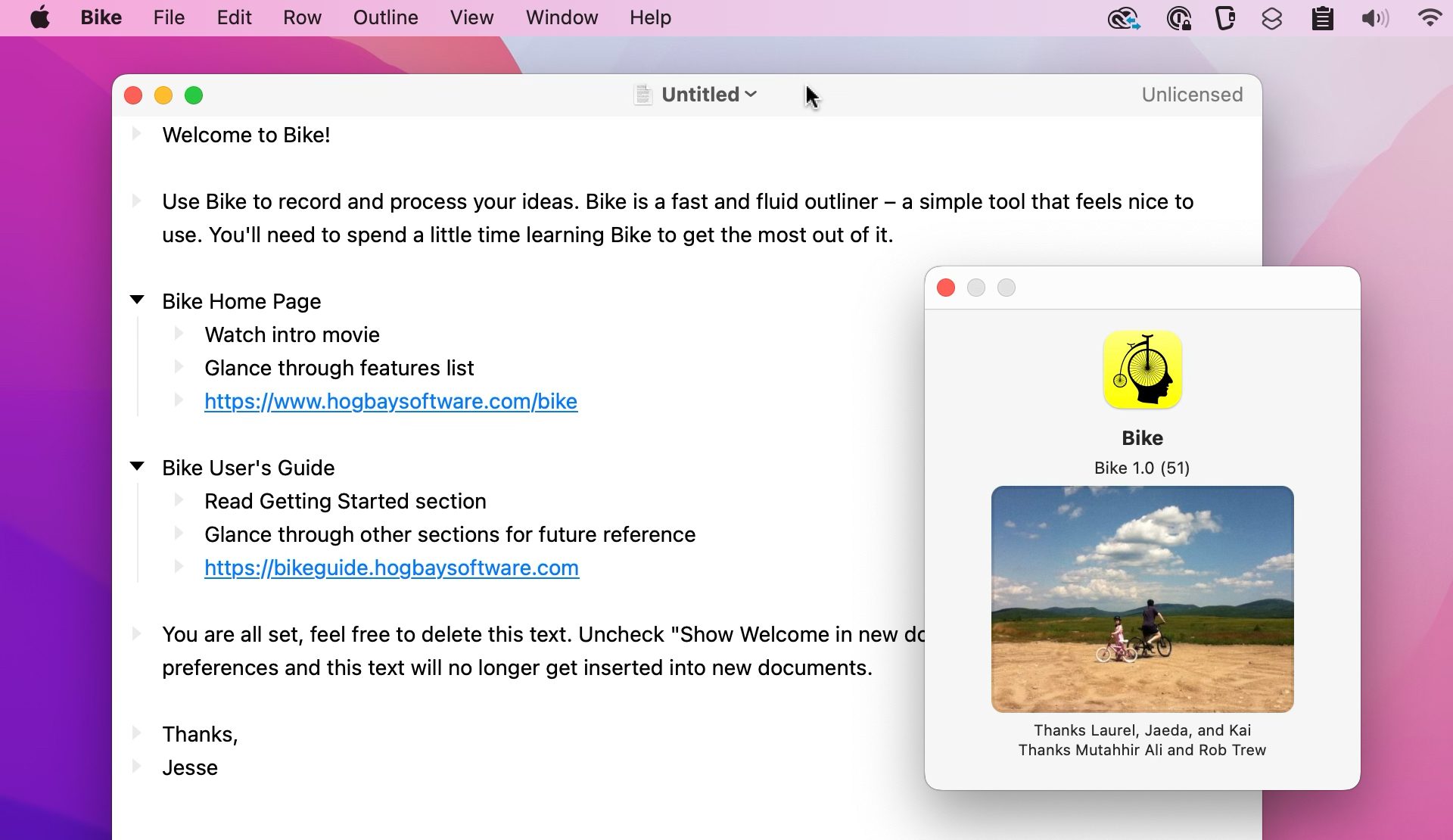
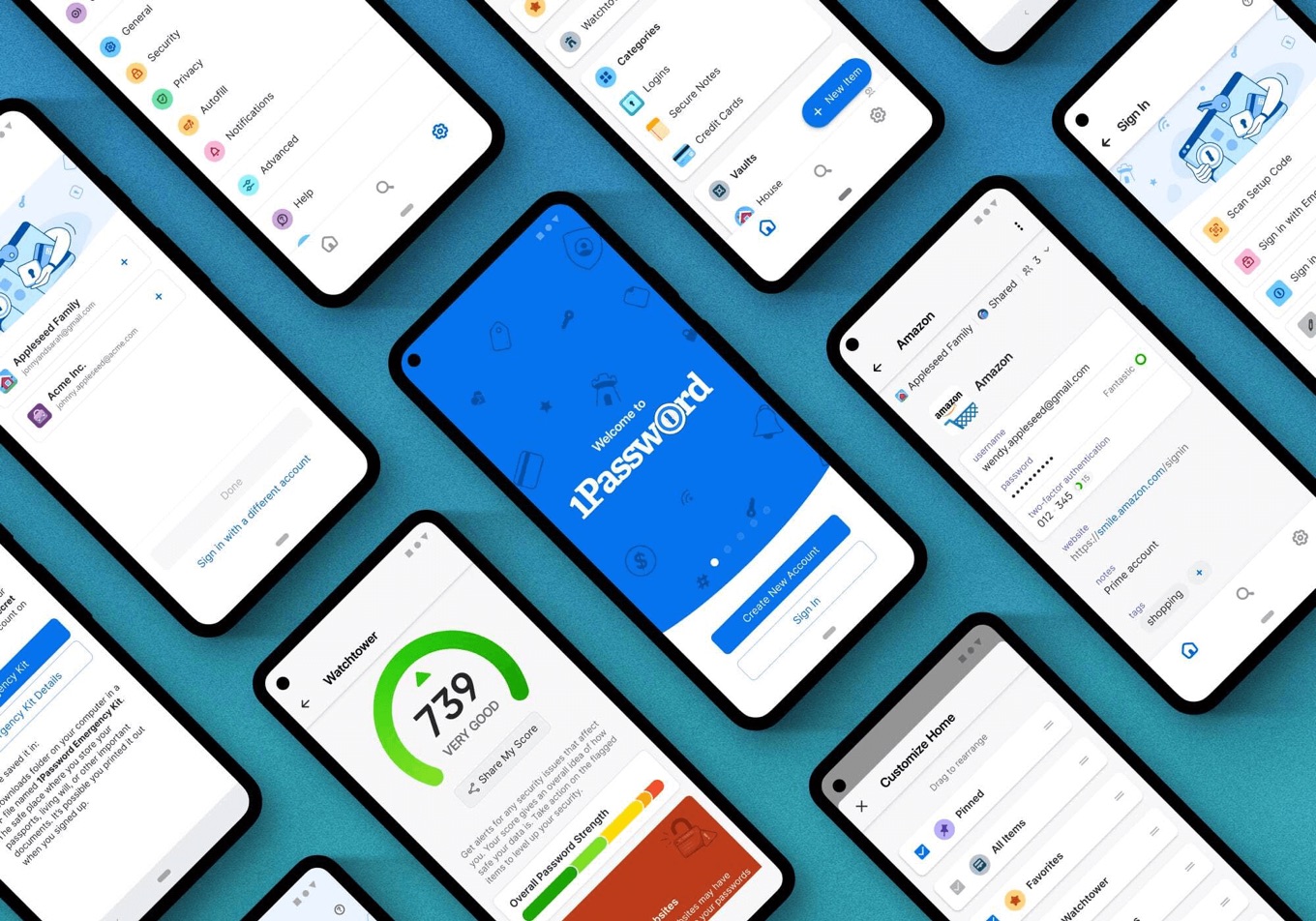
コメント