Markdownエディタ「Taio for Mac」にクリップボードの取り込みや下書きを素早く行えるメニューバーアプリが追加されています。詳細は以下から。
![]()
TaioはMicrosoftでOutlook for iOSを開発しているシニア・ソフトウェアエンジニアのYing Zhongさんが2020年からiPhone/iPad向けに開発しているMarkdownエディタで、2021年にはMac Catalystにより「Taio for Mac」もリリースされましたが、このTaio for Macに新たにメニューバーアプリが追加されています。

With this update, we are bringing you menu bar app on macOS. You can now quickly capture the clipboard and edit drafts on the menu bar, which also supports hiding the dock icon to use only the menu bar app.
リリースノートより抜粋
メニューバーアプリはTaio for Mac v1.51.x以降でサポートされ、メニューバーアプリ(アイコン)をクリックするだけで、コンパクトなMarkdownエディタが表示され、クリップボードの内容をコピーして編集したり、下書きを行うことが可能で、同バージョンでは全文検索や複数語検索、正規表現での検索と置換、画像アップロード、ハッシュタグ機能がサポートされています。
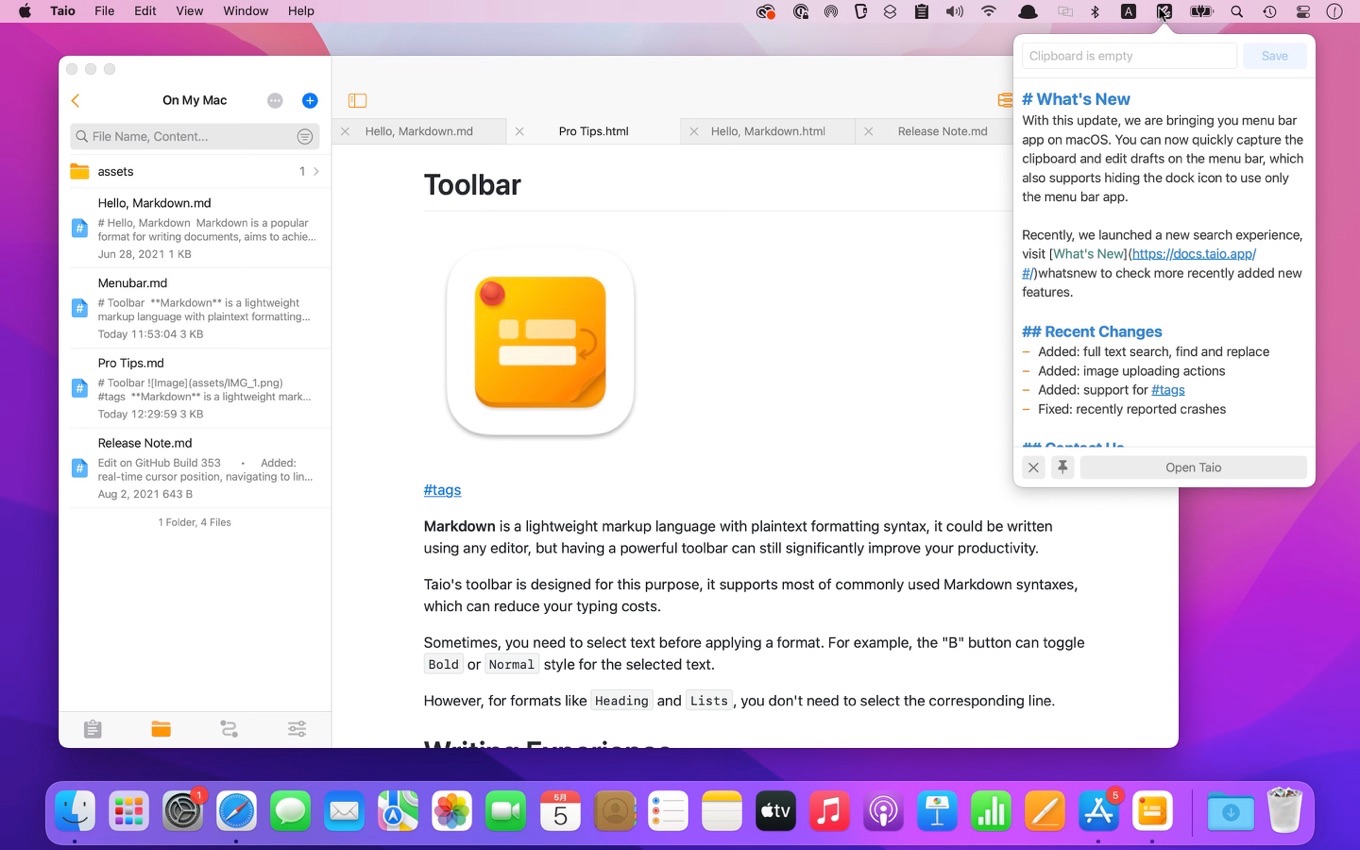
TaioのActionsなどの機能を利用するには月額150円、年間1,600円、6,740円のProサブスクリプション/購入が必要ですが、基本使用は無料なので、興味のある方は試してみてください。
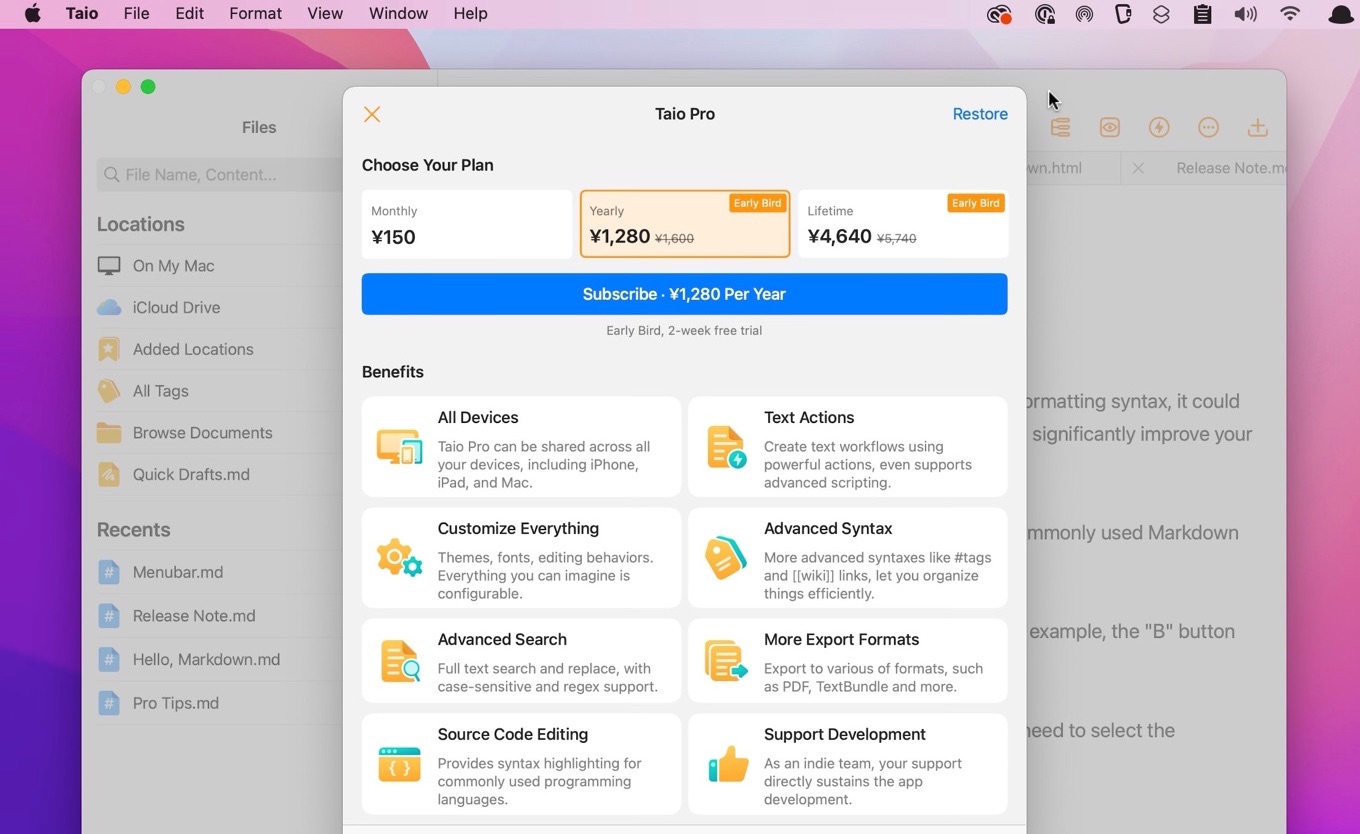
Taio for Mac v1.5x
- 💻 Menu Bar App
On macOS, you can now quickly capture the clipboard and edit drafts on the menu bar, which also supports hiding the dock icon to use only the menu bar app. - 🔍 Full Text Search
Revamped search experience, with support for full text search, multi-term search, search & replace with regex, and result highlighting, learn more. - 🌄 Image Uploading
The all-in-one image uploader based on text actions, upload your local images to cloud services with ease, learn more. - 🏷 Hashtag
Organize things more easily, with support for auto completion and many neat features, learn more.
- Taio – Markdown & Text Actions – Taio
- Taio – Markdown & Text Actions – Mac App Store

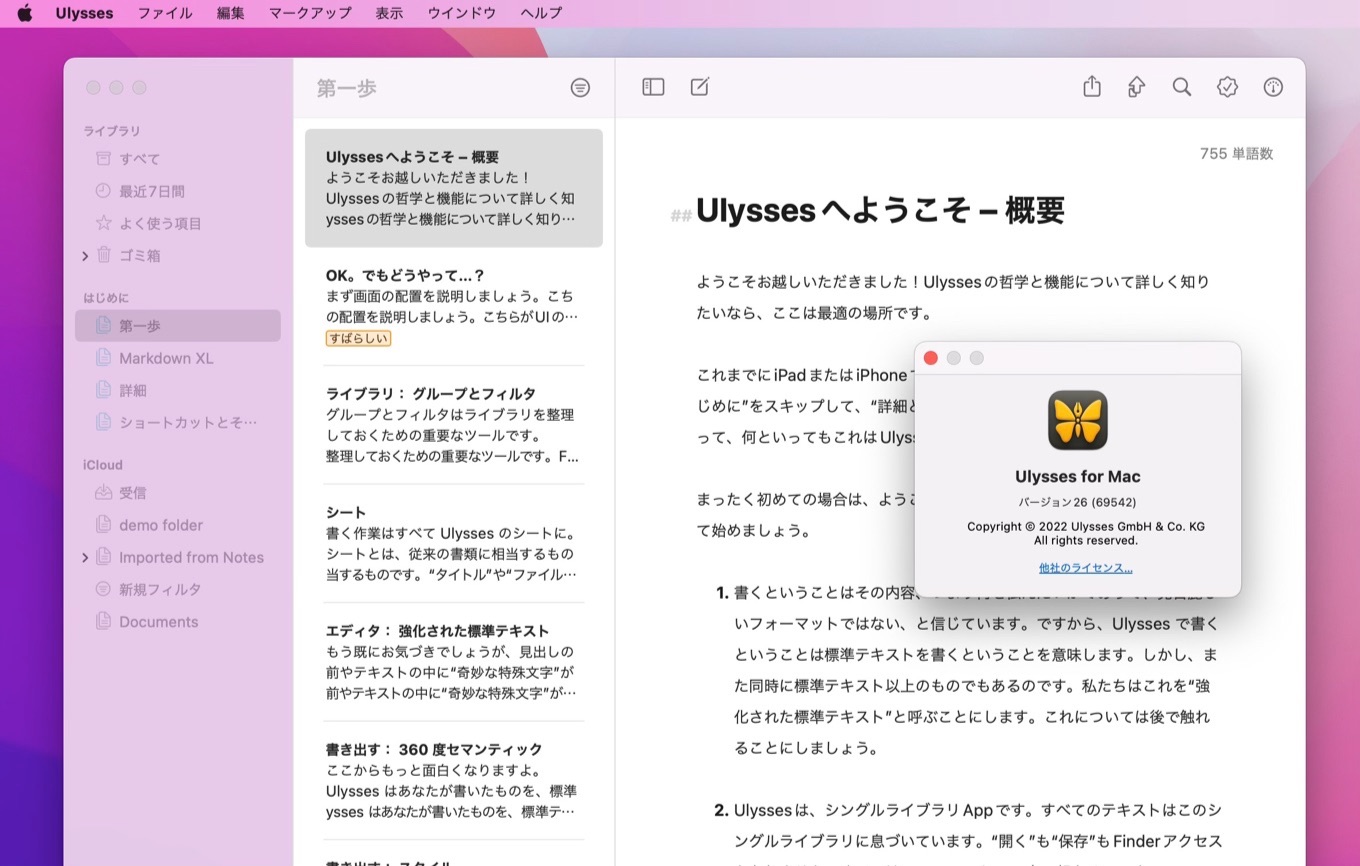
コメント