Mac用メニューバー型カレンダーアプリ「Itsycal」が、よりコンパクトになり、ZoomなどのWebミーティングアプリの起動に対応しています。詳細は以下から。
![]()
米サンフランシスコSanjay Madanさんは現地時間2022年04月04日、2016年から開発しているメニューバー常駐型のコンパクトなカレンダーアプリ「Itsycal for Mac」の最新バージョンとなる「Itsycal for Mac v0.13.2」をリリースしたと発表しています。
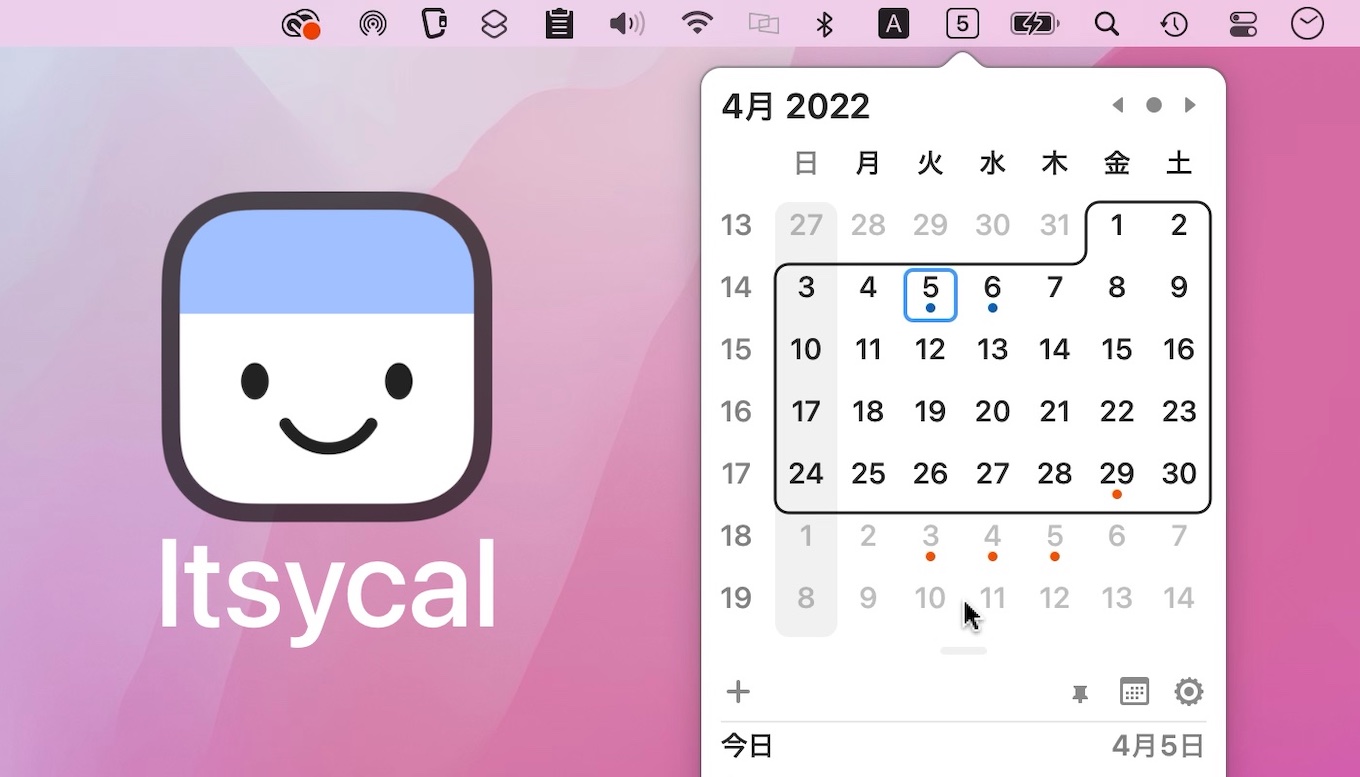
Itsycalはメニューバー常駐型でアプリもメニューバーから切り離すことができないため、常にメニューバーにアイコンが表示されていますが、Itsycal v0.13.2では、このメニューバーアイコンのパディングが調整され、よりコンパクトになったほか、カレンダーボタンを押すと月表示ではなく、最後に開いた表示形式でカレンダーアプリが開くように改善されています。
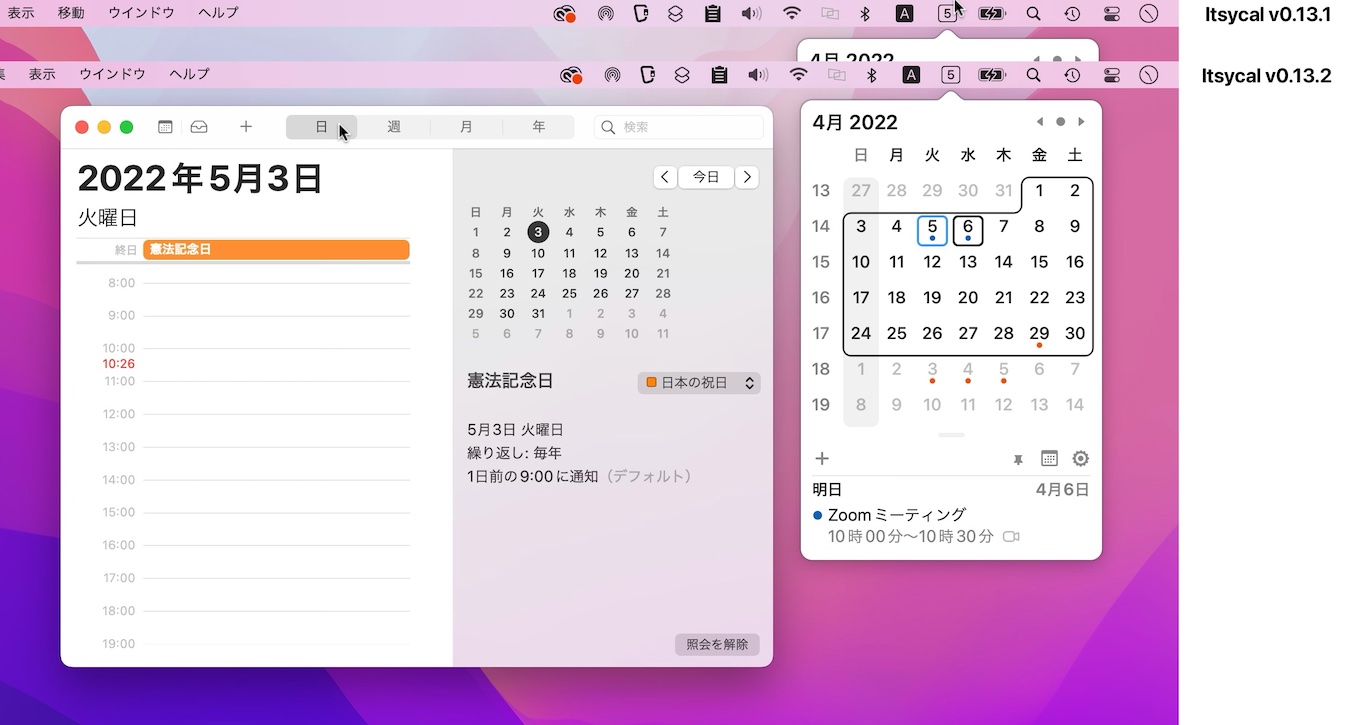
また、Macの日付と時刻の設定をISO規格の「ISO 8601」にしていなくても、Itsycal for Mac v0.13.2では自動的にISO 8601に直され、正確な週番号が表示できるようになり、Zoomやjit.si, FaceTime, WorkplaceなどのWebミーティングのスケジュールがカレンダーに記載されていると、Command+JキーでアクティブなWebミーティングが起動するようになっているので、ユーザーの方はアップデートしてみてください。
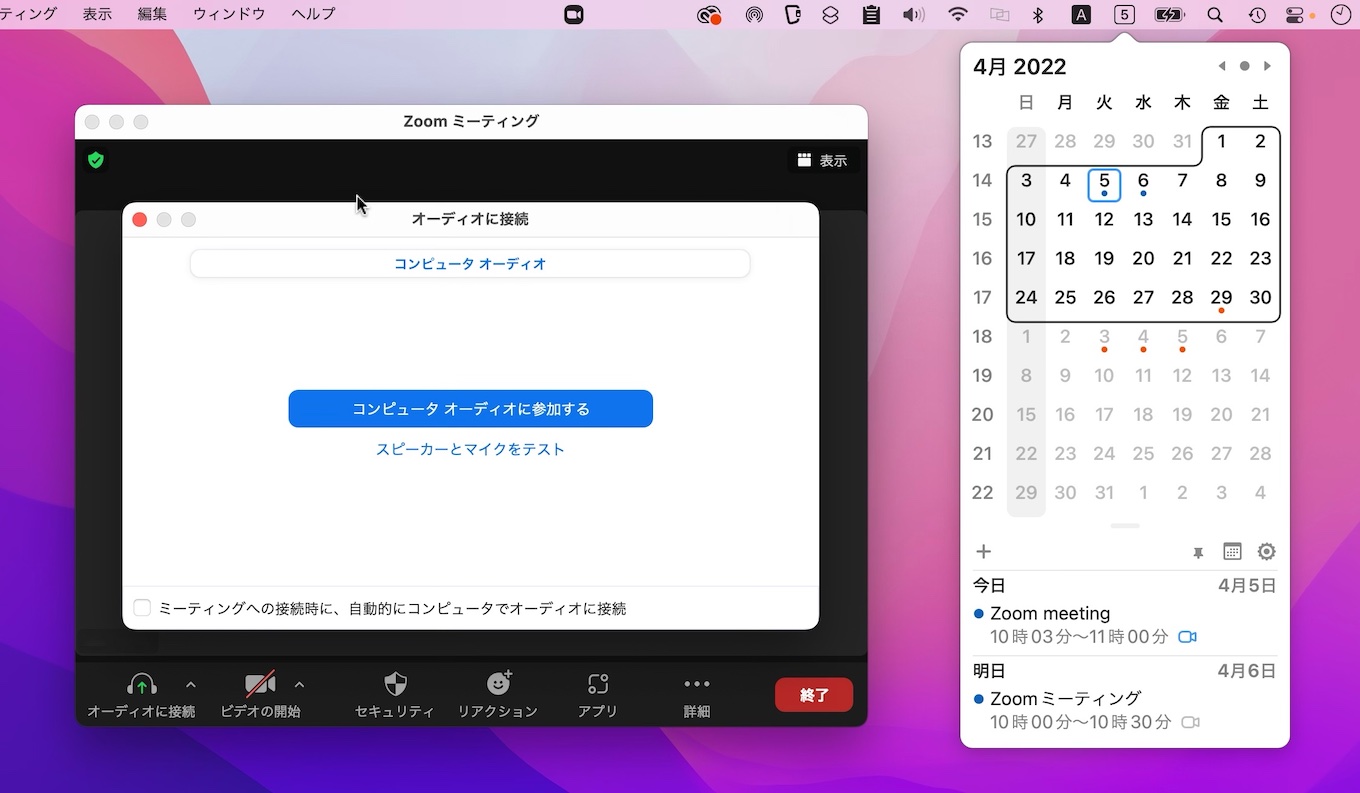
*同バージョンでは実験的な機能として、Webミーティングがスケジュールにある場合、以下のdefautls値で、メニューバーアイコンが変更されるようになっています。
defaults write com.mowglii.ItsycalApp ShowMeetingIndicator 1
Itsycal v0.13.2リリースノート
- The calendar button opens Calendar.app in its last opened view rather than forcing month view.
- A new shortcut, ⌘J, opens the first active virtual meeting in the agenda view. It is equivalent to clicking the meeting’s “Join” button if it is enabled. This new shortcut, combined with a shortcut to open Itsycal, allows you to join meetings from Itsycal without using a mouse or trackpad.
- There is less padding around the menu bar icon.
- If you use a date-time pattern in the menu bar, it is automatically formatted according to ISO 8601 without having to set your calendar to ISO 8601 in System Preferences. This is particularly relevant for displaying week-of-the-year in the menu bar.
- Added jit.si, FaceTime, Workplace virtual meeting detection.
- An experimental feature to display a virtual meeting indicator in the men bar. To try it, open Terminal.app and enter defaults write com.mowglii.ItsycalApp ShowMeetingIndicator 1.


コメント