MicrosoftがAppleのFile Providerが採用されるmacOS 12.3 MontereyでApp Store版「OneDrive」の自動保存機能が利用できなくなっていた問題を修正したと発表しています。詳細は以下から。
![]()
Microsoftは現地時間2022年02月01日、これまでOneDriveのファイル・オンデマンド機能を提供してきたカーネル拡張が次期macOS 12.3 Montereyで廃止、AppleのFile Provider拡張(FPE)に変更されるのに伴い、現在、開発者向けに公開されているmacOS 12.3 Monterey Betaで様々な問題が発生している事を認識し、事前にFAQを公式ブログで公開していましたが、
To our macOS #OneDrive customers who upgraded to Monterey 12.2 – many of you have tweeted about this transition. Our team has put together a FAQ that hopefully answers your most common questions or issues you noticed. https://t.co/gy00ts9Ohe
— Omar Shahine (@OmarShahine) February 2, 2022
現地時間の02月03日に再び公式ブログをアップデートし、Mac App Store版のOneDrive for Macで発生していた自動保存(AutoSave)機能が、同日にリリースされたv22.002.0201.0005で修正されたと発表しています。
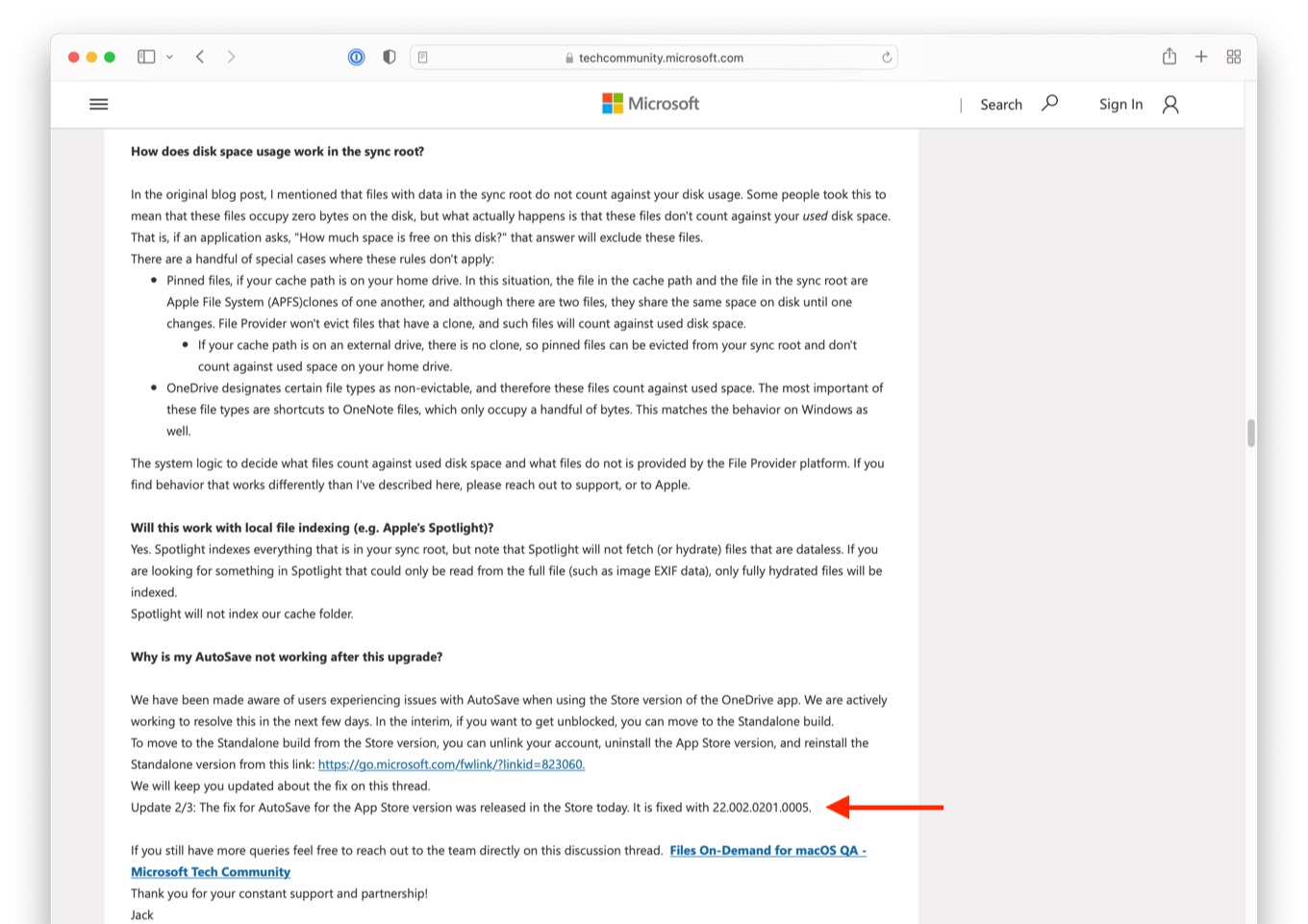
Why is my AutoSave not working after this upgrade?
[…]
Update 2/3: The fix for AutoSave for the App Store version was released in the Store today. It is fixed with 22.002.0201.0005.Inside the new Files On-Demand Experience on macOS – Microsoft Tech Community
おまけ
自動保存機能(AutoSave)はOneDrive v22.002.0201.0005で動作するようになったようですが、公式ブログのコメント欄によると、OneDriveが高いCPU/RAM使用率になるという問題は引き続き発生しているようなので、OneDriveとmacOS 12.3 Betaをお使いの方は注意して下さい。
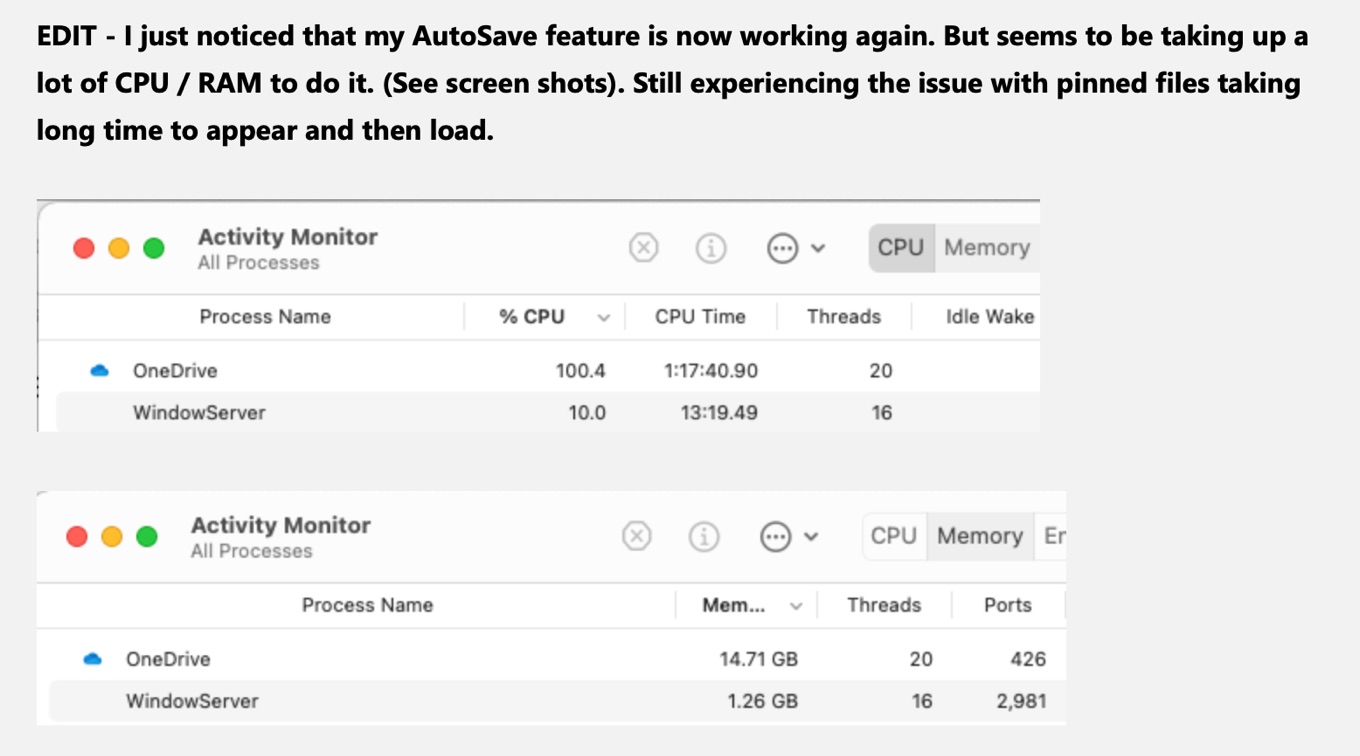
EDIT – I just noticed that my AutoSave feature is now working again. But seems to be taking up a lot of CPU / RAM to do it. (See screen shots). Still experiencing the issue with pinned files taking long time to appear and then load.
Inside the new Files On-Demand Experience on macOS – Microsoft Tech Community
- OneDrive – App Store
- Inside the new Files On-Demand Experience on macOS – Microsoft Tech Community


コメント
01月03日になってますよ