Intel/Apple Silicon Macに対応したCPUストレステスト用アプリ「CPU Stress Test」がMac App Storeでリリースされています。詳細は以下から。
![]()
CPU Stress Test(Endurance)アプリはシステムモニタアプリ「TG Pro」を開発しているカナダのTunabelly Softwareが昨年リリースしたアプリで、MacBookシリーズのバッテリー駆動時間のテストするためにCPUに負荷をかけることが出来ますが、このアプリがMac App Storeでもリリースされています。

Endurance is a free tool to benchmark battery life as well as run CPU stress tests.To test battery life, it’s as simple as clicking the start button and waiting until the battery has depleted to zero percent. Once that occurs, the total time that the Mac lasted will be available along with all the details in a handy CSV log file.
Endurance: CPU Stress Test – Mac App Store
Enduranceはyesコマンドを”/dev/null”にリダイレクトすることでCPUに負荷をかけるため、Intel/Apple Silicon Macで利用可能で、負荷をかけるコア数を指定して[Run Test]ボタンを押すだけで、”yes > /dev/null”がコア数分実行さ&経過時間とCPU使用率, バッテリー残量がCSVへ書き出されるので、
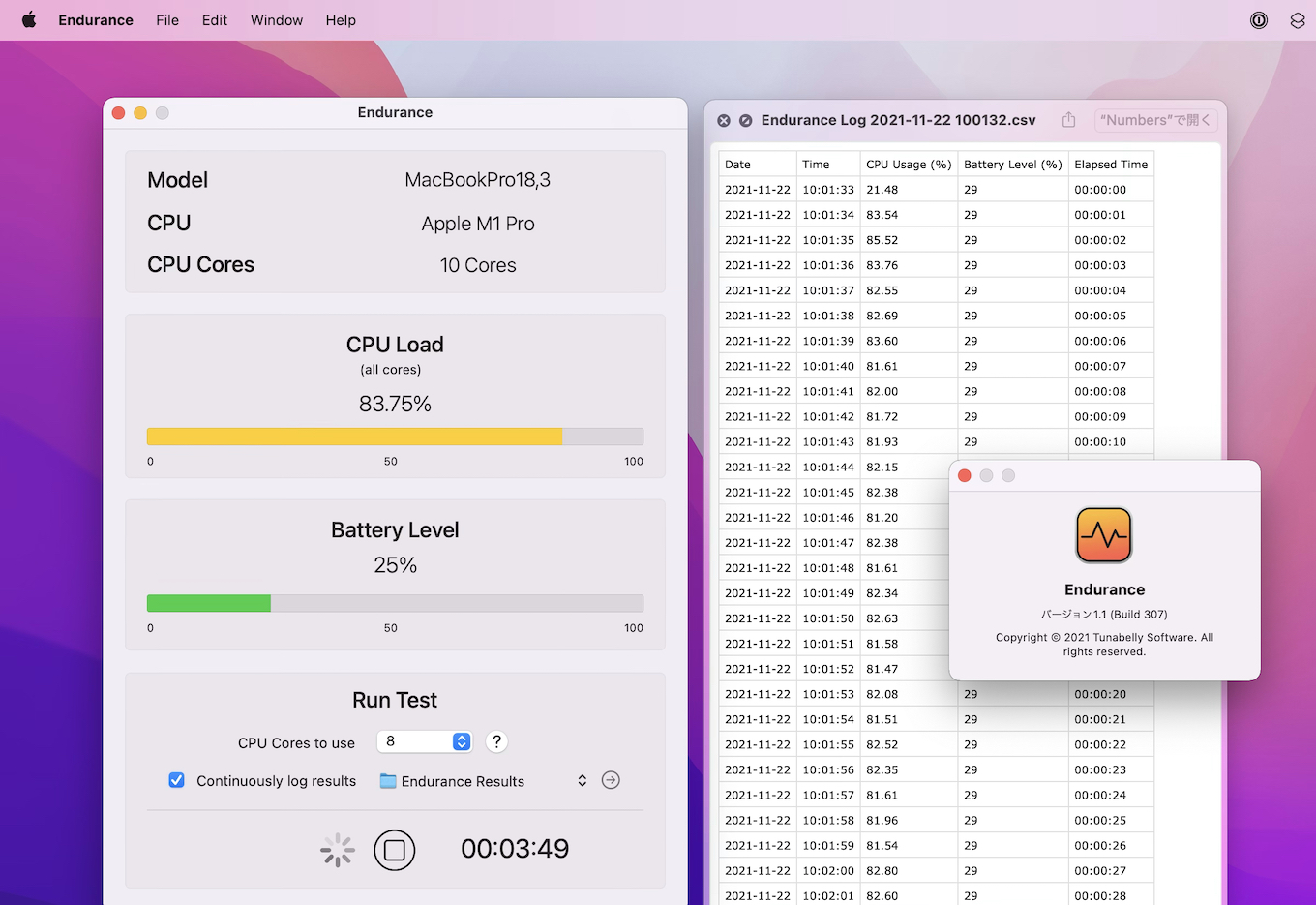
MacBook史上もっともバッテリー駆動時間が長くなったApple M1チップ搭載のMacBook Pro (M1, 13-inch, 2020)が、CPU使用率がほぼ100%の状態で何時間使えるかをチェックしたい方などは試してみてください。
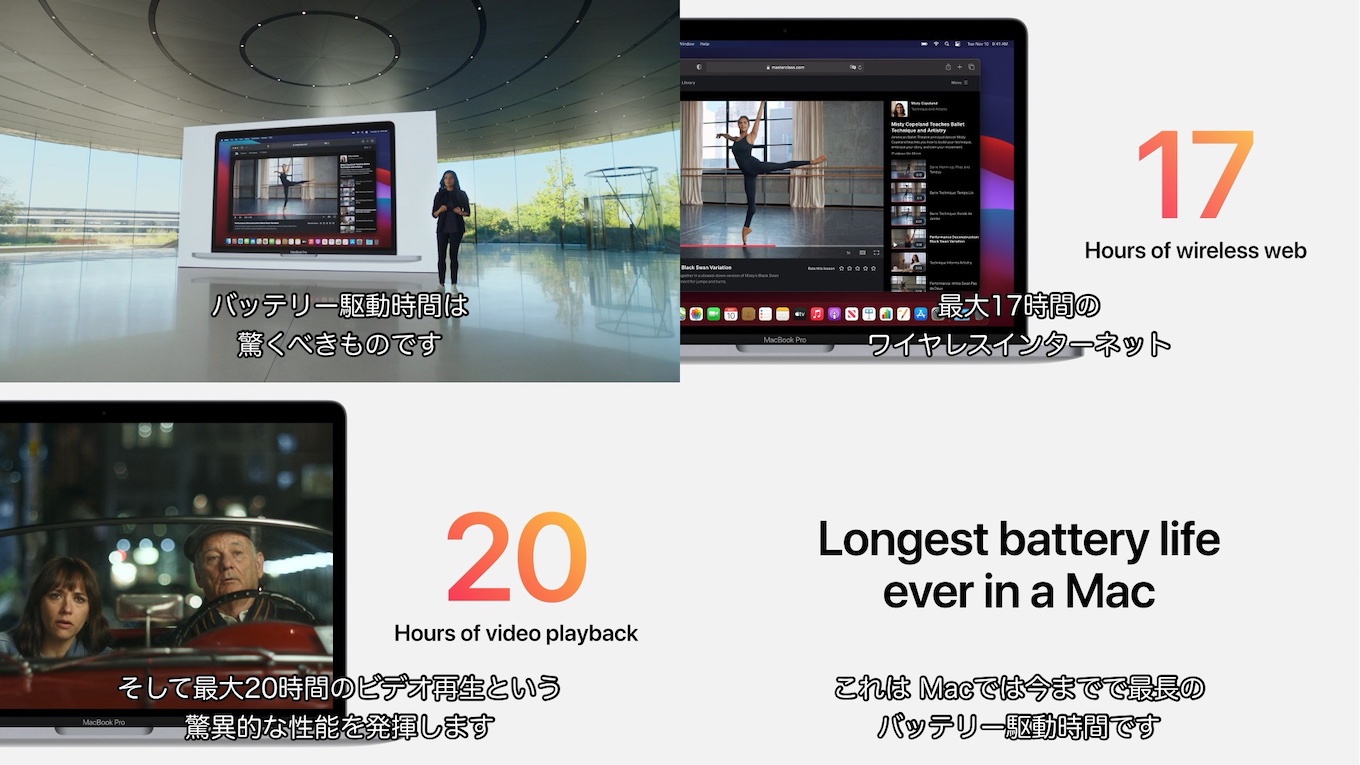
- Endurance: CPU Stress Test – Mac App Store
- CPU Stress Test – Easiest way to test the CPU – Tunabelly Software
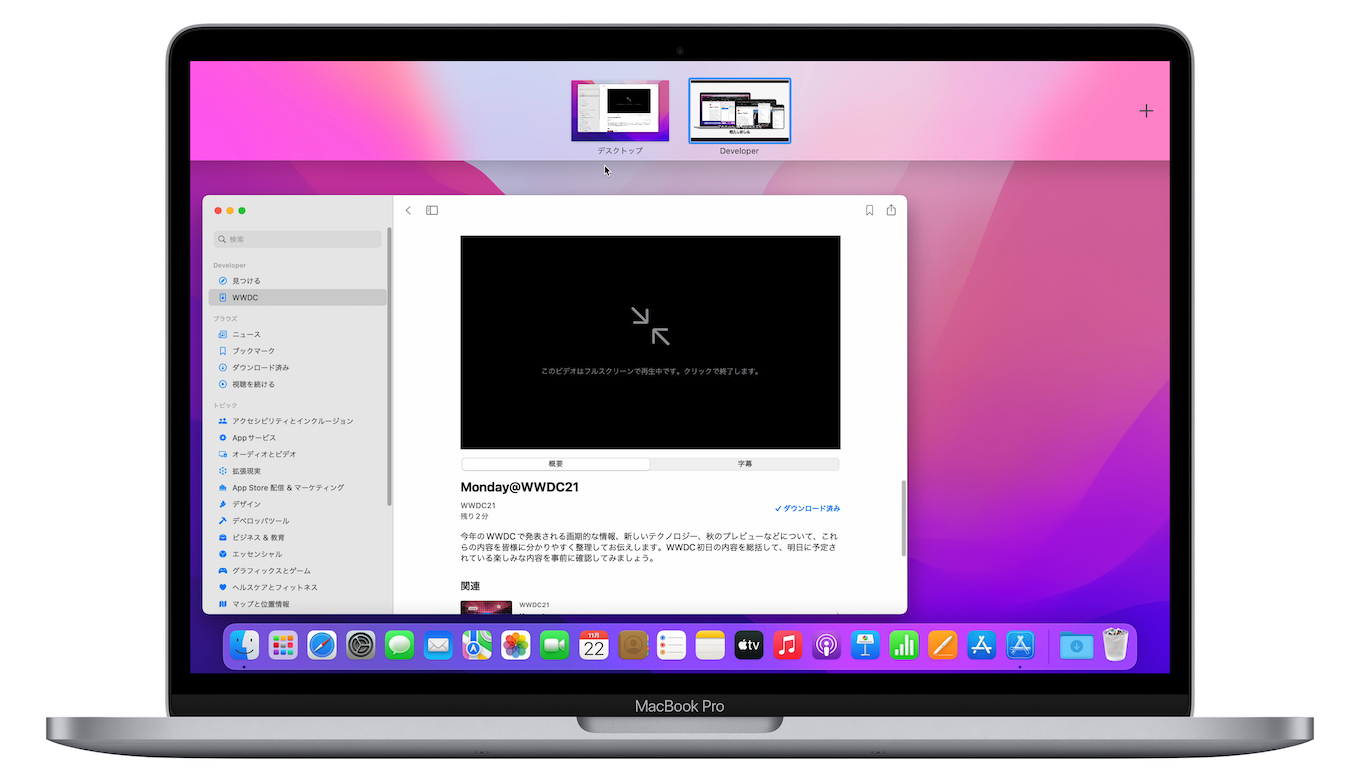

コメント