macOS 12 Montereyへのアップグレードでも少なからずMacが起動しなくなる不具合が報告されているので、復旧可能な別のMacがない場合は注意してください。詳細は以下から。
![]()
Appleは日本時間2021年10月26日に、Mac Pro (Late 2013)やMac mini (Late 2014)、MacBook Air/Pro (Early 2015)、iMac (Late 2015)、全てのiMac Pro、MacBook (Early 2016)以降のMacに「macOS 12.0.1 Monterey」の提供を開始しましたが、このmacOS 12.0.1 Montereyへのアップグレードでも一部のMacが起動しなくなる不具合(Bricked/文鎮化)が発生しているようです。
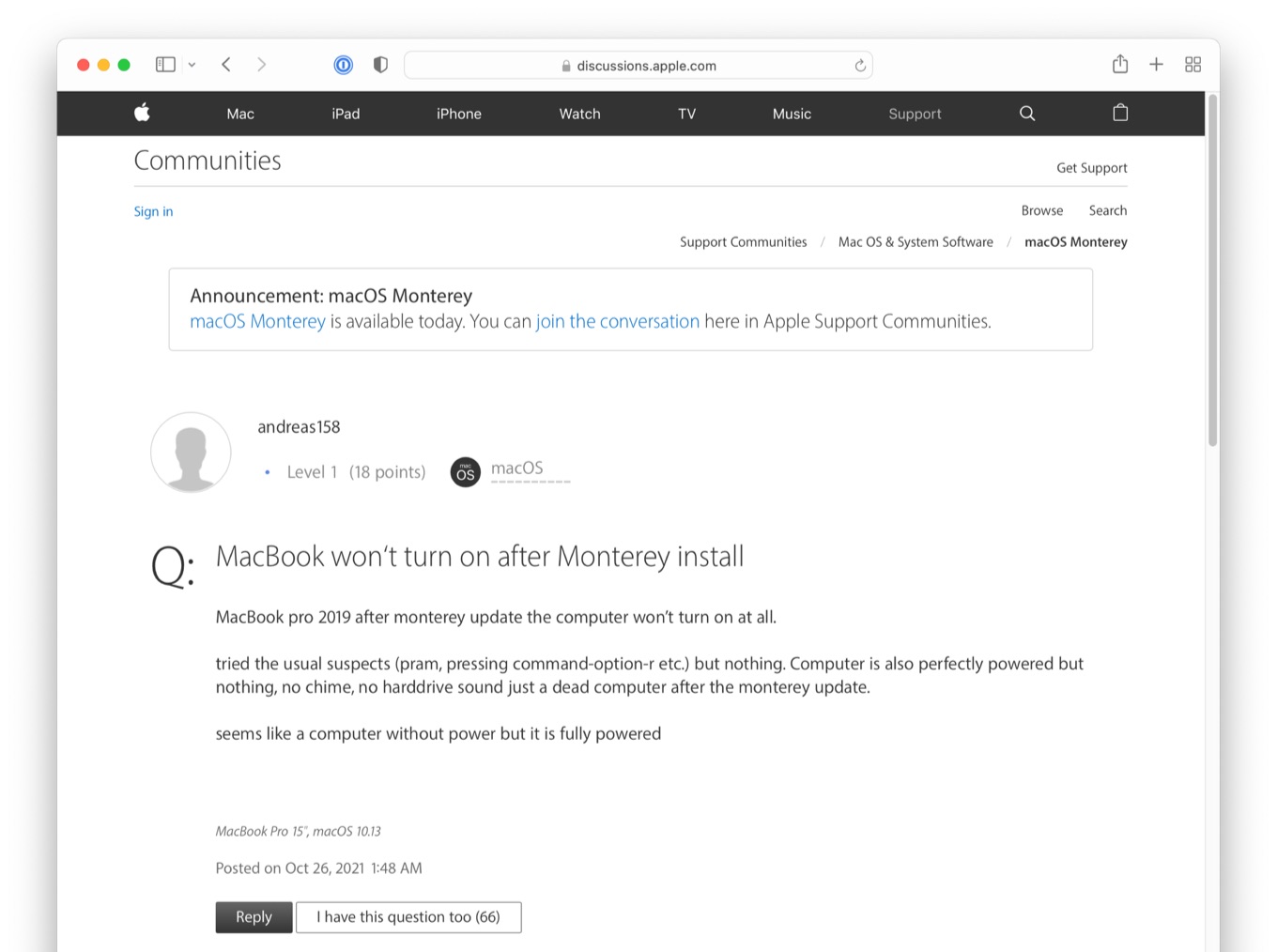
MacBook pro 2019 after monterey update the computer won’t turn on at all.
tried the usual suspects (pram, pressing command-option-r etc.) but nothing. Computer is also perfectly powered but nothing, no chime, no harddrive sound just a dead computer after the monterey update.MacBook won‘t turn on after Monterey install – Apple Support Communities
この不具合はApple Support CommunitiesやTwitterなどで報告されており、昨年(2020年11月)リリースされたmacOS 11 Big Surでは2013~2014年製の古いMacBook ProがmacOS 11 Big Surアップグレード後に起動しなくなる不具合が報告され、その後Appleは対象のMacへのBig Surの提供を停止/サポートドキュメントを公開するといった事態が発生していたので、今回の影響はその時よりは限定的のようですが、
Grr @Apple
Upgrading my macOS to Monterey went fine on my personal machine, but completely bricked my newer work machine.
And the closest Apple store is an ocean away.
— Grady Booch (@Grady_Booch) October 30, 2021
I knew some features of Monterey weren’t gonna be available on the Intel macbooks but I wasn’t expecting “the ability for the machine to boot” to be one of them pic.twitter.com/y5mddNFD8y
— Load-bearing Undefined Behavior (@lunasorcery) October 26, 2021
macOS 12 Montereyのシステム要件を満たすMacの多くはApple T2チップを搭載したIntel MacまたはApple Silicon Macのため、復旧にはApple Configuratorがインストールされた条件を満たすMacとUSB-Cケーブルが必要[1, 2]で、そのためだけにApple Storeを訪れたユーザーの報告もされているので、復旧用のMacが無い方は注意してください。
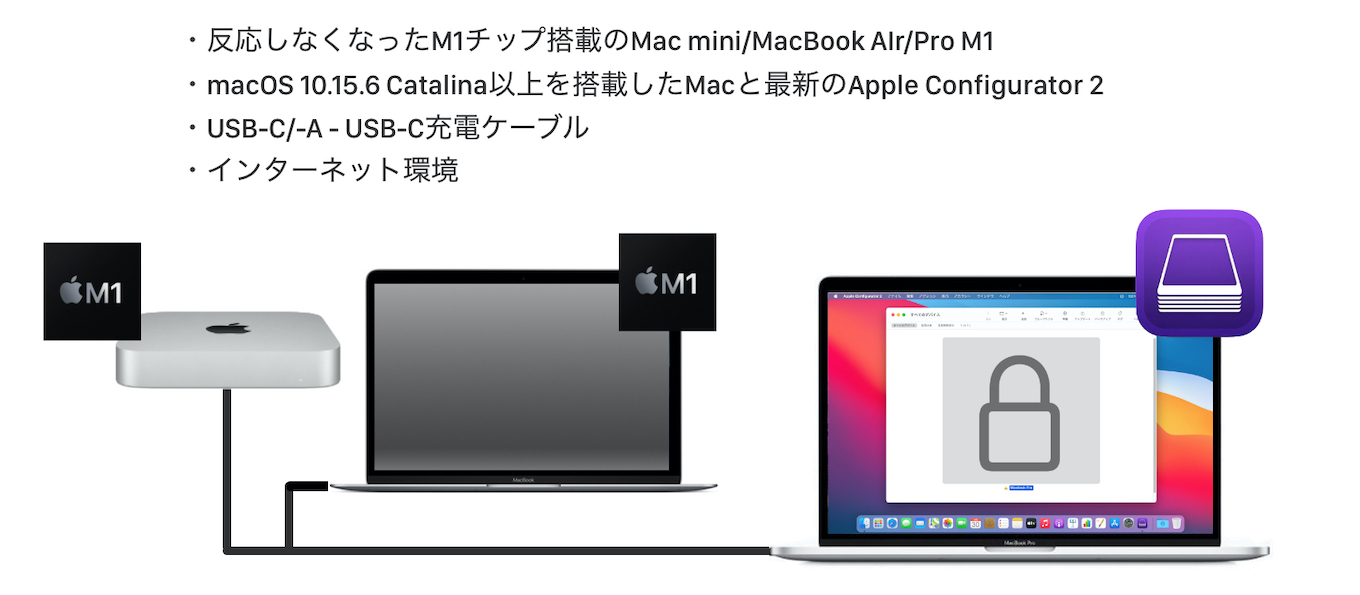
Apple Configurator 2でApple Silicon Macを復活させるのに必要なモノ
- MacBook won‘t turn on after Monterey install – Apple Support Communities
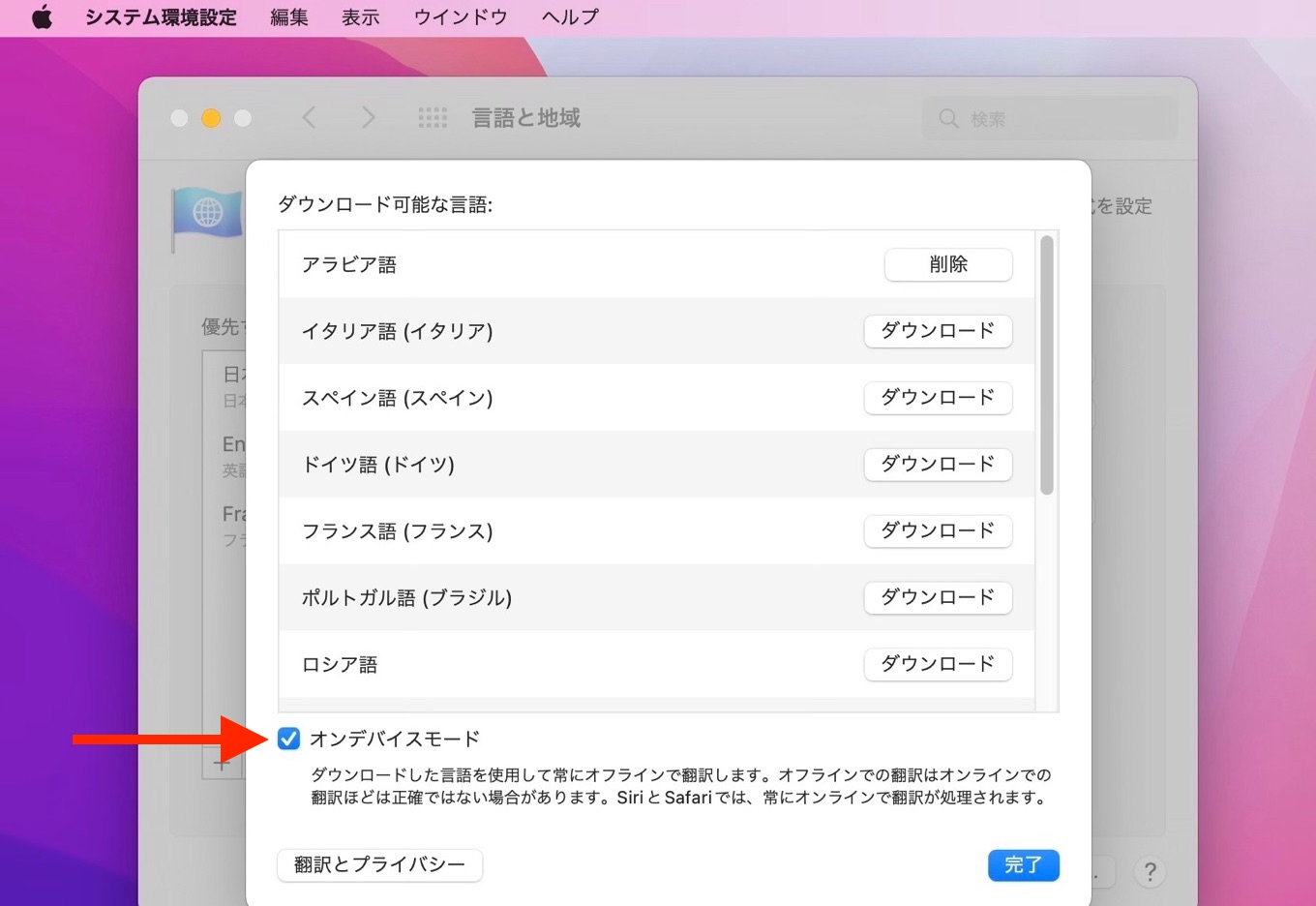

コメント