YouTubeへの接続がより簡単になり、マルチビューでの18シーン表示をサポートしたライブ配信アプリ「OBS Studio v27.1」がリリースされています。詳細は以下から。
![]()
オープンソースでクロスプラットフォームに対応したライブ配信アプリ「Open Broadcaster Software(OBS) Studio」を開発しているOBS Projectは現地時間2021年09月28日、YouTubeとの接続をより簡略化した「OBS Studio v27.1」を新たに公開したと発表しています。
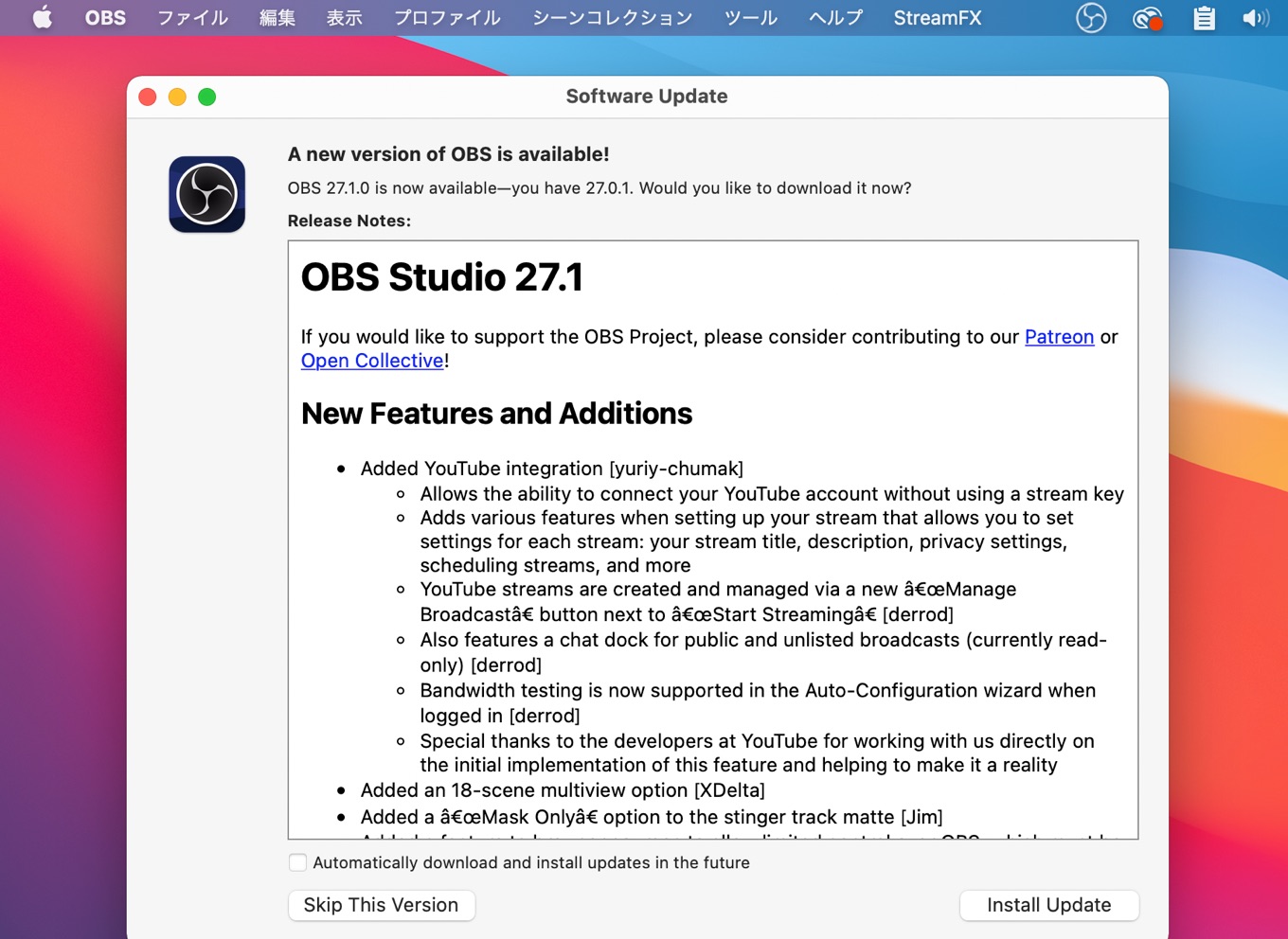
OBS Studio v27.1リリース後、Windowsに正しくデプロイされない問題とキャプチャソースが色あせて見える問題を修正したHotfix(v27.1.1)がリリースされています。
OBS Studio v27.1の新機能
YouTube
OBS Studio v27.1では昨年12月にOBS ProjectのプレミアスポンサーとなったYouTubeの開発陣の支援により、YouTubeへの接続にストリームキー(Stream Key)ではなくWebベースのアカウント認証(Google OAuth Services)が利用できるようになったほか、
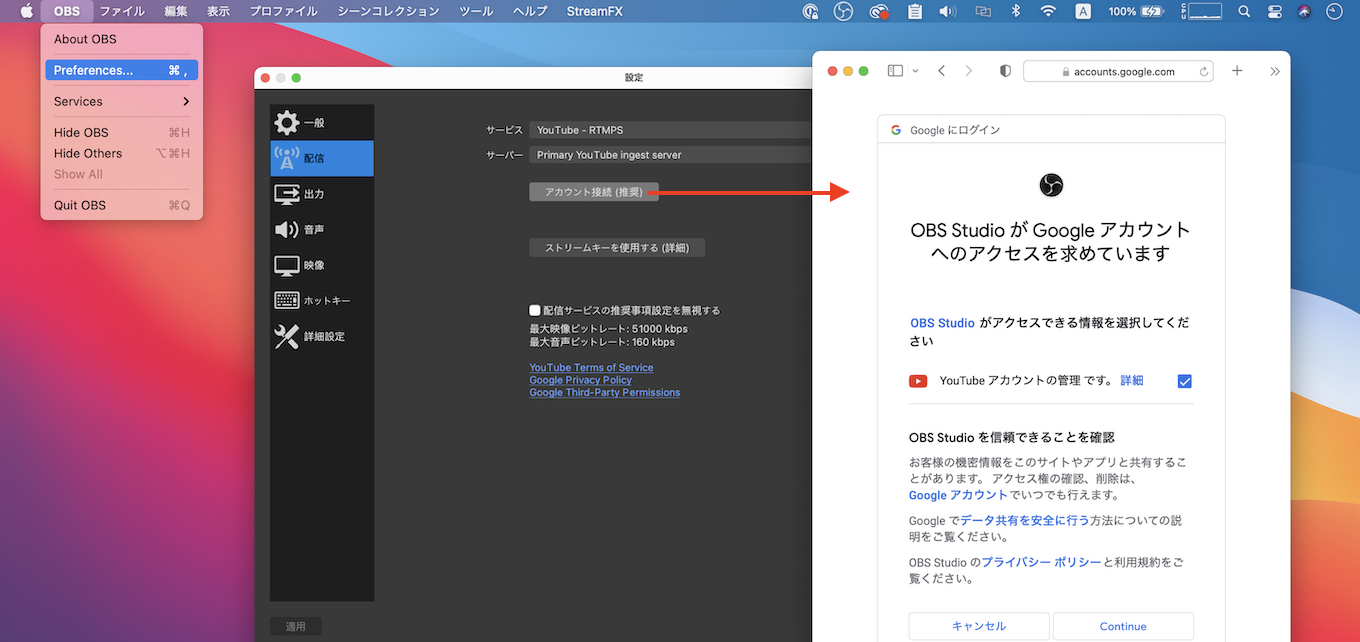
OBS v27.1でもストリームキーを利用した接続は引き続き可能です。
YouTubeのチャットコメントを表示するチャットドックが[表示] → [チャット]に追加され、現在はRead-Onlyですがデスクトップ上にチャットコメントを表示できるようになり、自動設定ウィザートにはYouTubeとの帯域テストも追加されているので、よりYouTubeでの配信がしやすくなっています。
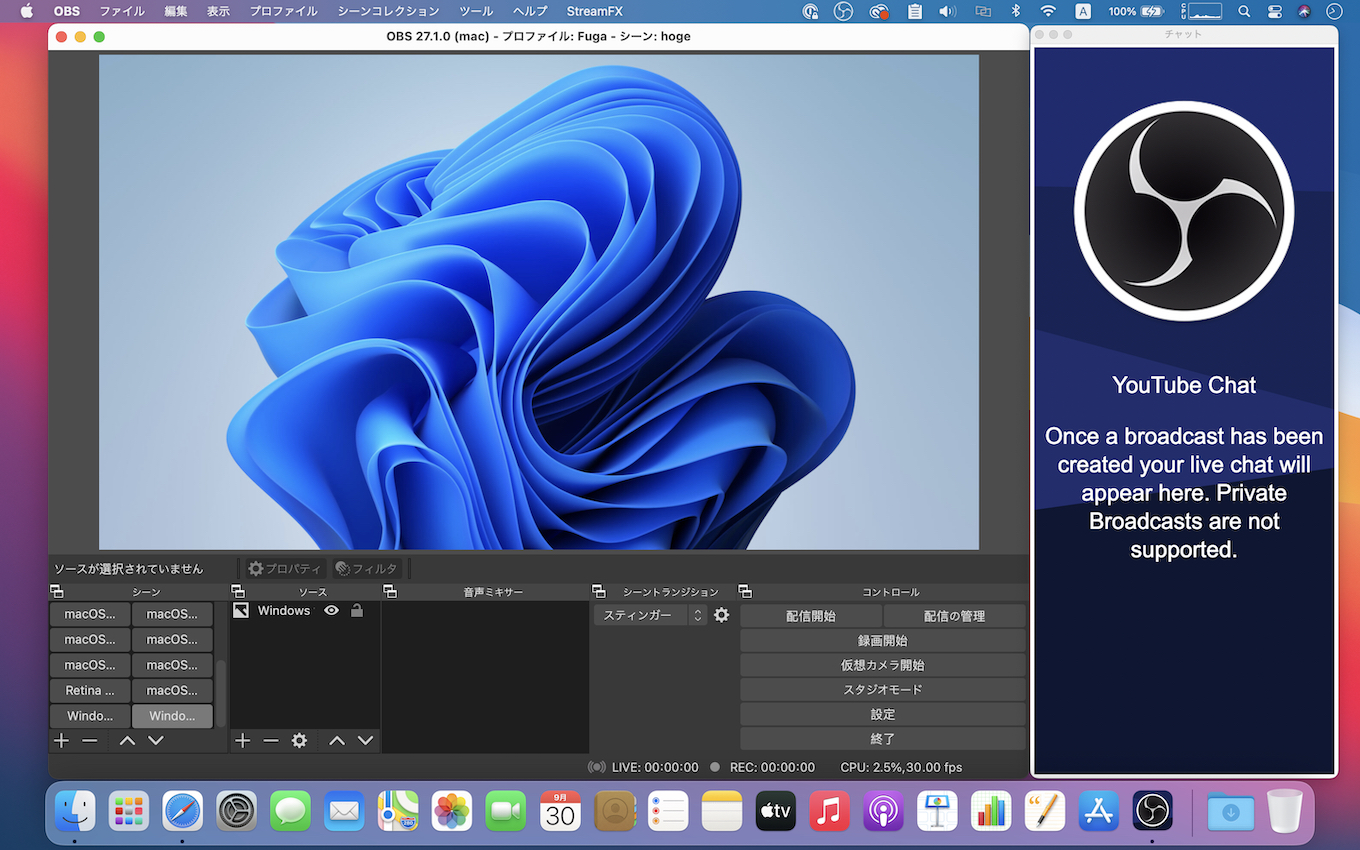
Multiview
また、OBS Studio v27.1では新たに[設定] → [一般] → [マルチビュー]のマルチビューレイアウトに8シーン/24シーンに加えて18シーンが追加さて画面の遷移ができるようになっているほか、スティンガートラジッションのマットレイアウトに[Mask only]が追加されているので、ユーザーの方は試してみてください。

リリースノート
- Added YouTube integration [yuriy-chumak]
- Allows the ability to connect your YouTube account without using a stream key
- Adds various features when setting up your stream that allows you to set settings for each stream: your stream title, description, privacy settings, scheduling streams, and more
- YouTube streams are created and managed via a new “Manage Broadcast” button next to “Start Streaming” [derrod]
- Also features a chat dock for public and unlisted broadcasts (currently read-only) [derrod]
- Bandwidth testing is now supported in the Auto-Configuration wizard when logged in [derrod]
- Special thanks to the developers at YouTube for working with us directly on the initial implementation of this feature and helping to make it a reality
- Added an 18-scene multiview option [XDelta]
- Added a “Mask Only” option to the stinger track matte [Jim]
- Added a feature to browser sources to allow limited control over OBS, which must be explicitly granted by the user [gxalpha]
- Added an option to draw safe areas in the preview (same as the safe areas in the multiview) [cg2121]
OBS Studio 27.1ではこのほか、30以上の改善と不具合修正が行われています。
- obsproject/obs-studio: OBS Studio – GitHub
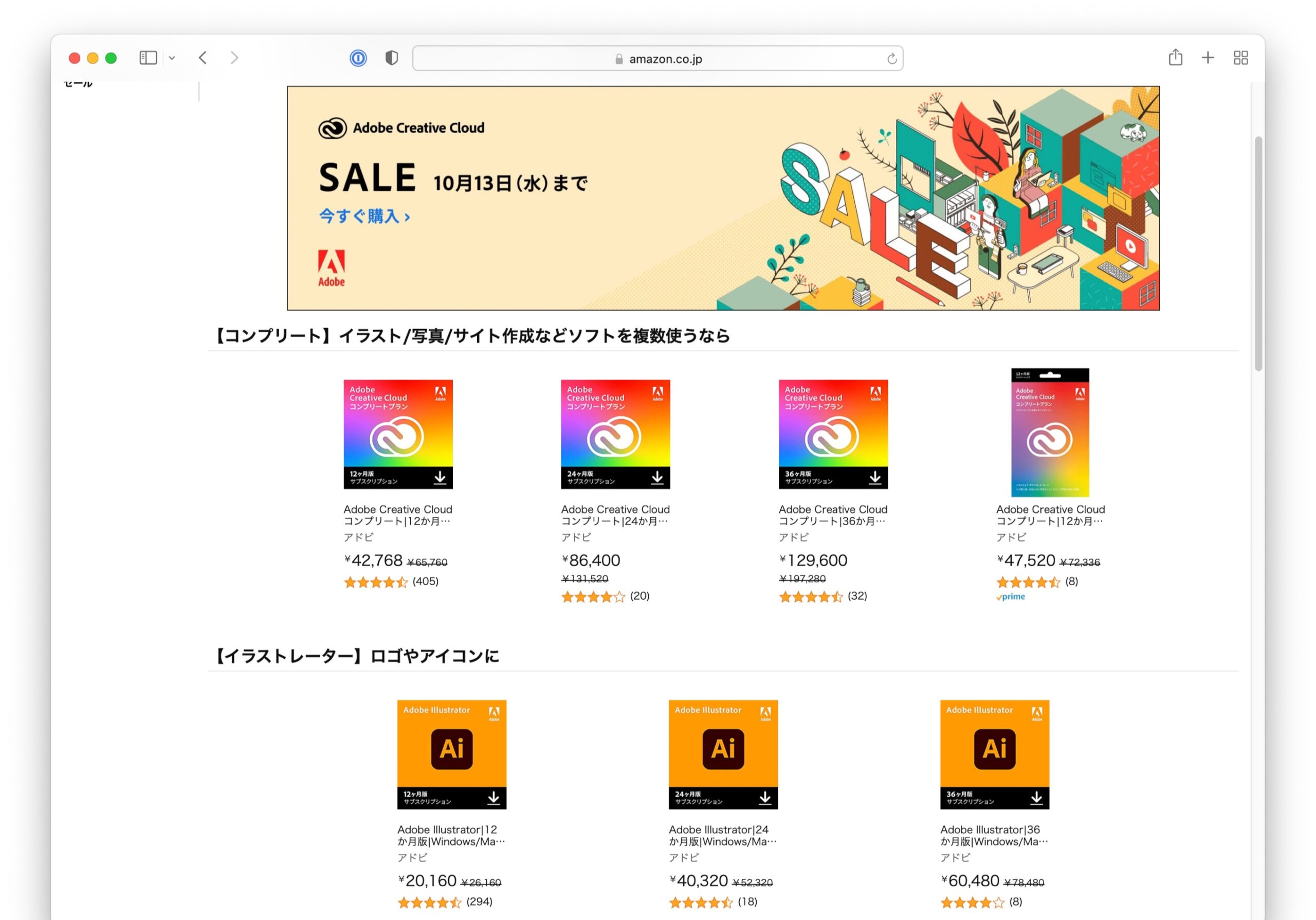

コメント