ブリッジと共有ネットワーク、EFI BootをサポートしたmacOS/iOS対応の仮想化ソフトウェア「UTM v2.2.4」がリリースされています。詳細は以下から。
![]()
オープンソースのCPUエミュレータQEMUを利用しIntel/Apple Silicon Macはもちろん、AltStoreを通してiPhone/iPadデバイスにもインストール可能な仮想化ソフトウェア「UTM」を開発しているYuan Luさんは現地時間2021年09月10日、最新の「UTM v2.2.4」をリリースしmacOS 11.3 Big Sur以降でブリッジおよび共有ネットワークをサポートしたと発表しています。
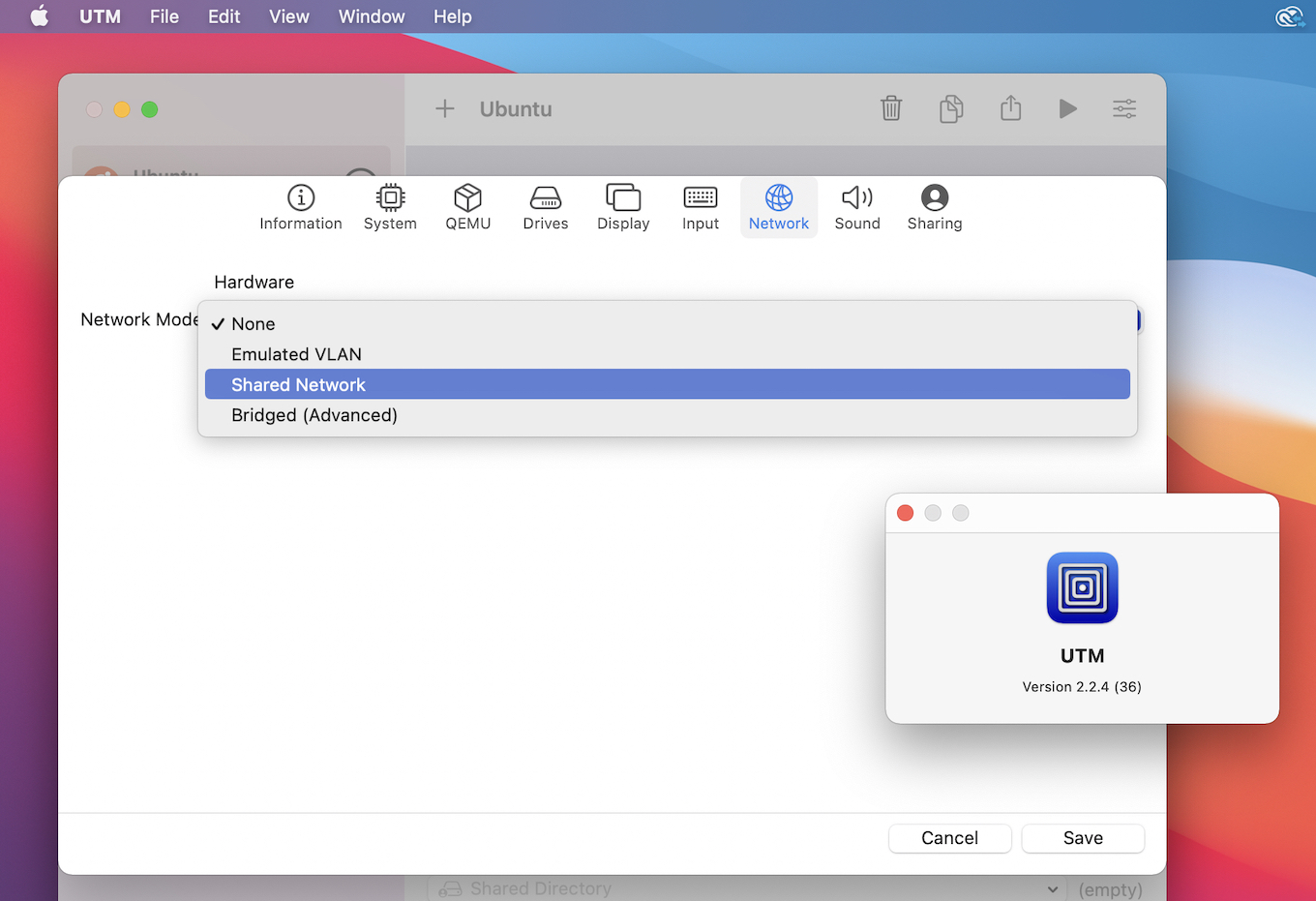
UTM v2.2.4ではブリッジ/共有ネットワークがサポートに加え、macOS 11 Big SurおよびiOS 13以降のデバイス上のLinux VMでOpenGLのGPUアクセレーションが利用できるようになったほか、pcとq35, virt*マシンでEFI Bootが利用できるようになったそうです。
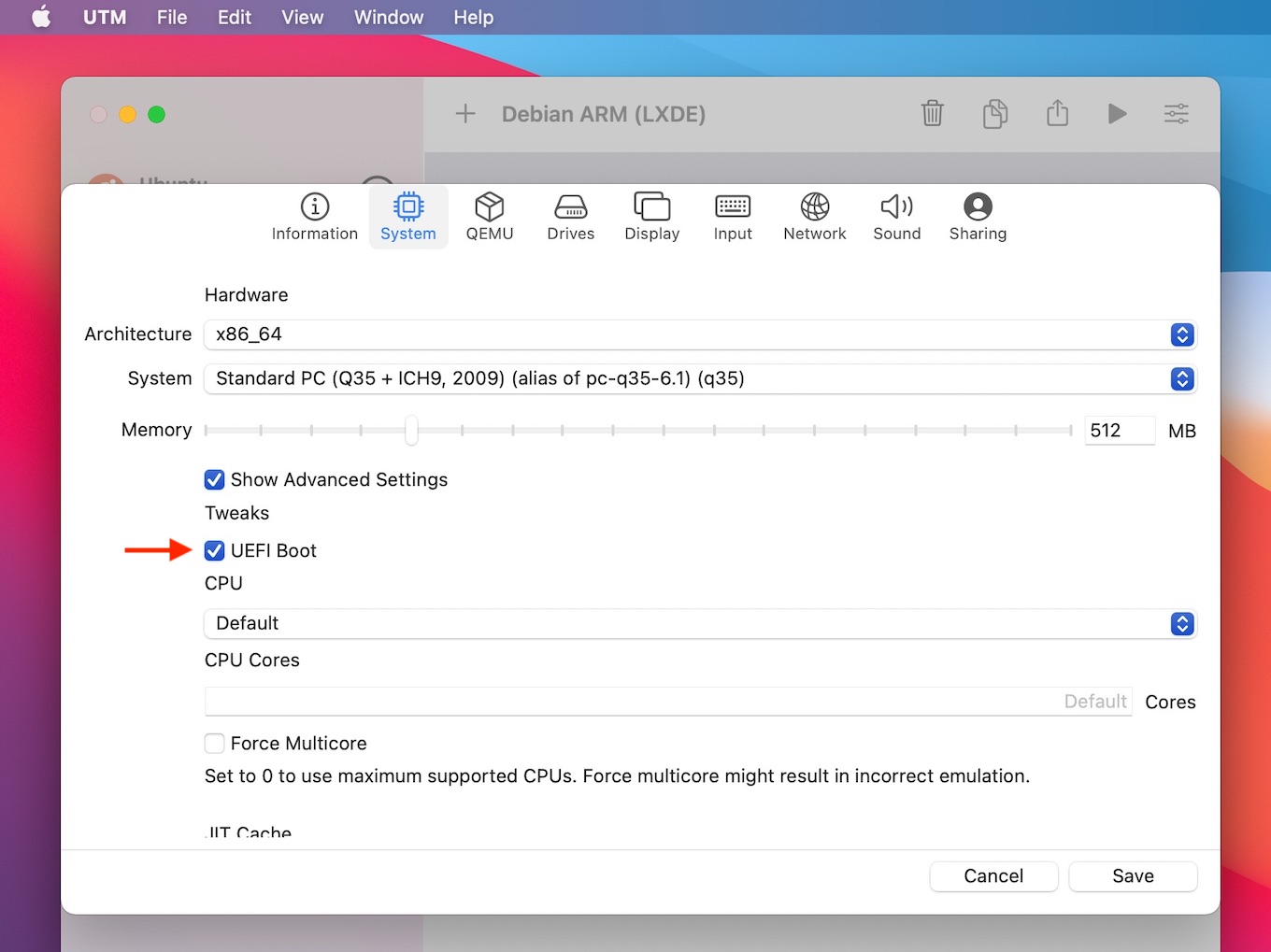
互換性を保つため、pcとq35ではEFI(UEFI) Bootを利用するには仮想マシン設定の[System] → [✅ Show Advanced Settings] → [✅ UEFI Boot]で有効にする必要があります。
今回のアップデートでブリッジ/共有ネットワークがサポートされたことで、これまで面倒だったネットワーク設定がほぼ無くなり、バックエンドでは新たにQEMU v6.1.0が採用され、macOS 12 Montereyで発生していた設定のレイアウトの不具合なども修正されているので、ユーザーの方はアップデートしてみてください。
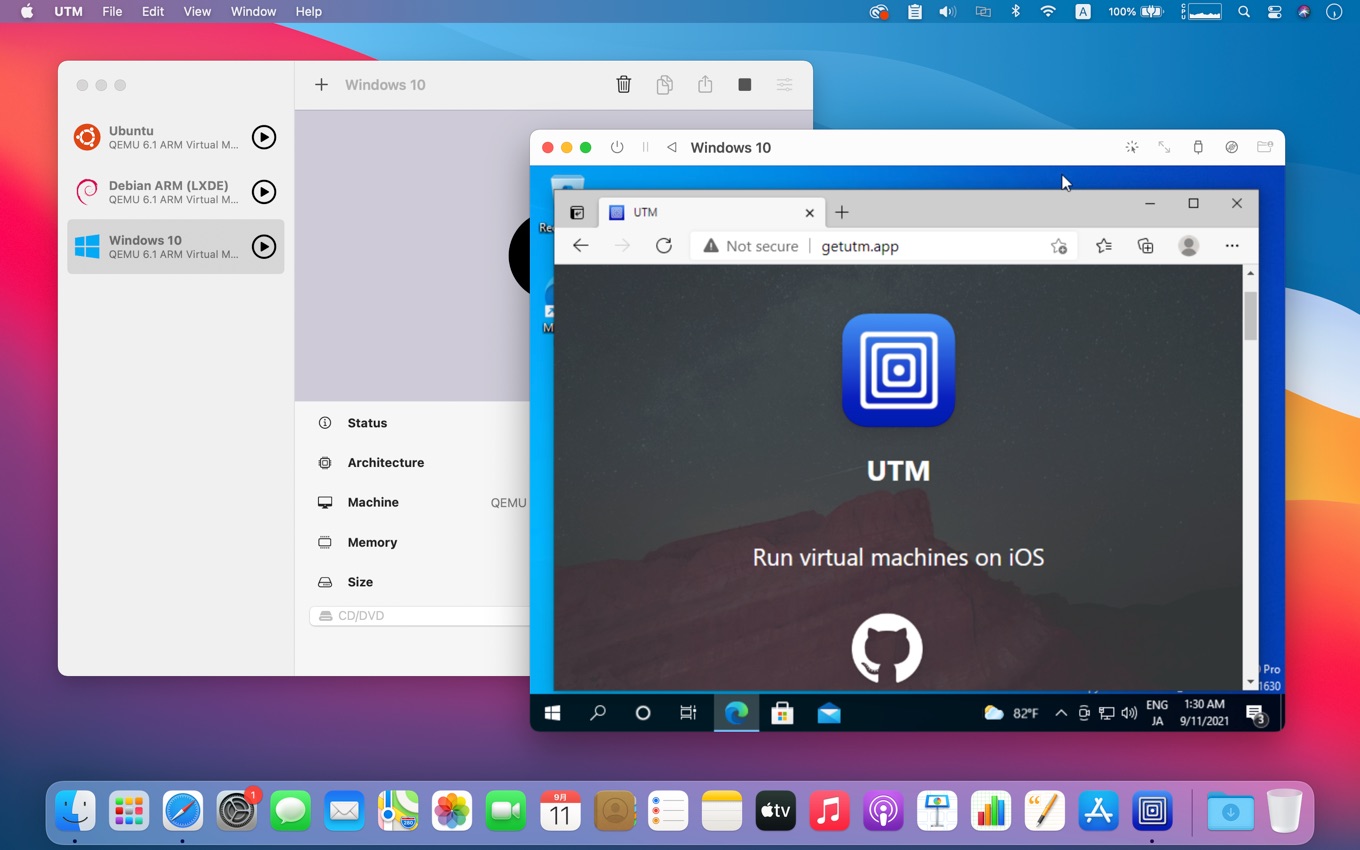
UTM v2.2.4リリースノート
New Features
- (macOS 11.3+ Only) Bridged networking and shared networking support You can configure it in the Network settings for your VM.
- (macOS 11+ and iOS 13+) GPU acceleration for OpenGL on Linux Use `virtio-ramfb-gl` or `virtio-vga-gl` display device and compatible Linux drivers (most modern Linux distros will have it already installed). Windows is not supported because there is currently no virtio-gpu driver for Windows that supports 3D acceleration. Note that newly created VMs will default to a “GPU Supported” display device on supported architectures but existing VMs must manually change the display device in Display settings. GPU acceleration is still an experimental feature, so it may not work in some situations (including many 3D use cases).
- EFI Boot By default new VMs created for pc, q35, and virt* machines will have EFI enabled. In previous versions, EFI is only enabled for virt* machines. Due to compatibility with boot, existing pc and q35 VMs will NOT have EFI enabled and must be manually turned on in Settings -> System -> Advanced Configuration -> UEFI Boot. This may also require you to re-install the bootloader on your VM. As part of this change, EFI variables will also be properly handled (on both ARM and x86 VMs). Note that if you’ve configured a custom pflash device for your VM, the new UEFI Boot option will take no effect (same as before).
- QEMU v6.1.0 is now used for the backend.
Changes
- Fix crash when setting custom VM icon (#2387) (thanks @ktprograms)
- Disable Port Forwarding feature for bridged networking (thanks @conath)
- Fixed memory leak (#2720)
- Fix layout issues in settings on macOS Monterey (#2644)
- Fix capturing of hotkeys (such as Cmd+Tab) (#2677)
- Disable port forwarding options for shared & bridged networking
- Refactored non-OpenGL rendering code, fixing some random crashes seen in TestFlight reports.
- Windows BSOD on boot/setup due to `PAGE_FAULT_IN_NONPAGED_AREA` (#2721)
- Settings no longer crash when an error occurs while saving a new VM
- UTM Virtual Machines – Mac App Store
- utmapp/UTM: Virtual machines for iOS – GitHub
Mac App Store版は開発者支援のため有料(1,220円)になっていますが、同じバージョンのものが公式リポジトリから無料でダウンロードできます。

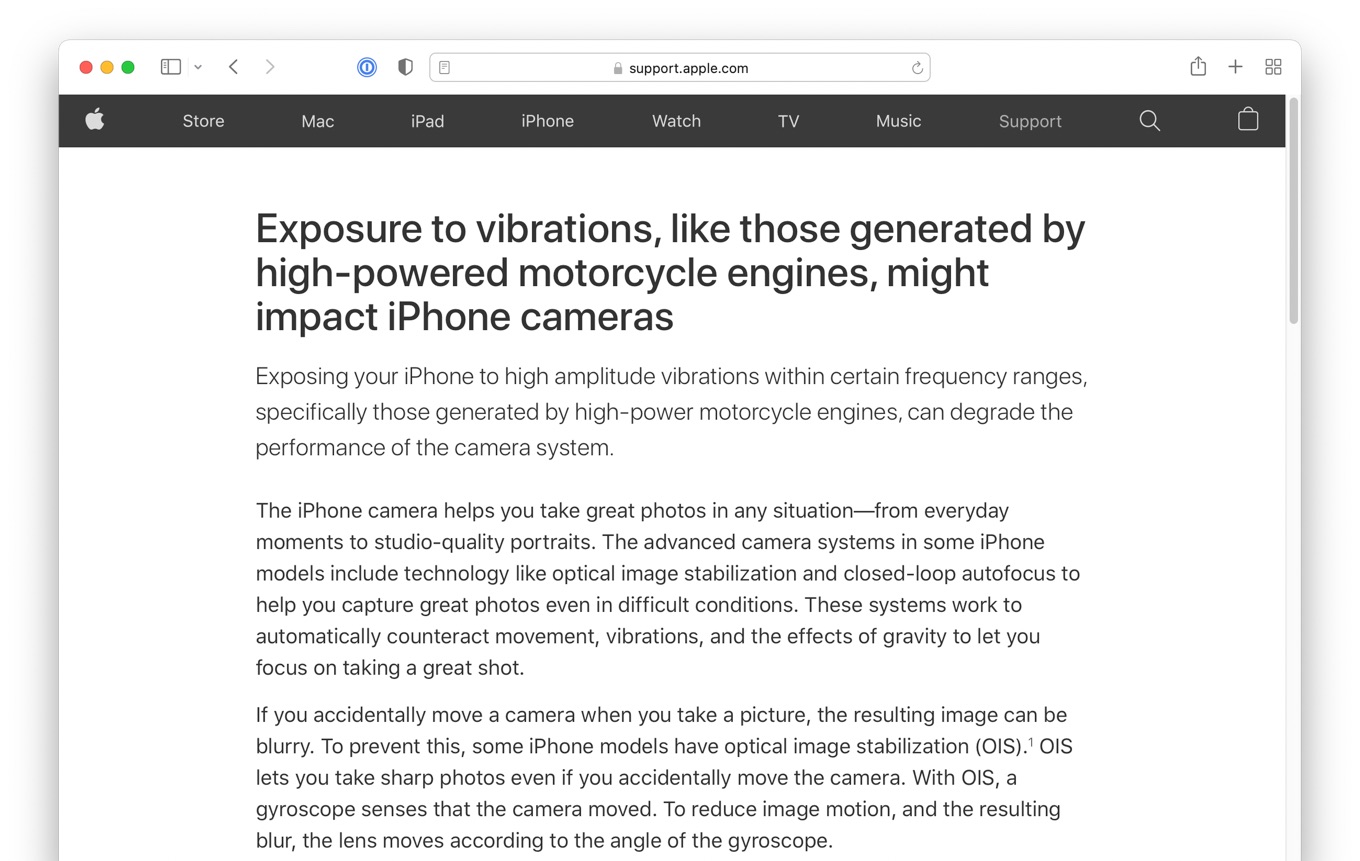
コメント