macOS 12 Montereyをテスト的にサポートし、ショートカットを実行できるアクションを追加した「Dropzone 4.1.7」がリリースされています。詳細は以下から。
![]()
ニュージーランドのAptonic Ltd.は現地時間2021年08月25日、ファイルやフォルダ、アプリをメニューバーにドラッグ&ドロップして、一時的に保存/ランチャーとして利用することができるDropzoneアプリの最新バージョンとなる「Dropzone v4.1.7」をリリースし、Appleが秋にもリリースを予定しているmacOS 12 Montereyをテスト的にサポートしたと発表しています。

The newest update (version 4.1.7) is out now and provides preliminary macOS Monterey support and also brings a new action for you to try out if you happen to be testing out the macOS Monterey beta.[…]To begin with I have added a new action that allows you to easily run Shortcuts from the Dropzone grid.
Dropzone 4 – Getting ready for macOS Monterey – Aptonic
Dropzone v4.1.7ではmacOS 12 Montereyのサポートに加えて、macOS 12 MontereyでiOSから移植されるショートカットアプリのショートカットをアクションメニューから実行できるようになっているそうなので、Montereyをテストしている方は試してみてください。
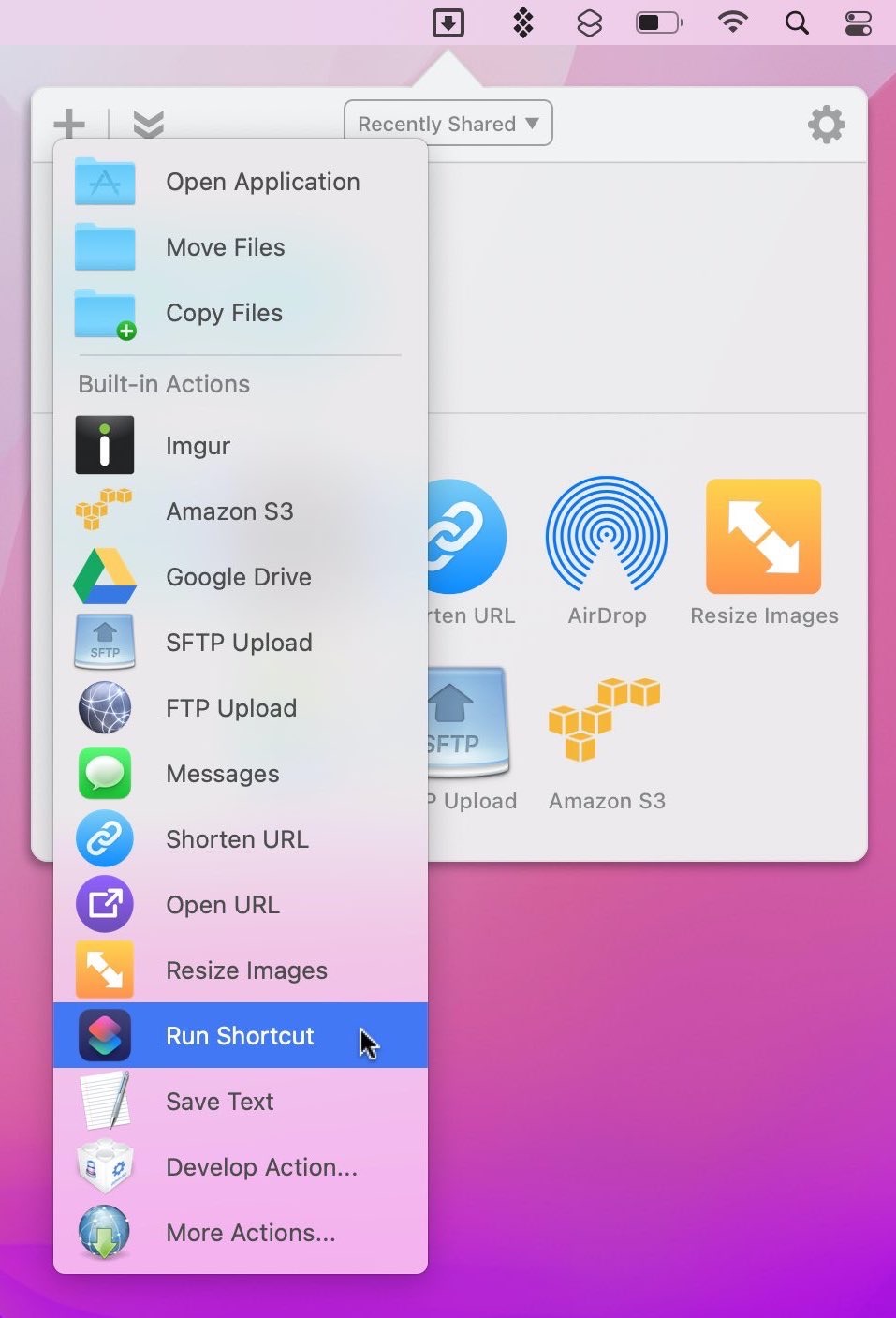
リリースノート
- New Action: Run Shortcut – Under macOS Monterey beta there is now a new action available to run shortcuts
- Clicking an action in the grid now opens its config dialog if it has no click handler
- Python actions are now run with python3
- Resize Images action now supports HEIC images
- Fixes issue where AirDrop would not show as an option under macOS Monterey beta
- Fixes issue where clicking AirDrop action would not open Finder window
- Fixes issue where clicking menu item would not open grid under macOS Monterey in dual monitor configurations
- Fixes broken preferences buttons under macOS Monterey beta
- Dropzone 4 – Aptonic
- Dropzone 4 – Getting ready for macOS Monterey – Aptonic
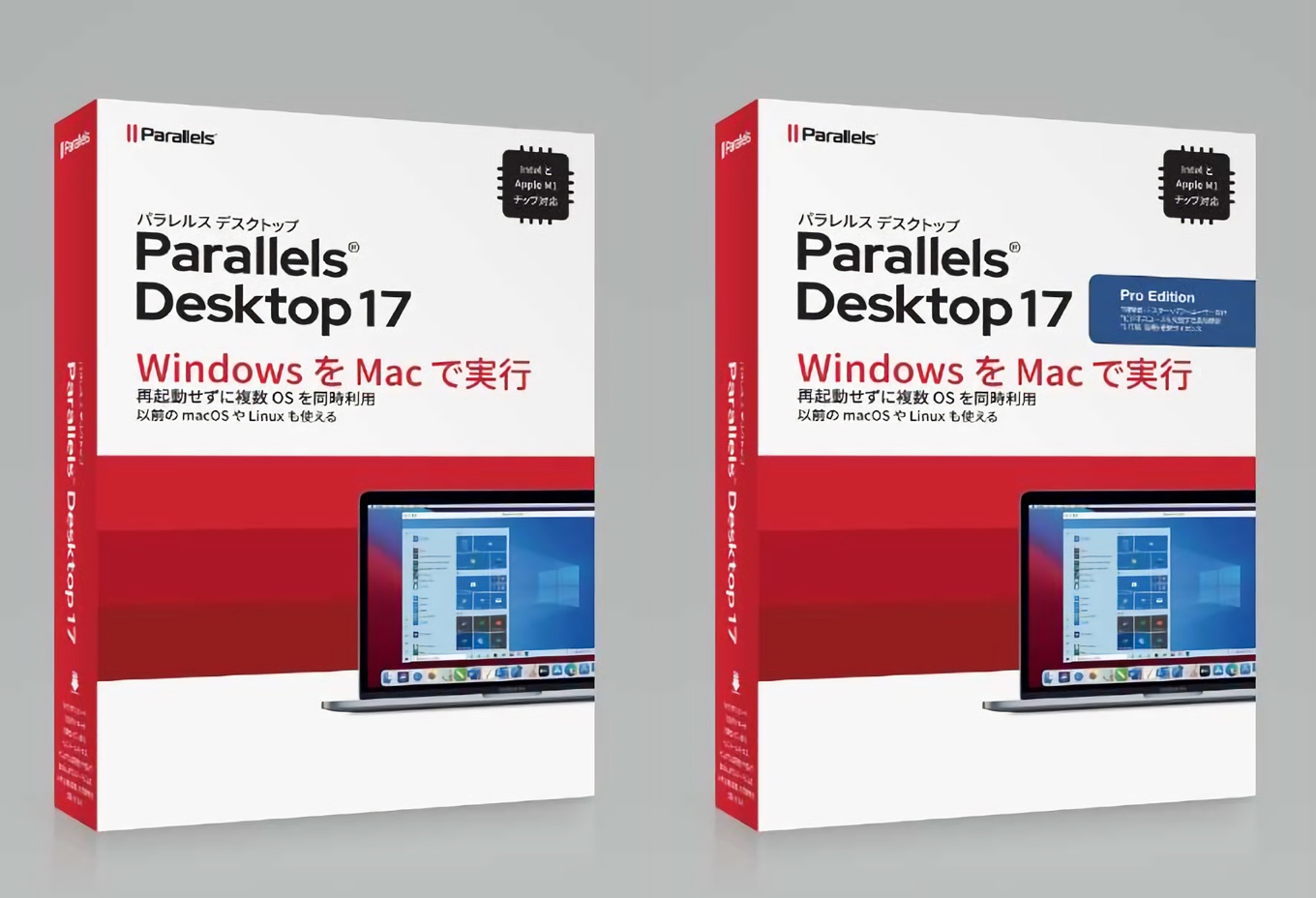

コメント