軽量なコンテキストメニュー風のクリップボードマネージャー「Maccy for Mac」が固定アイテムのホットキー割当やコピー除外アプリの設定をサポートしています。詳細は以下から。
![]()
MaccyはロシアのAlex Rodionov(@p0deje)さんがLinux環境からMacへ移行した際に愛用していたクリップボードマネージャーParcelliteに似た軽量でコンテキストメニュー風のクリップボードマネージャーがないことから開発を始めたMac用アプリですが、このアプリの「Maccy v0.21.0」アップデートが新たにリリースされています。

Maccy v0.21.0
- Added an ability to change pinned items hotkey and title (see Preferences -> Pins for details)
- Added an ability to ignore copies based on the source application (see Preferences -> Ignore for details)
- Added an option to clear unpinned items on quit (see Preferences -> Advanced for details)
リリースノートより抜粋
Maccy v0.21.0
Maccy v0.21.0では新たに頻繁にコピー&ペーストするアイテムをクリップボードにPin(固定)した際に、固定アイテムにホットキーを割り当ててより素早く利用できるようにする機能がPreferencesパネルの[Pins]タブに追加され、固定アイテムにa, b, c, d, e, f, g, h, i, j, k, l, m, n, o, r, s, t, u, v, w, x, y, zキーを割り当てることが可能になっています。
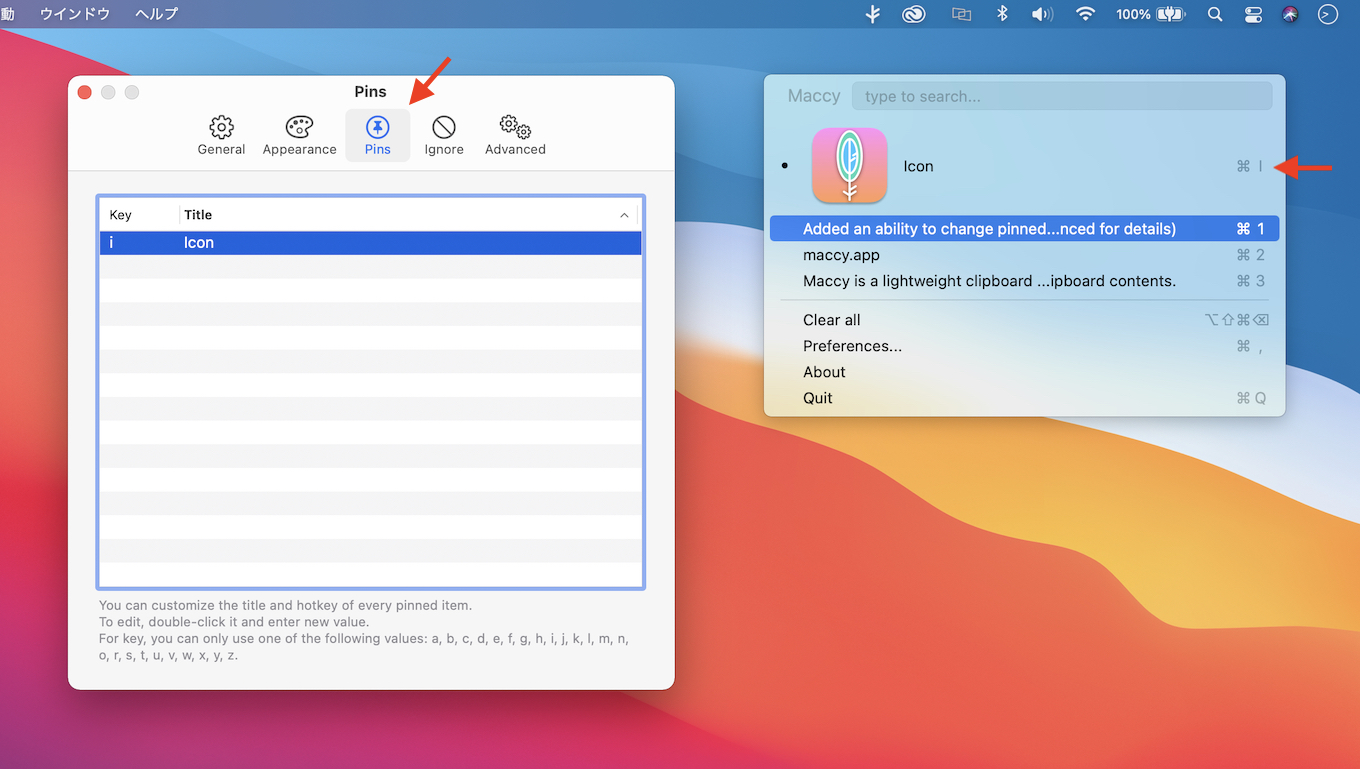
また、Maccyではこれまで1PasswordやLastPass、Keychainなどクリップボード監視を除外してほしいアプリをDefaults key(“com.agilebits.onepassword”など)で指定していましたが、v0.21.0からはアプリケーションベースで指定することができます。
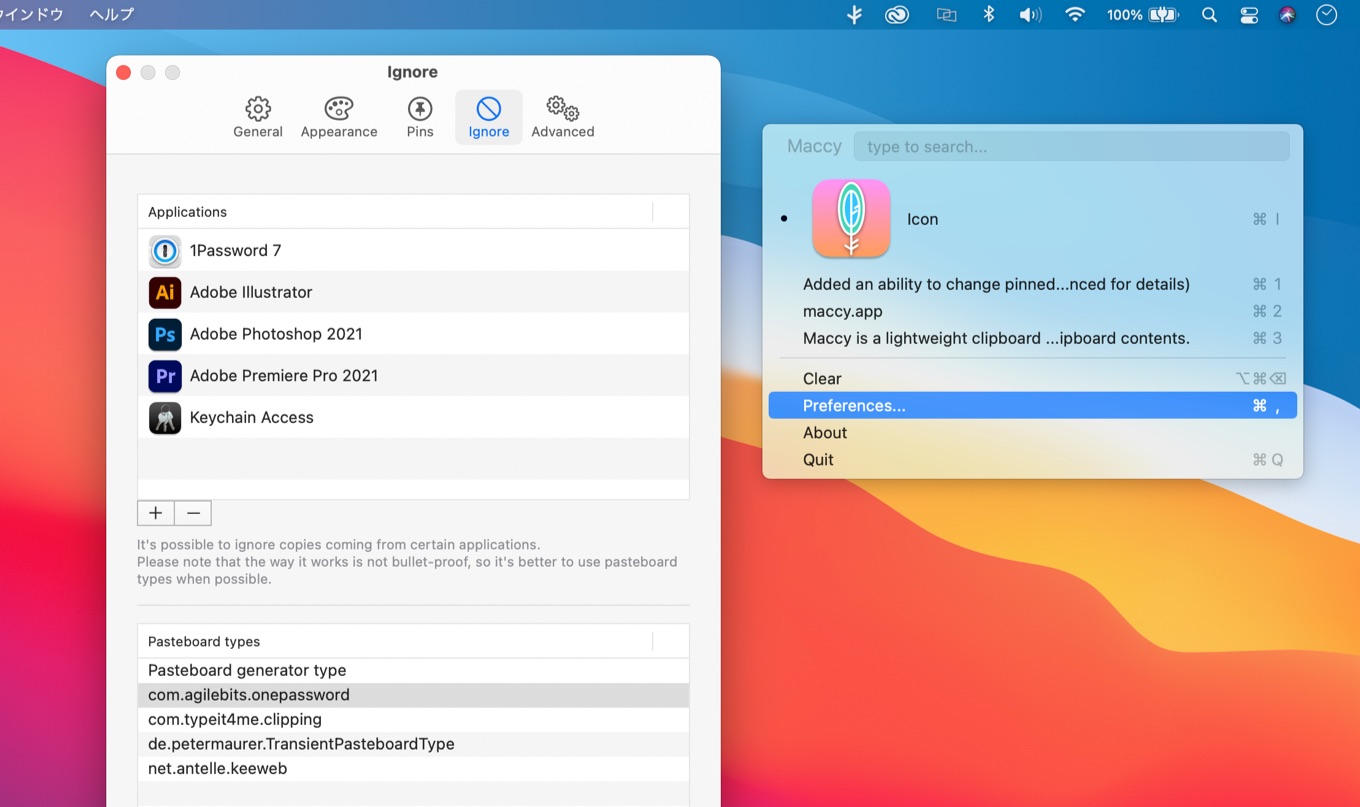
この他、Maccy v0.21.0ではアプリ終了時に固定アイテム以外のアイテム情報を削除するオプション(✅ Clear history on quite)が追加され、macOS 11 Big SurとmacOS 12 Montereyとの互換性が向上し、自動アップデートコンポーネントを含めた全てがApple Siliconに対応したそうです。
![]()
Rodionovさんによると、Maccyは01月からMac App Storeでの販売も開始し、07月にはGitHubリポジトリからのダウンロード数が10万を超えたそうですが、Mac App Store版は開発を支援してくれるユーザー向けに有料(1,220円)に設定しているものの、Maccyは今後とも無料でダウンロード&利用できるようしているそうなので、興味のある方は利用してみてください。
In related news, Maccy has recently passed the threshold of 100k downloads. 🎉
When I started it, I never thought it will become that popular.
— Alex Rodionov (@p0deje) July 28, 2021
It’s a paid app which means you support the development by buying it!
The app itself is still open source, public at Github and you can install it for free using Homebrew, download from Github Releases or from https://t.co/CV4mGH13Hu.
— Alex Rodionov (@p0deje) January 28, 2021
Maccy for Mac v0.21.0
- Added an ability to change pinned items hotkey and title (see Preferences -> Pins for details)
- Added an ability to ignore copies based on the source application (see Preferences -> Ignore for details)
- Added an option to clear unpinned items on quit (see Preferences -> Advanced for details)
- Improved search by highlighting matching parts in bold font
- Improved multi-line copies by showing ⏎ as a newline character
- Improved compatibility with macOS Big Sur
- Improved compatibility with macOS Monterey
- Updated auto-update components to support Apple Silicon natively
- Fixed an issue when filenames with non-US characters would be shown encoded
- Fixed several issues related to pinned items
- Fixed intermittent crashes on new copies
- Fixed an issue when removing history item would leave its contents in the database
- Fixed an issue when the menubar icon could not be selected with Tab
- Fixed an issue when pressing ⌘-V would not paste into the search field
- Fixed an issue when menubar popup opened on mouse up, not mouse down
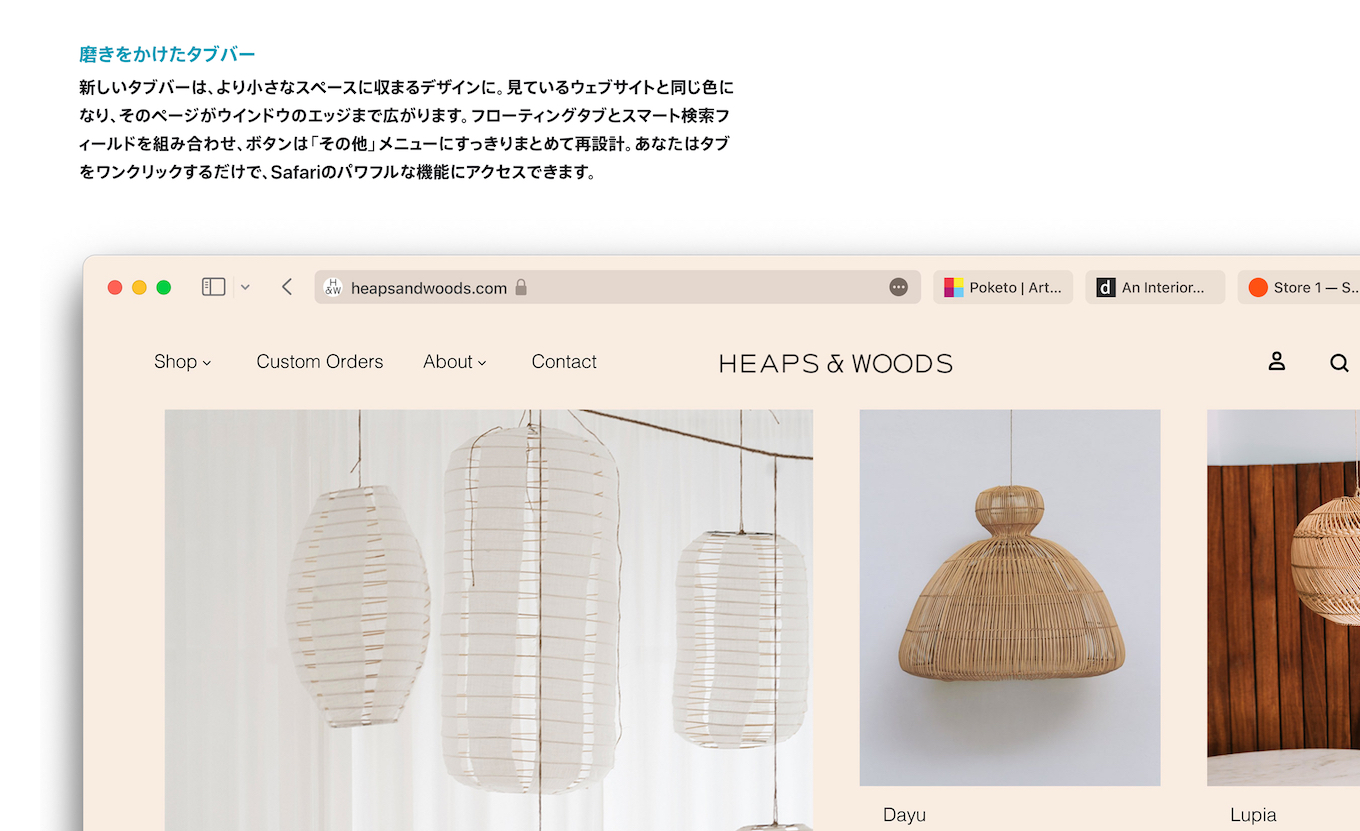

コメント