macOS 11 Big Sur向けデザインのアイコンがデフォルトになったFTP/SFTPクライアント「Cyberduck v7.9」がリリースされています。詳細は以下から。
![]()
独iterate GmbHは現地時間2021年05月12日、2001年から開発を続けているMac/Windows対応のFTP/SFTPクライアント「Cyberduck」をv7.9.0へアップデートし、Mac版アプリのアイコンをmacOS 11 Big Surスタイルへ変更したと発表しています。
![]()
Cyberduck for Macのアイコンはv7.8.2以降、macOS 11 Big Sur上で起動した場合に限りBig SurスタイルのアイコンにCyberduck v7.9以降では全てのバージョンのmacOSでBig Surスタイルのアヒルが表示されます。

この他、Cyberduck v7.9ではFTPの接続数のデフォルトが5になり、多くの接続で[Auto]を選択できるようになっているので、ユーザーの方はアップデートしてみてください。
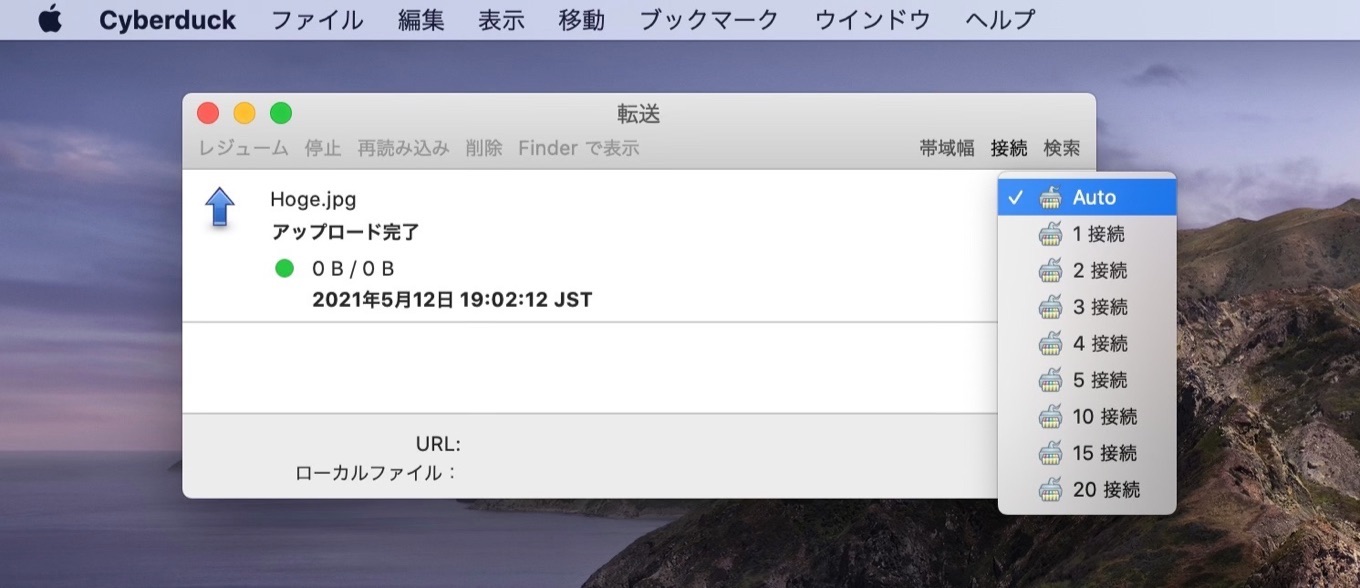
Cyberduck v7.9のリリースノート
- [Feature] New Big Sur style application icon (macOS)
- [Feature] New “Auto” default option for number of connections for transfers
- [Feature] Increased default to 5 concurrent connections for transfers for protocols other than FTP
- [Feature] Allow toggling versioning configuration for bucket (Google Storage)
- [Feature] Display and restore of previous file versions in bucket (Google Storage)
- [Feature] Support chacha20-poly1305@openssh.com cipher (SFTP) (#8554)
- [Feature] Share file option to set public-read ACL on file and copy URL (S3, Google Storage)
- [Feature] Tremendously faster uploading folders with many files to vault (Cryptomator, OneDrive, Google Drive, Backblaze B2) (#10849)
- [Feature] Substantially faster uploading folders with many files (OneDrive, Google Drive, Backblaze B2)
- [Bugfix] Maximum number of simultaneous transfers not handled properly (#11001#)
- [Bugfix] Interoperability with China region operated by 21Vianet (OneDrive, Sharepoint) (#11415)
- [Bugfix] Support Elliptic Curve (EC) based client certificates for authentication (WebDAV, Windows)
- [Bugfix] Interoperability with OpenSSH for Windows (SFTP)
- [Bugfix] Segmented download fail with longer filenames (Windows)
- [Bugfix] Bezel style for popup buttons in window toolbars (macOS)
- Cyberduck – iterate GmbH
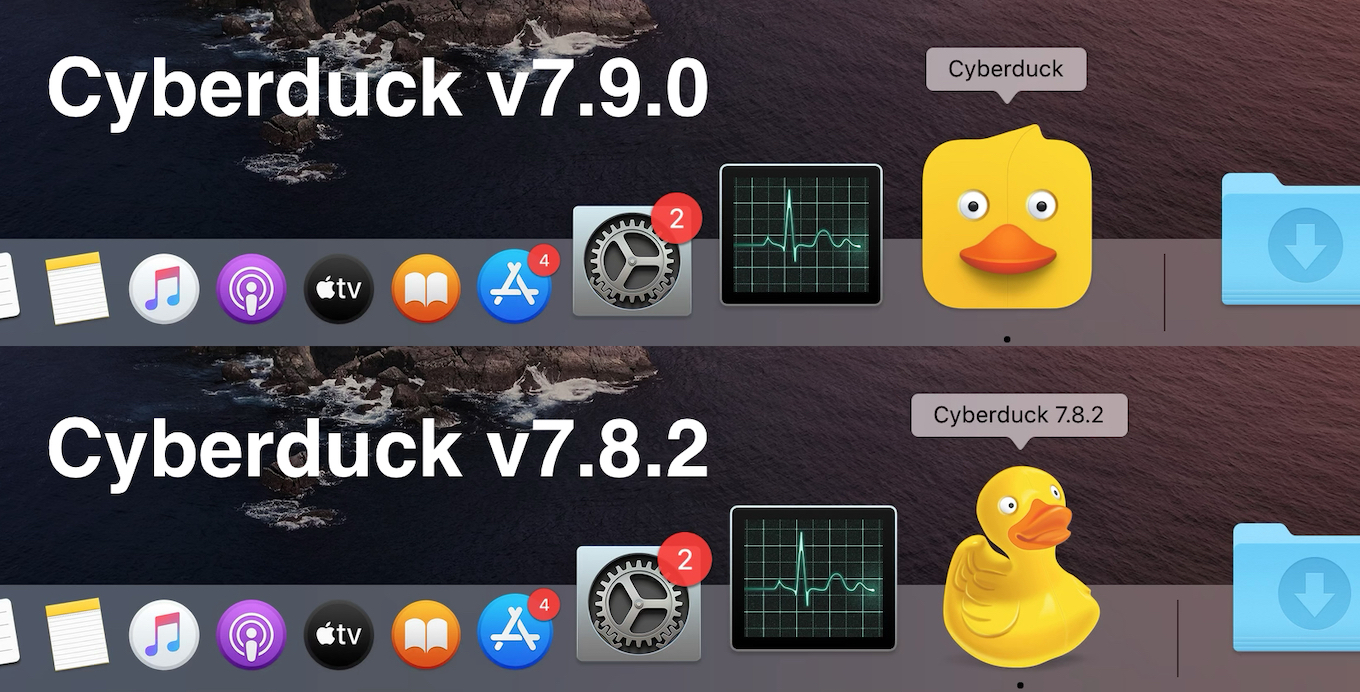
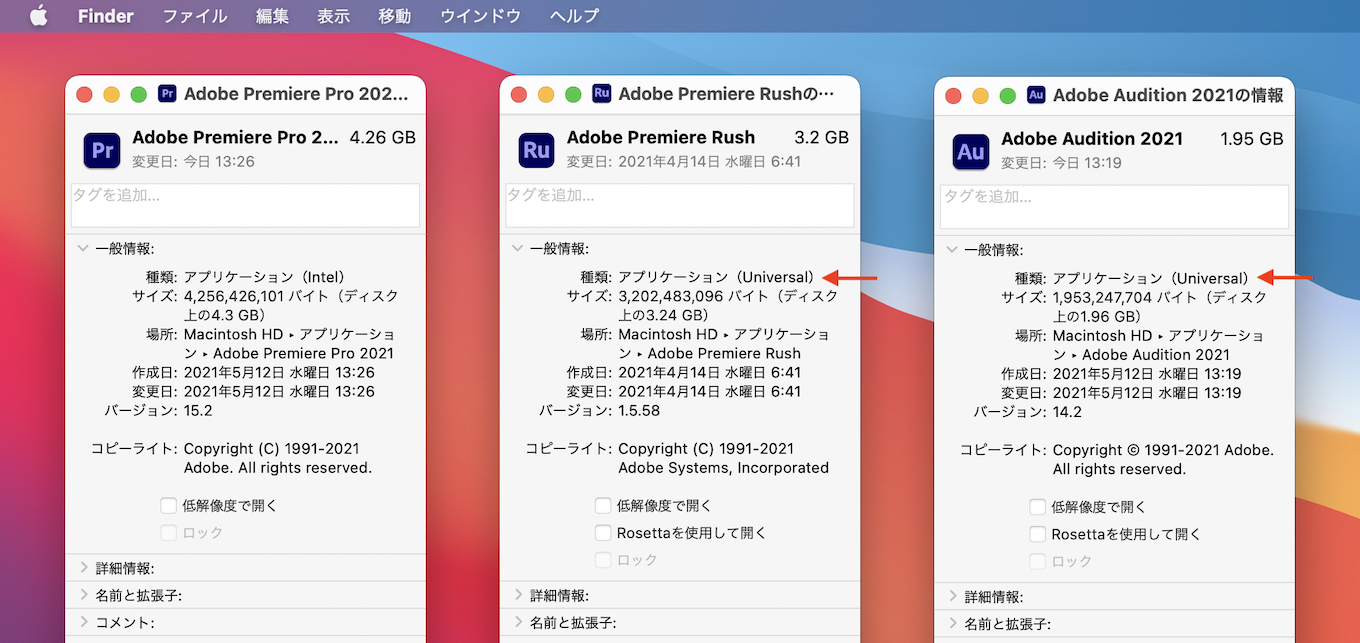

コメント
このアイコン、怖い