Mac用FTPクライアント「Cyberduck」がv6.0アップデートでクライアントサイド暗号化手法「Cryptomator」および「OneDrive」をサポートしたと発表しています。詳細は以下から。
![]()
独iterate GmbHは現地時間2017年05月09日、2001年から開発を続けている老舗のMac用FTPクライアント「Cyberduck」をv6.0へアップデートし、クライアントサイド暗号化手法「Cryptomator」およびMicrosoftのクラウドストレージ「OneDrive」をサポートしたと発表しています。
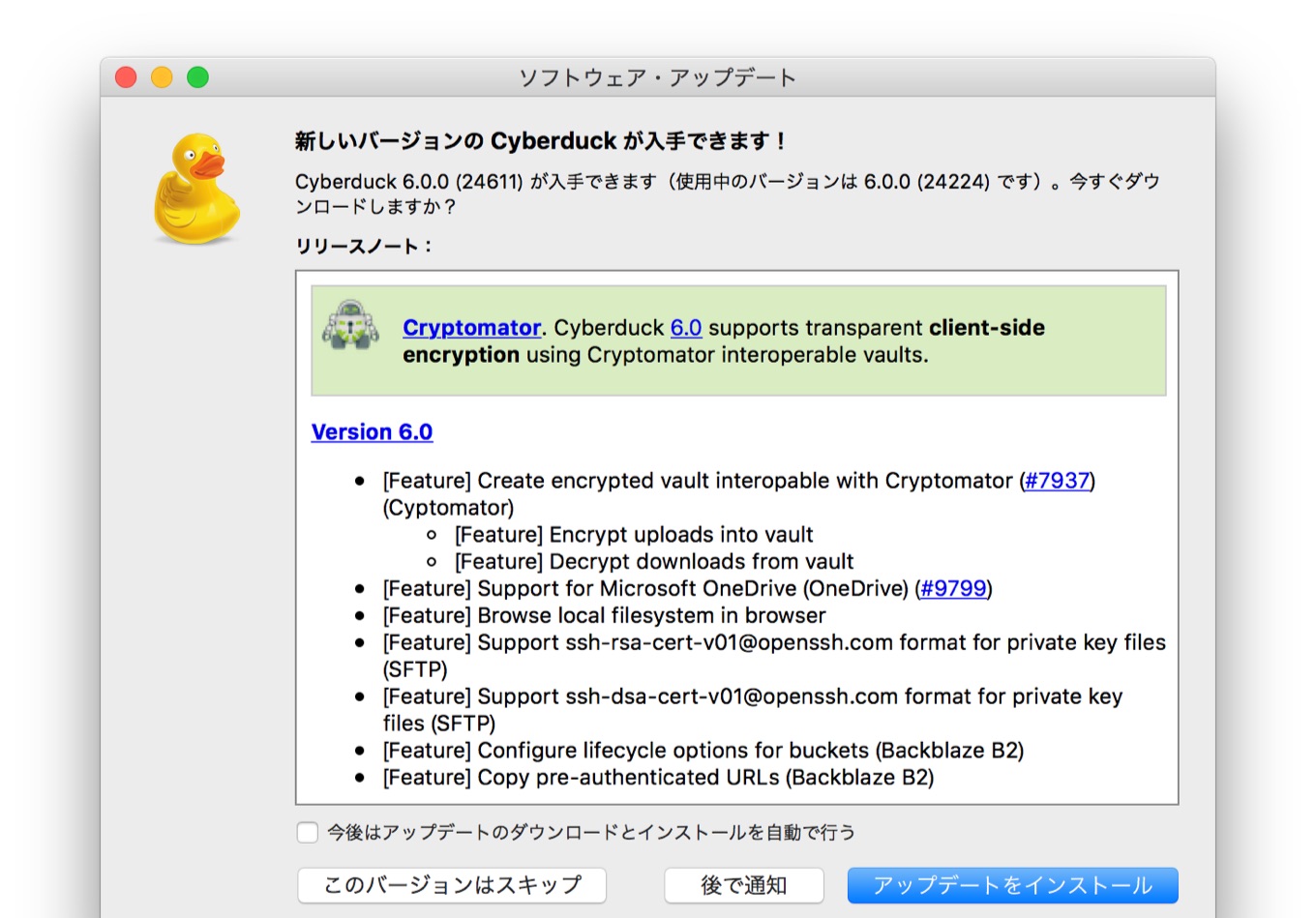
Version 6.0
- [Feature] Create encrypted vault interopable with Cryptomator (#7937) (Cyptomator)
- [Feature] Encrypt uploads into vault
- [Feature] Decrypt downloads from vault
- [Feature] Support for Microsoft OneDrive (OneDrive) (#9799)
- [Feature] Browse local filesystem in browser
- [Feature] Support ssh-rsa-cert-v01@openssh.com format for private key files (SFTP)
- [Feature] Support ssh-dsa-cert-v01@openssh.com format for private key files (SFTP)
- [Feature] Configure lifecycle options for buckets (Backblaze B2)
- [Feature] Copy pre-authenticated URLs (Backblaze B2)
リリースノートより
Cryptomator
Cryptomator(関連記事)は2015年にドイツで始まったオープンソースのプロジェクトで、Dropboxなどのクラウドストレージサービスへの不正アクセスに対して、ユーザーはデータをクラウドへアップロードする前にクライアント(ユーザー)サイドで暗号化すべきであるという考え方のもと開発されている暗号化手法で、
Cyberduck v6.0では[New Encrypted Vault]でCryptomatorを利用したVaultを作成する事が可能で、パスフレーズを入力するだけで暗号化されたデータをシームレスにやり取りすることが可能となっています。
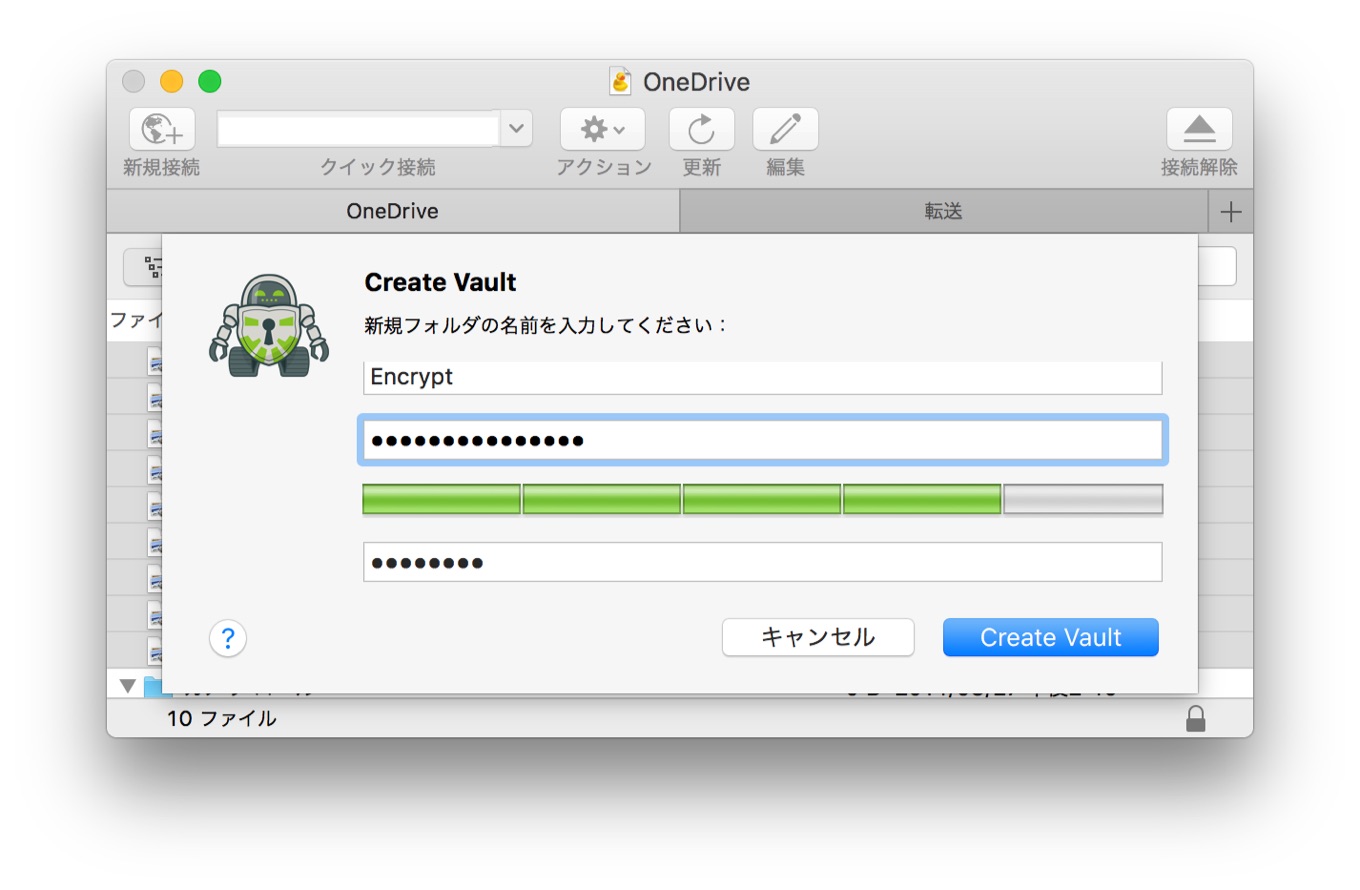
Transparent Encryption
Starting to secure your data is as easy as creating a new Cryptomator vault by selecting New Encrypted Vault and providing a passphrase. As soon as you try to open a folder containing a vault, Cyberduck will prompt for the passphrase to unlock it.Cyberduck 6.0 ❤️ Cryptomator – Blog
OneDrive
また、Cyberduck v6.0では新たにMicrosoftのクラウドストレージサービス「OneDrive」がサポートされており、OAuth 2.0のAuthorization Codeを利用しOneDriveへ接続することが可能となっています。
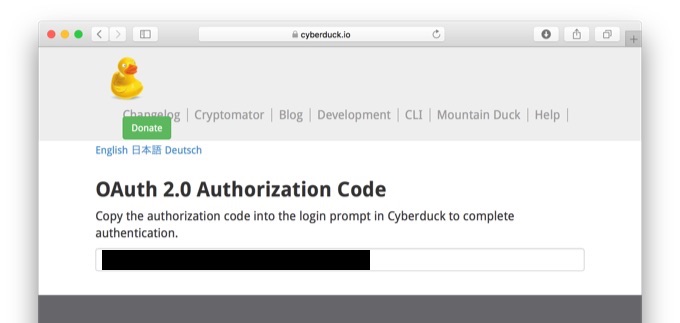
Cyberduck for Mac v6.0のMac App Store版はまだアップデートされていないようですが、公式サイトのトライアル版もv6.0へアップデートされているので、興味のある方は利用してみてください。
- Cyberduck – iterate GmbH
- Cyberduck 6.0 ❤️ Cryptomator – Blog



コメント