Markdownとドラッグ&ドロップでプレゼンテーション用スライドが作成できる「Hyperdeck v1.0 for macOS」のBeta版がリリースされています。詳細は以下から。
![]()
Hyperdeckはドイツ・ハンブルクXINGのエンジニアBenedikt Terhechteさんが新たに開発しているプレゼンテーション用スライド作成アプリで、DecksetやSlideasのようにMarkdown記法とドラッグ&ドロップでプレゼンテーション用スライドが作成できます。
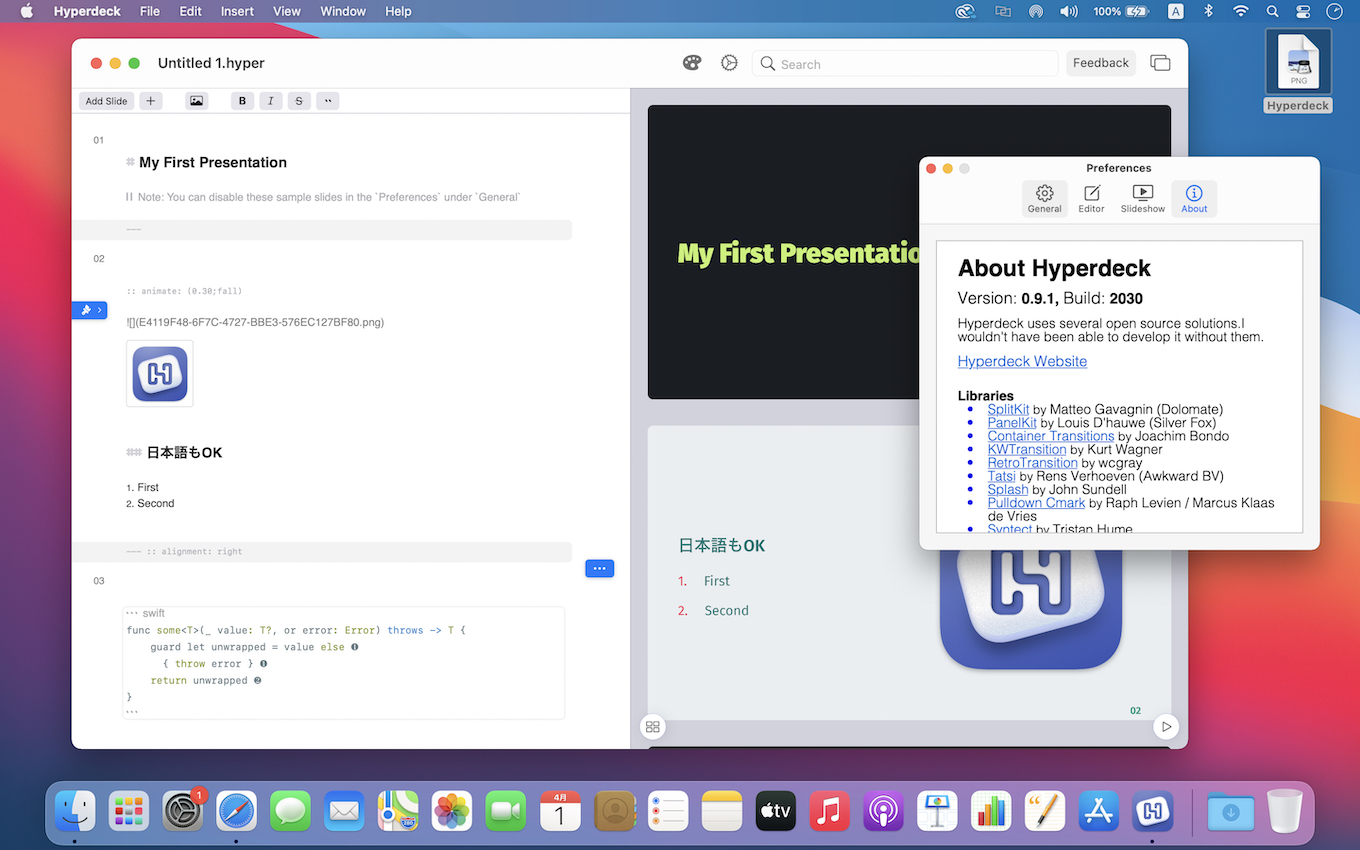
Imagine the speed of Markdown with the usability of Keynote. Create beautiful slides by typing them, then animate and style them with smart UI.Hyperdeck is a new app that combines the best of both worlds in one iPad / macOS app. With top notch support for source code, tables, and animations.
Hyperdeck Markdown Presentations for iPad and macOS – Hyperdeck
Hyperdeckは元々iPadアプリとして開発されており、macOS版はMac Catalystを利用して開発されているため、同じく現在開発中のHyperdeck for iPad Beta v0.9.1がmacOS版のBeta v1.0となっていますが、IntelとApple SiliconをサポートしたUniversal 2 Binaryとなっており、

コード(121言語のハイライトをサポート)やテーブルの挿入、テーマの編集、スライドショー機能はもちろん、DecksetではサポートされていないWebサイトの挿入やアニメーション、レイアウトの設定、ドラッグ&ドロップでの編集、iCloudを利用したiPadとのファイル同期などもサポートされています。
Hyperdeck v1.0 for macOS Betaのシステム要件は最新のCatalystに対応したmacOS 11 Big Sur以降で、現在は無料で公開されており、問題があれば右上の[Feedback]ボタンからコメントやスクリーンショット、動画を送ってほしいとコメントされているので、興味のある方は試してみてください。
Hyperdeck for iPad Beta v0.9.1
- Added macOS Version
- Text Paragraphs scale down the font size if too much text is entered (instead of going beyond the bounds of the slide)
- Images scale down if there is too much content on the same slide
- Added Placeholders such as {position} or {total} to format the contents of headers and footers in the overrides
- Added “Smart Templates” feature (in the document settings) which allows enabling or enabling Hyperdeck automatically trying to find the best template for the current slide based on its contents.
- Allow setting “brand” logos in the top right of the slide
- Add options to change the contents of the “slide number” footer
- Allow deleting slides or elements from within the inspector
- Hyperdeck macOS Beta 1 – Hyperdeck
- Hyperdeck Markdown Presentations for iPad and macOS – Hyperdeck
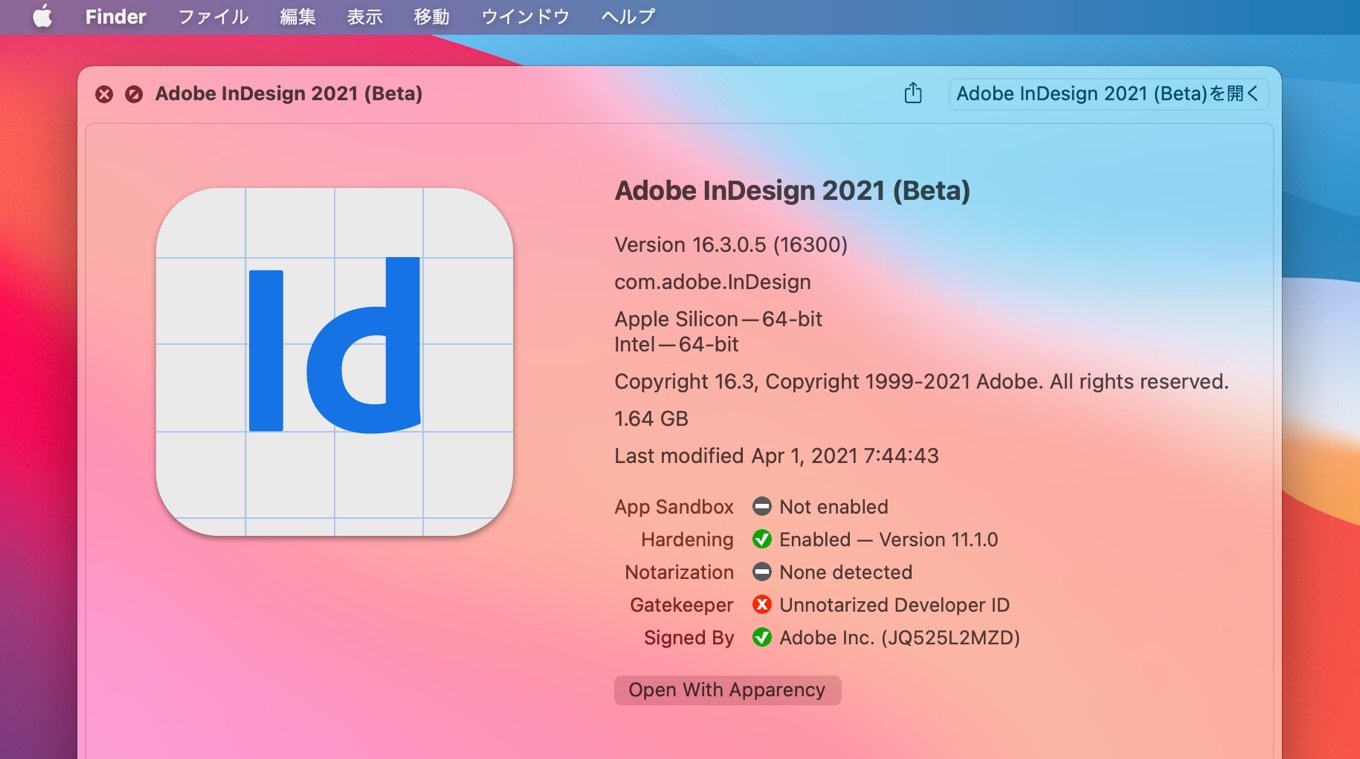

コメント