Apple M1チップを搭載したMacは、Thunderbolt 3ポート経由のDockを通したデュアル・ディスプレイ拡張が不可能な仕様になっているそうです。詳細は以下から。
![]()
Appleは現地時間2020年11月10日、Apple Silicon「Apple M1チップ」を搭載したMacBook Air (M1, 2020)やMacBook Pro (M1, 13-inch, 2020)、Mac mini (M1, 2020)を発表しましたが、Apple Storeでも取り扱いのあるサードパーティーメーカーCalDigtによると、Apple M1チップを搭載したMacではThunderbolt 3ポートにDockを接続しデュアル・ディスプレイ環境を構築することが不可能になっているそうです。
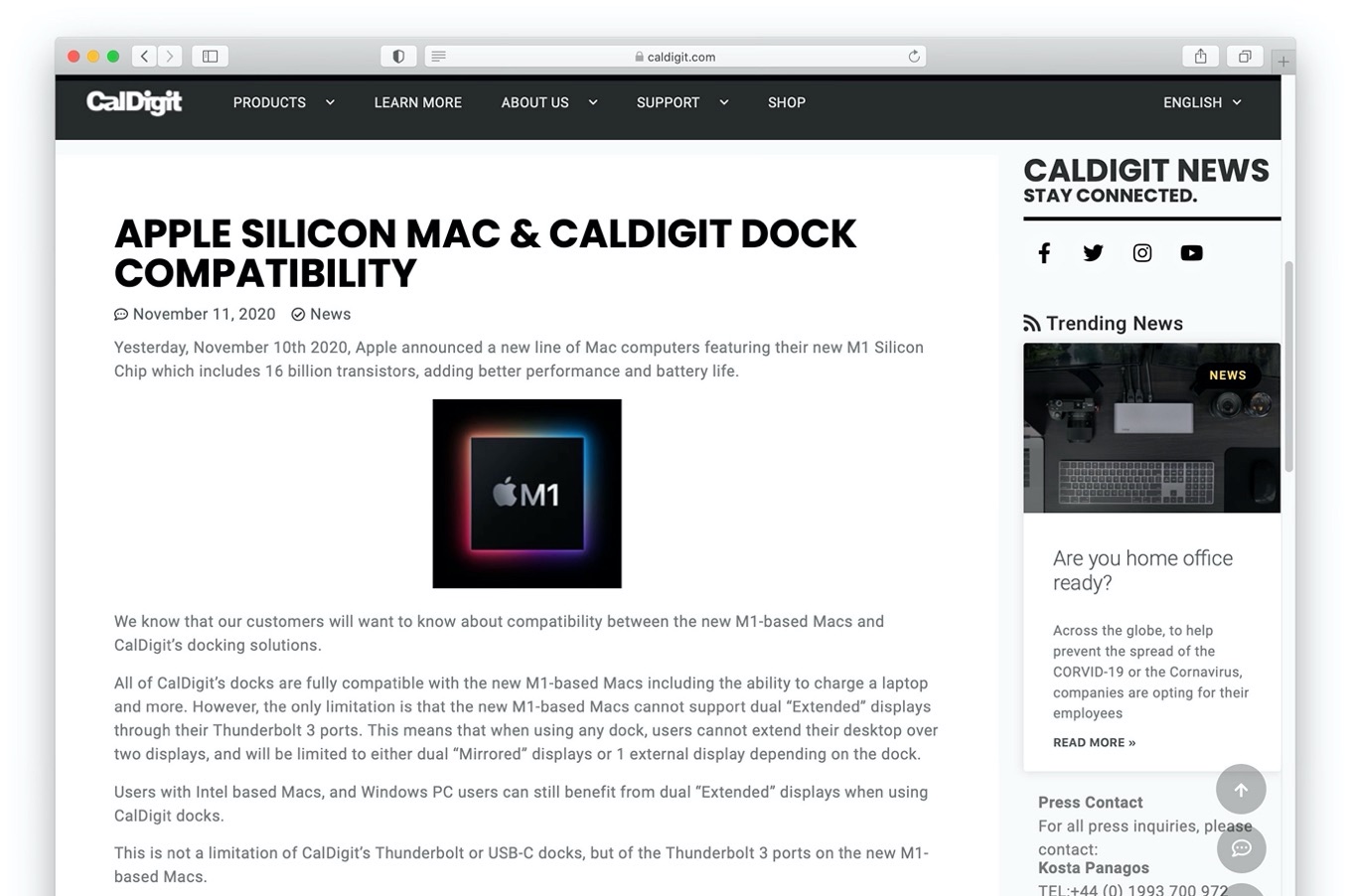
All of CalDigit’s docks are fully compatible with the new M1-based Macs including the ability to charge a laptop and more. However, the only limitation is that the new M1-based Macs cannot support dual “Extended” displays through their Thunderbolt 3 ports. This means that when using any dock, users cannot extend their desktop over two displays, and will be limited to either dual “Mirrored” displays or 1 external display depending on the dock.
Apple Silicon Mac & CalDigit Dock Compatibility – CalDigit
CalDigitによると、CalDigitのThunderbolt 3/USB-C DockはApple M1チップを搭載したMacで問題なく動作するものの、以下の表のようにデュアル・ディスプレイをサポートした「TS3 Plus」や「Thunderbolt 3 Mini Dock」でも拡張ディスプレイは1台までの制限が課せられるそうです。
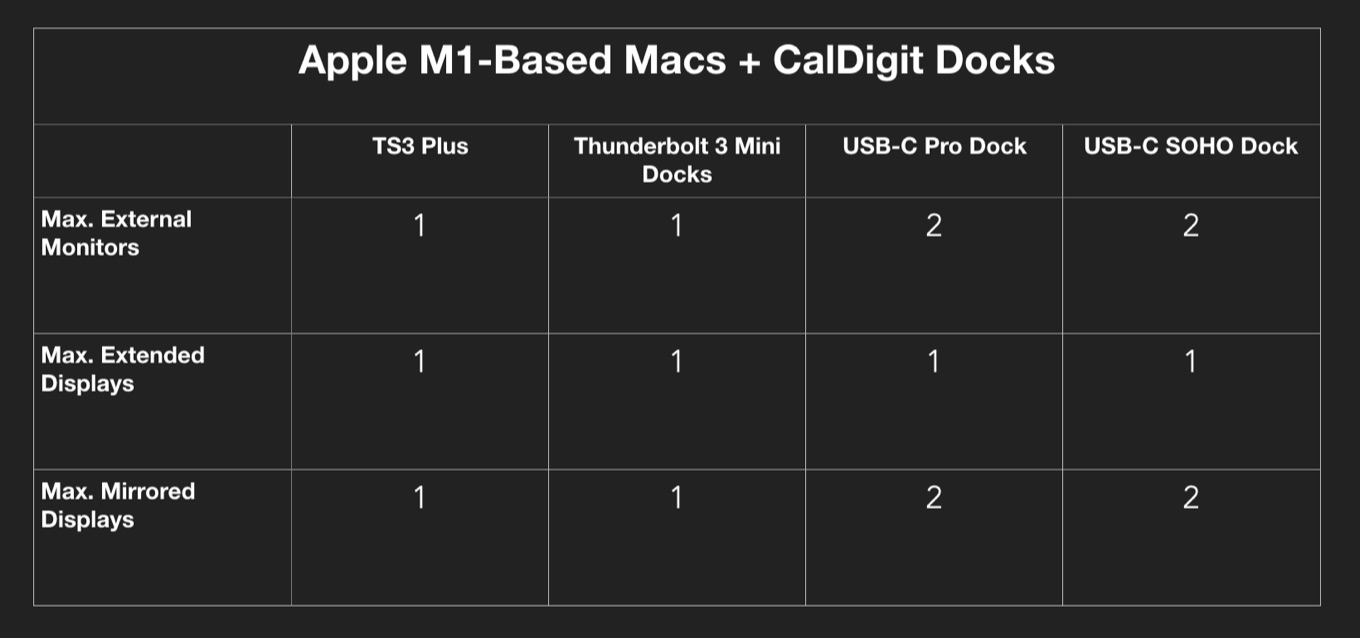
Users with Intel based Macs, and Windows PC users can still benefit from dual “Extended” displays when using CalDigit docks.This is not a limitation of CalDigit’s Thunderbolt or USB-C docks, but of the Thunderbolt 3 ports on the new M1-based Macs.
Apple Silicon Mac & CalDigit Dock Compatibility – CalDigit
この仕様がApple M1のGPUパフォーマンスなのか、DisplayPort(MST/SST)によるものかは不明ですが、MacBook Pro (M1, 13-inch, 2020)やMacBook Air (M1, 2020)の仕様には外部ディスプレイ性能として「1台の外部ディスプレイで最大6K解像度、60Hzに対応」としか記載されていないため、Apple M1チップを搭載したMacによる制限となっていることは間違いないようで、

MacBook Pro (M1, 13-inch, 2020)やMacBook Air (M1, 2020)ではBuild-Inディスプレイの他に、1つの拡張ディスプレイしか利用できないので注意してください。(Mac mini (M1, 2020)はHDMI 2.0ポートが使えます)
It's a limitation on the Macs themselves. All Apple Silicon Macs will only support one external extended monitor through the Thunderbolt 3 port. This is affects all docks and hubs.
— CalDigit (@CalDigit) November 11, 2020
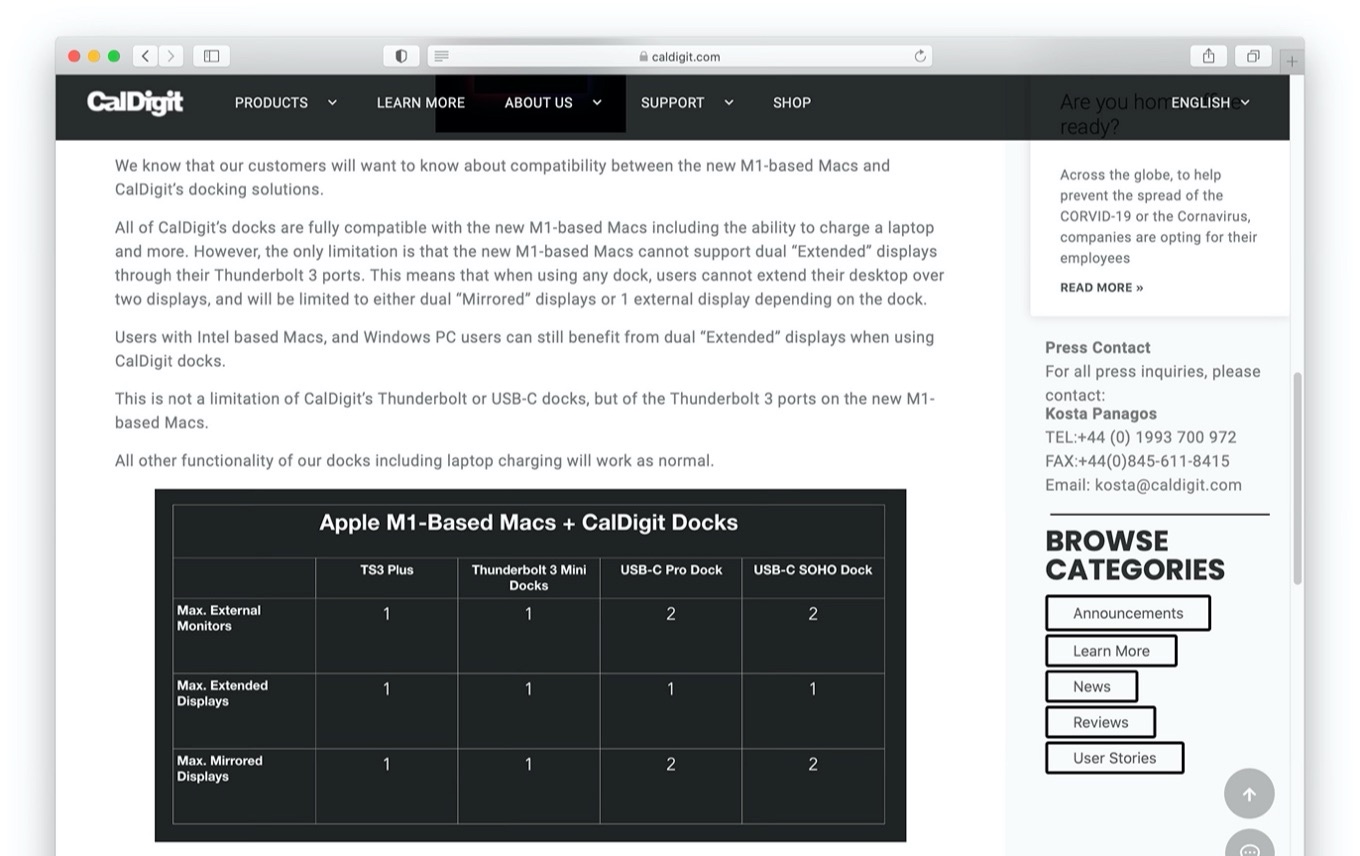

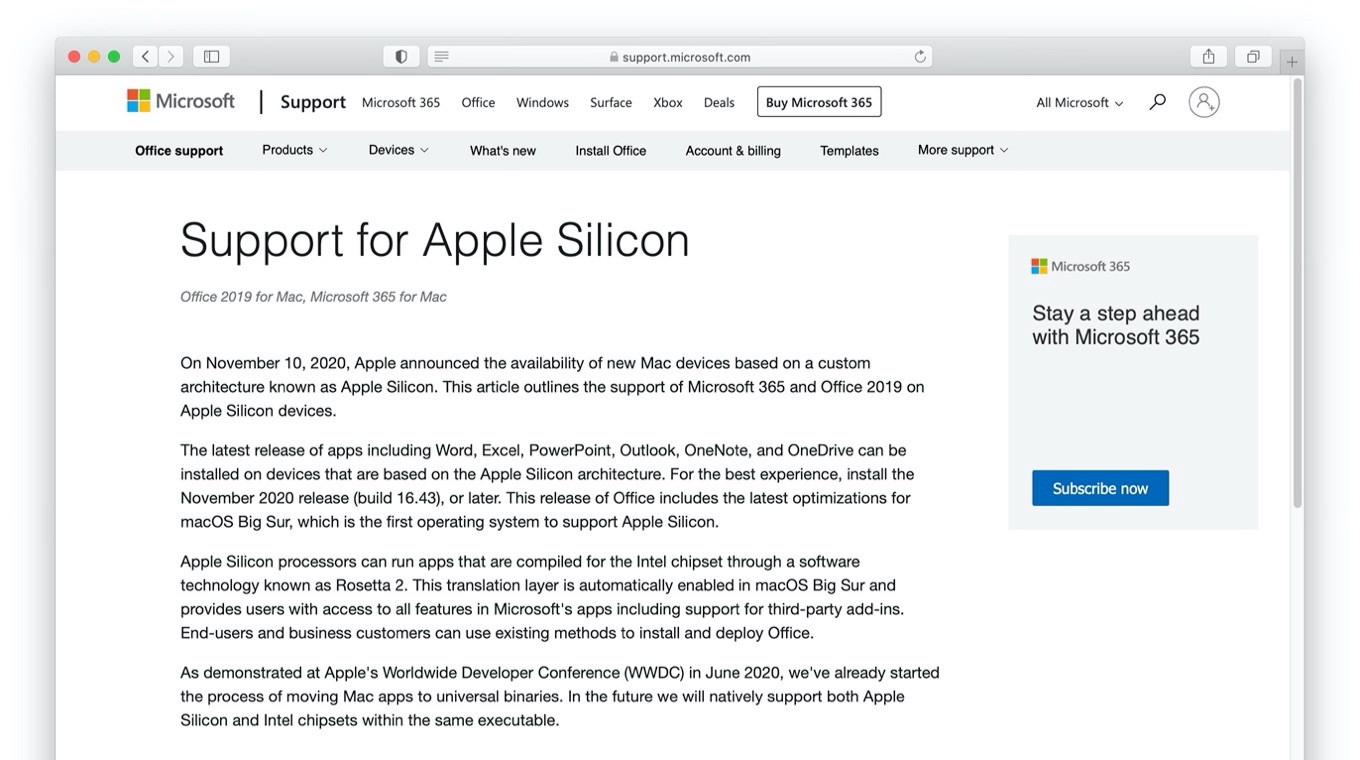
コメント
出来ないことだらけだなぁ
あれ?何日か前に見たときは、miniも外部ディスプレイは1つだけだった記憶があったが、勘違いか
ともあれHDMIポート残しててよかったな