100以上の言語に対応しGitHub Gistsとの同期やMarkdon/HTMLプレビュー機能を備えた軽量なMac用スニペットアプリ「Snip」がリリースされています。詳細は以下から。
![]()
Snipはフランスで写真編集アプリPictarineを開発しているFernandez Anthonyさんがオープンソースで開発しているMac用スニペットアプリで、ノートやコードスニペット、サンプルコードなどを保存して次のプロジェクトに利用することができます。
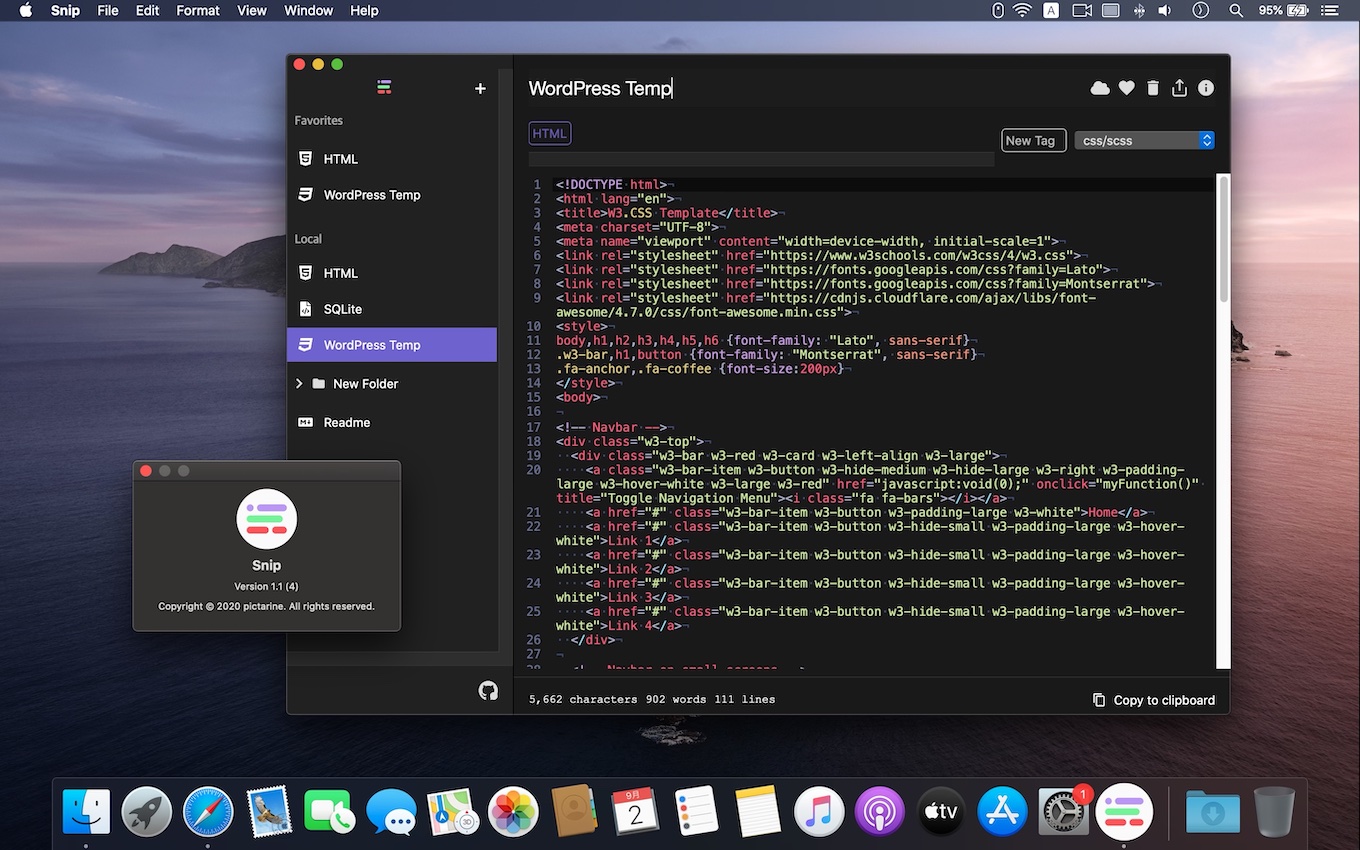
Snip is a native code snippets manager build in SwiftUI and Combine for macOS exclusively, aiming to be a light and simple tools for developers. Save your personal notes, work notes, code snippets, StackOverflow code snippets and stop opening your previous projects to copy and paste a snippet.
Snip : Snippet Manager – Mac App Store
Snipのファイルサイズは約1.2MBと軽量ながらライト/ダークモード、100以上のプログラミング言語のシンタックスハイライト、MarkdownとHTMLプレビューモード、GitHub Gistsとの同期、お気に入りやタグによるスニペットの整理機能をサポートしています。
Snip is now available on mac App Store. Only 1.2mb 🎉
No tracker, no analytics, just the essential.Give it a try. Comments and feedback are welcomed👍https://t.co/Cb7kayJcho
— Fernandez Anthony (@marshallino16) September 1, 2020
Snipのシステム要件はmacOS 10.15 Catalina以上でアプリは無料でMac App Storeに公開されており、Anthonyさんは今後エディター機能の強化やショートカットキー、テーマ、検索機能などを追加していきたいとコメントしているので、興味のある方は試してみて下さい。
- Snip : Snippet Manager – Mac App Store
- Pictarine/macos-snippets: Snip is a lightweight snippets manager app for macOS – GitHub

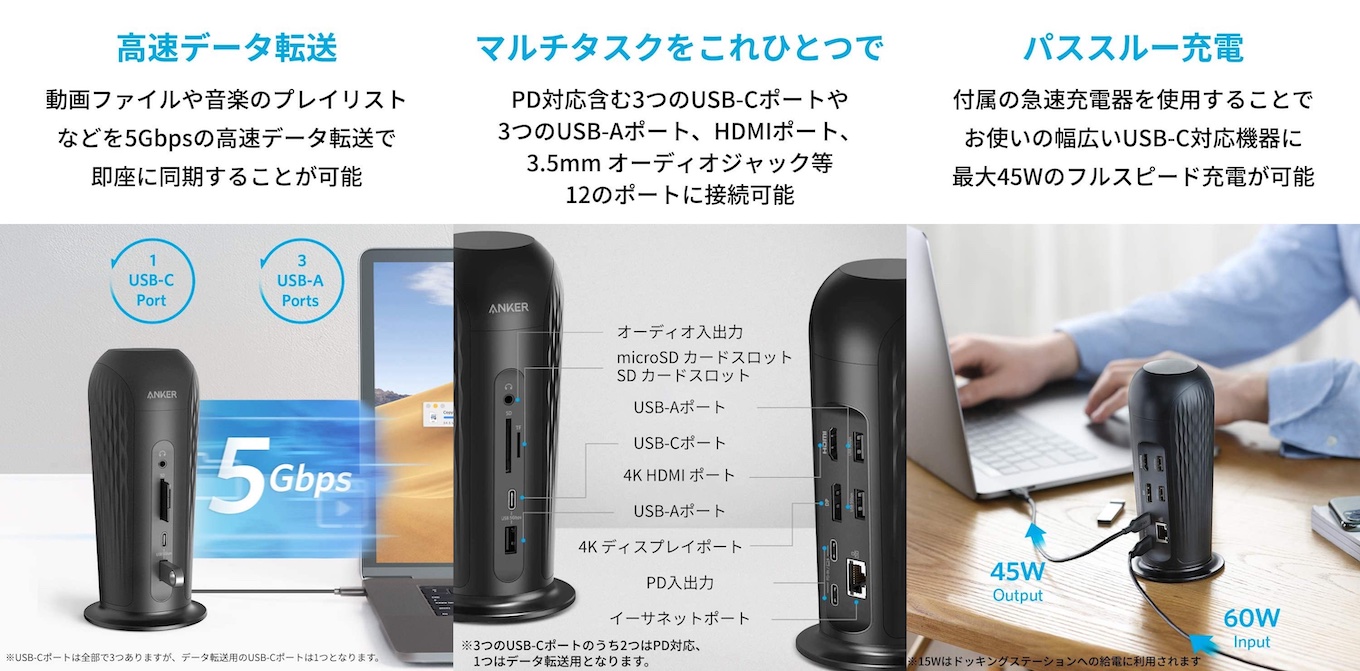
コメント