YouTubeやVimeoなどHTML5動画の再生速度を変更してくれるSafari機能拡張「Speed Player for Safari」がリリースされています。詳細は以下から。
![]()
YouTubeやVimeoなどの動画サイトでは、HTML5動画の再生速度を変更できるオプションが用意されていますが、その再生速度をSafariのツールバーやショートカットキーで簡単に変更できるSafari機能拡張「Speed Player for Safari」がリリースされています。
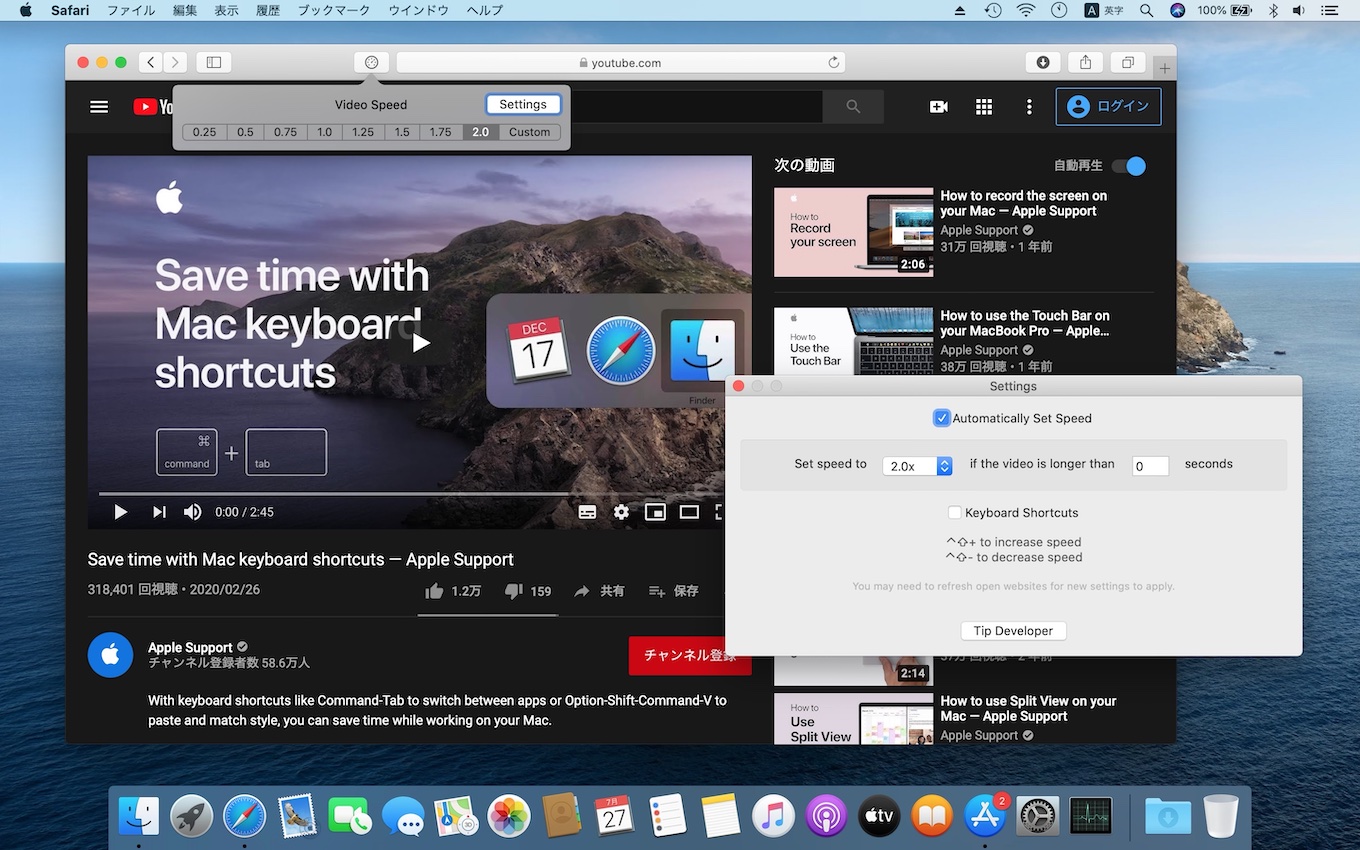
Speed Player is a Safari extension that allows you to easily change the playback speed for any video on the web.Speed Player does not access or collect any data from websites you visit. It requires access to read and modify websites you visit to change the speed of videos.
Speed Player for Safari – Mac App Store
Speed Player for Safariは宿題や算数アプリを開発しているMatthew Taylorさんが新たにリリースしたSafari機能拡張で、機能拡張を有効にすると表示されるSafariのメニューバーアイコンからx0.25 ~ x2.0の再生速度を選択するか、[Settings]からショートカットキーを有効にしてControl + Shift + “+/-“キーで再生速度を調節できます。
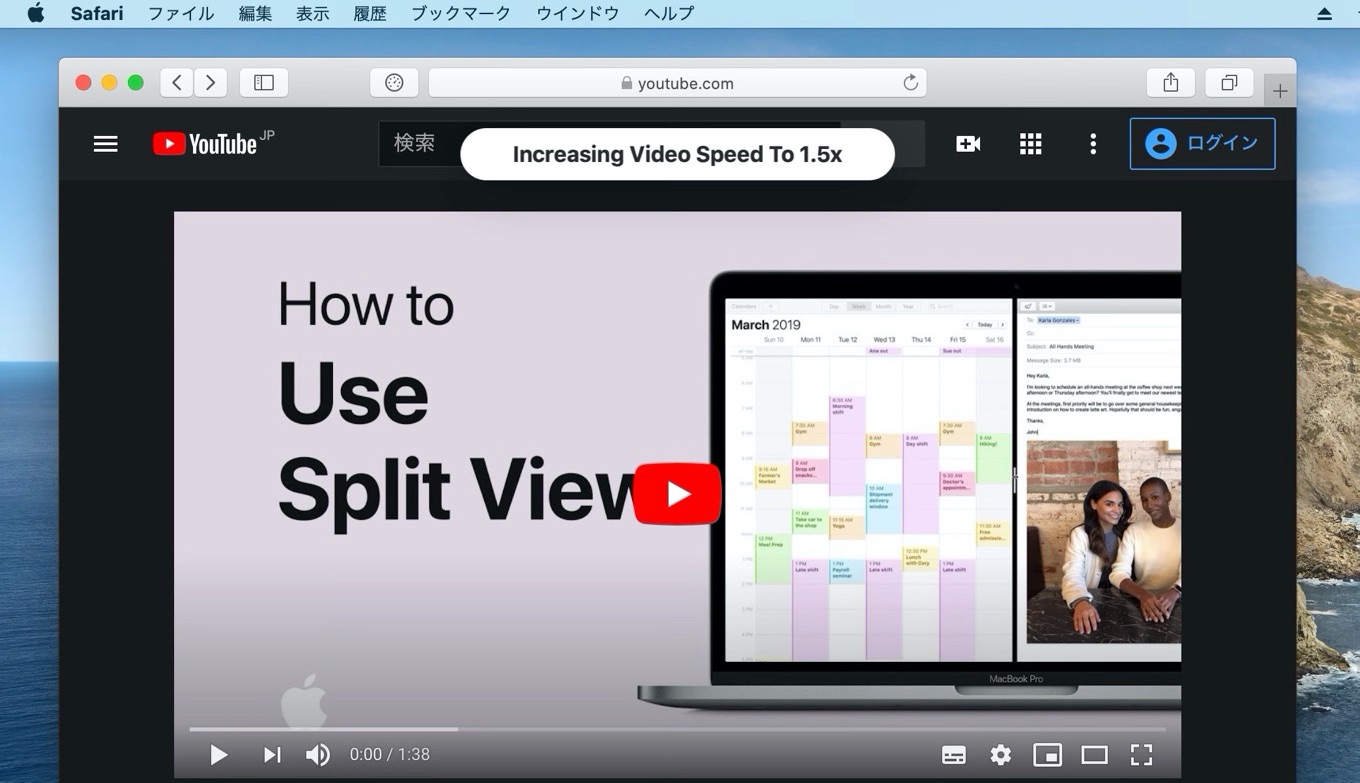
また、動画の再生時間が設定した秒数より長い場合はデフォルトの再生速度を変更できるオプションも用意されており、機能拡張のシステム要件はmacOS 10.15 Catalina/Safari v13以上で、Mac App Storeに無料で公開されており、気に入ったらTipを送ることもできるので、興味のある方は試してみて下さい。
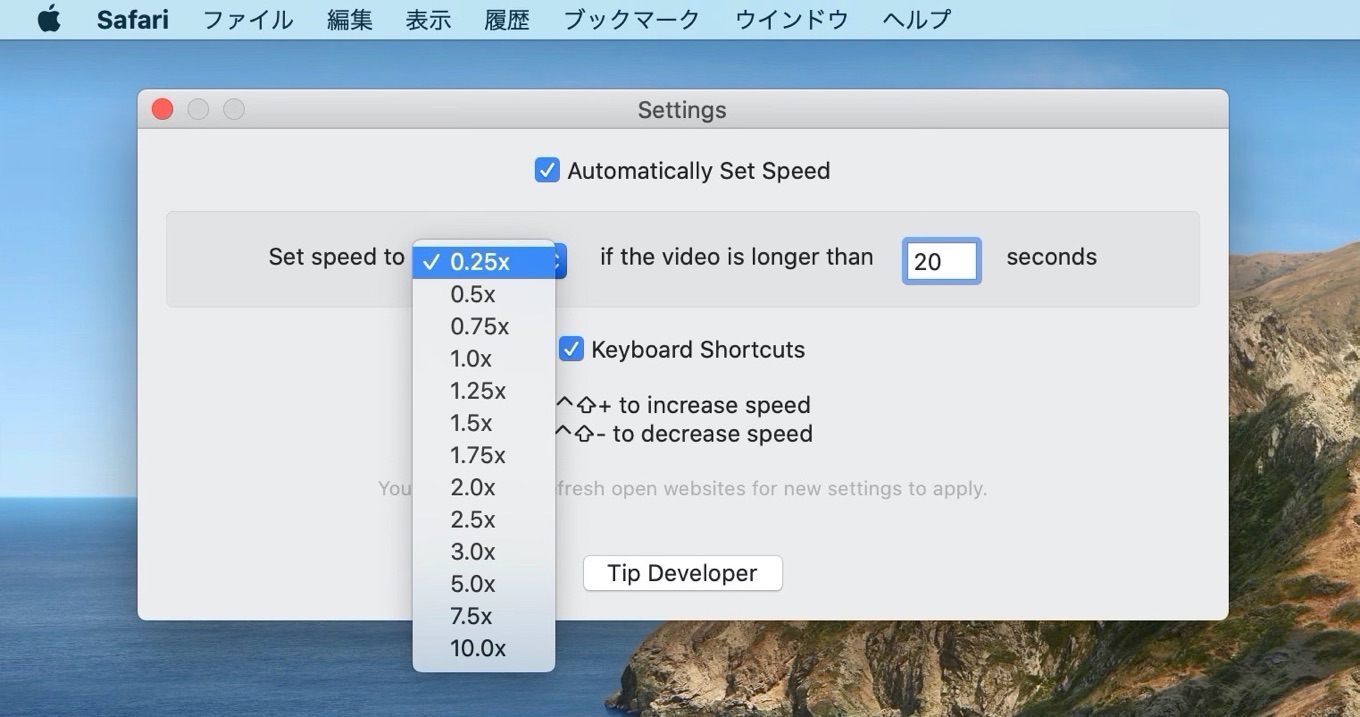
- Speed Player for Safari – Mac App Store
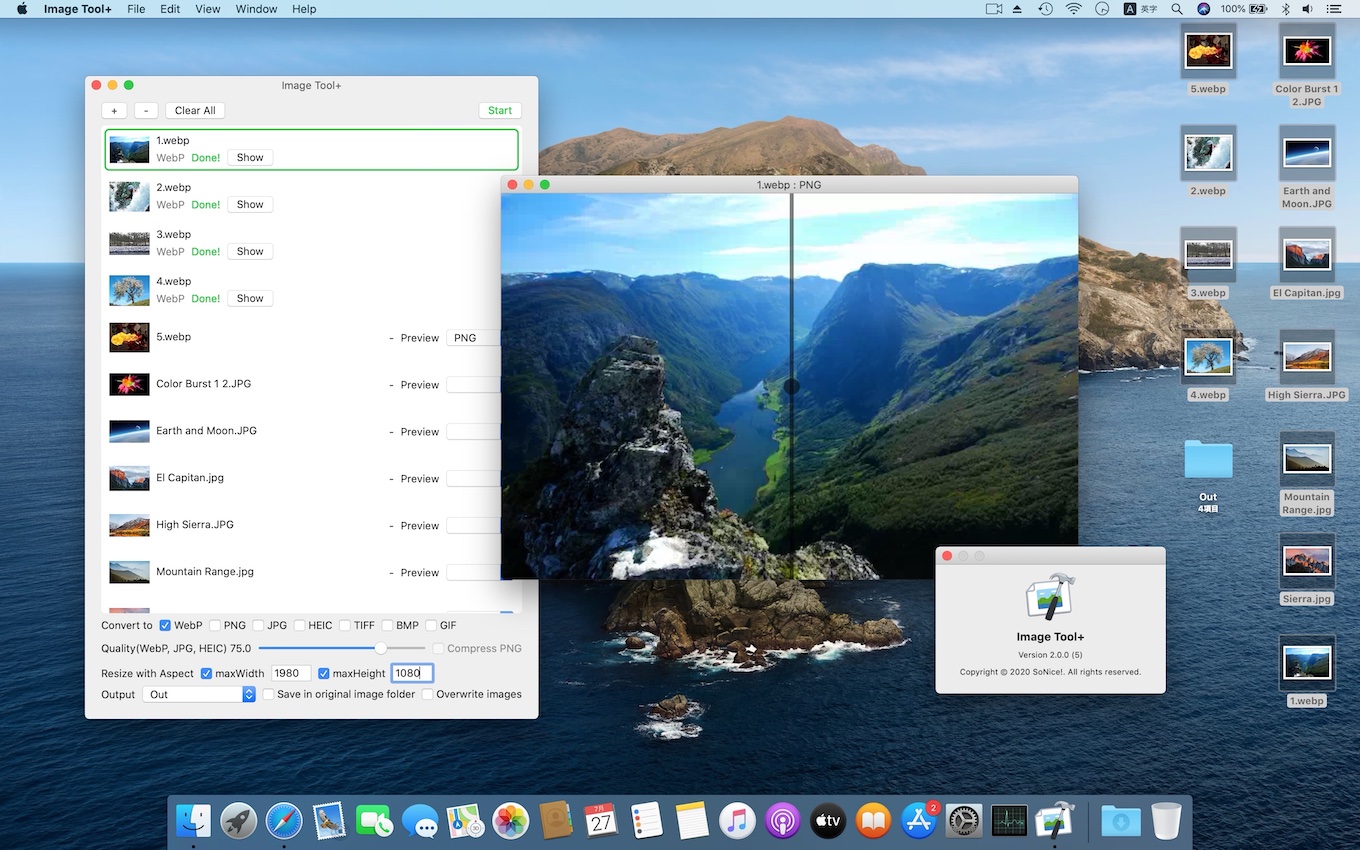
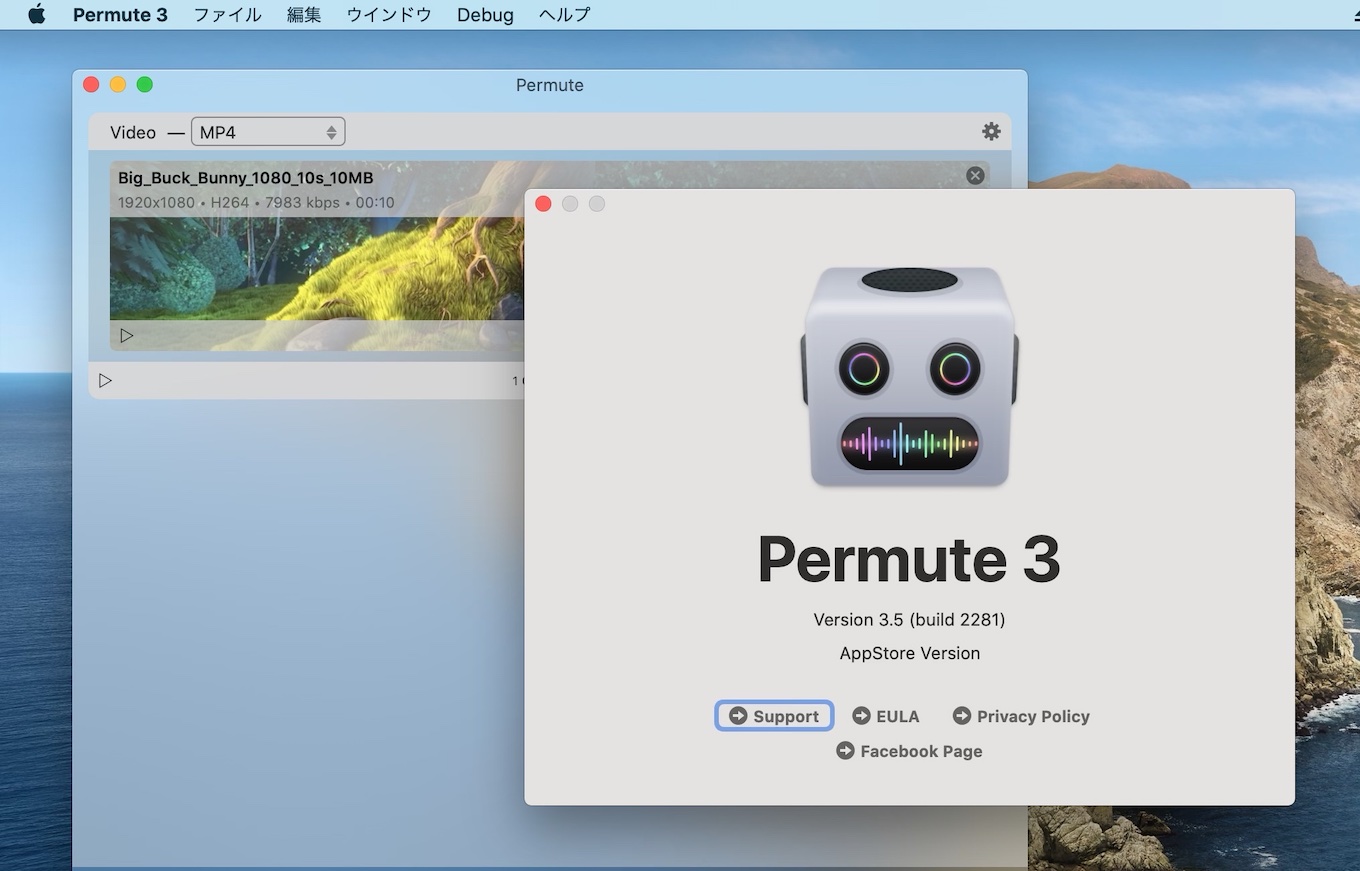
コメント