macOS 10.15.6 Catalinaおよびセキュリティアップデート2020-004後のMojave/High SierraではApple School/Business Managerに登録されたMacで再びアップデート通知を無視する事が可能になっています。詳細は以下から。
![]()
Appleは現地時間2020年07月15日、macOS Catalina向けに「macOS Catalina 10.15.6 Build 19G73」を、macOS 10.13 High SierraとmacOS 10.14 Mojave向けに「セキュリティアップデート 2020-004」をリリースしましたが、このアップデートではWWDC20で発表されていたとおり、softwareupdateコマンドでmacOSのメジャーアップデート通知を隠す–ignoreフラグが再び利用可能になっています。
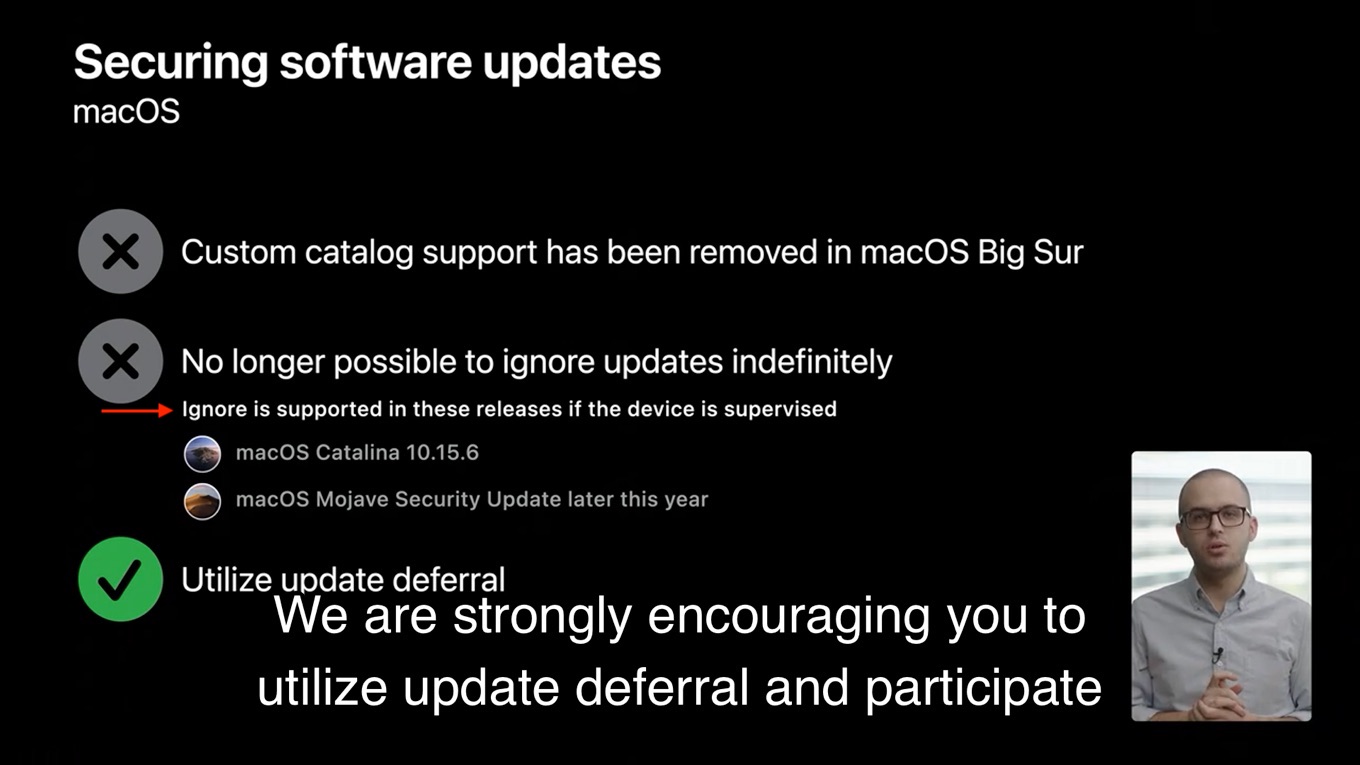
macOSのメジャーアップデート通知はmacOS 10.15.5 Catalinaおよびセキュリティアップデート2020-003後に全てのMacで無効化され、macOS 10.14 Mojave以下を利用されていたユーザーの方はシステム環境設定にmacOS Catalinaへのアップデート通知が表示されていたと思いますが、
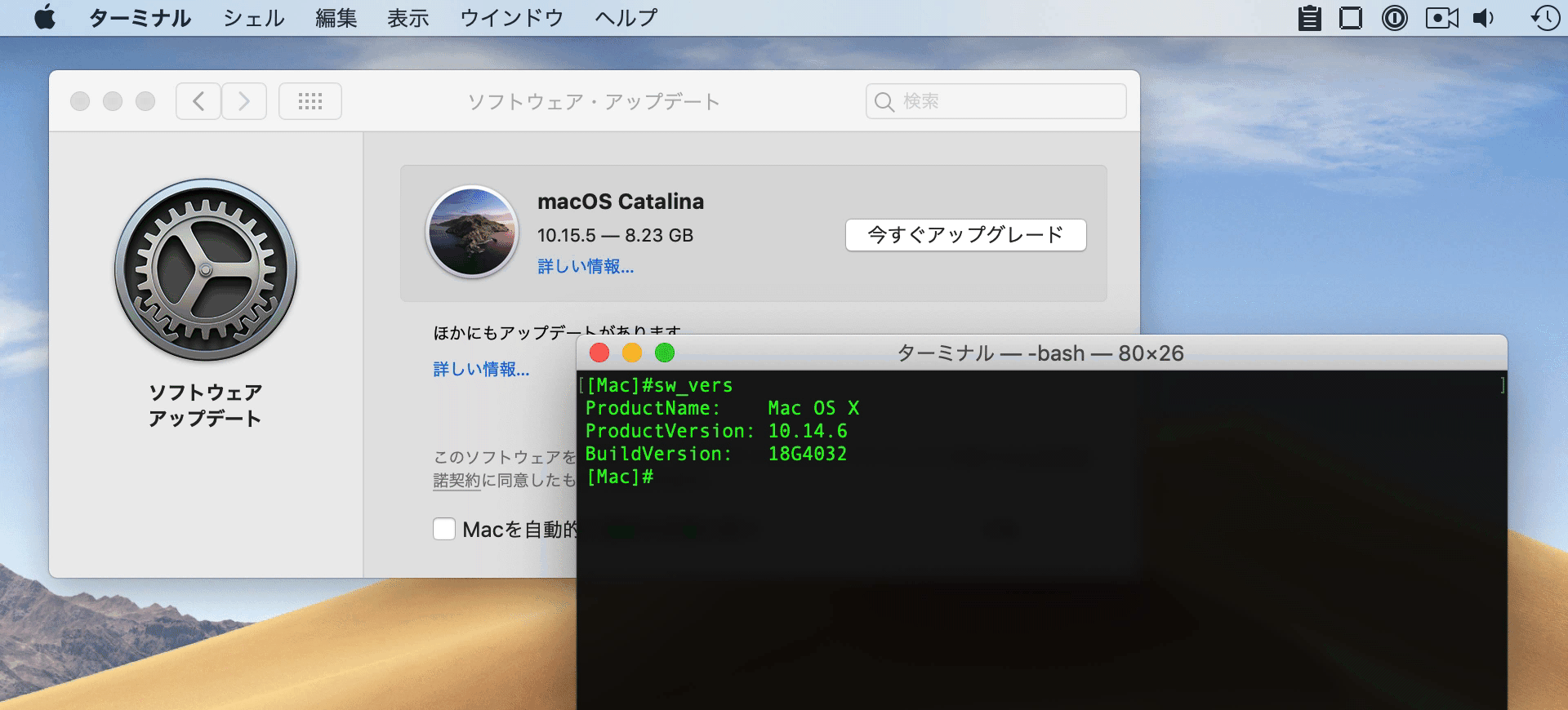
softwareupdate --ignore "macOS Catalina"
macOS 10.15.5 Catalinaおよびセキュリティアップデート2020-004後のMojave/High Sierraでは、Apple School ManagerおよびApple Business Manager、ユーザ承認のMDM(Mobile Device Management)に管理されたMacで、この通知を再び無視することが可能になったそうです。
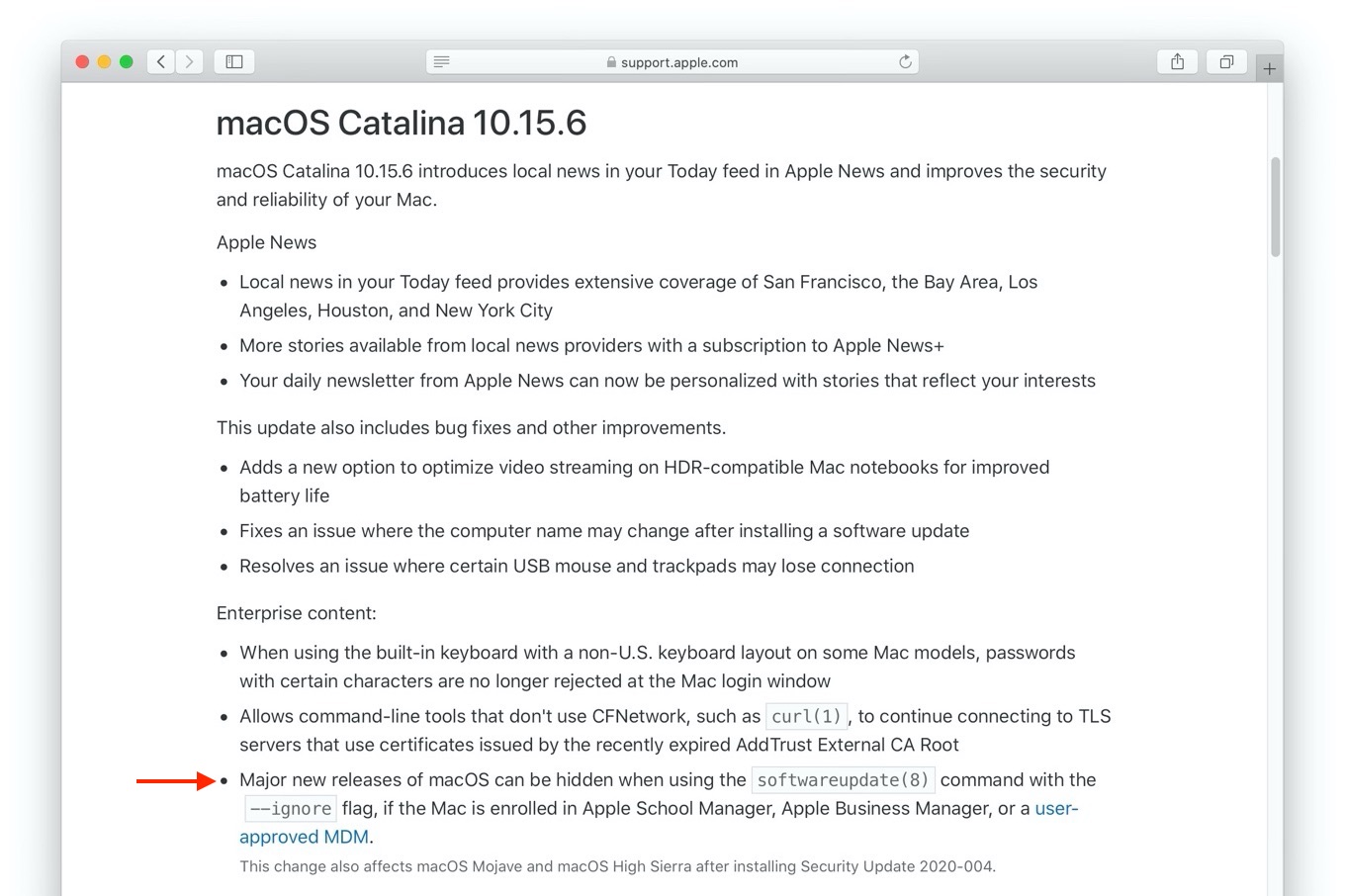
Major new releases of macOS can be hidden when using the softwareupdate(8) command with the –ignore flag, if the Mac is enrolled in Apple School Manager, Apple Business Manager, or a user-approved MDM.
This change also affects macOS Mojave and macOS High Sierra after installing Security Update 2020-004.What’s new in the updates for macOS Catalina – Apple Support
AppleはmacOS 10.15 Catalina以下のmacOSで引き続きsoftwareupdate –ignoreのサポートを続けるそうですが、今年の秋にもリリースされるmacOS 11 Big Surでは、学校や企業のITスペシャリストや管理者がリリース前のAppleソフトウェアをBetaプログラムのようにテストし、フィードバックを直接Appleに送れるAppleSeed for ITが導入され、この機能が完全に利用できなくなるそうです。
- What’s new in the updates for macOS Catalina – Apple Support
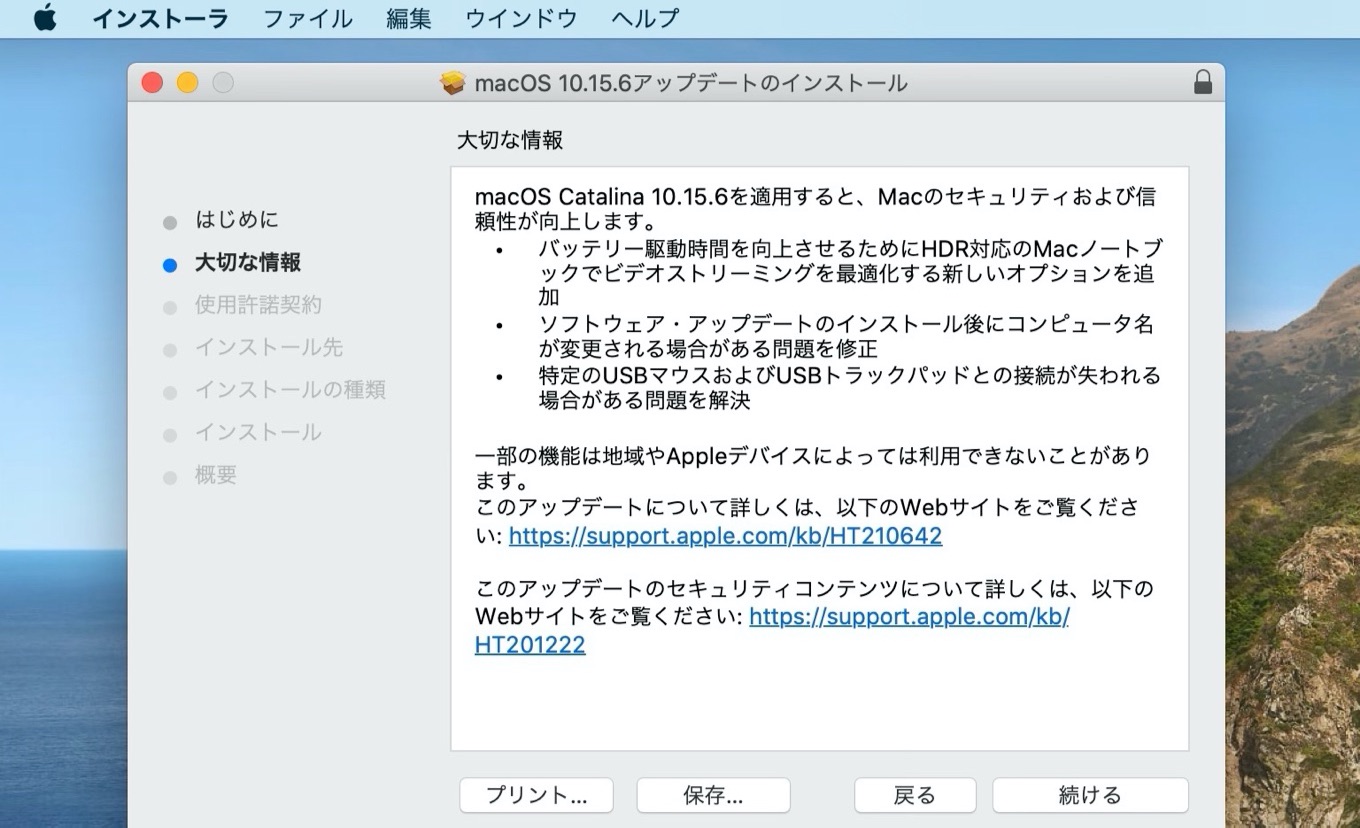
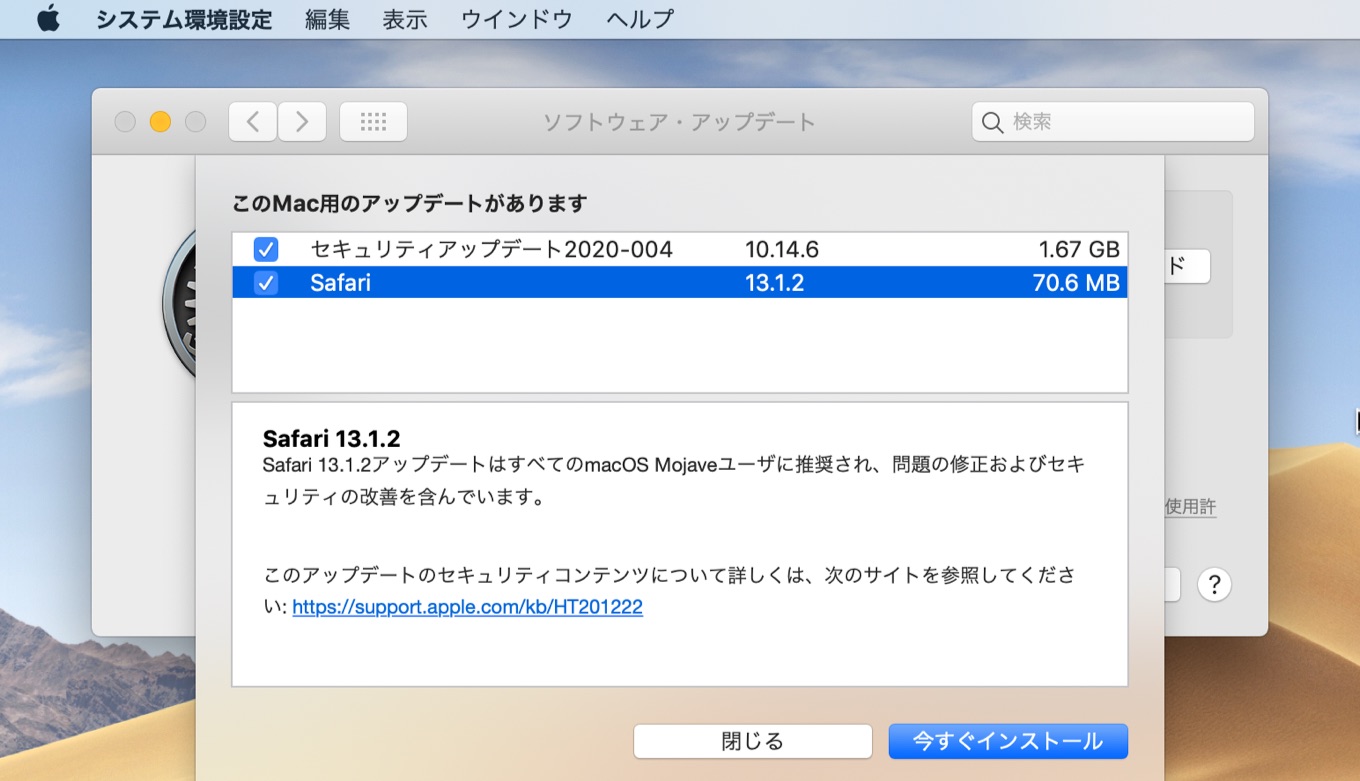
コメント
私の環境ではむりでした
Ignored updates:
(
)
Ignoring software updates is deprecated.
The ability to ignore individual updates will be removed in a future release of macOS.