Appleによると、Apple Silicon搭載のMacでも引き続き「OpenGL/OpenCL」は動作するそうですが、依然として非推奨でMetalへの移行を推奨されています。詳細は以下から。
![]()
Appleは2018年06月に開催したWWWDC2018で、macOS MojaveおよびiOS 12、tvOS 12からレガシィなグラフィクスAPI「OpenGL (OpenGL ES)」および「OpenCL」を非推奨(deprecated)とし、これらを利用している開発者に対しオーバーヘッドの少ないAppleのグラフィックAPI「Metal」へ移行するように勧めていましたが、
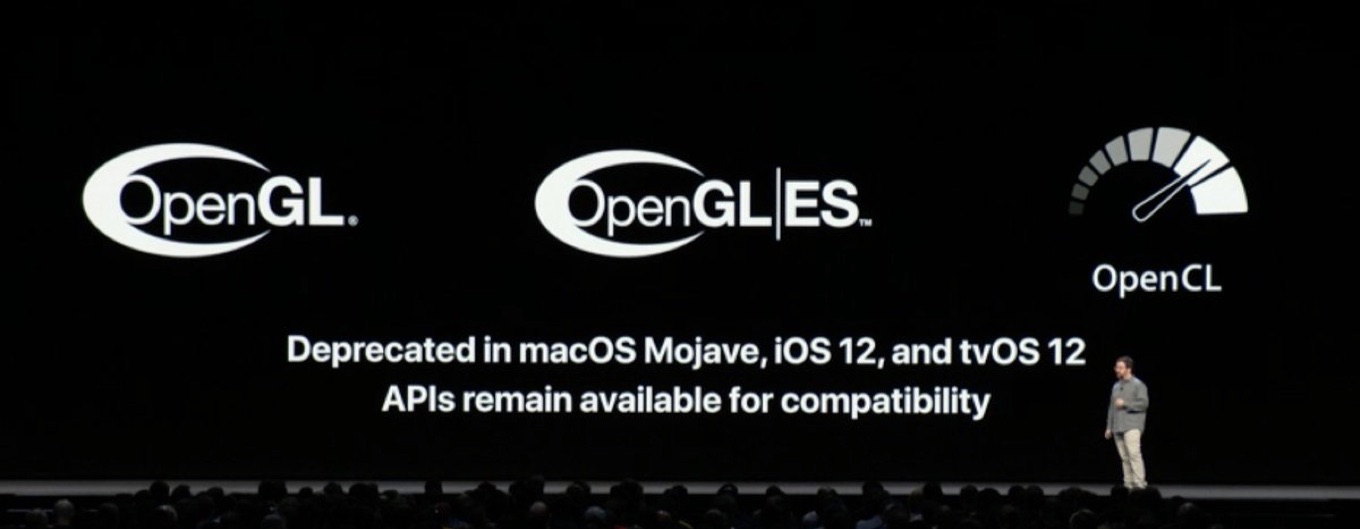
Platforms State of the Union 2018より
新たに公開されたIntelとApple Siliconプロセッサで動作する2つのバイナリを同じコードからコンパイルし、1つのアプリにできる「Universal 2」の資料によると、AppleはApple Siliconプロセッサを搭載したMacでもOpenGL/OpenCLのサポートを終了することはしないそうです。
![]()
Port your existing macOS app to Apple silicon by creating a universal binary and modifying your code to handle architectural differences. A universal binary looks no different than a regular app, but its executable file contains two versions of your compiled code. One version runs natively on Apple silicon, and the other runs natively on Intel-based Mac computers. At runtime, the system automatically chooses which version to run on the current platform.
Porting Your macOS Apps to Apple Silicon – Apple Developer Documentation
Appleの資料によると、Apple Silicon上のMetalは、IntelベースのMacとiOSデバイスの機能をサポートし、OpenGLとOpenCLについても引き続き非推奨でMetalへの移行を推奨しているものの、Apple Siliconで動作するそうなので(OpenCLはGPUターゲットのみ)、Apple Silicon製MacでもMetalへの移行作業が行えるようです。
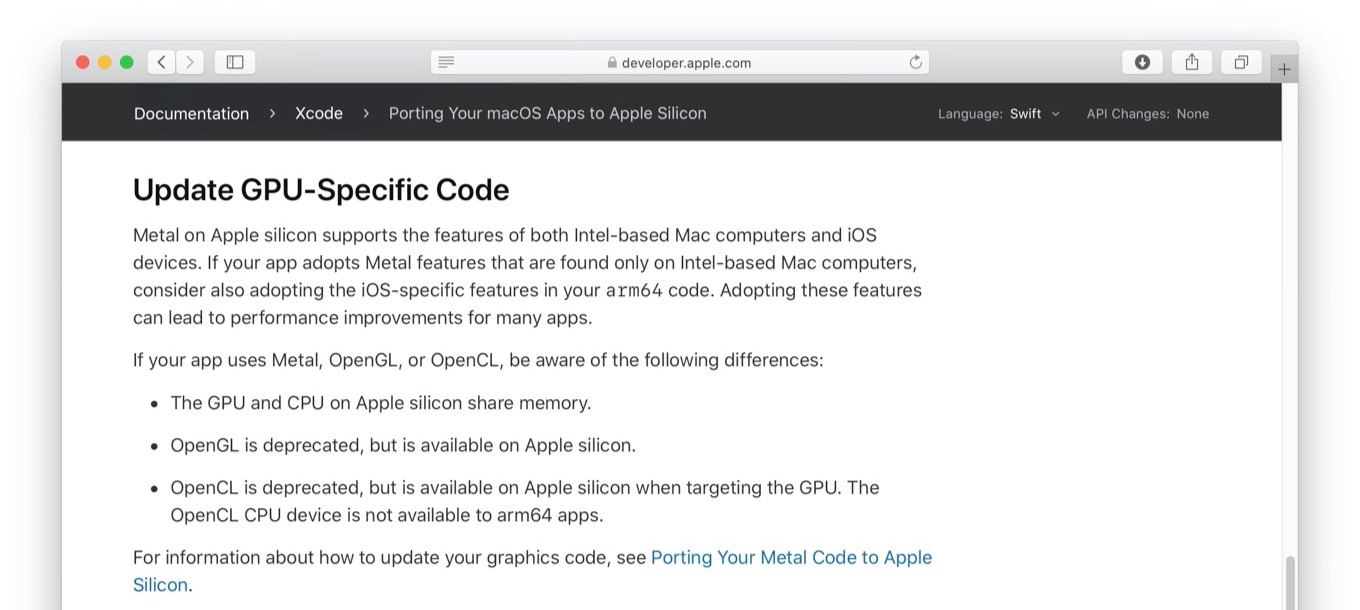
If your app uses Metal, OpenGL, or OpenCL, be aware of the following differences:
- The GPU and CPU on Apple silicon share memory.
- OpenGL is deprecated, but is available on Apple silicon.
- OpenCL is deprecated, but is available on Apple silicon when targeting the GPU. The OpenCL CPU device is not available to arm64 apps.
Porting Your macOS Apps to Apple Silicon – Apple Developer Documentation
- Porting Your macOS Apps to Apple Silicon – Apple Developer Documentation
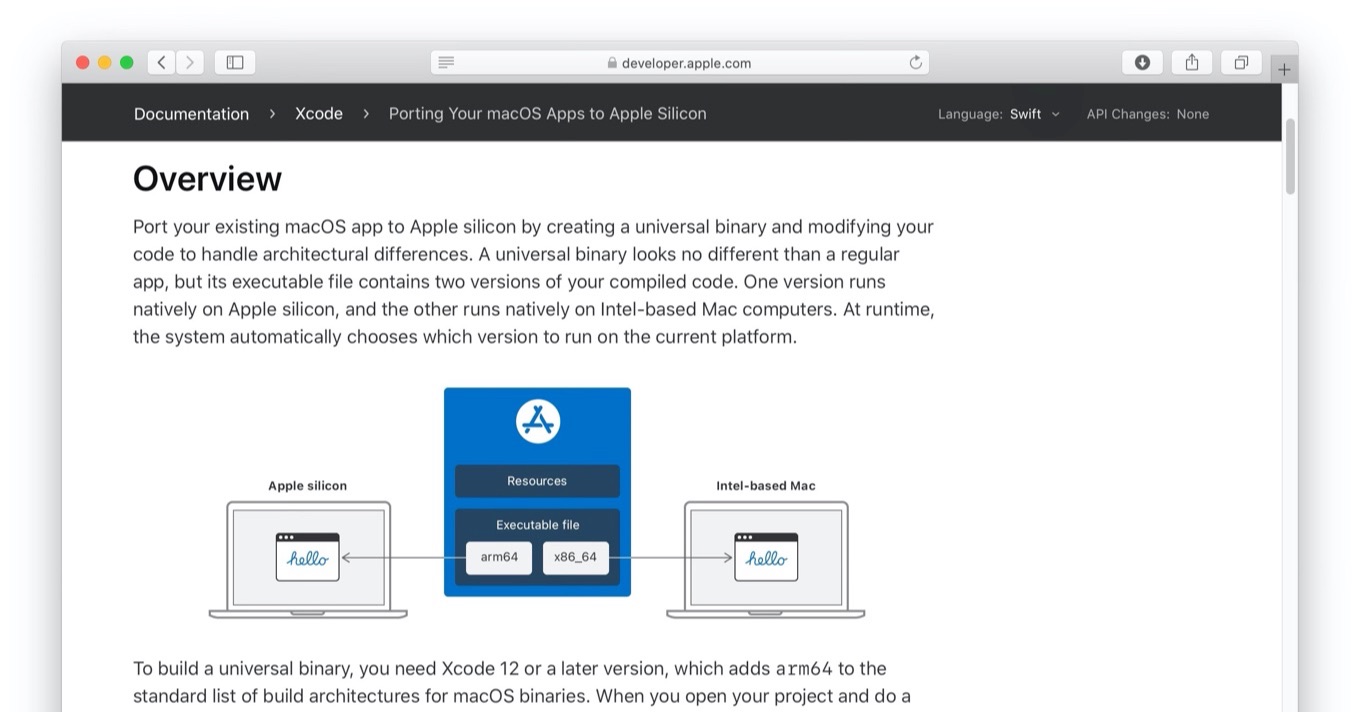

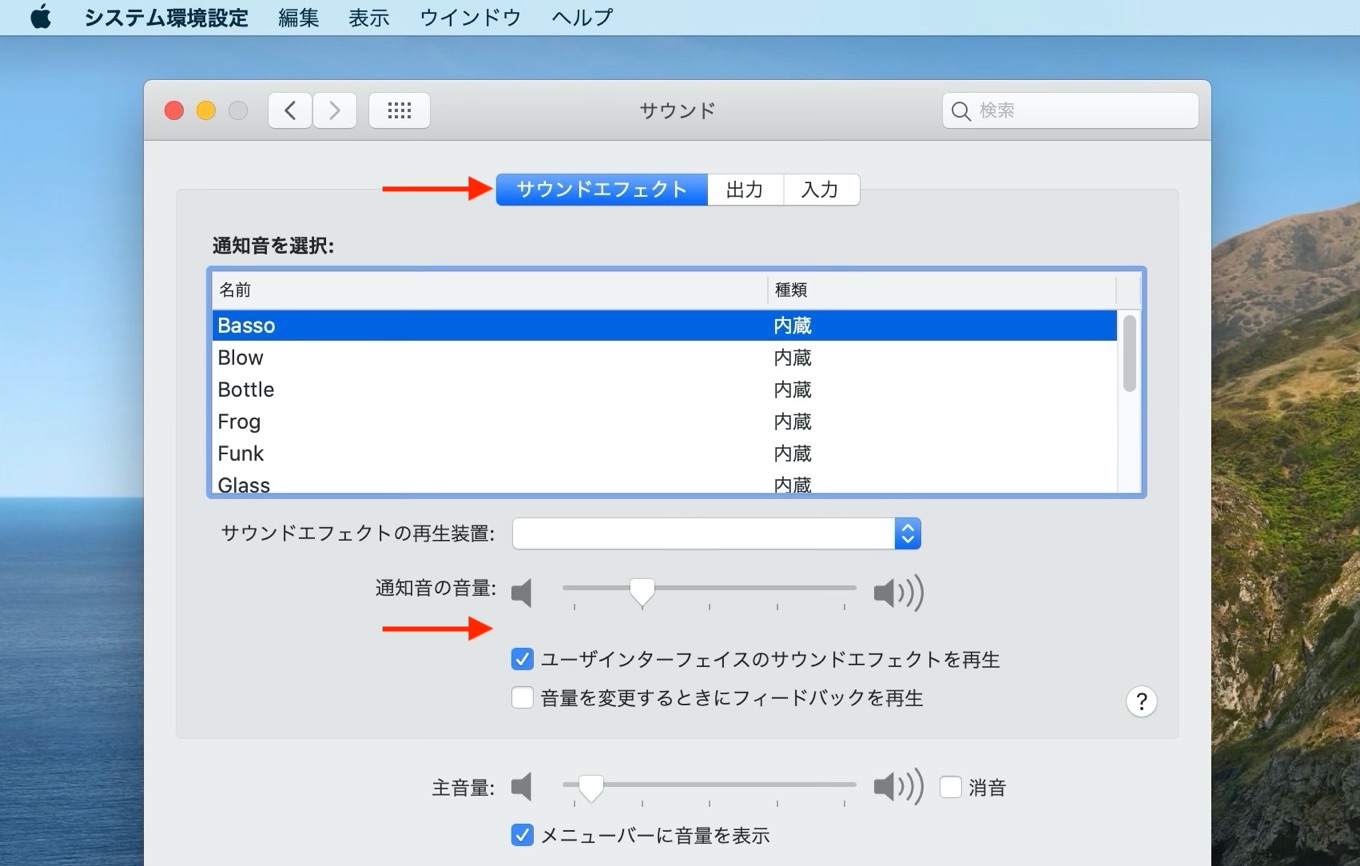
コメント
Metalねえ、良いイメージまったくないね。