Bombich SoftwareがmacOS 10.15.5 Catalinaで起動可能なバックアップの初回作成が失敗する不具合に対応した「Carbon Copy Cloner 5.1.18」をリリースしています。詳細は以下から。
![]()
システムボリュームの完全なクローンやバックアップが作成できるMac用バックアップツールCarbon Copy Cloner(以下、CCC)を開発&販売している米Bombich Software, Inc.は現地時間2020年05月29日、Appleが05月26日にリリースしたmacOS 10.15.5 Catalinaの不具合に対処した「CCC v5.1.18」をリリースしたと発表しています。
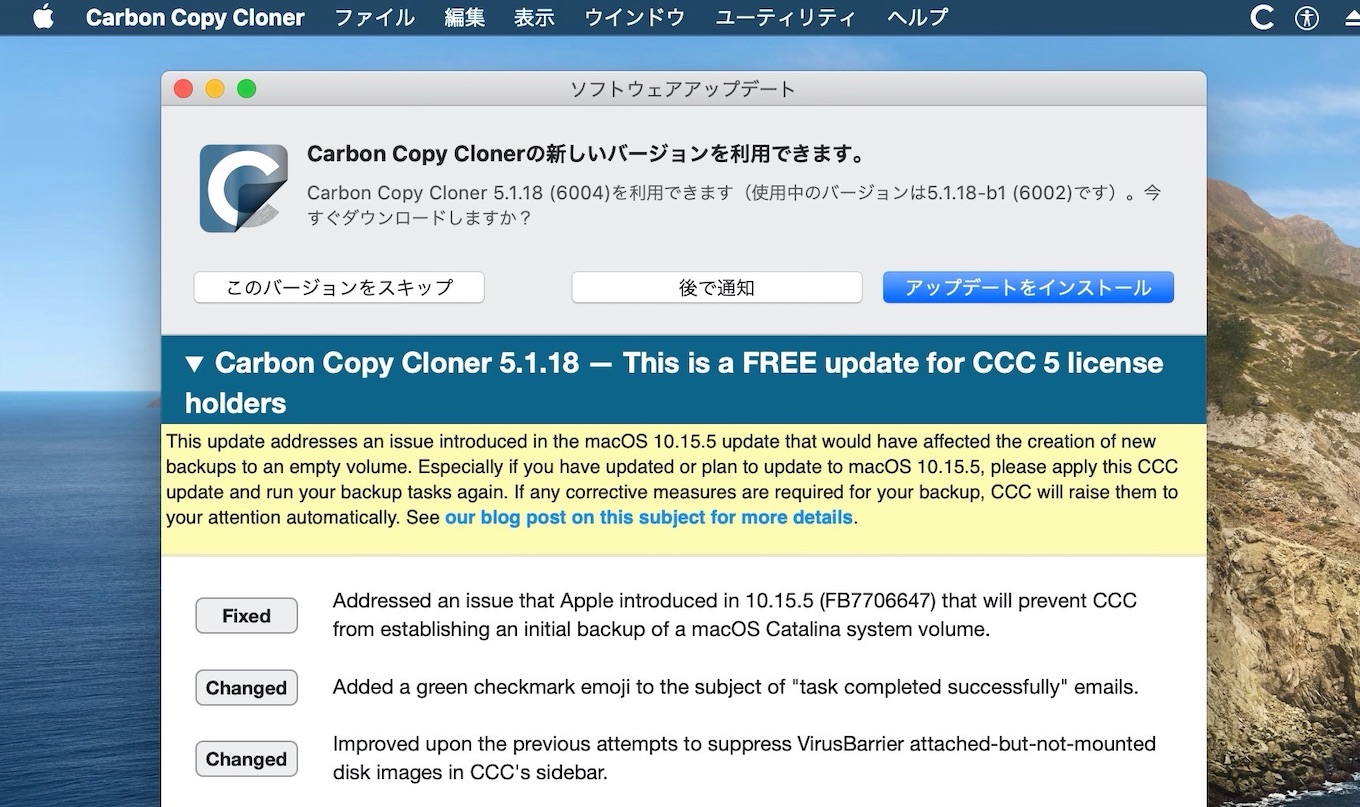
Carbon Copy Cloner 5.1.18 — This is a FREE update for CCC 5 license holders
This update addresses an issue introduced in the macOS 10.15.5 update that would have affected the creation of new backups to an empty volume. Especially if you have updated or plan to update to macOS 10.15.5, please apply this CCC update and run your backup tasks again.リリースノートより抜粋
macOS 10.15.5 Catalinaで確認されている不具合は、macOSのシステムパーティションの起動可能なバックアップを作成すると初回のバックアップの作成がエラーコードを返さず成功したかに見えて実際には失敗しているというもので、Appleもこの不具合を確認しているそうですが(FB7706647)、macOS 10.15.5のBeta 4で発見されたため、修正が間に合わずリリースされたようで、
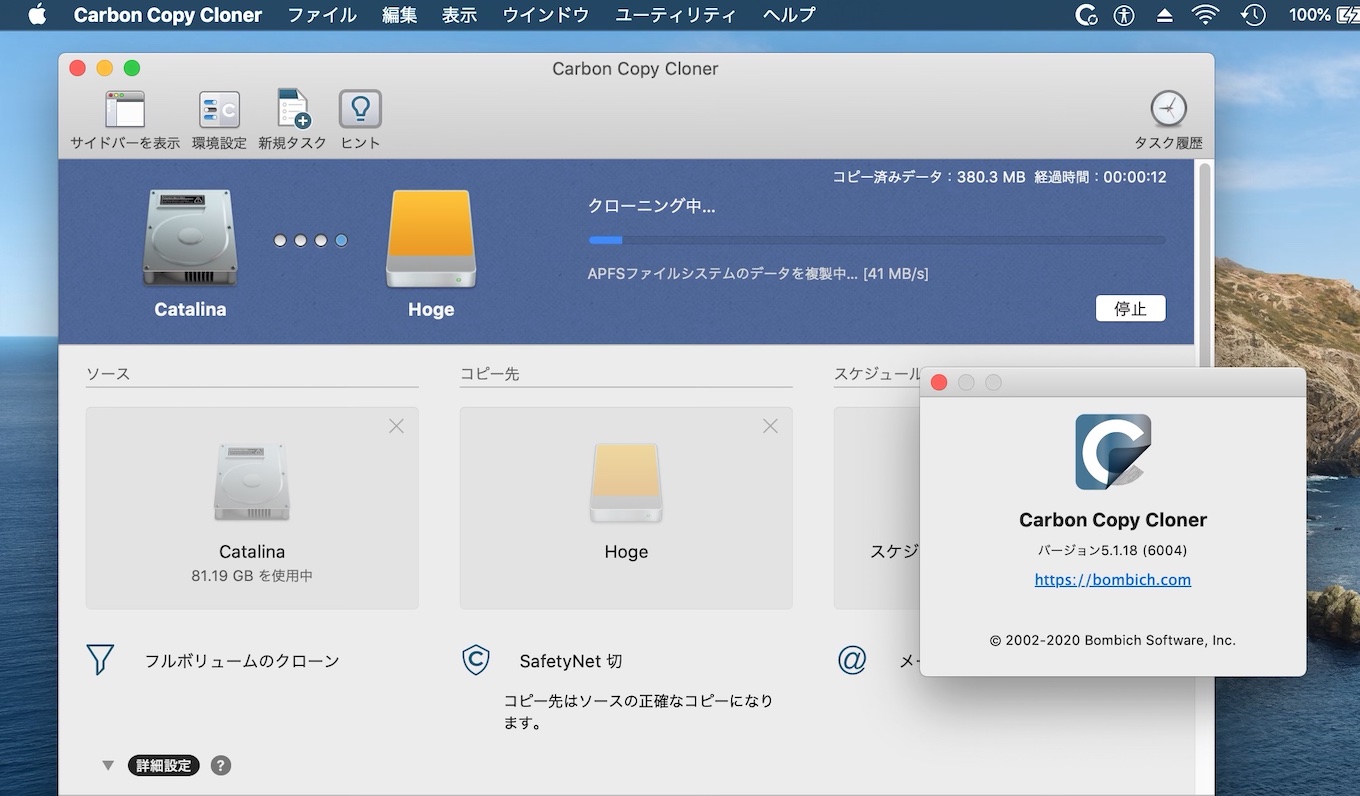
この不具合はmacOSで作成された既存のバックアップやCCCのバックアップには影響しないため、影響範囲は限定的ですが、新しいMacを購入しmacOS 10.15.5へアップデートしてからバックアップを作成した方は念の為にデータの複製やCCC v5.1.18でのバックアップを作成することをお勧めします。
リリースノート
Carbon Copy Cloner 5.1.18 — This is a FREE update for CCC 5 license holders
This update addresses an issue introduced in the macOS 10.15.5 update that would have affected the creation of new backups to an empty volume. Especially if you have updated or plan to update to macOS 10.15.5, please apply this CCC update and run your backup tasks again. If any corrective measures are required for your backup, CCC will raise them to your attention automatically. See our blog post on this subject for more details.
Fixed/Changed
- Fixed : Addressed an issue that Apple introduced in 10.15.5 (FB7706647) that will prevent CCC from establishing an initial backup of a macOS Catalina system volume.
- Changed : Added a green checkmark emoji to the subject of “task completed successfully” emails.
- Changed : Improved upon the previous attempts to suppress VirusBarrier attached-but-not-mounted disk images in CCC’s sidebar.
- New : Starting in 10.15.5, CCC will no longer back up a macOS Catalina System volume to a disk image destination (i.e. a sparseimage or sparsebundle disk image file). We’re making this change reluctantly, unfortunately we just can’t get reliable results when using Apple’s proprietary utility with disk images.
- Changed : When backing up to a OneDrive or Dropbox folder, CCC will no longer replace online-only placeholder files with a non-placeholder from the source unless the two files’ modification dates differ. This resolves an issue in which a user flags a OneDrive/Dropbox folder as “online only” and CCC replaces the placeholders with real files, causing OneDrive/Dropbox to re-upload the content.
- Changed : Addressed an issue in which some sparse files were getting copied during every backup. In some cases this led to a noticeable performance degration.
- Carbon Copy Cloner – Bombich Software
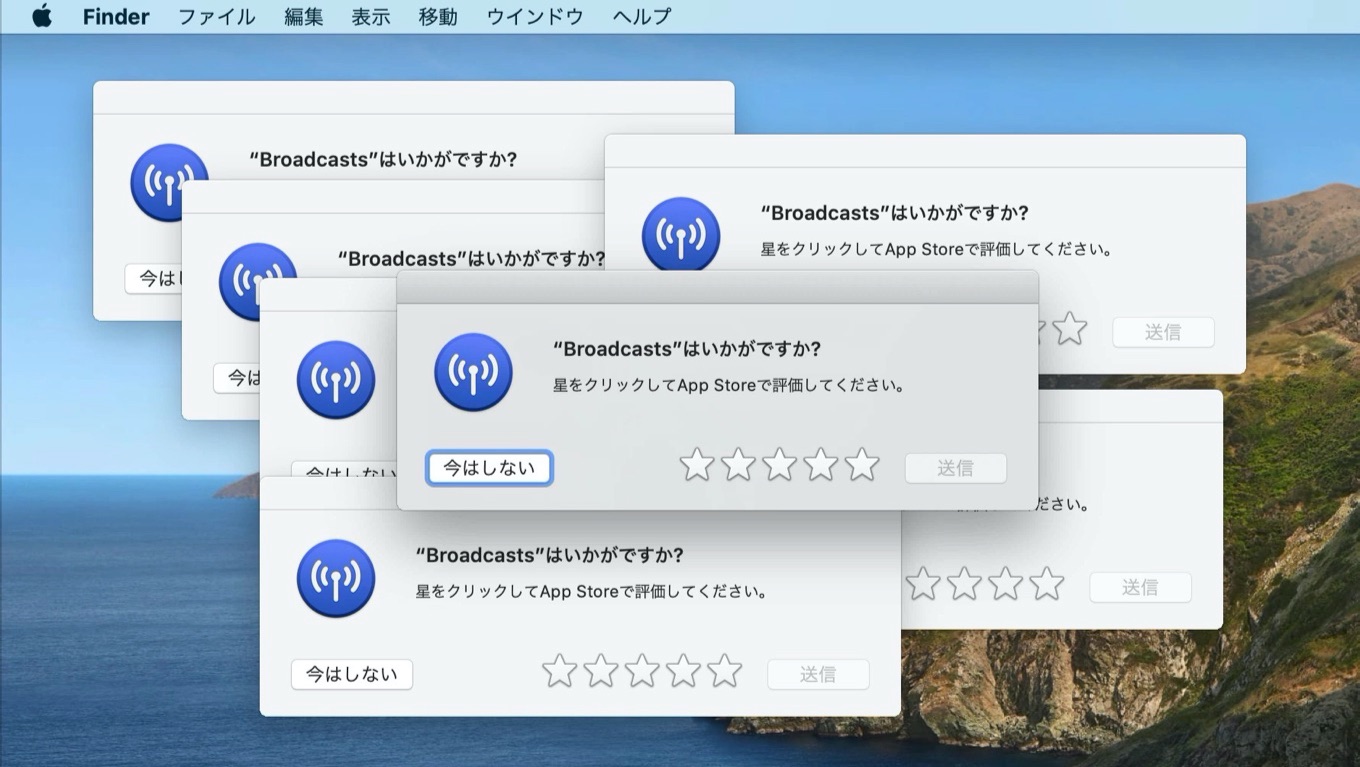
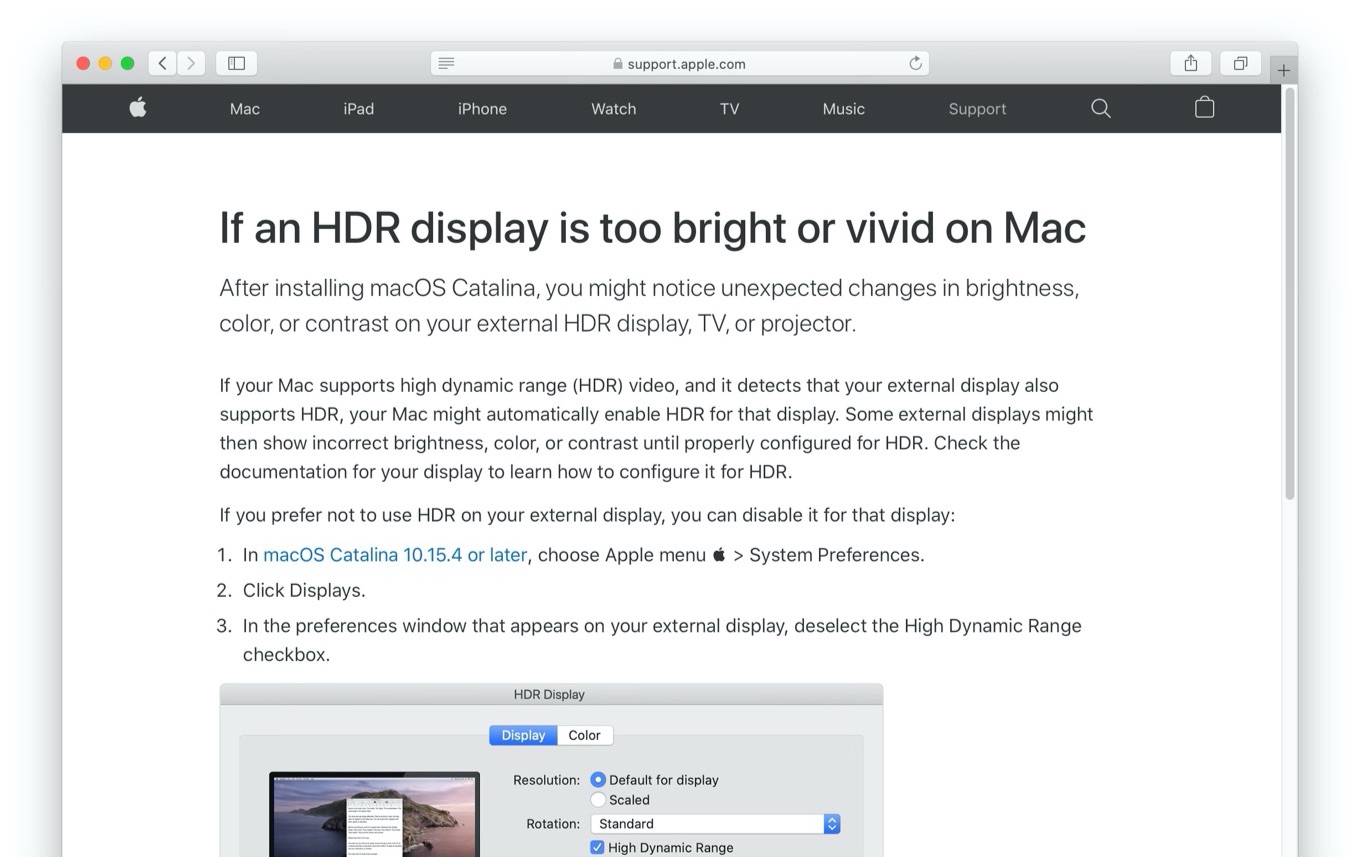
コメント