MacのカレンダーアプリからZoomやMicrosoft Teams、Google Meetなどビデオ会議のスケジュールを収集し、リスト化してメニューバーに表示してくれるアプリ「Meeter」がリリースされています。詳細は以下から。
![]()
新型コロナウイルス(COVID-19)の影響により、リモートワークでZoomやGoogle Meet(Hangouts)、Microsoft Teamなどのビデオ会議を行う機会が増えてきましたが、そんなビデオ会議サービスを利用したミーティングをMacのカレンダーアプリから収集して、ミーティングに遅刻しないようにMacのメニューバーに時系列に表示してくれるアプリ「Meeter」がリリースされています。

View and manage your upcoming calls. Simply connect your calendar and Meeter will automatically pull all your upcoming calls and let you manage them in one place. No more last-minute searches through your calendar to find the right link.
Meeter – Fast Call Initiation – Mac App Store
Meeterを開発したのはスイス・チューリッヒ工科大学のPatrice L. Becker(@pr0duktiv)さんで、アプリを起動してMacのカレンダーアプリへのアクセス許可を与えてやるだけで、ZoomやGoogle Meetsなどのイベントを抽出してくれます。
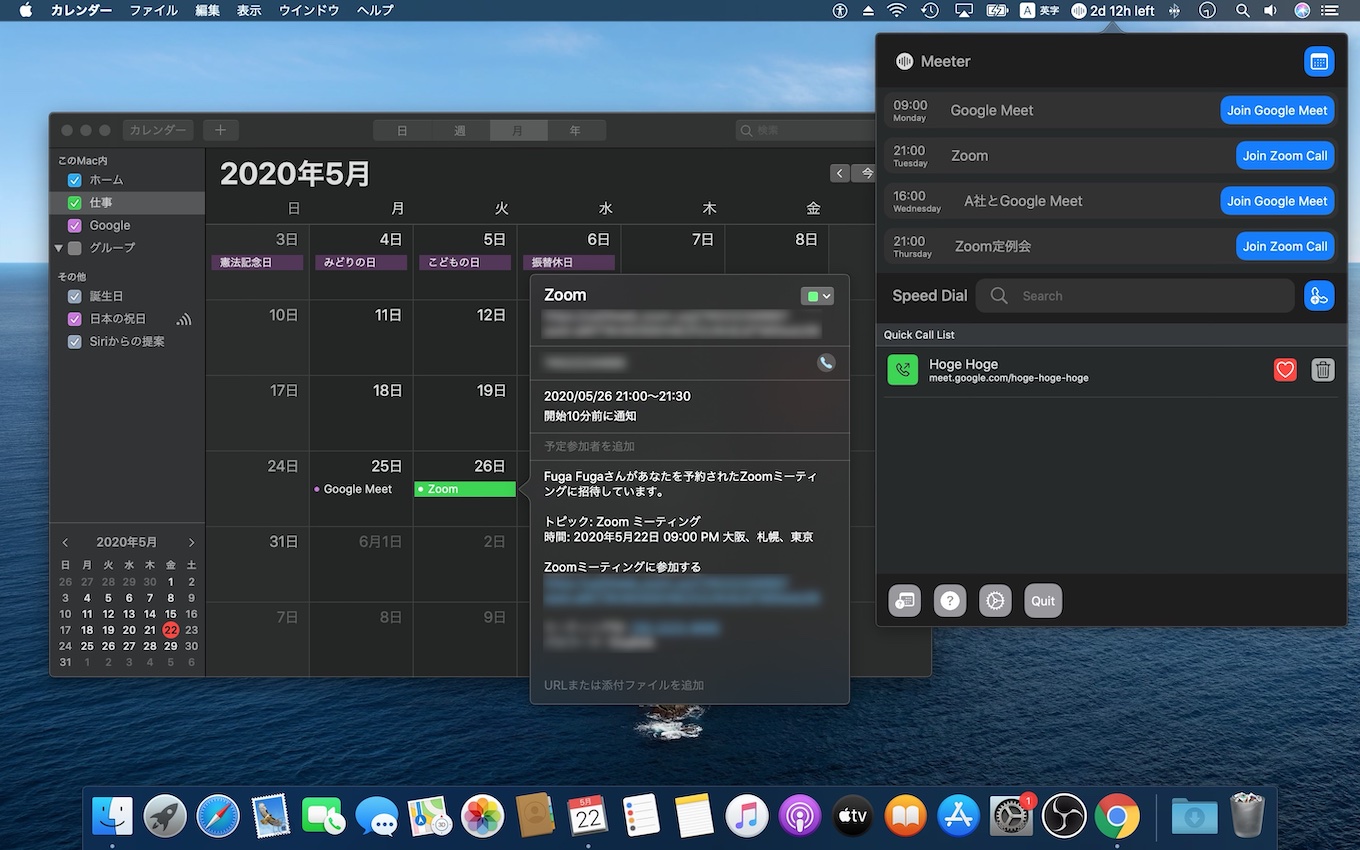
Meeterでサポートしているビデオ会議サービスは以下の通りで、メニューバーには次のビデオ会議までのカウントダウンタイマーが表示できるほか、ZoomやGoogle Hangouts/Meetsの招待リンクを開くアプリやブラウザの選択、ブラウザの自動起動、他のユーザーとのSpeed Dial、データを抽出するカレンダーの選択などが可能です。
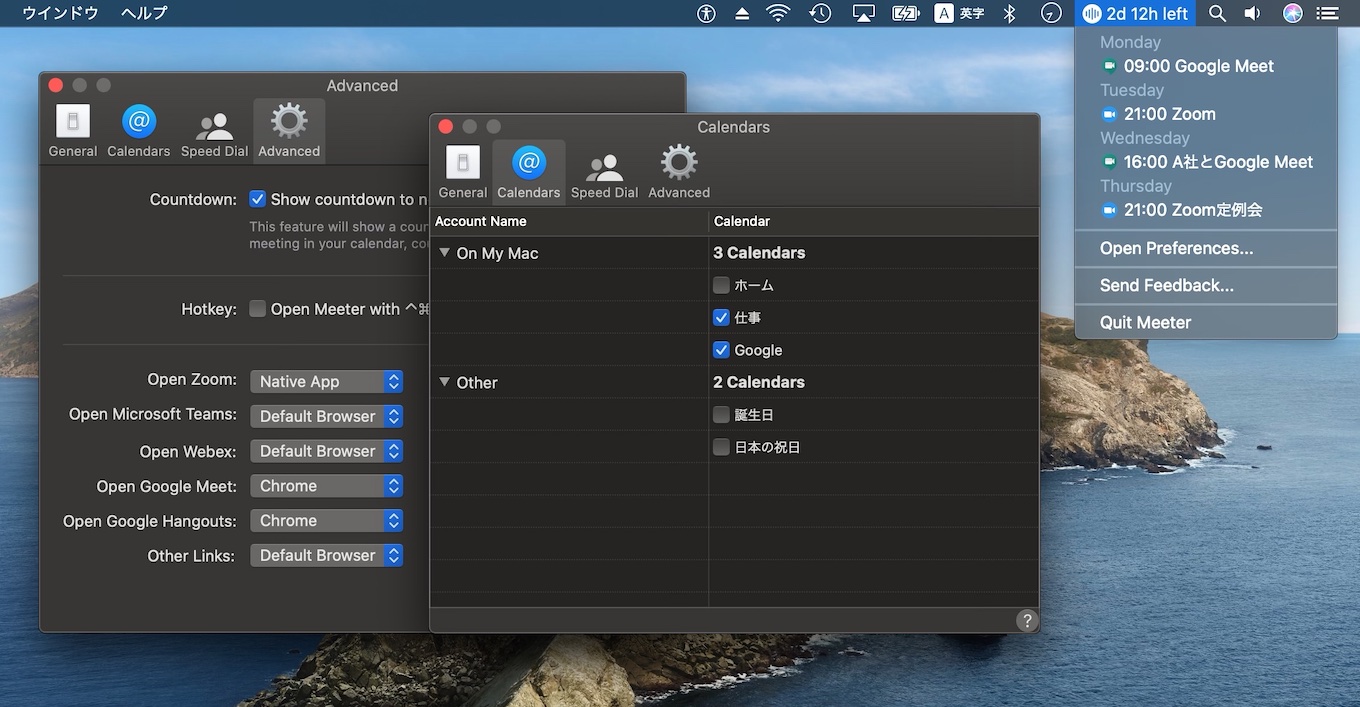
対応サービス
- Zoom
- Google Hangouts/Meet
- Cisco Webex
- Microsoft Teams
- Jitsi Meet
- Ring Central
- Amazon Chime
- GoToMeeting
- GoToWebinar
- BlueJeans
- 8×8 Video Meetings
- Demio
- Join.me
- ZoomGov
- BigBlueButton
Meeterは無料でMac App Storeに公開されており、最新のアップデートでは最小システム要件がmacOS 10.14 Mojaveになったほか、UIスタイルにMinimalist UIが追加されているので、ビデオ会議をされている方は試してみてください。
Just released a large update for Meeter including a new minimalist UI option with the Mac default GUI (thanks for the input @benedictevans) and tons of new features. Check it out at https://t.co/6bCOSzbOLO pic.twitter.com/EL7AUHOwEn
— Patrice L. Becker (@pr0duktiv) May 20, 2020
- Meeter – Fast Call Initiation – Mac App Store
- Fast Call Initiation – Calls & Meetings in one place – Meeter


コメント