Numbers for MacやiOS/iPadOS v10.0では最大1,000,000×1,000行列のスプレッドシートが利用可能になっています。詳細は以下から。
![]()
Appleは現地時間2020年03月31日、同社のオフィススイートであるドキュメント作成アプリ「Pages」および表計算アプリ「Numbers」、プレゼンテーション用アプリ「Keynote」のMac/iOS/iPadOS版をv10.0へアップデートしましたが、このNumbers v10.0では新たに最大1,000,000 x 1,000行列のスプレッドシート(表)が編集できるようになっています。
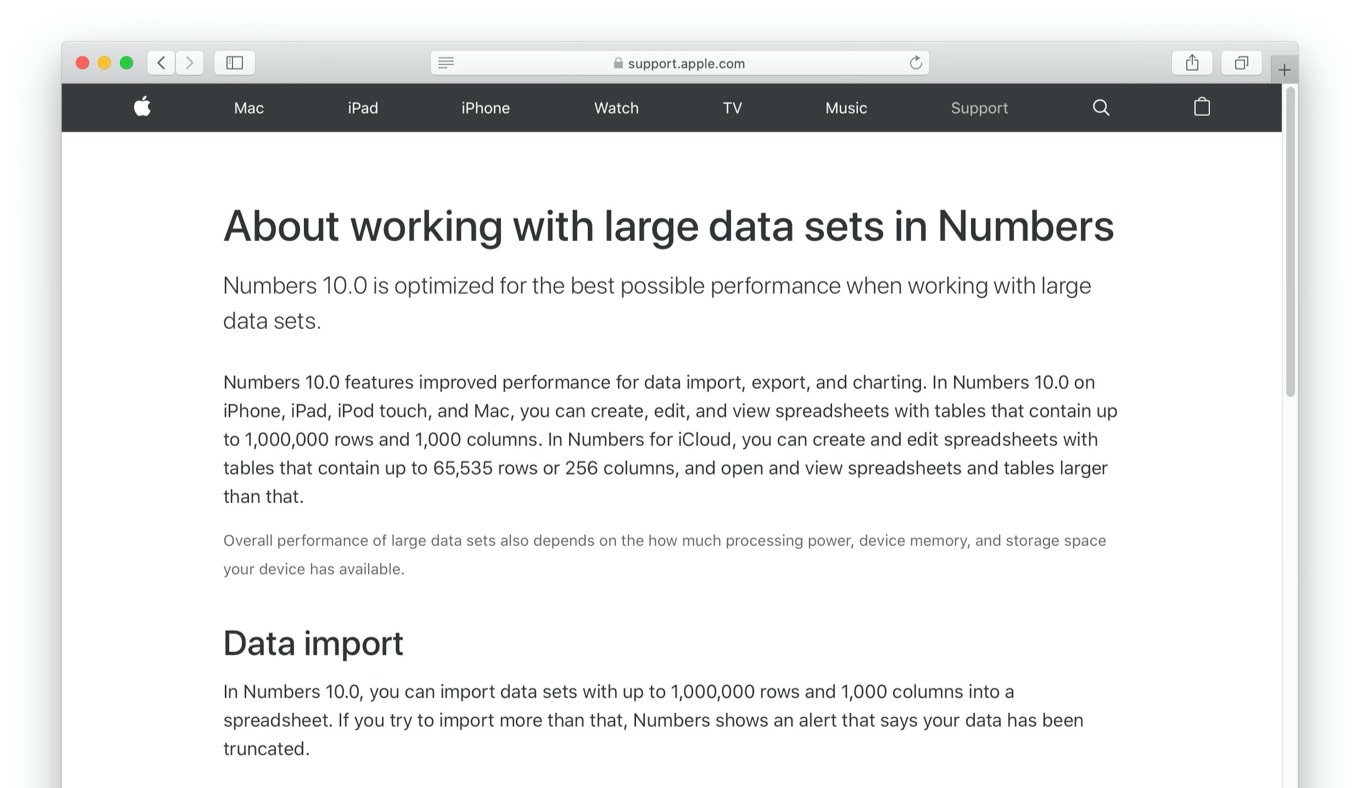
Numbers 10.0 features improved performance for data import, export, and charting. In Numbers 10.0 on iPhone, iPad, iPod touch, and Mac, you can create, edit, and view spreadsheets with tables that contain up to 1,000,000 rows and 1,000 columns. In Numbers for iCloud, you can create and edit spreadsheets with tables that contain up to 65,535 rows or 256 columns, and open and view spreadsheets and tables larger than that.
About working with large data sets in Numbers – Apple Support
Appleによると、Numbers 10.0ではデータのインポートおよびエクスポート、グラフ機能が最適化されたことに加え、最大1,000,000 x 1,000行列の表を作成、編集できるようになっており、同じくNumbers for iCloudでは最大65,535 x 256行列の表の作成がサポートされています。
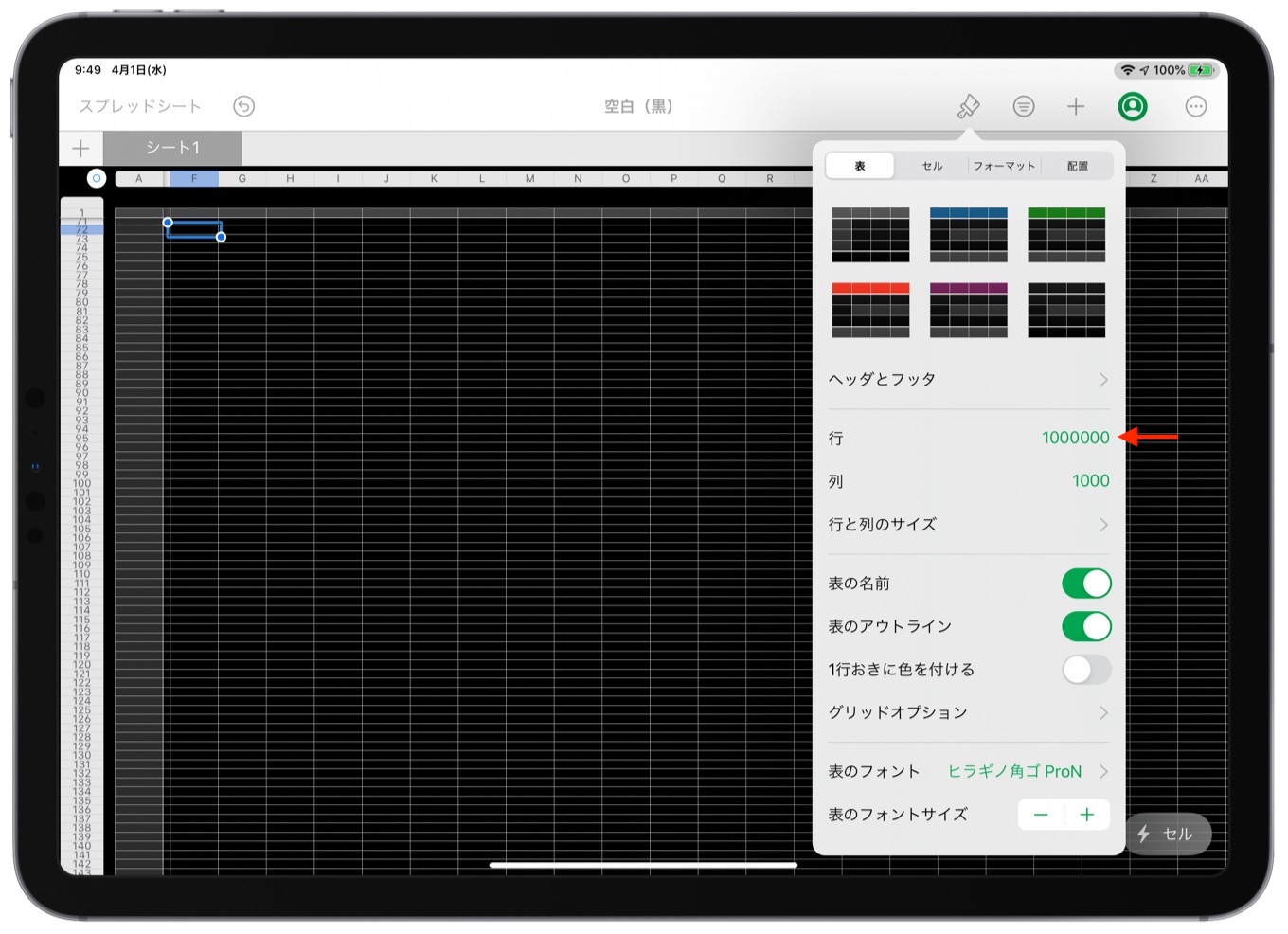
実際に1,000,000 x 1,000の表を作成してみましたが、Appleサポートサイトの注釈にもあるようにメモリに余裕のあるMacでは表を作成後に快適に動作しましたが(それでもアップデートに時間がかかり、メモリ使用量が数十GBになります)、iOS/iPadOSでは表を作成後に動かすと頻繁にクラッシュしたので、利用される方は注意したほうがいいかもしれません。
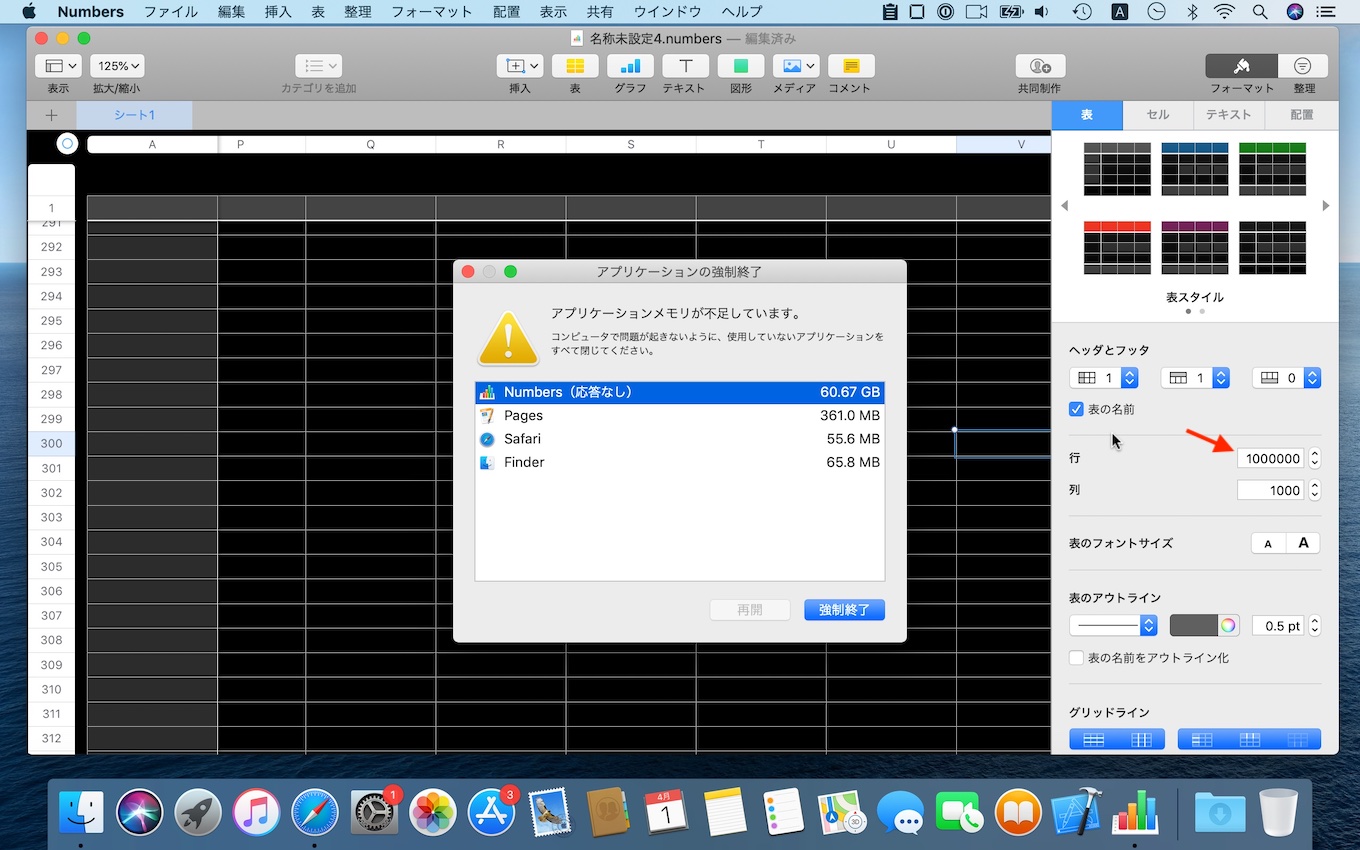
おまけ
ちなみに、Microsoft Excel for Office 365の最大は1,048,576行 x 16,384列となっているそうなので、Excel Art作家の方は、まだMicrosoft Excelを利用した方がよさそうです。
- Numbers for Mac – Mac App Store
- Numbers for iOS/iPadOS – App Store
- About working with large data sets in Numbers – Apple Support
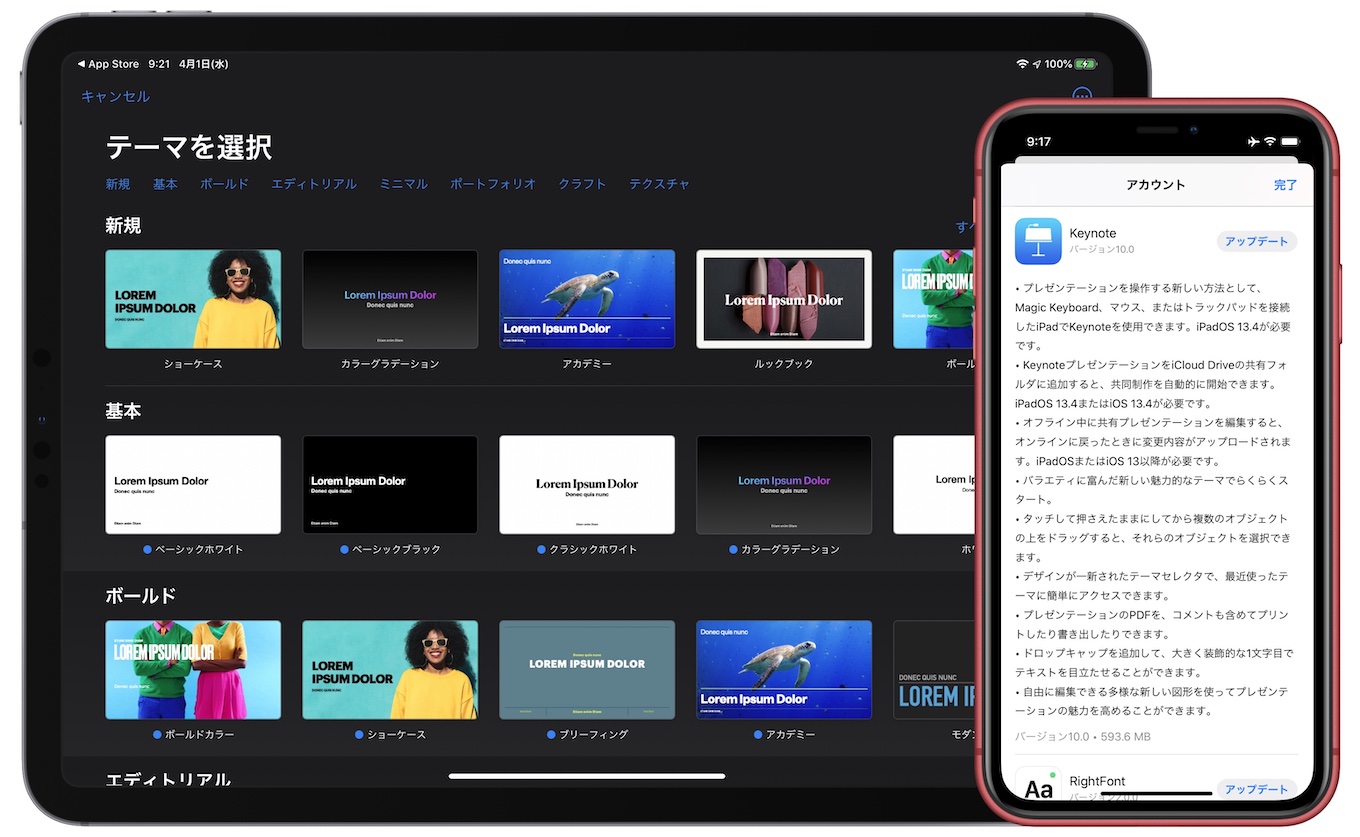
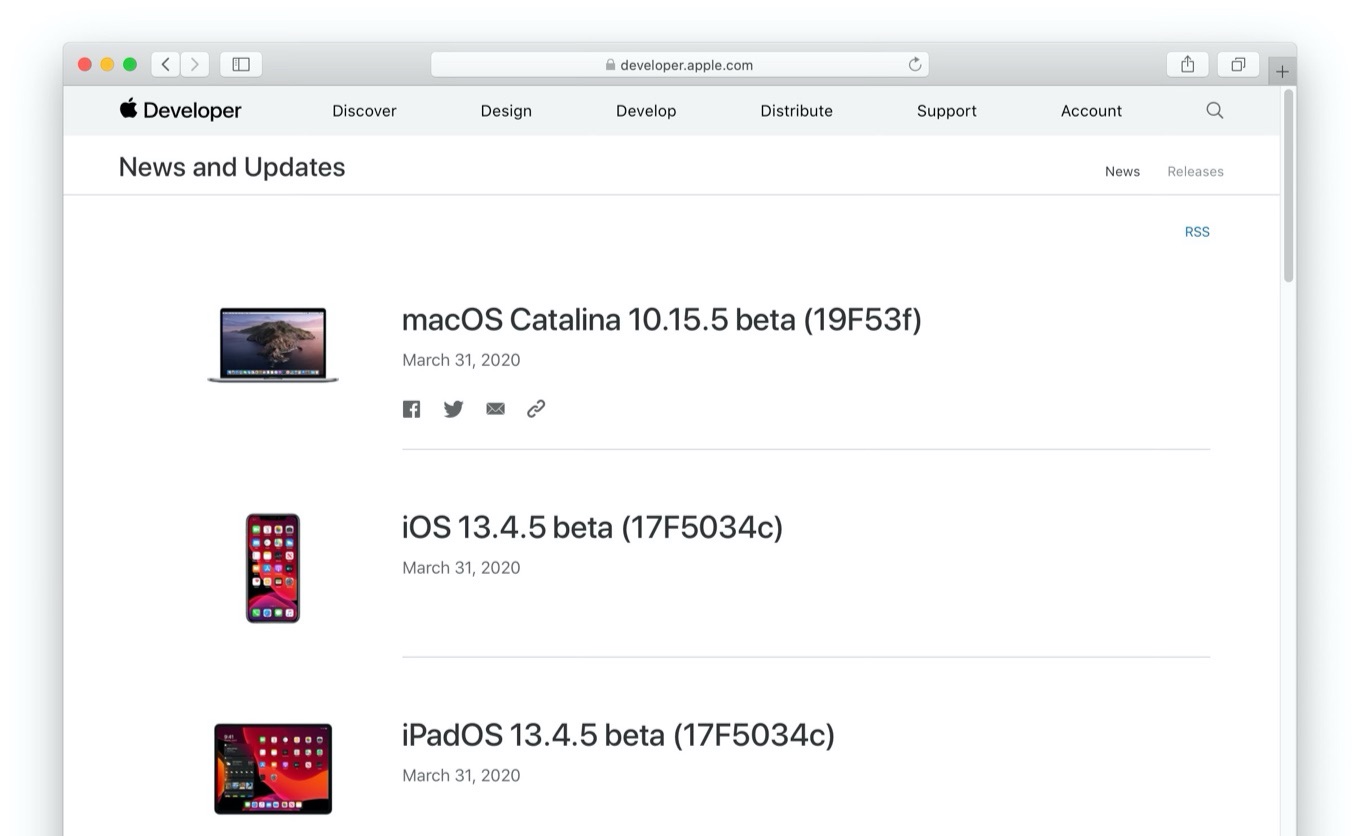
コメント