利用しているMacがAppleのサービスやAPNS、ソフトウェア・アップデートサーバーに接続できるかをチェックするユーティリティ「Push Diagnostics」が最新のAppleのサービスに対応しています。詳細は以下から。
![]()
Push DiagnosticsはBootCampのバックアップユーティリティ「Winclone」などを開発&販売している米Twocanoesが2013年から開発しているMac用ユーティリティで、現在のネットワーク環境からAppleがプッシュ通知サービス(APNS)やソフトウェア製品で利用しているサーバーへアクセス可能かをポートチェックしてくれる機能がありますが、このPush Diagnosticsがv3.xアップデートで最新のAppleのサービスに対応しています。
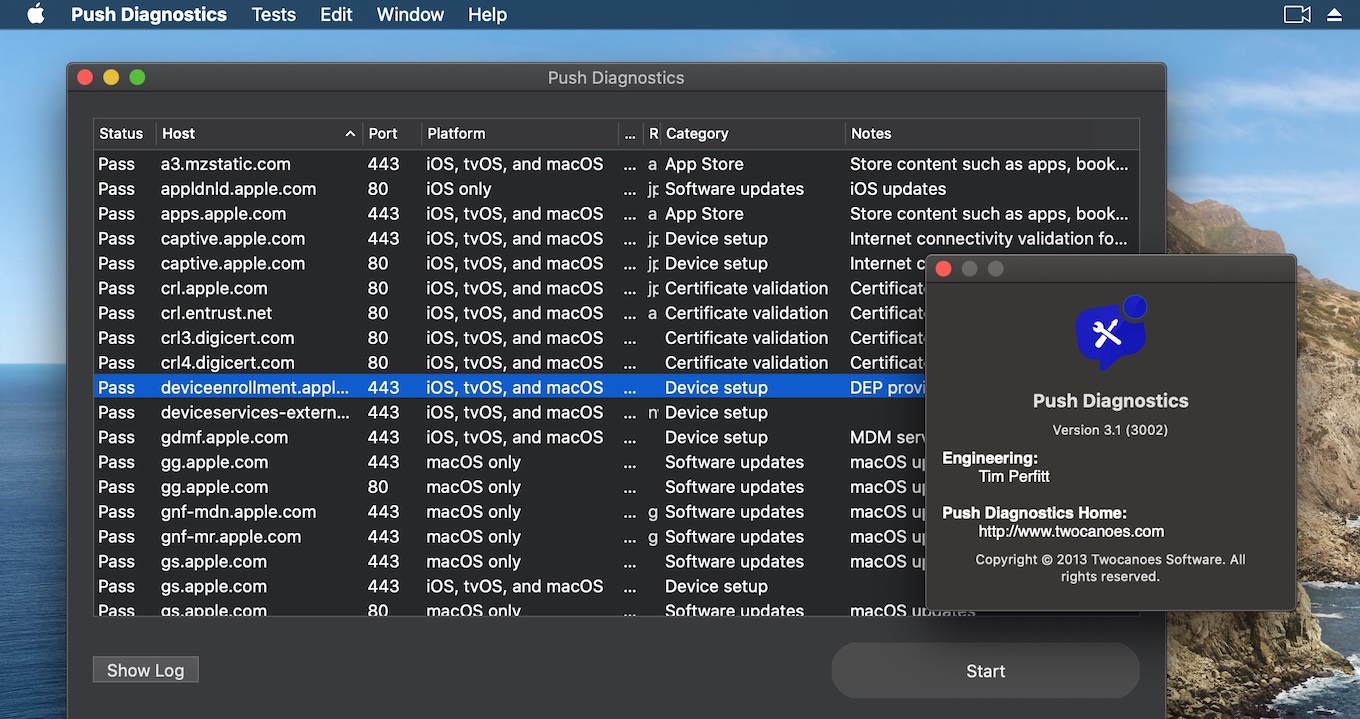
Push Diagnostics v3.x
- Expanded with new server and ports
- Sortable Columns. More Columns. Color in Columns. Fixed issue for 10.14.
リリースノートより抜粋
Push Diagnostics v3.xではApple DEP(Device Enrollment Program)サーバーに加え、デバイスセットアップサーバー、AppleのTチップ用OS「BridgeOS」の復元にアクセスが必要なサーバーとポートをチェックできるようになったので、システム管理者の方などはチェックしてみてください。
Device setup humb.apple.com 443 TCP iOS, tvOS, and macOS Yes Device setup static.ips.apple.com 443,80 TCP iOS, tvOS, and macOS Yes Device setup tbsc.apple.com 443 TCP macOS only BridgeOS Updates Yes Software updates gg.apple.com 443,80 TCP macOS only macOS updates Yes Software updates gnf-mdn.apple.com 443 TCP macOS only macOS updates Yes Software updates gnf-mr.apple.com 443 TCP macOS only macOS updates Yes Software updates gs.apple.com 443,80 TCP macOS only macOS updates Yes Software updates ig.apple.com 443 TCP macOS only macOS updates Yes Software updates skl.apple.com 443 TCP macOS only macOS updates —



コメント