Appleがユーザーおよび開発者向けに提供しているサービスの障害やシステム状況をMacのメニューバーから確認できるユーティリティ「StatusBuddy」がリリースされています。詳細は以下から。
![]()
近年、AppleはプラットフォーマーとしてApp StoreやiCloud、Apple Pay、Apple Music、Apple TV+など様々なサービスを展開し、その売上は既にMacとiPadの売上高を抜き、2019年第4四半期にはサービス事業の売上高が過去最高の125億ドルに達していますが、
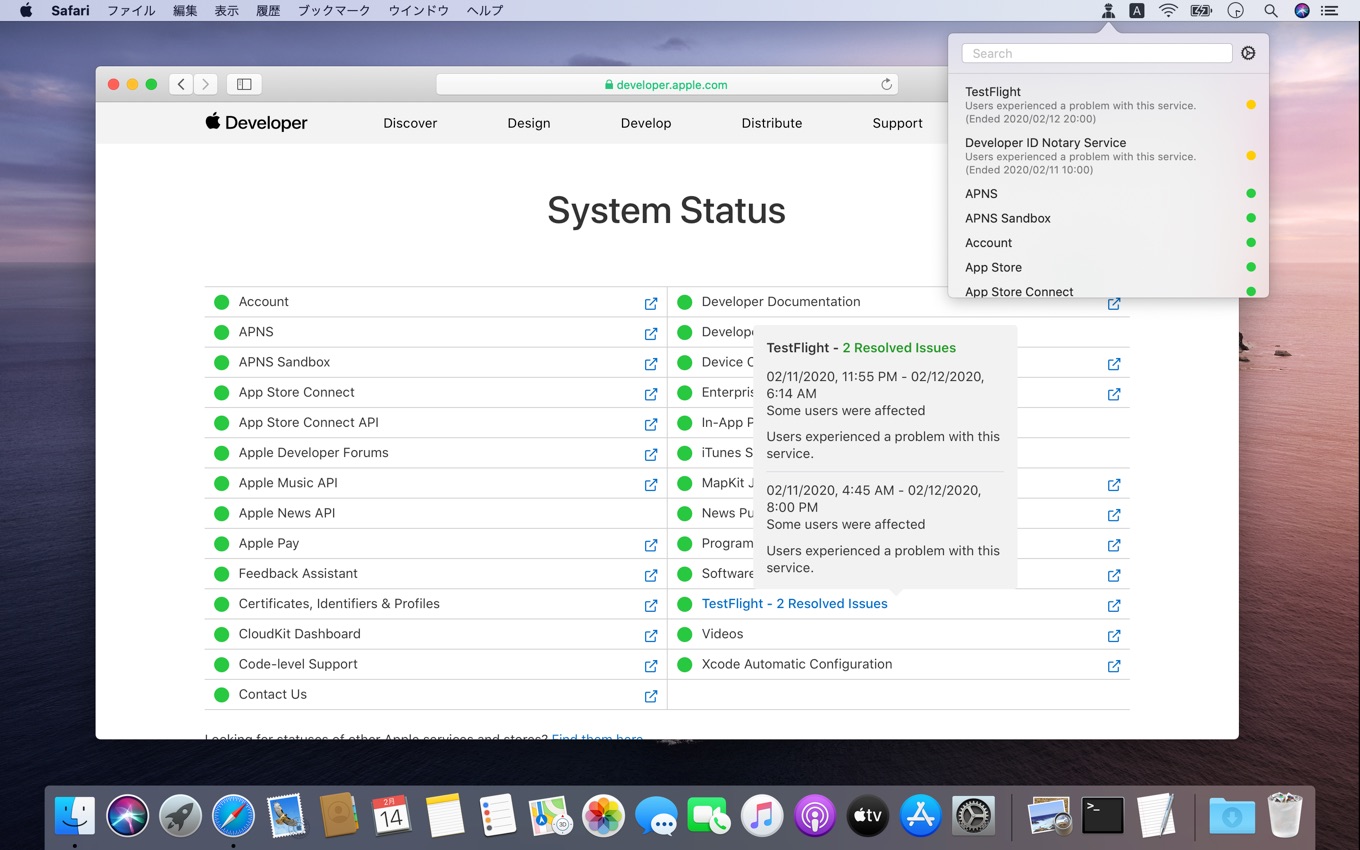
そんなAppleが提供しているサービスの「システム状況」および開発者向けの「Developer Services」の障害やシステム状況をMacのメニューバーから確認できるアプリ「StatusBuddy」が新たにリリースされています。
StatusBuddy
StatusBuddyを公開したのはApple非公式のWWDCアプリ「WWDC for macOS」などを公開しているエンジニアで、最近は9to5MacのエディアもされているGuilherme Ramboさんで、SwiftUIを利用して開発されたそうです。
Introducing StatusBuddy: Keep track of Apple's developer and consumer system statuses right in your menu bar. https://t.co/vzbQFbzPU7 pic.twitter.com/TXMCpQGAa3
— Guilherme Rambo (@_inside) February 12, 2020
StatusBuddy is a simple app that shows an icon on your Mac’s menu bar. When an Apple service is having issues, the icon shows a red badge and you can click it to check what’s going on. The app will show the same issues Apple reports in their official system status dashboards for developers and consumers, so it includes both developer services such as App Store Connect and TestFlight and consumer services such as Apple Music and TV+.
StatusBuddy – Gumroad
StatusBuddyはメニューバー常駐型のアプリで、システム要件はmacOS 10.15 Catalina以上となっており、Amazon Web ServicesとGoogle Cloud Platformの障害に巻き込まれるなどして、Appleのサービスに障害が発生するとメニューバーアイコンに赤い警告マーク(⚠)が付いて、障害が発生しているサービスが確認できるそうです。
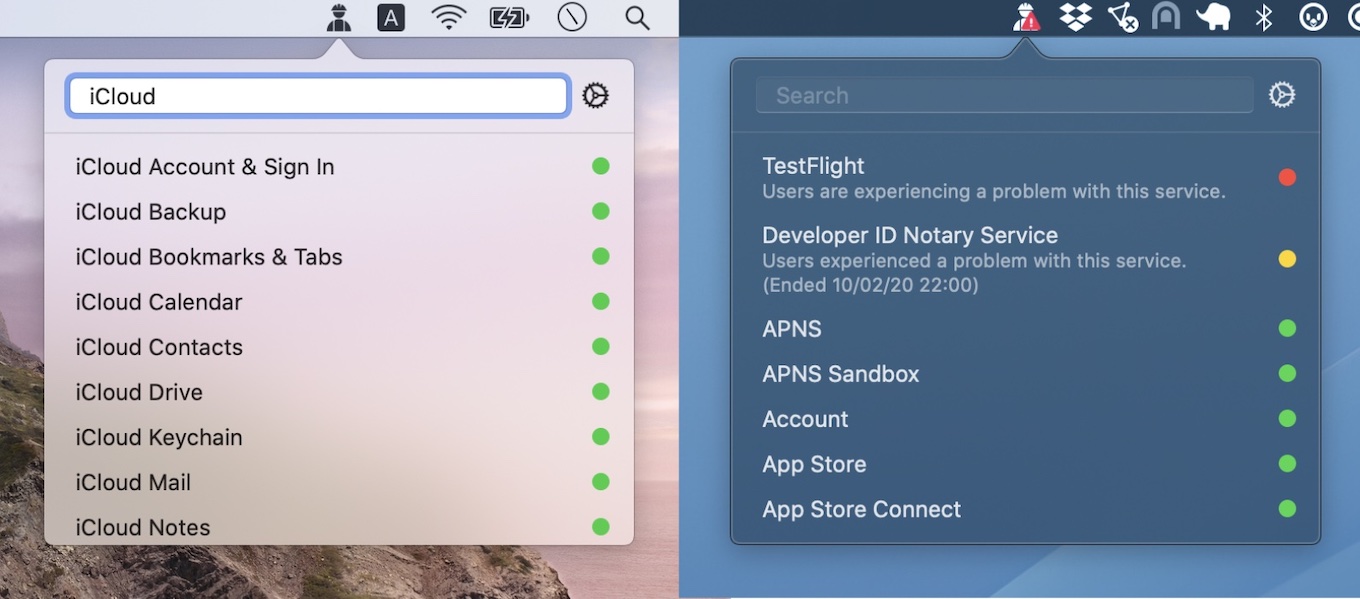
Appleのサービスに障害が発生していなくてもサービス状況を検索/確認することが可能で、ソースコードはBSD 2-ClauseライセンスでGitHubリポジトリに公開されており、アプリは0ドルからGumroadで販売&ダウンロードできるので、興味のある方はチェックしてみてください。
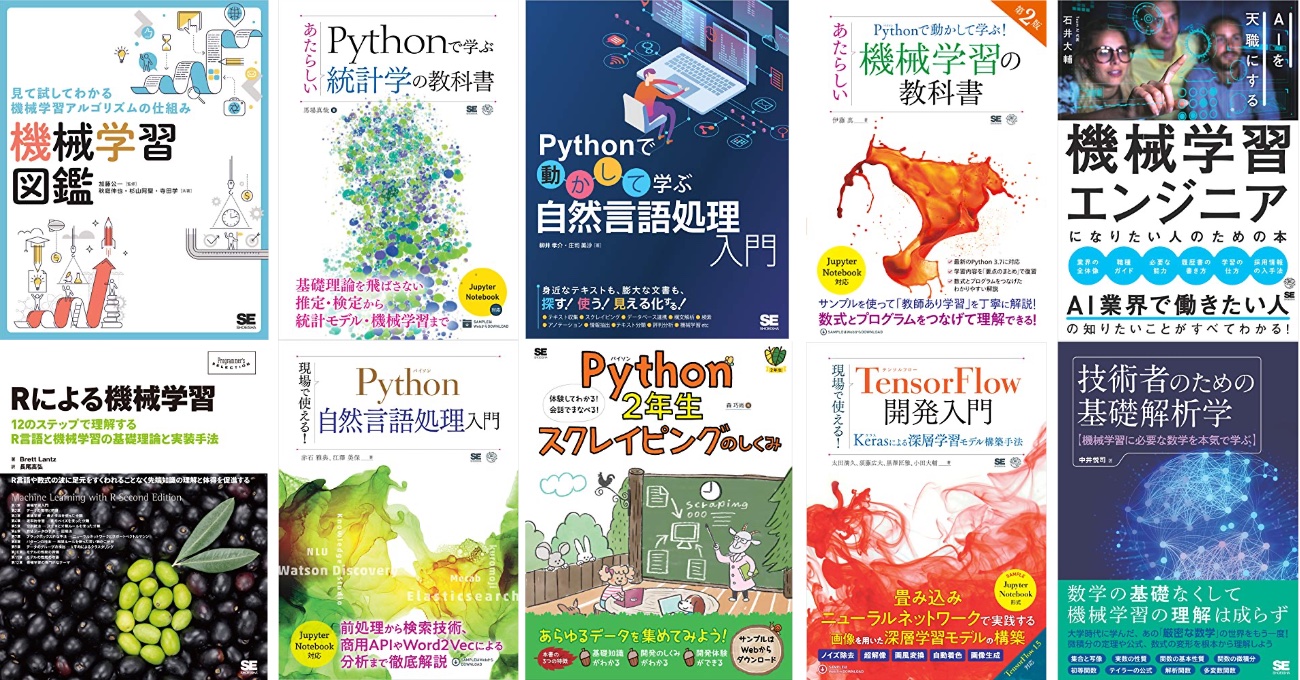

コメント