FileVaultが有効になったMacで起動時にeGPUからの出力ができない問題はMac Pro (2019)でも同様で、Pro Display XDRをBlackmagic製のeGPUで利用する場合は最新のファームウェアへアップデートをするようにAppleが通知しています。詳細は以下から。
![]()
アメリカの周辺機器メーカーSonnetは先日、macOSのディスク暗号化機能「FileVault」が有効になったMac mini (2018)では起動中にeGPUからの出力ができないため、起動時には直接HDMIポートにプライマリディスプレイを接続し、ログイン後にeGPUを接続してディスプレイを接続し直してほしいという趣旨のサポートドキュメントを公開しましたが、Appleによると、これは昨年12月に発売された「Mac Pro (2019)」でも同様だそうです。

If you have a Mac mini (2018) or Mac Pro (2019) with FileVault turned on, make sure to connect your primary display directly to your computer during startup. After you log in and see the macOS desktop, you can unplug the display from your computer and connect it to Blackmagic eGPU.
Use Blackmagic eGPU with your Mac – Apple Support
ヘッドレスMacとeGPU
Appleが今週アップデートしたBlackmagic eGPUのサポートドキュメントによると、Build-Inディスプレイのない(ヘッドレスな)「Mac mini (2018)」や「Mac Pro (2019)」でFileVaultが有効になっている状態でのログイン時、およびMacにBootCampを利用してWindowsをインストールした状態、macOSの復元の状態、システムのアップデートをインストールしている状態ではeGPUからの出力ができないため、
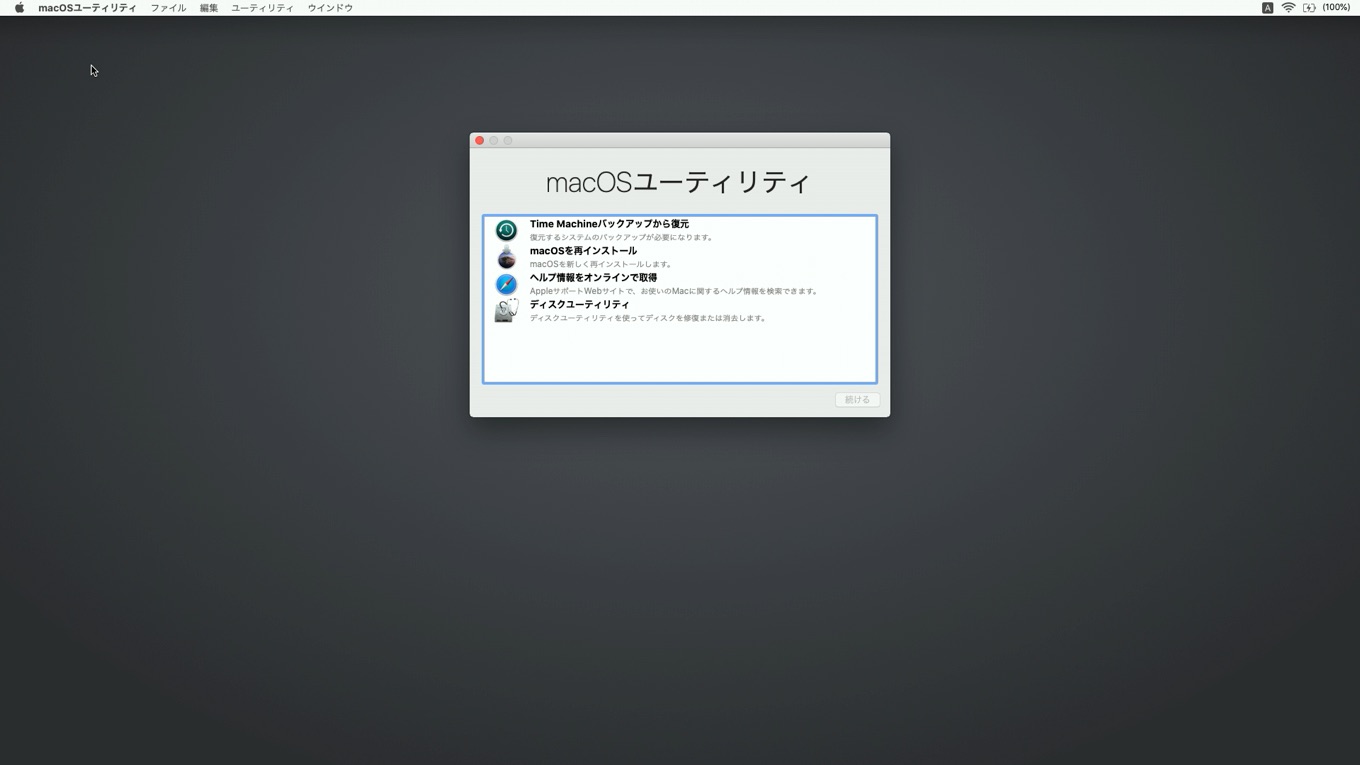
状態を確認するにはMacに付いているHDMIやThunderbolt 3(USB-C)ポートを利用してプライマリディスプレイを接続する必要があるそうで、また、Apple Pro Display XDRをBlackmagic eGPU経由で接続して利用する場合は、macOSをCatalina 10.15.2以上に、Blackmagic eGPUのファームウェアを最新のものにアップデートするように指示しているので、ヘッドレスMacをお使いの方は注意してください。
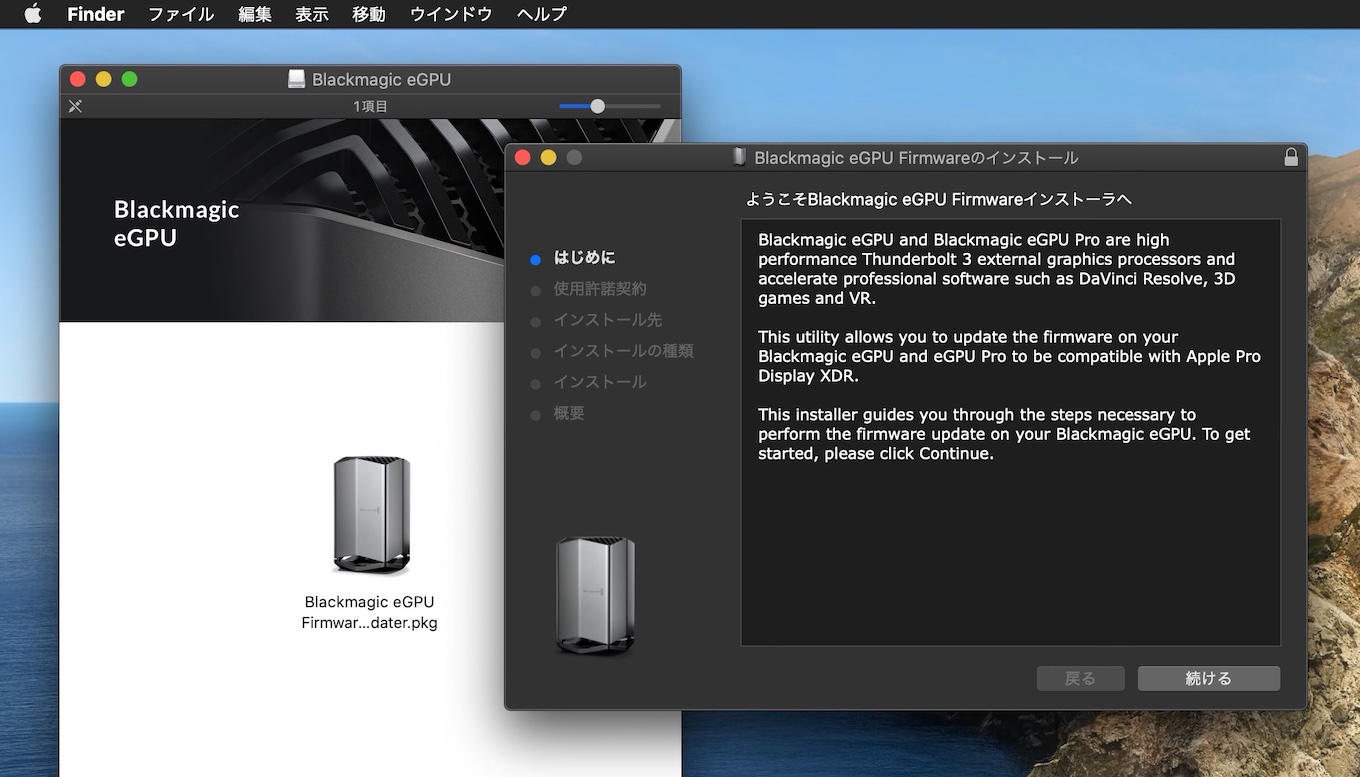
To connect Apple Pro Display XDR to Blackmagic eGPU or Blackmagic eGPU Pro, make sure your Mac is running macOS Catalina 10.15.2 and your eGPU has the latest firmware.
Here’s how to update the firmware of your eGPU:
- Go to the Blackmagic website.
- Select the DaVinci Resolve, Fusion, and BlackMagic eGPU product family.
- Download and install the latest firmware for your eGPU.
Use Blackmagic eGPU with your Mac – Apple Support
- Use Blackmagic eGPU with your Mac – Apple Support
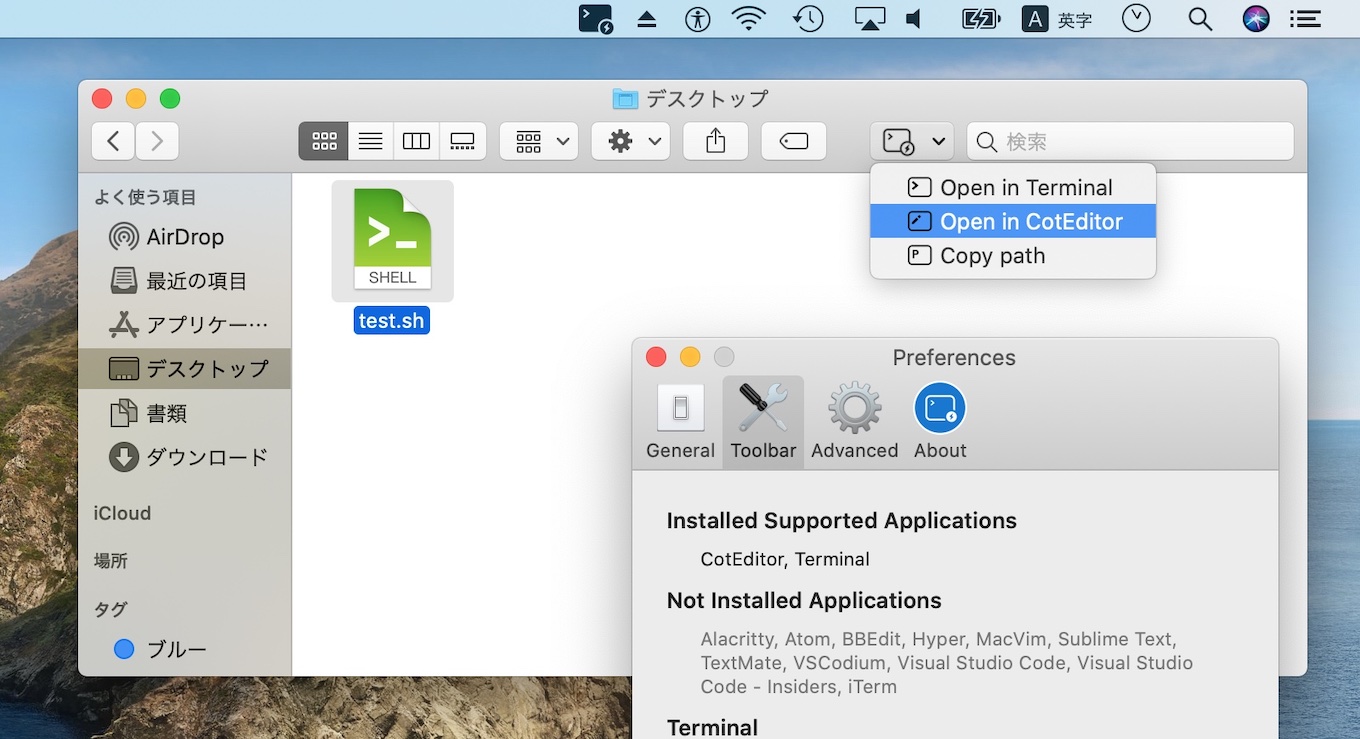

コメント
ええ……
今のOSでは直す気がないんだろうなぁ