macOSのデフォルトメールアプリ「Apple Mail」で暗号化されたメッセージの内容が、Siriのデータベースに暗号化されないまま保存されてしまう問題が確認されているそうです。詳細は以下から。
![]()
アメリカ国立標準技術研究所(NIST)のITスペシャリストであるBob Gendlerさんによると、Appleが2016年にリリースした「macOS 10.12 Sierra」から導入された音声アシスタント「Siri」のデータベースの中に、AppleのMailアプリでS/MIME暗号化されているはずのメッセージがプレーンテキストのまま保存されていることが確認されたそうです。

I was investigating how macOS and Siri suggest contacts and information to you, the user. […] These are databases with information from Apple Mail and other Apple applications that enable macOS and Siri to become better at suggesting information.The main thing I discovered was that the snippets.db database file in the Suggestions folder stored my emails. And on top of that, I found that it stored my S/MIME encrypted emails completely UNENCRYPTED. Even with Siri disabled on the Mac, it *still* stores unencrypted messages in this database!
Apple Mail Stores Encrypted Emails in Plain Text Database, fix included! – Medium
Siriの提案データベース
暗号化されているはずのメッセージが見つかったのはSiriの「提案」機能に利用されるデータベース(snippets.db)の中で、秘密鍵の必要なくメールの内容を読むことが可能で、加えて「entities.db」の中にはメールで対応したユーザーの名前やメールアドレス、電話番号などが保存されていたそうです。
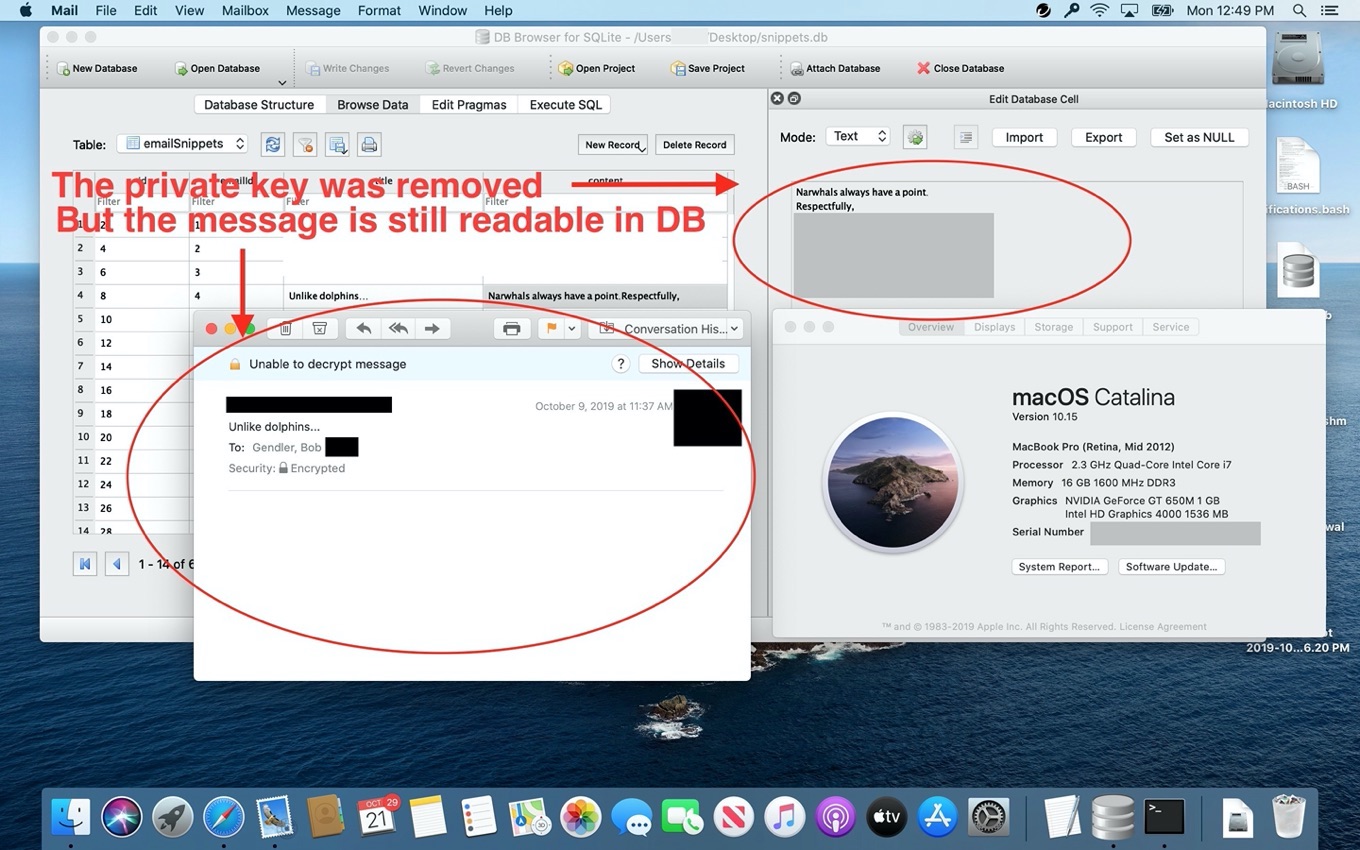
Bobさんは、この問題がSiriが導入されたmacOS 10.12 SierraからmacOS 10.15 Catalinaまでの4世代のmacOSに存在することを確認し、エンタープライズアカウント経由でAppleに報告し、報告当初はAppleからのレスポンスもあり、チケットも発行されたそうですが、100日間経過後のアップデート(macOS 10.15.1 Catalinaなど)でも修正されなかったため問題を公開したそうで、
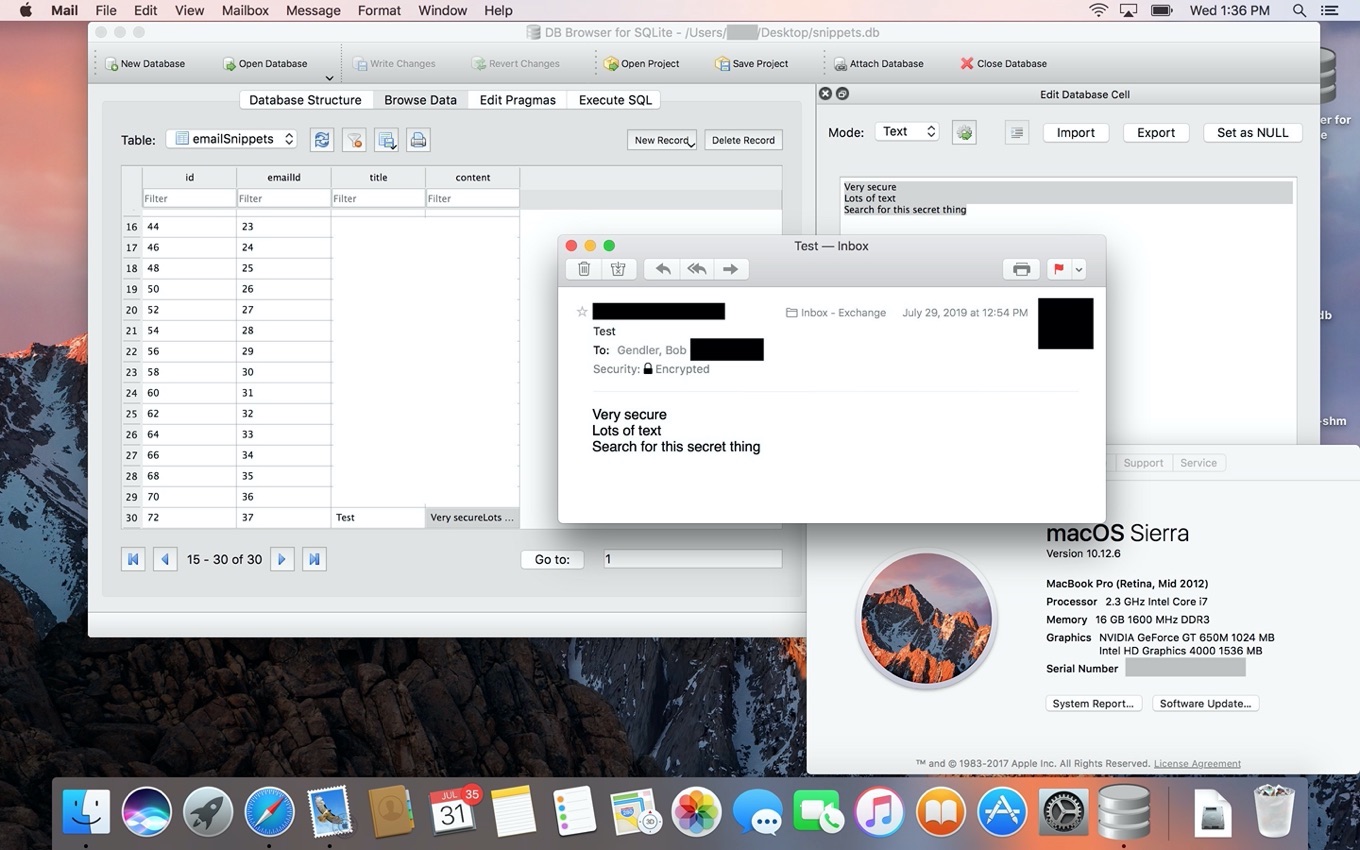
The VergeがAppleに確認したところAppleはこれを認め、プレーンテキストで保存されるのはメールの内容の一部で、この問題はソフトウェアアップデートで修正されるとコメントしたそうです。
Apple tells The Verge it’s aware of the issue and says it will address it in a future software update. The company also says that only portions of emails are stored. But the fact that Apple is still somehow leaving parts of encrypted emails out in the open, when they’re explicitly supposed to be encrypted, obviously isn’t good.
Apple is fixing encrypted email on macOS because it’s not quite as encrypted as we thought – The Verge
対策
また、AppleやBobさんによるとユーザーはシステム環境設定の[Siri] → [Siriからの提案とプライバシー] → [メール] → [✅このAppからの学習]のチェックを解除するか以下のdefaultsコマンドで、今後やり取りされるメールの内容を学習しないようにできるそうですが、
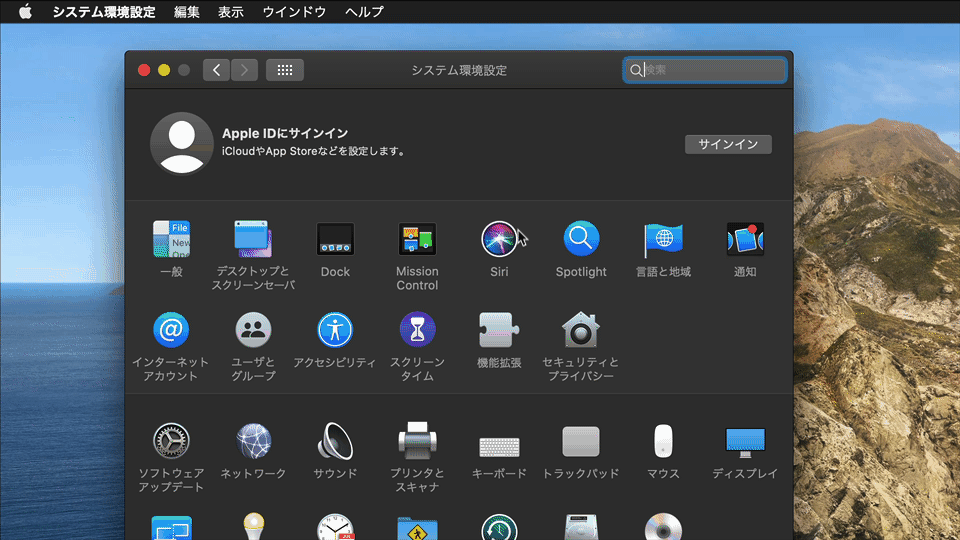
defaults write com.apple.suggestions SiriCanLearnFromAppBlacklist -array com.apple.mail
Bobさんは、この方法では既存のデータベースにプレーンテキストで保存された暗号化メールの内容は残ったたままで、Siriを無効にしてもmacOSがデータの収集を止めることはないので根本的な解決には至らないそうです。
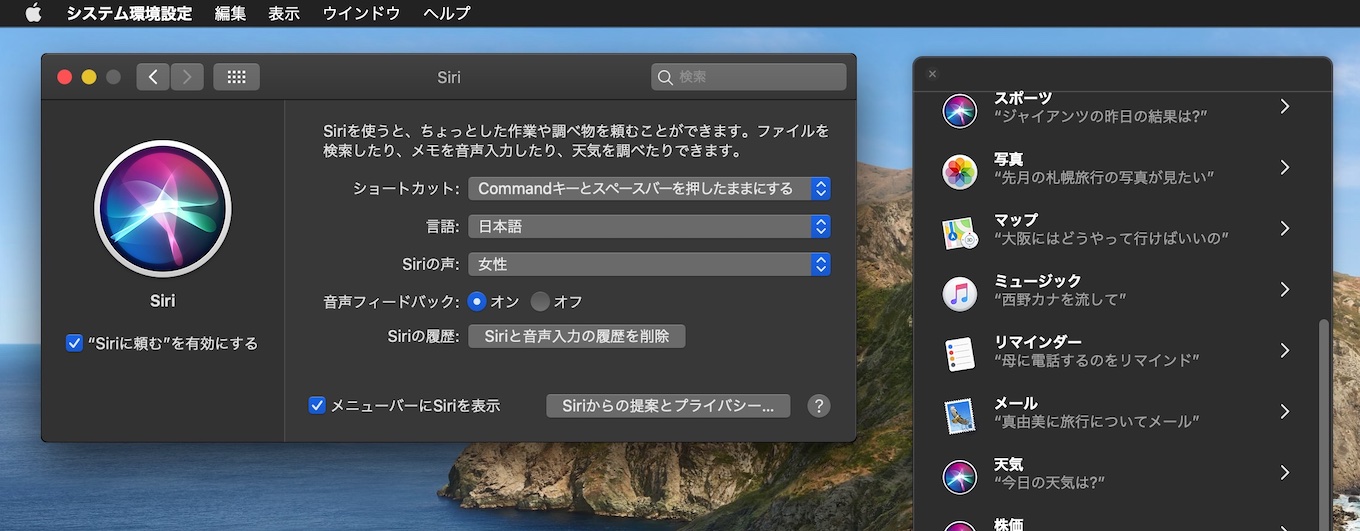
The two real main issues here are…
- Disabling Siri doesn’t stop macOS from collecting data for Siri.
- That with Siri enabled or disabled this process is storing encrypted emails in a database completely unencrypted.
If these issues are a concern for you and your organization, consider creating an enterprise support ticket, filing feedback, or contact your representative at Apple and let them know.
Apple Mail Stores Encrypted Emails in Plain Text Database, fix included! – Medium
おまけ
AppleがmacOSに提供している機能では以前にもMac OS X 10.5 Leopardから提供している「Quick Look」のデータベースにプレビューしたファイルの内容が暗号化されないまま保存されていたり、macOS 10.13 High SierraではAPFS暗号化ボリュームに利用したパスワードが「install.log」にプレーンテキストのまま保存されていたこともあり、問題が公になると対応が早いので、この不具合も(High Sierra以降の)次期アップデートで修正されると思われます。
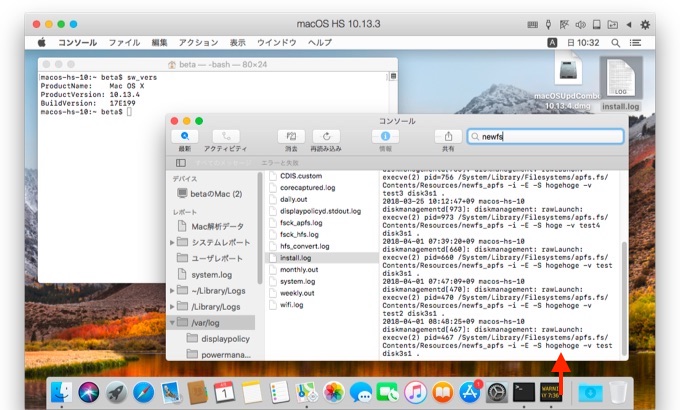
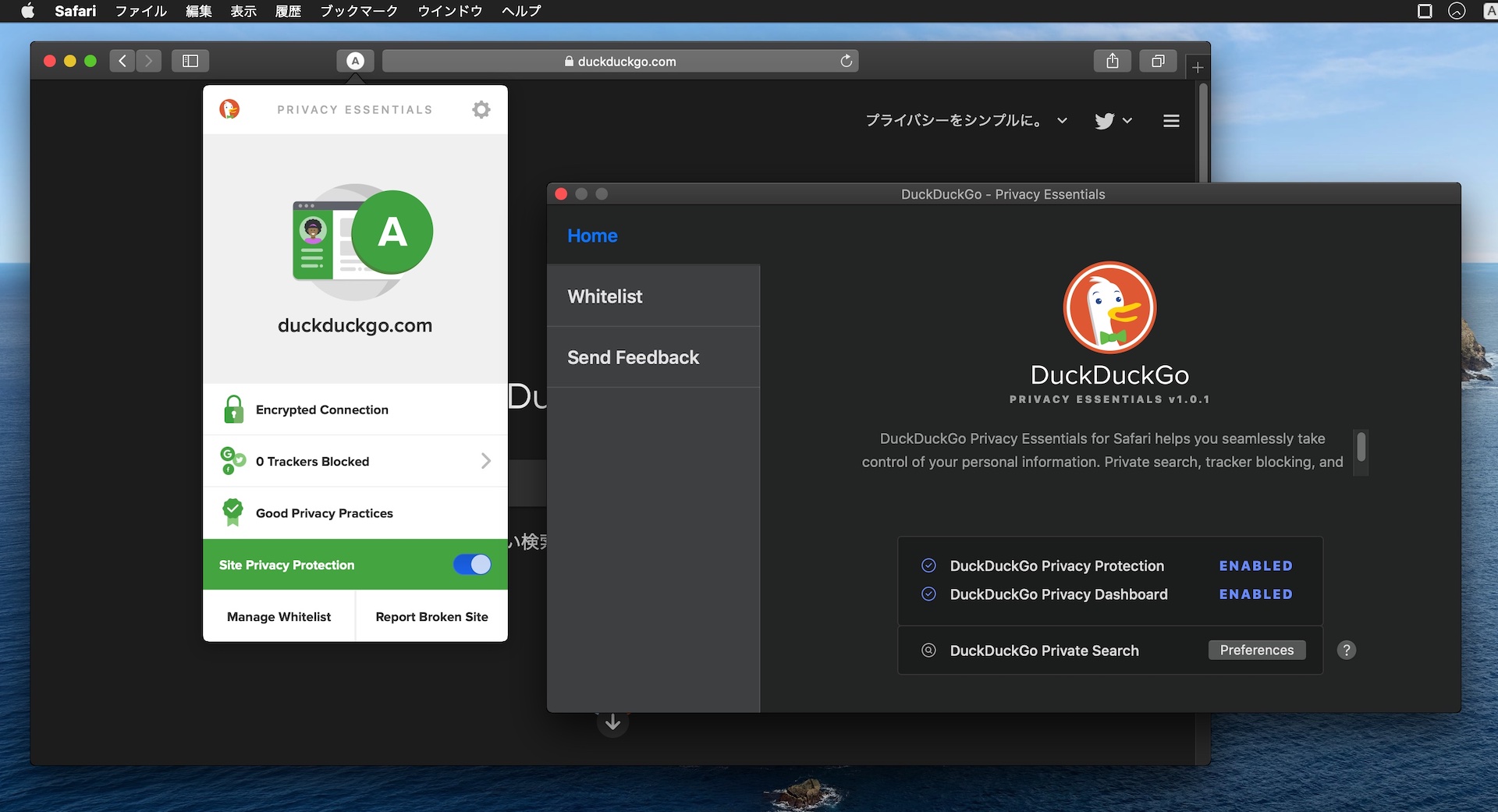
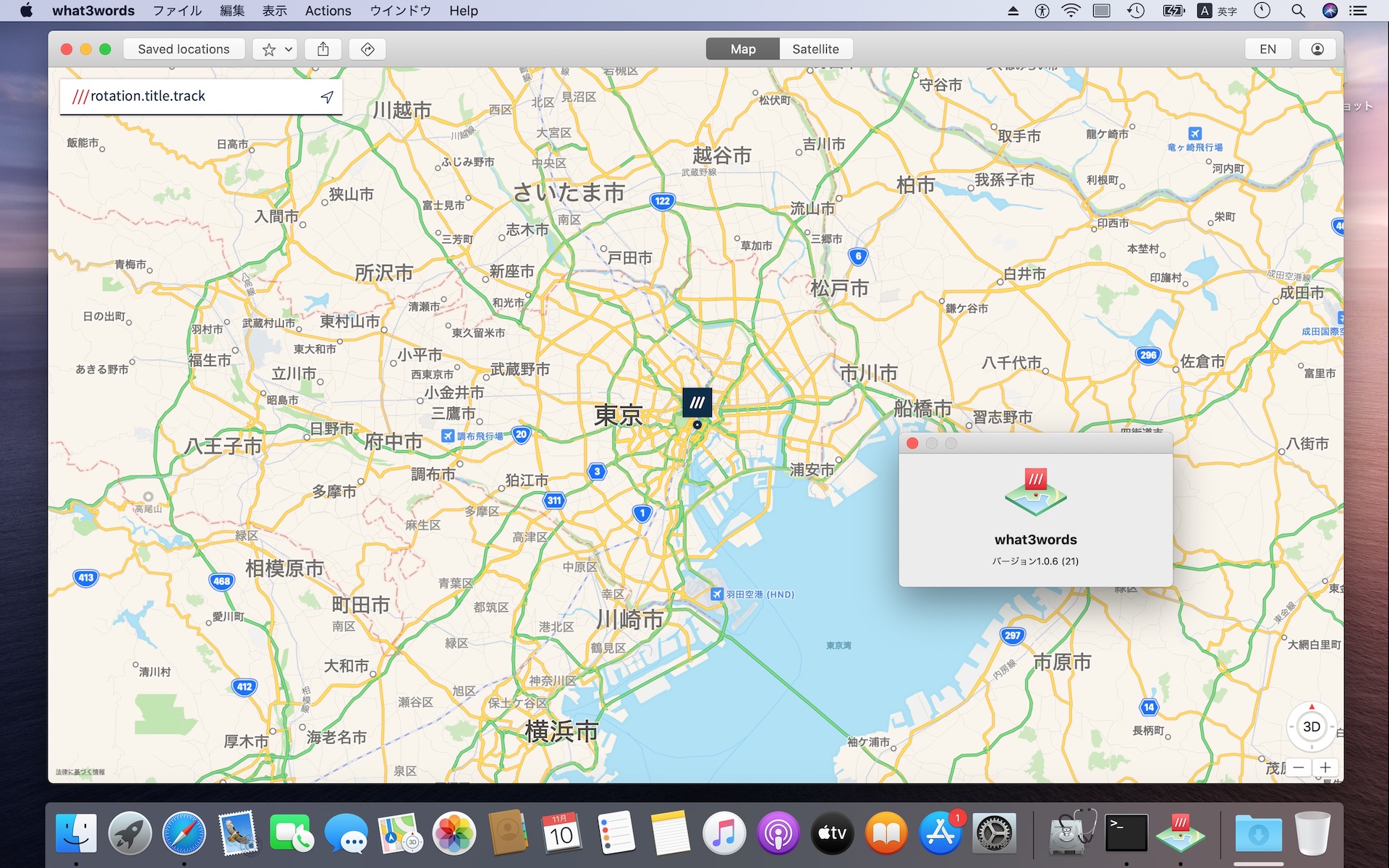
コメント
消したメールがSpotlightにゾンビみたいに残ったりする時点でどうでもいい。
S/MIMEが普及すればいいのに、全然使う機会ねーぞw
「Apple Mail」で暗号化されたメッセージってなんの暗号化かな?
プライバシー重視とは何だったのか
Spotlight と Siri は完全削除したい