Microsoftがスケッチした図形を手書き風に変換できる機能を備えた「Office for Mac」をInsiderメンバー向けに公開しています。詳細は以下から。
![]()
Microsoftは現地時間2019年08月06日、スケッチした図形を手書き風にできる新しい図形スタイルを実装したWordやExcel、PowerPointを含む「Office for Mac v16.28 Build 190804」をInsiderメンバー向けに公開したと発表しています。
Mac #OfficeInsiders, sketched shapes have come to Mac in the August #InsiderSlow update! Give your shapes a work in progress or hand drawn look in Word, Excel, and PowerPoint! https://t.co/IYj3sHMWuw pic.twitter.com/Dbtq3GTpZj
— MS Office Insiders (@OfficeInsider) August 9, 2019
Sketched Shapes is a new shape style that lets you apply a less polished look to your shapes, allowing you to visually communicate the draft state of your content. Those shapes have all of the attributes of rendered shapes, allowing for manipulation, resizing, and usual shape properties, but they bring a little whimsy to your slides.
Office Insiders – Microsoft
新しいOffice for Macでは挿入や描画メニューから図形を挿入、その後[図形の書式設定]タブ → [図形の枠線] → [スケッチ]を選択することで、挿入/描いた図形を手書き風に変換できるようになっています。
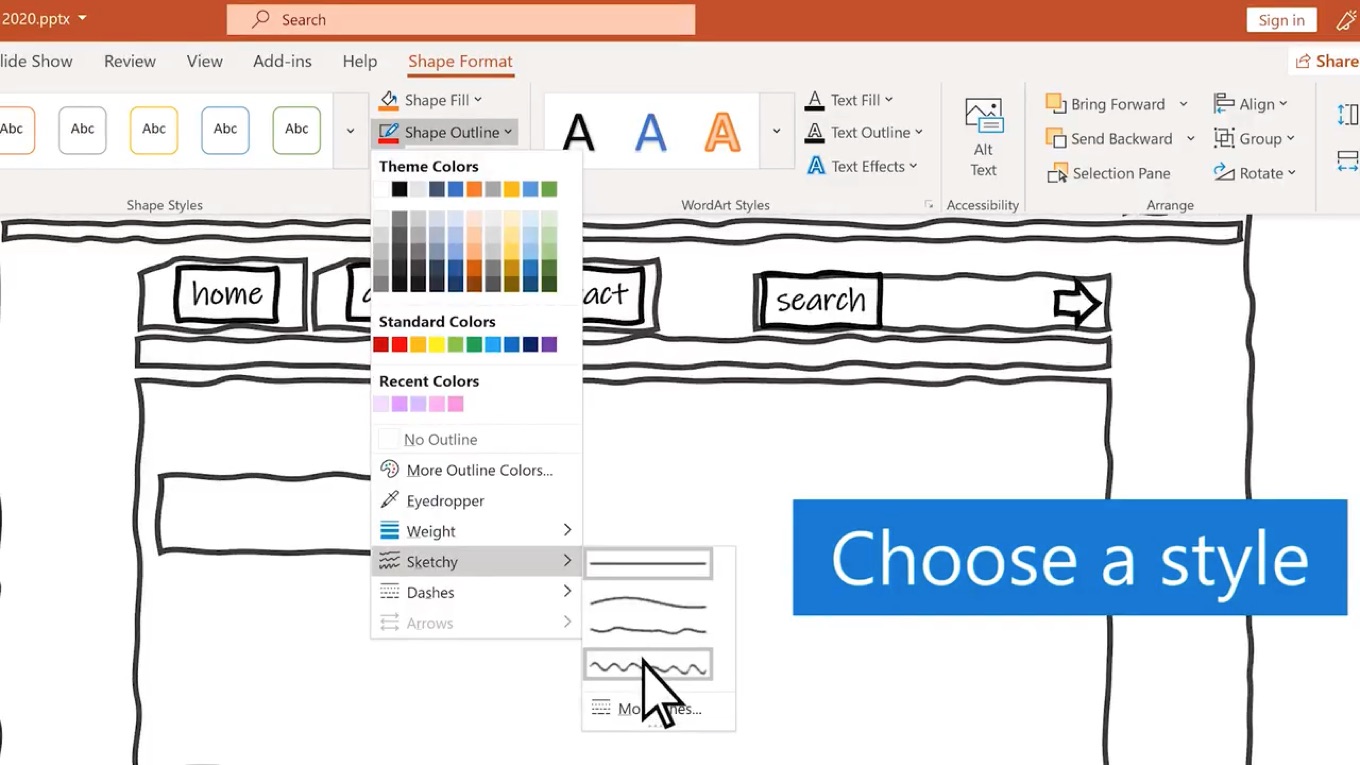
手書き風(線)のデザインはいくつか用意されており、加えてWord for Macでは消しゴムツールに小さいサイズと中くらいのサイズの消しゴムが追加されています。
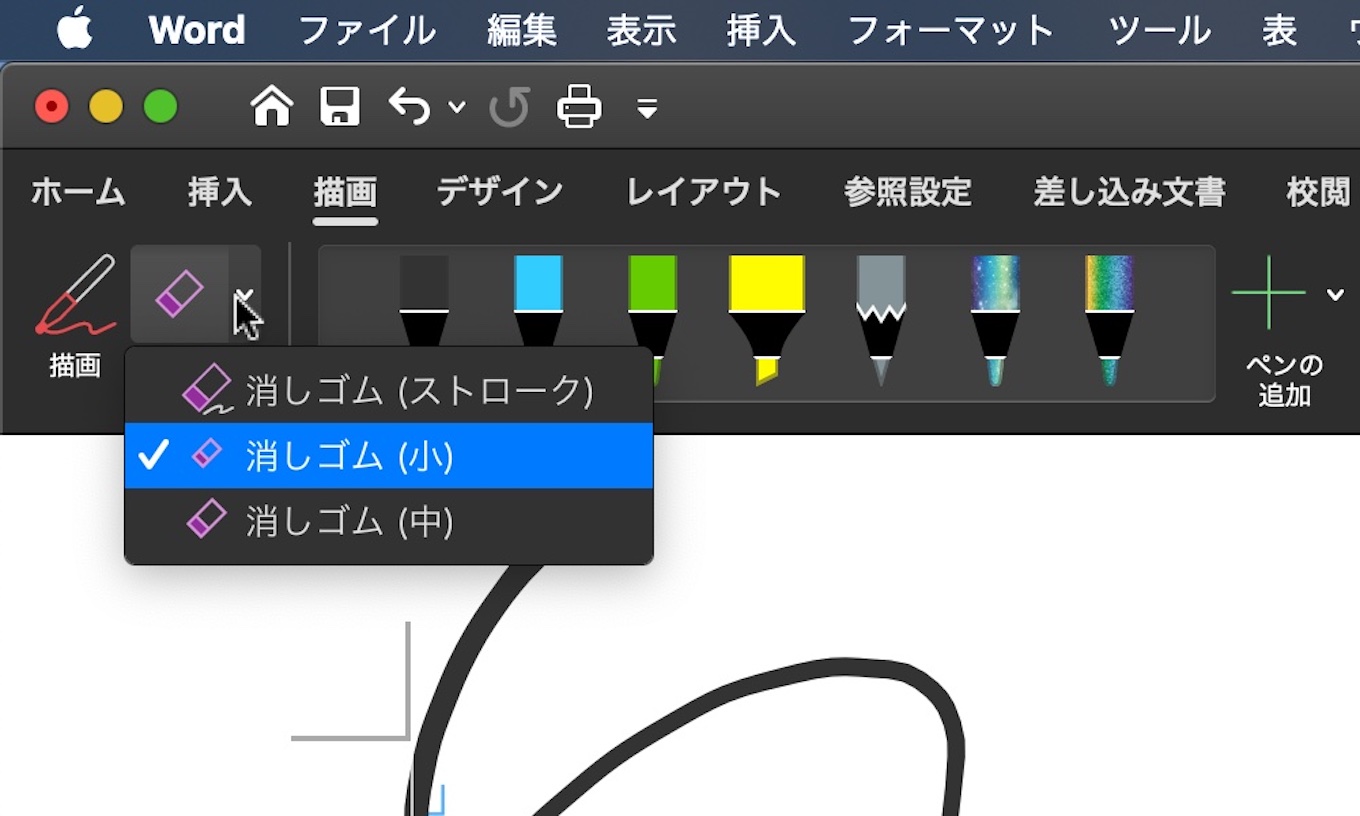
また、次期Office for Macでは新しいプライバシーコントロールによりテンプレートの取得やアプリの診断データ、コラボレーションツールなどで収集されるデータを設定パネルから詳細にコントロールできるようになるそうです。
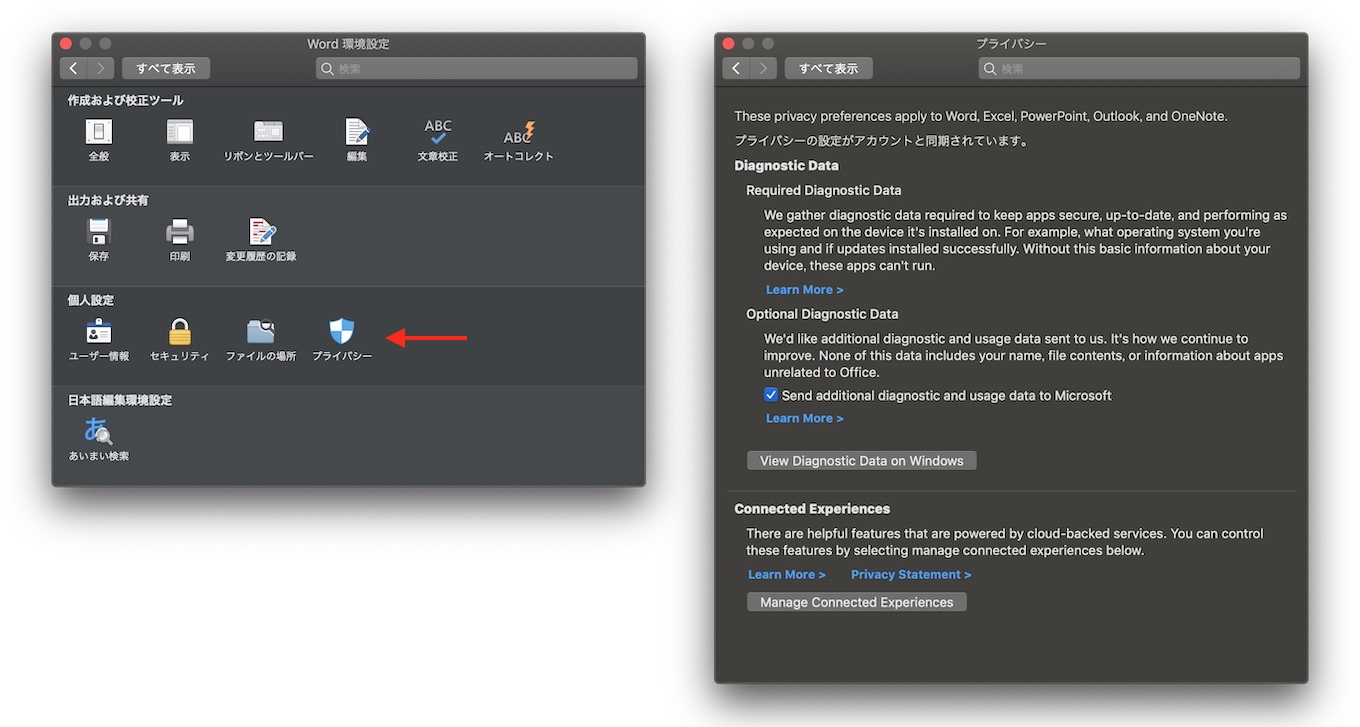
- Office Insiders – Microsoft
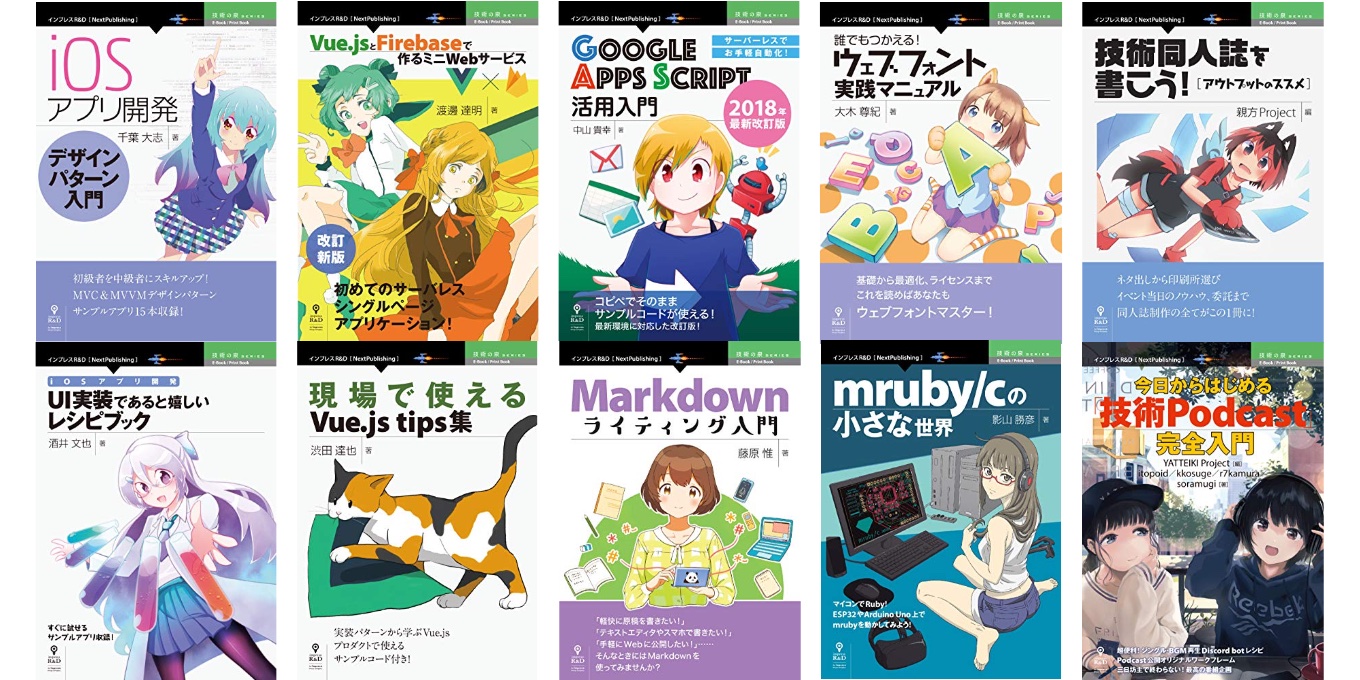
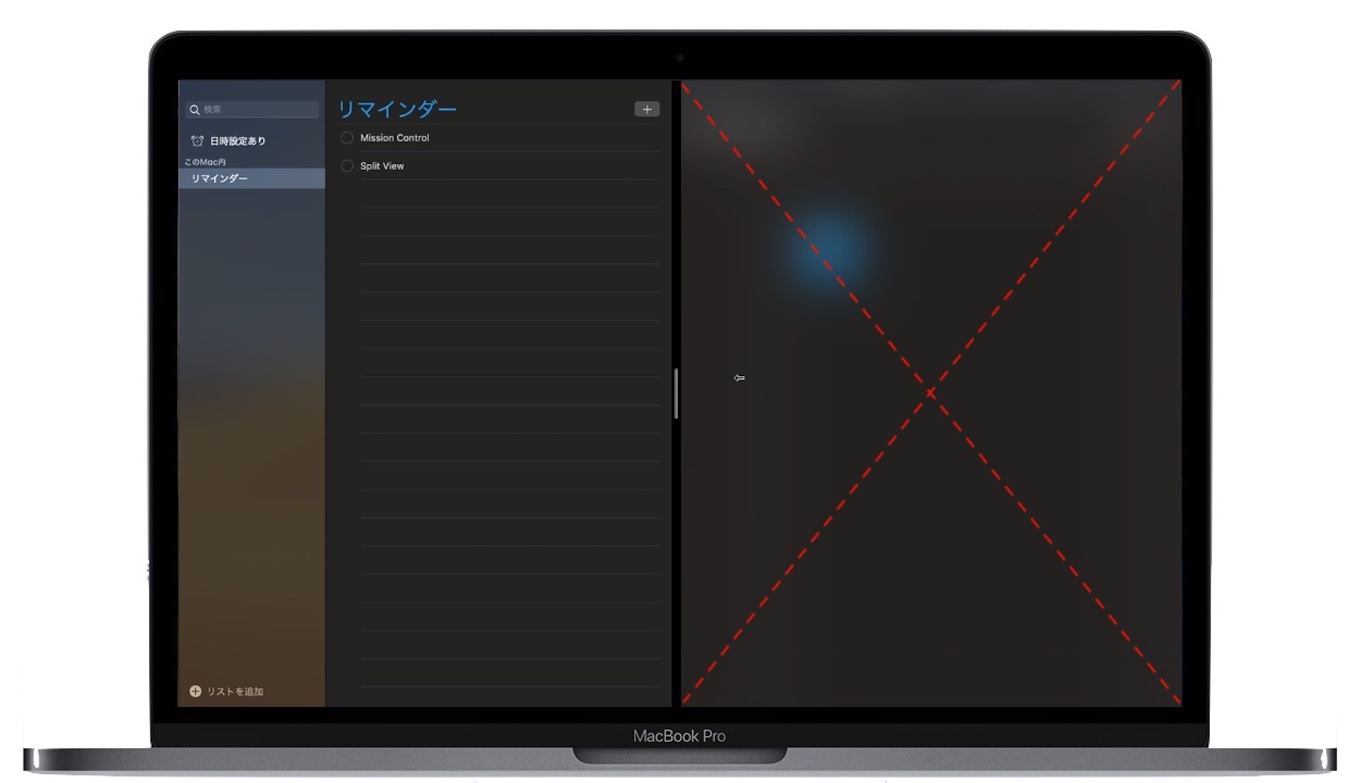
コメント