BeLightがベクターグラフィックス・アプリ「Amadine for Mac」を正式にリリースしています。詳細は以下から。
![]()
「Amadine for Mac」はMac用DTPアプリ「Swift Publisher」シリーズを開発&販売している米&ウクライナのソフトウェア会社BeLight Softwareが今年01月から開発を進めていたMac用グラフィックスアプリで、
On Tuesday, May 14, BeLight Software releases Amadine, an alternative vector design app that is easy to use and learn. The app has everything a graphic designer needs wrapped in an uncluttered and intuitive interface, every feature and tool is clear and easily accessible.
メーリングリストより
Core ImageやGPUアクセレーター、64-bitアーキテクチャをサポートしていますが、現地時間2019年05月14日、このAmadineがv1.0となり正式にリリースされたそうです。
Amadine
Amadine for MacはMac用グラフィックス・アプリとして有名なPixelmatorに似たUIでベクターグラフィックス・アプリで、レイヤーやブラシ、シェイプ、テキスト、スポットライト、矩形/輪投げ、パスツールなど30種類以上のツールを備え、v1.0では日本語(CJK)の入力にも対応しており、

アプリはAppleのグラフィックスAPI「Metal 2」やQuickLook、Touch BarなどmacOSに最適化されており、システム要件はmacOS 10.12 Sierra以上。
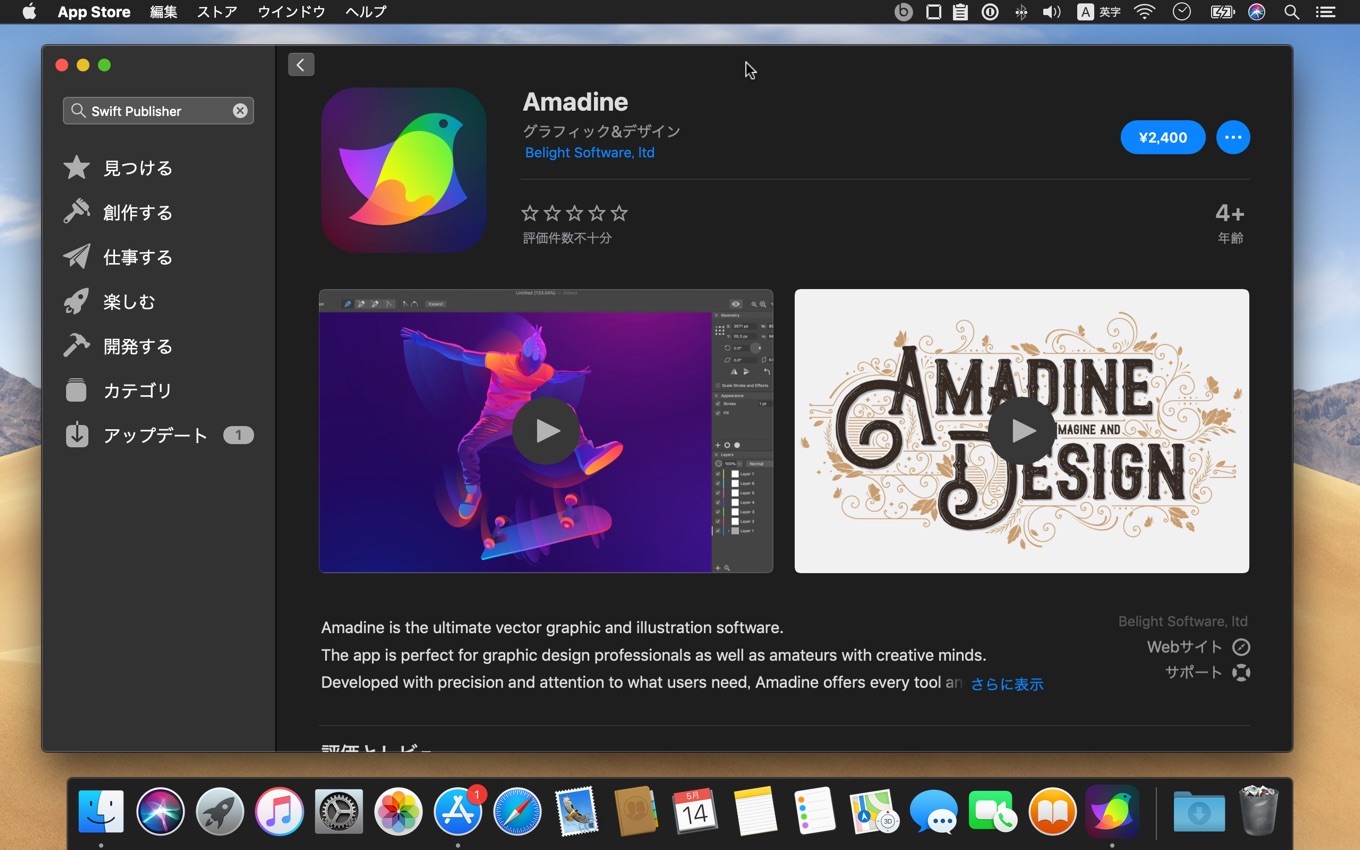
価格は買い切りライセンス(No-Subscription)が19.99ドル/2,400円で公式サイトおよびMac App Storeでの販売となっていますが、公式サイトにはトライアル版も公開されているので、興味のある方はチェックしてみてください。
リリースノート
Amadine is the ultimate vector graphic and illustration software.
The app is perfect for graphic design professionals as well as amateurs with creative minds. Developed with precision and attention to what users need, Amadine offers every tool and function to bring the craziest illustration ideas to life.Perfectly balanced UI guarantees swift and easy workflow. Smooth learning curve provides for a quick start when designing illustrations, websites, user interface, print materials, and company branding.
Workflow
- Customize UI with attached or detached panels mode.
- Store multiple artworks in one document.
- Create multiple layers and sublayers.
- Different layer blending modes.
- View options: pixel/retina preview, outline, guides, grid and rulers.
Advanced Drawing
- Use more than 30 tools for selecting, drawing, editing, slicing and typing.
- Add multiple strokes and fills, create unique stroke profiles using the Width tool.
- Write text on a path or inside a shape.
- Perform union, subtract, intersect and exclude operations on selected objects.
- Draw using pressure sensitive tablets.
- Create art with responsive and natural brushes.
Path Editing
- Create paths using the Path and Draw tools.
- Add, remove and arrange the anchor points.
- Convert points to corner points and smooth points.
- Edit paths and shapes that they form using the Knife, Scissors and Eraser tools.
General
- Export the entire document, a sheet or a selection JPEG, TIFF, PNG, PDF and SVG.
- Touch Bar and QuickLook supported.
- Automatically saves versions of documents you are working on.
- Amadine : 2,400円 – Mac App Store
- Vector Graphic Design Software for Mac and iOS – Amadine
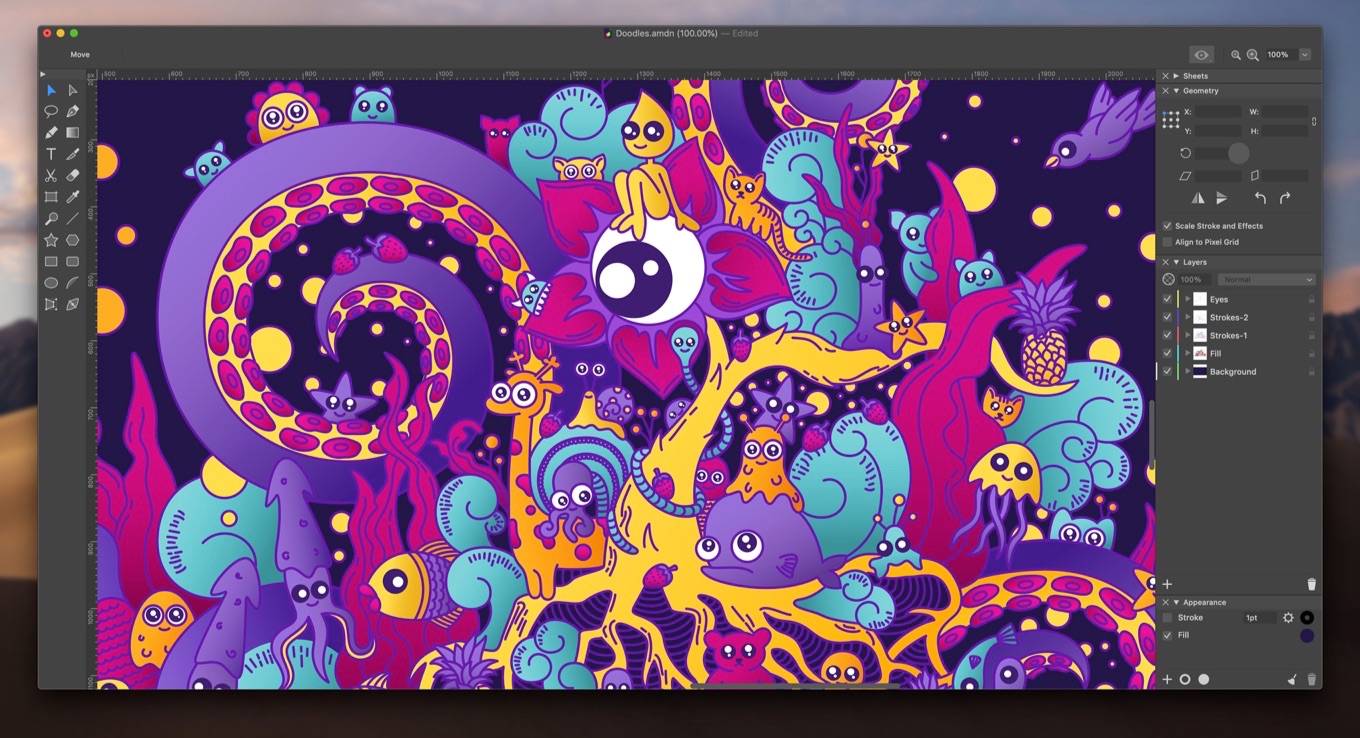

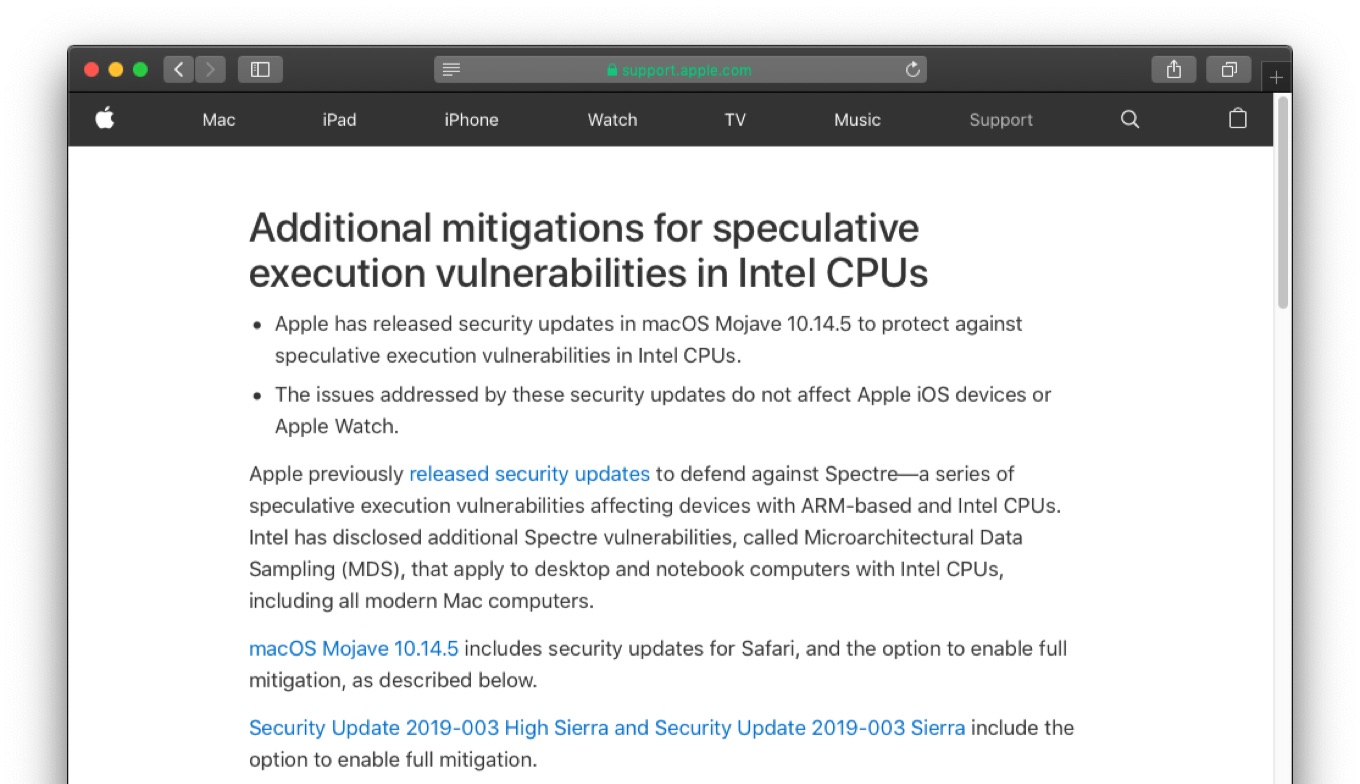
コメント