WidgetタイプのMac用システムモニタアプリ「MONIT」がv2.0アップデートでCPU/GPU温度やファン速度、メモリ使用率の高いアプリの表示に対応しています。詳細は以下から。
![]()
MONIT for MacはノルウェーのTildeslash Ltd.がオープンソースで開発しているBSD, Linuxプラットフォーム対応のモニタリングシステム「M/MONIT」をmacOSへ移植したMac用のモニタリングWidgetで、2016年に発売され、その後S.M.A.R.T情報の表示などに対応しましたが、このMONITが初のメジャーアップデートとなるv2.0を公開しています。

Slide out Notification Center to quickly see key performance data for your Mac, such as CPU, Memory, Disk, Network and Battery. Click the charts to drill down and reveal more details. Click the Network and Disk Icons to view even more data.
MONIT – Mac App Store
MONIT v2.0ではCPU/GPU温度の表示、ファン速度の表示と速度に合わせたアニメーション、CPU/Memory使用率の上位5プロセスの表示、ディスクI/Oの表示、起動時からのバッテリー使用時間、UIのアップデートに加え、システム要件がmacOS 10.13 High Sierra以上に引き上げられています。
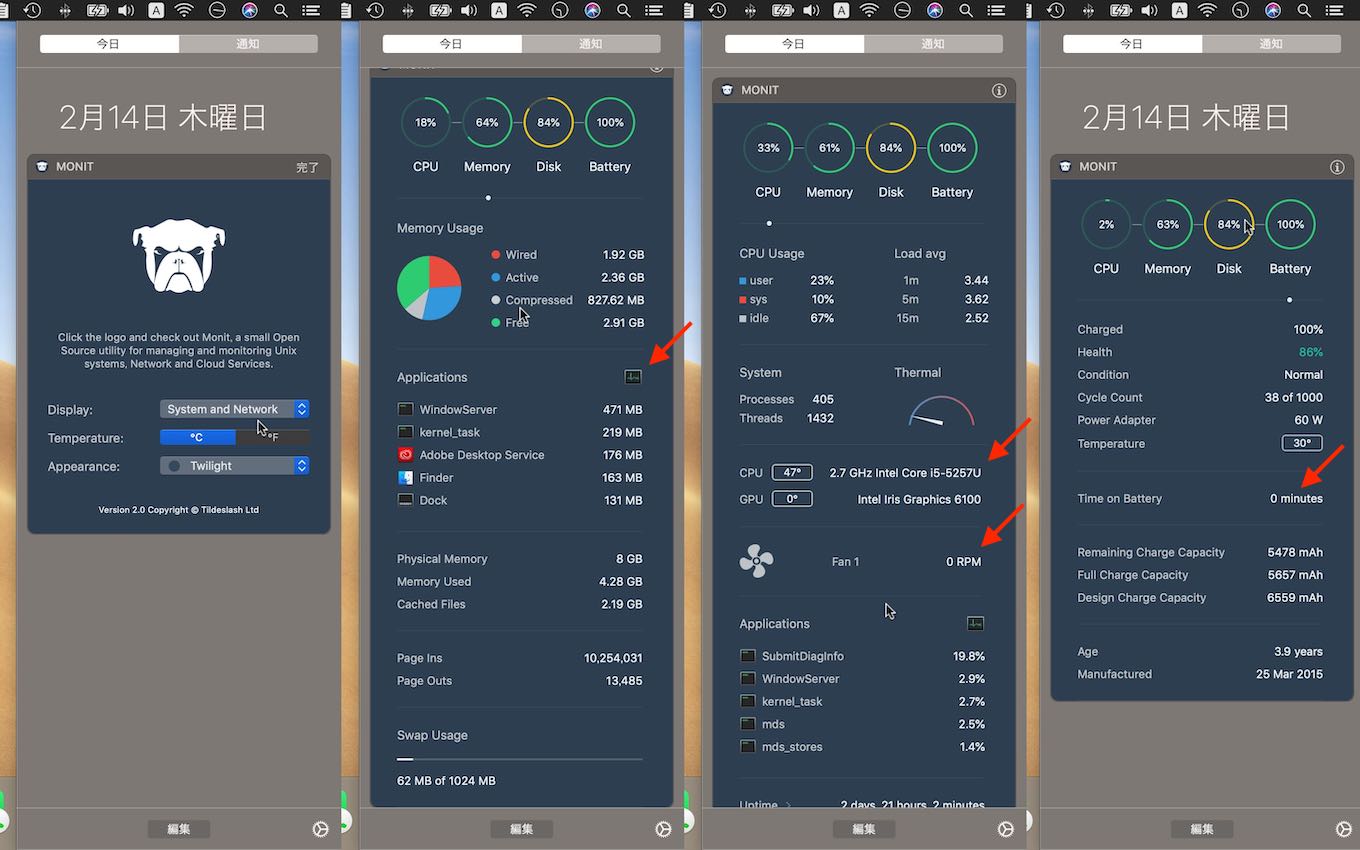
MONITの価格は360円で、いくつかの機能はヘルパーアプリをインストールしなければなりませんが、以前は無料セールを行っていたので、その機会にダウンロードした方はv2.0を試してみてください。
MONIT v2.0リリースノート
This is a bigger update which brings sensors information to the widget and exact process resource usage. A small Monit Helper program is needed for the cool stuff in this release. The Helper program is free and can be downloaded from our Web-Pages. Here is a summary of changes in this version.
- New: Show CPU and GPU Temperature
- New: Show and animate Fan speed. The fan icon correlates rotation with the physical fan rpm
- New: Report CPU and Memory usage for the top 5 Processes that use most resources. [*]
- New: Show Processes using Disk i/o. [*]
- New: Show Time on Battery since Boot for MacBooks.
- Fixed: Support for both macOS High Sierra 10.13 and Mojave 10.14
- Fixed: UI and DarkMode improvements
* With the Helper, the ‘top five lists’ of processes using CPU, Memory and Disk i/o is exact and include all processes running on the system. Values are aggregated into the parent process so it is possible to, for instance, see how much Memory Safari is using by including all its sub-processes.
- MONIT : 360円 – Mac App Store
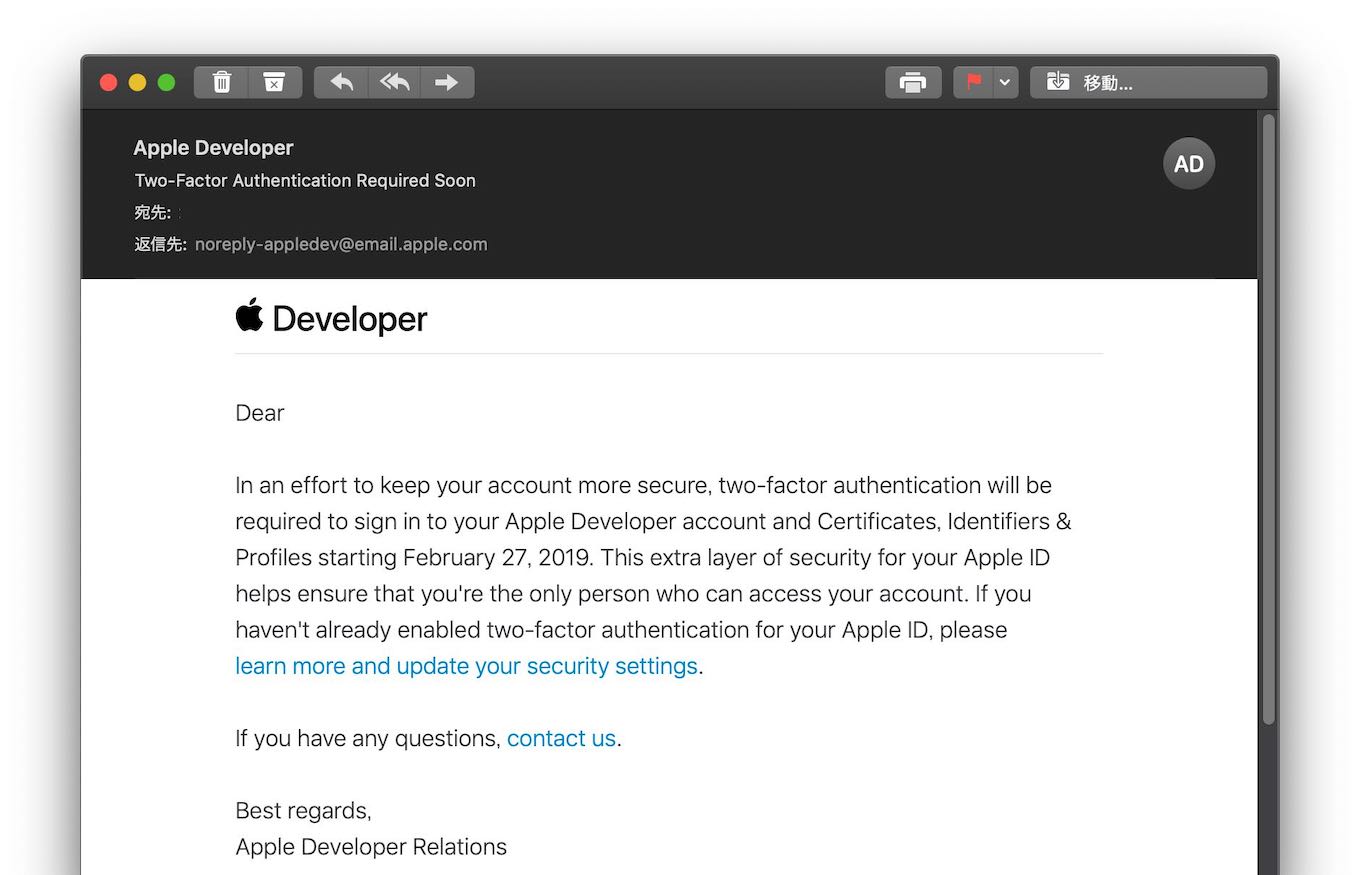
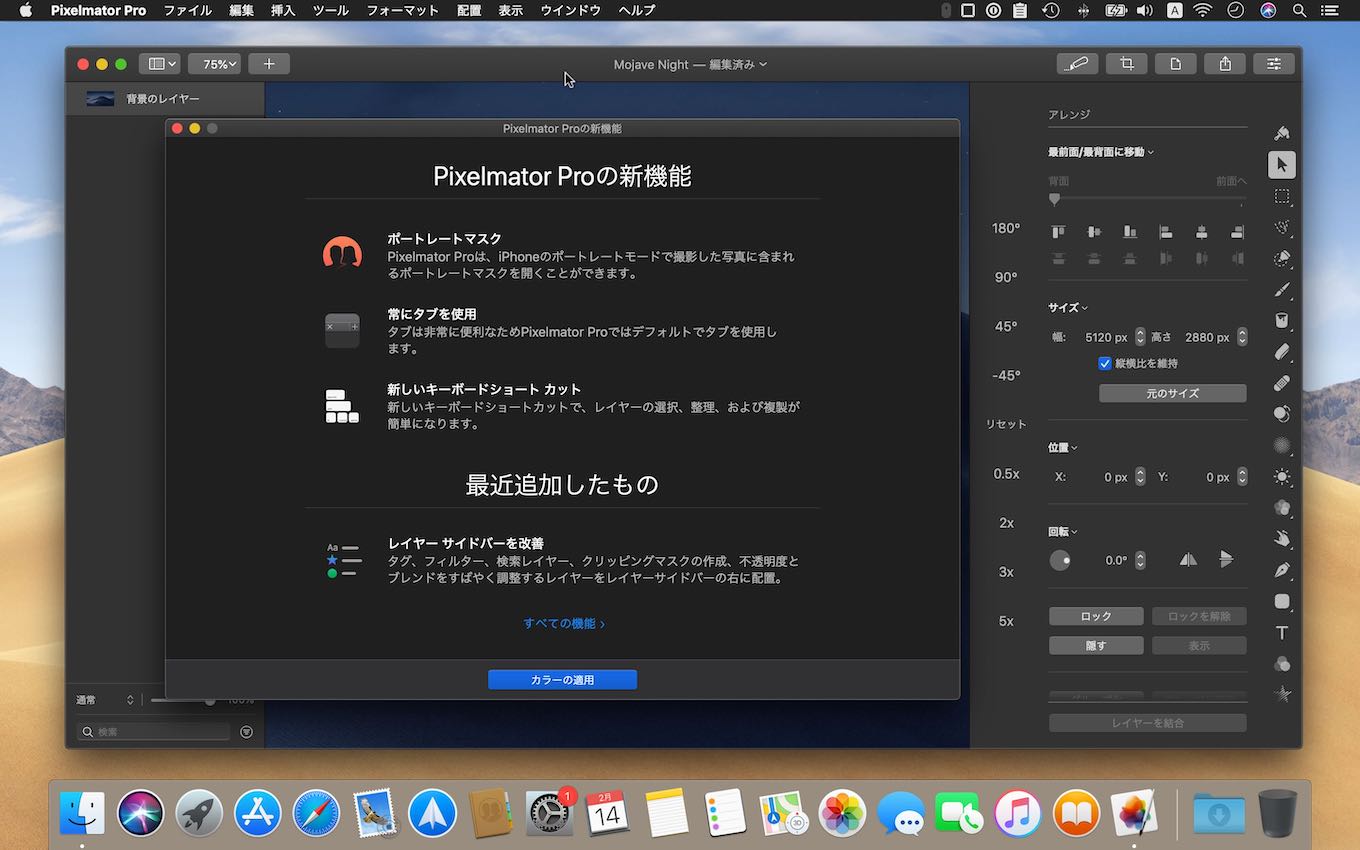
コメント