The Iconfactoryがスケッチアプリ「Linea Sketch for iPad」のiPhone版「Linea Go」をリリースすると発表しています。詳細は以下から。
![]()
Twitterクライアント「Twitterrific」シリーズなどを開発&販売している米The Iconfactoryは現地時間2018年09月19日、昨年02月にリリースしたiPad専用のスケッチアプリ「Linea Sketch (旧 Linea)」のiPhone版「Linea Go for iPhone」を新たにリリースすると発表しています。
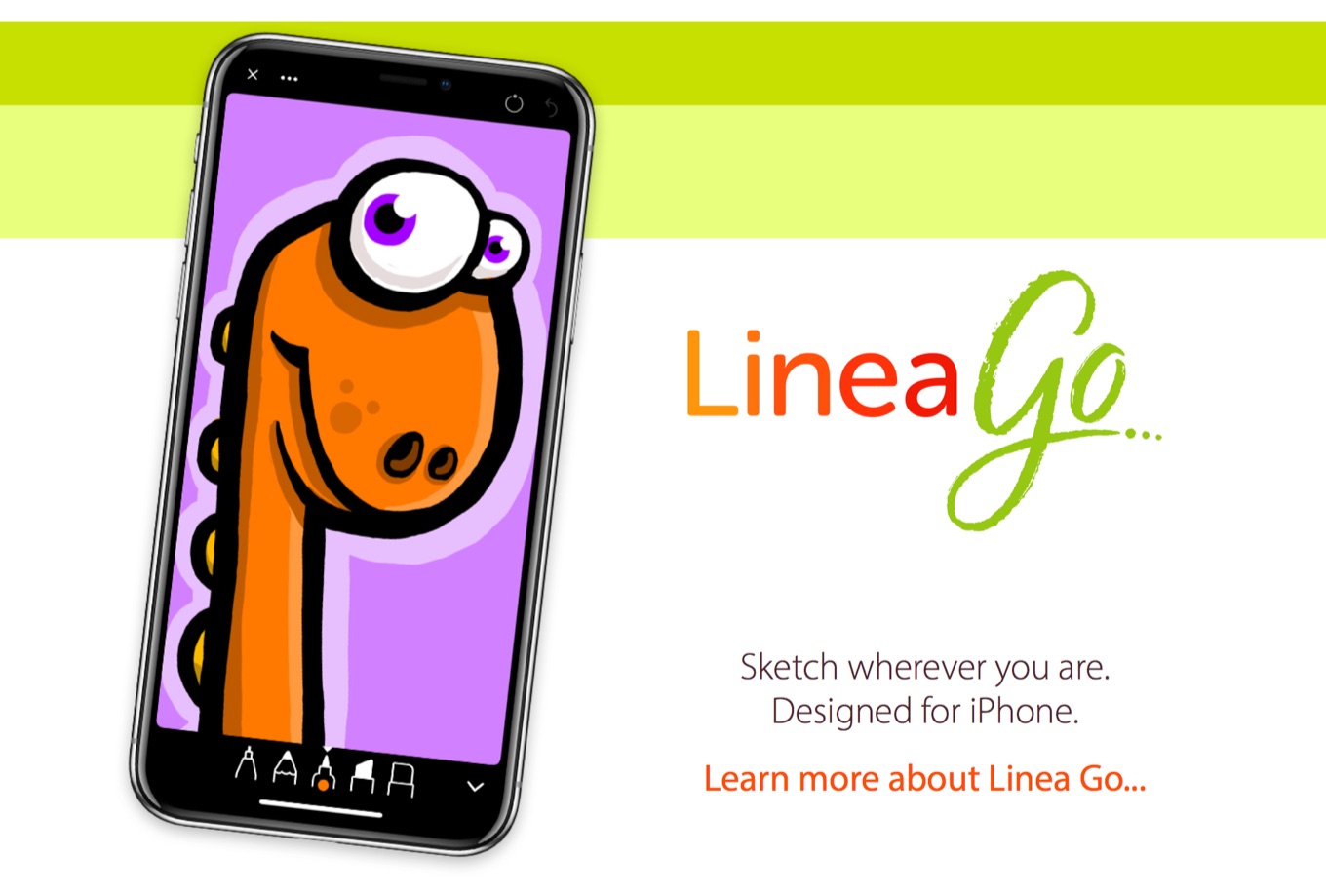
On the eve of Apple shipping the most advanced iPhones in the company’s history, we’re pleased to announce a brand new version of our elegant digital sketching app. Designed specifically for iPhone, Linea Go is an amazing companion to the critically acclaimed iPad app and is now available for pre-order on the App Store.
Introducing Linea Go for iPhone • The Breakroom – The Iconfactory
Linea Goは手軽にコンセプトスケッチを描くことを目的として開発されており、アプリを起動してペンツールをArt PencilやTechnical Pencil, Marker, Penから選ぶだけですぐにスケッチを始めることができ、描いたスケッチはiCloud経由でSketch for iPadと同期し、iPadとApple Pencilを用いて仕上げることができるそうです。
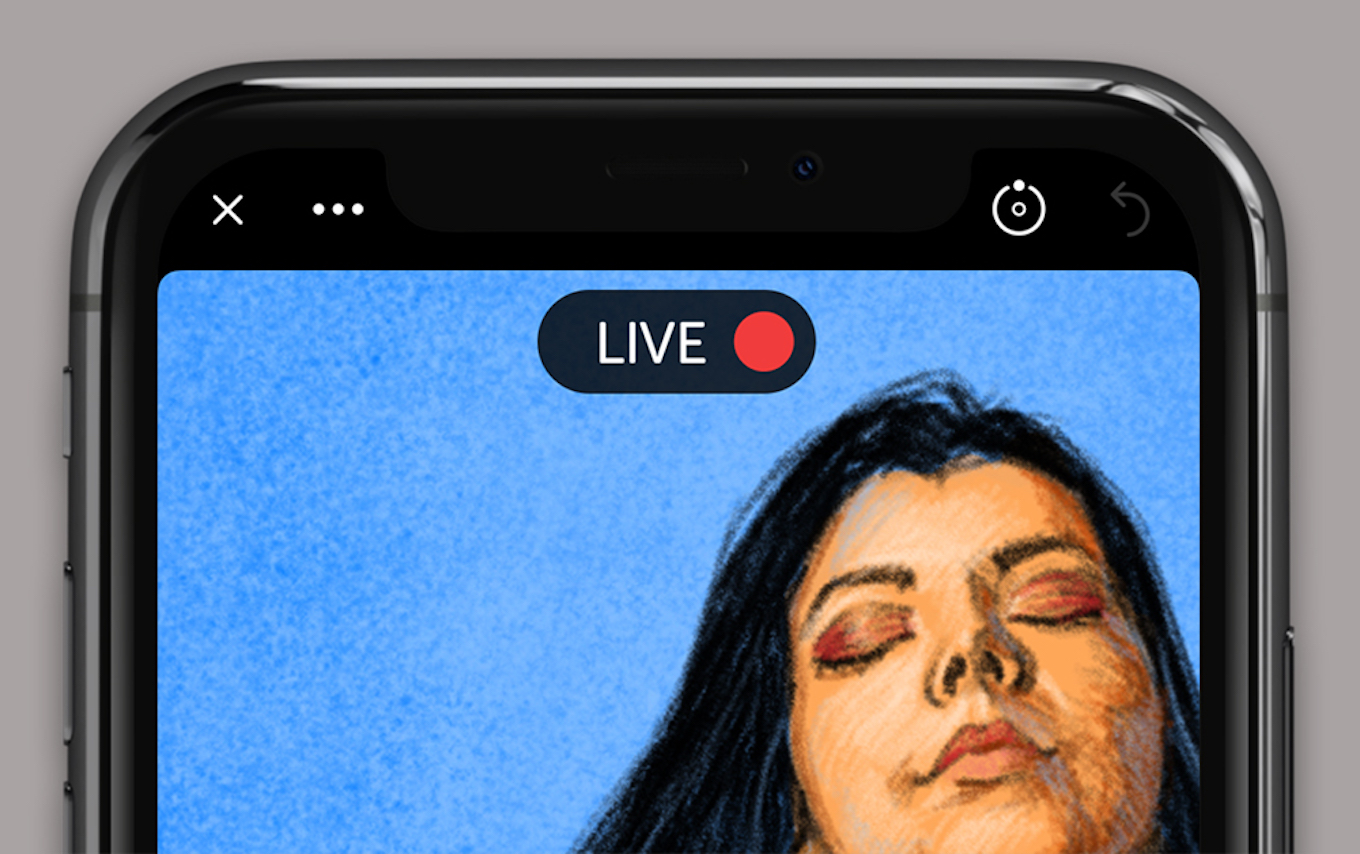
また、Linea GoはレイヤーやZipLine、Mobcrushでのスケッチの配信、グリッドやテンプレートをサポートしており、リリース予定日は2018年9月26日ですが、現在360円で予約販売が始まっているので、興味のある方はチェックしてみてください。
Linea Go features
- Easy Colors – Choose from a wide range of pre-defined colors, or customize colors with a single tap. Auto generated tints & shades saves time and effort.
- Minimal UI – Every control is designed to stay out of your way until you need it. Linea Go’s elegant interface is designed specifically for the iPhone and puts the focus on your creations.
- iCloud Sync – Your sketches & projects are kept up-to-date on all your devices: makes it a breeze to view & edit drawings done with Linea Sketch on your iPad. You’ll also have a backup that you can access with Linea Link on your Mac.
- Move / Transform – Lasso part of your sketch, move it, rotate it, resize it. Transform your creations quickly & easily.
- Elegant Layers – Simplified set of layers that can be easily rearranged, merged & adjusted. Import images for reference or to trace on top of from Files, Dropbox & more.
- ZipLine – An intuitive way to make straight lines and polygons. Draw a line and hold at the end to automatically straighten it. Tap & hold to connect ZipLines to form polygons.
- Broadcast Drawings – Quickly and easily record yourself as you work to share your sketches with others on social media. Live stream from Linea to streaming services like Mobcrush in real time.
- Grids & Templates – A wide range of traditional grids, 3D isometric lines, storyboards, and templates for iOS screen or icon design.
- Flexible Exporting – Export your work as a layered Photoshop document, transparent PNG, and more. Export entire drawings or cropped portions to a range of services including Slack and Dropbox.
- Linea Go for iPhone – App Store
- Introducing Linea Go for iPhone • The Breakroom – The Iconfactory

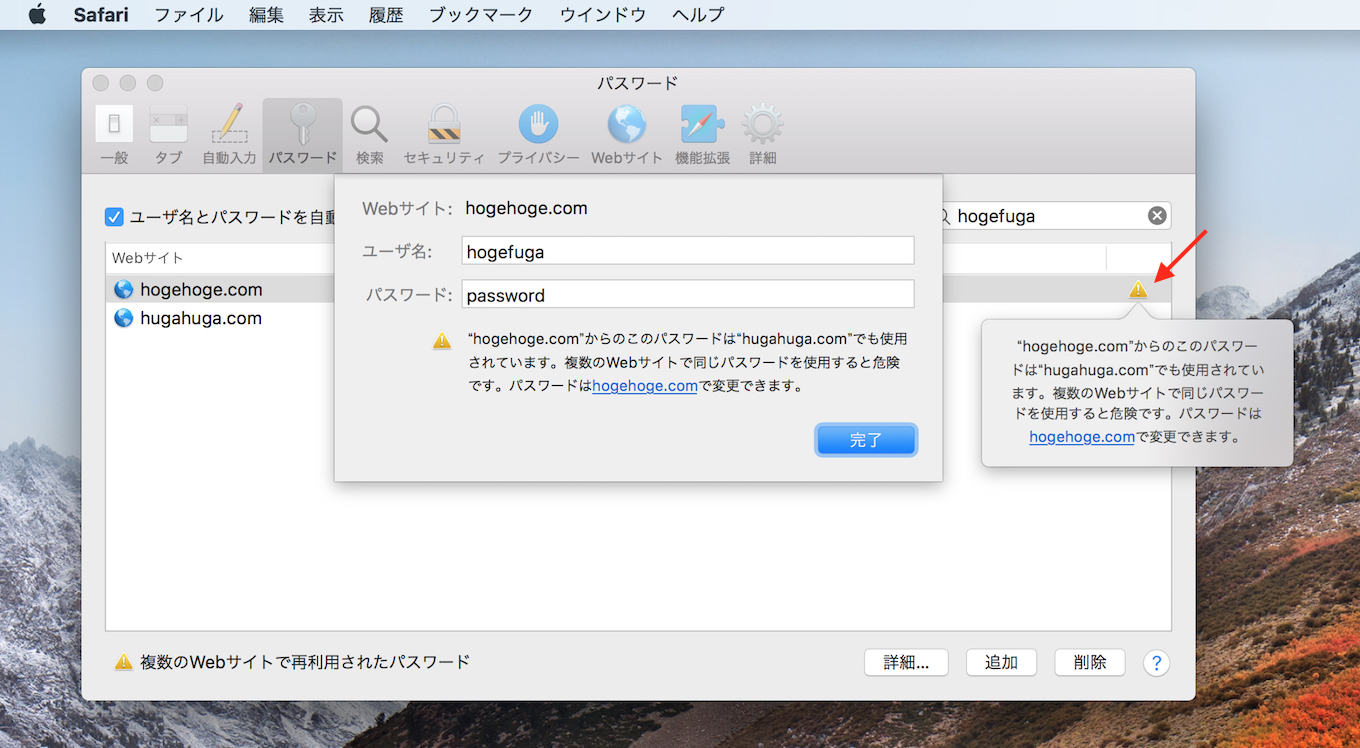
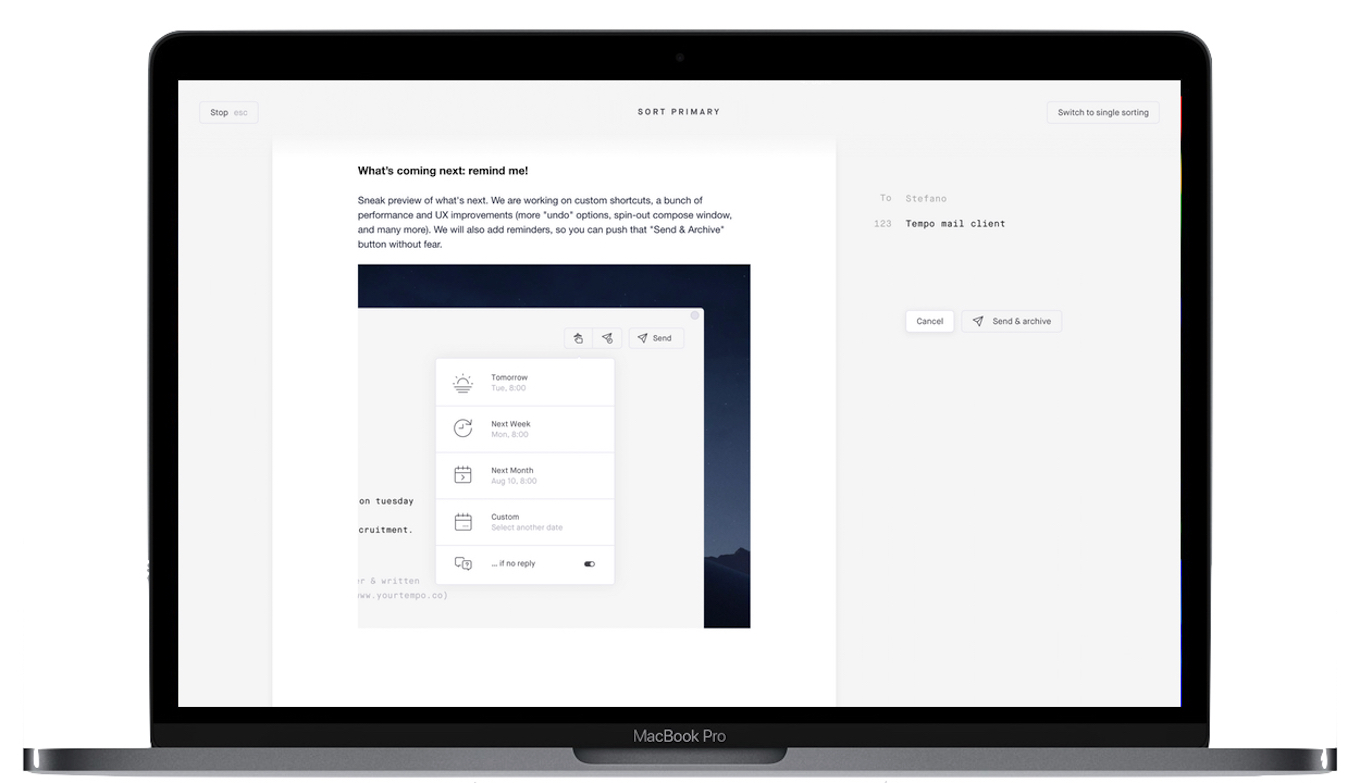
コメント