AirPodsをMacに接続&バッテリー残量の表示や通知を行ってくれるユーティリティアプリ「Battery Stats for AirPods」がリリースされています。詳細は以下から。
![]()
Battery Stats for AirPodsはコピーしたテキストの書式やスタイルを削除してくれる「Paste Plain Text」などを開発しているイギリスのFIPLAB Ltd.が新たに公開したMac用のユーティリティアプリで、Appleの完全ワイヤレス型Bluetoothイヤホン「AirPods」の状態を表示、バッテリー状態による通知機能などが利用できます。
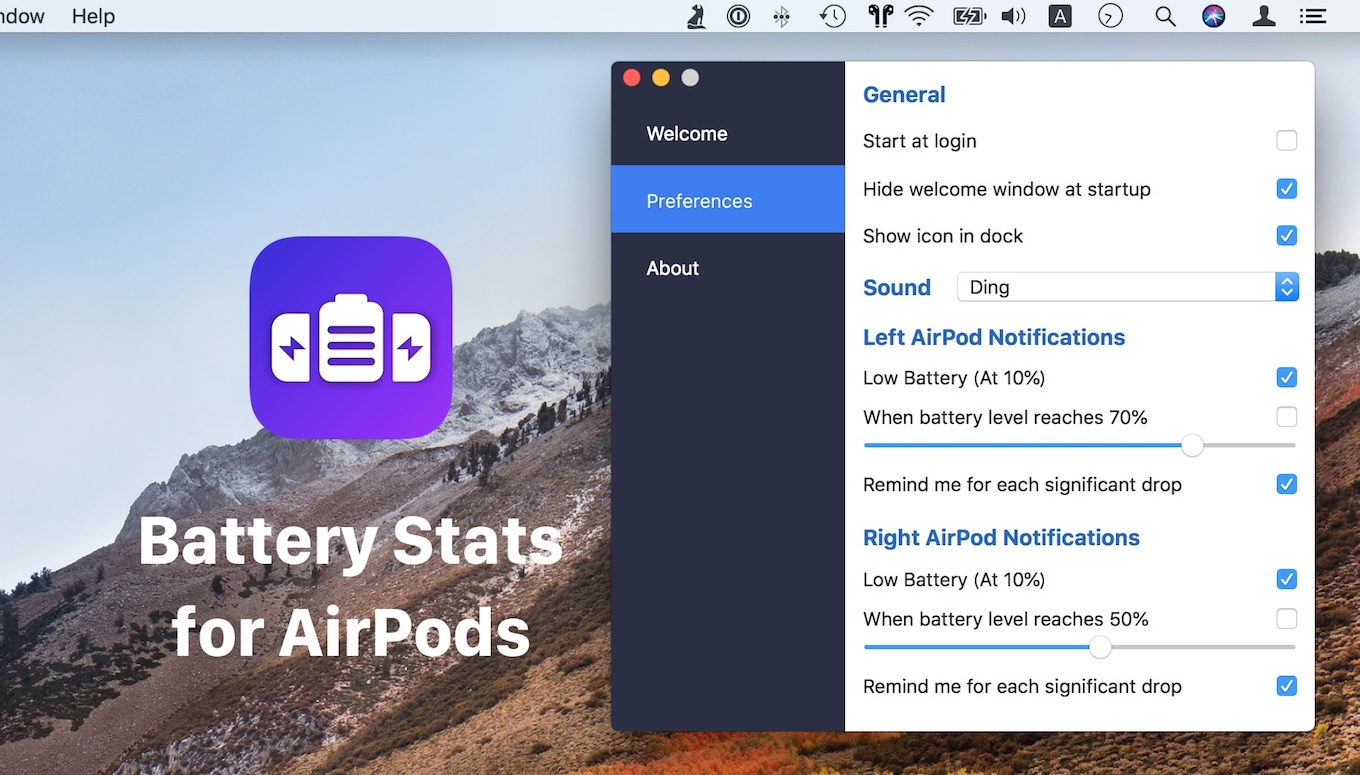
Battery Stats for AirPods displays the battery charge percentage for the left and right AirPods that are connected to your Mac via bluetooth.
The app also provides alerts when battery charge drops below a pre-set percentage and allows you to connect and disconnect from your AirPods with a click of a button via its menubar icon.
Battery Stats for AirPods – Mac App Store
Battery Stats for AirPodsはメニューバー常住型のユーティリティアプリで、ToothFairyのようにペアリングしたAirPodsの接続/接続解除が出来るほか、AirPodsの左右のイヤホン、バッテリーケースのバッテリー残量を表示してくれる機能があります。
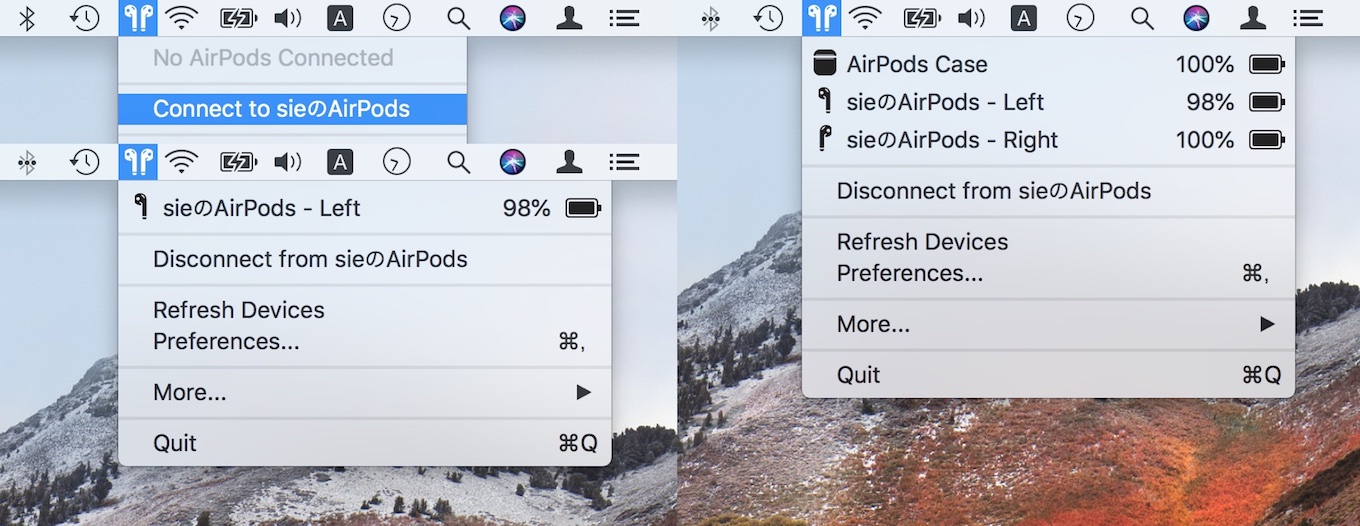
AirPodsの接続やバッテリー残量の表示はmacOSのBluetoothアイコンからも可能ですが、Battery Stats for AirPodsは左右のAirPodsのバッテリー残量に合わせて通知を行ってくれる機能があり、バッテリー残量がユーザーが指定した閾値(%)以下になるとmacOSの通知機能を利用してバッテリー残量を表示してくれるので、興味のある方は利用してみてください。
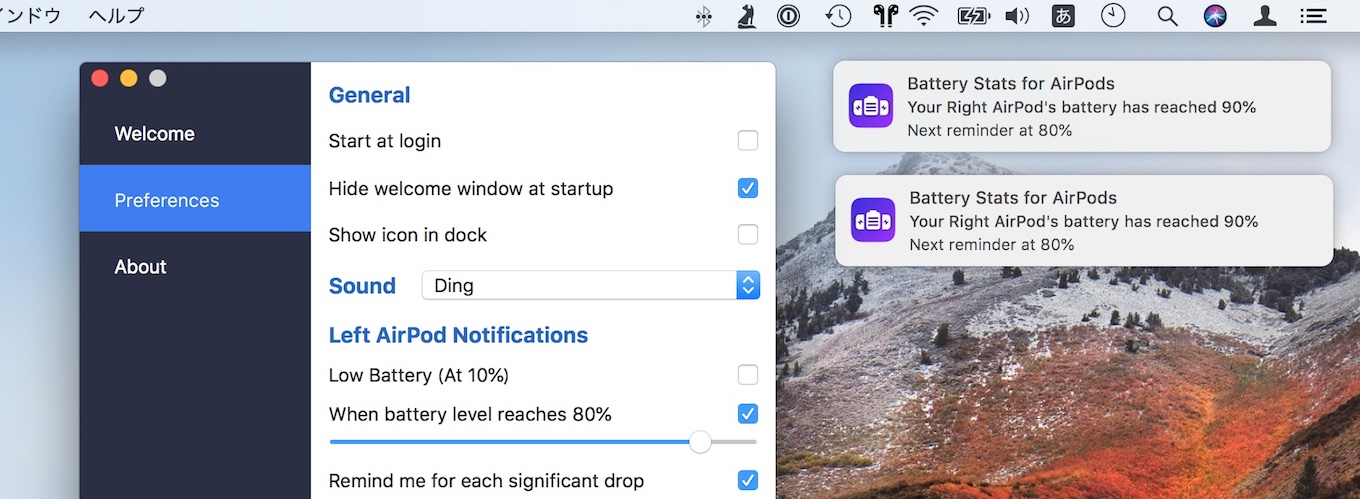
- Battery Stats for AirPods – Mac App Store

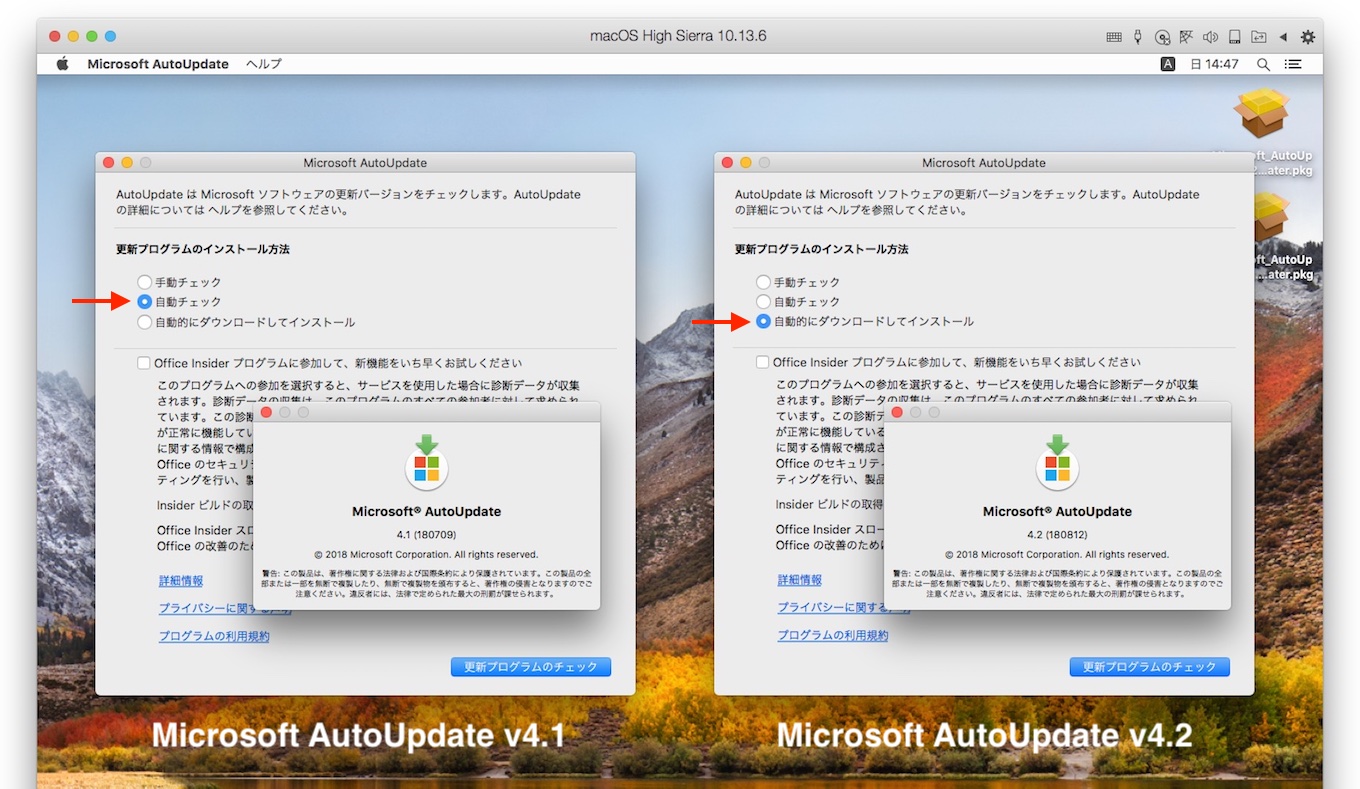
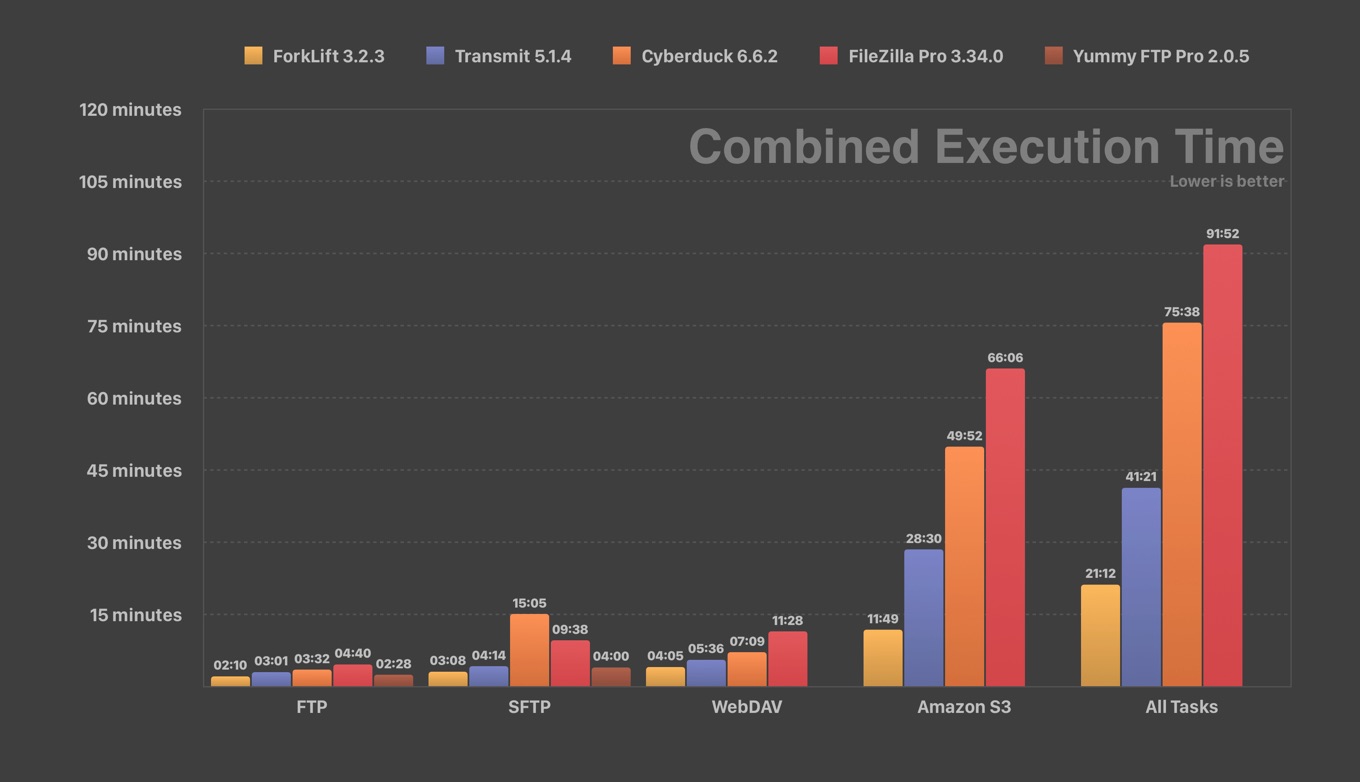
コメント