ツイートのミュート機能やオートスクロール機能を備えたMac用Twitterクライアント「Twitterrific v5.1」がリリースされています。詳細は以下から。
![]()
米The Iconfactoryは現地時間2017年10月23日、10月10日にリリースしたMac用Twitterクライアント「Twitterrific 5 for Twitter」をv5.1へアップデートし、ユーザーの要望が多かったツイートのミュート機能やオートスクロール機能をサポートしたと発表しています。
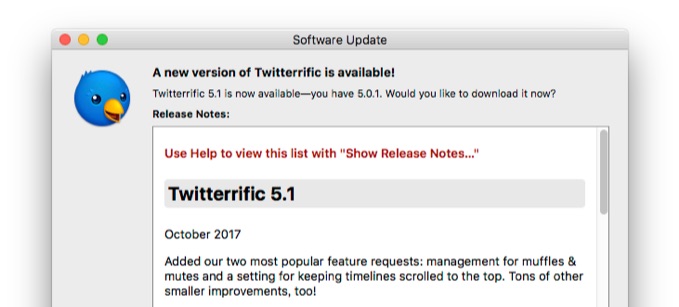
Twitterrific 5.1 October 2017
Added our two most popular feature requests: management for muffles & mutes and a setting for keeping timelines scrolled to the top. Tons of other smaller improvements, too!リリースノートより
ミュート機能
新たに追加されたミュート機能は特定のユーザーやハッシュタグなどを非表示にする機能で、Twitterrificのアクションメニュー → [Muffle Tweet]またはPreferenceの[Muffies]から設定することが出来ます。
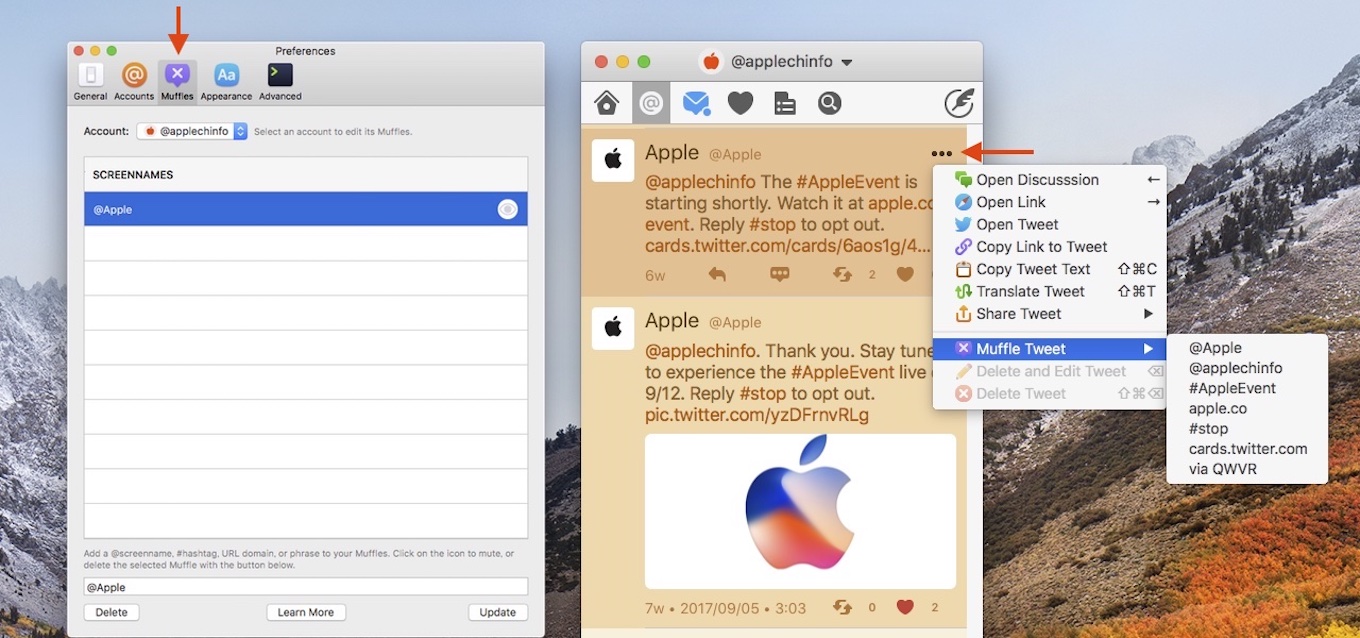
ミュート設定にできるのは以下の5種類で、設定はTwitterrific for iOSとiCloud同期することも可能です。
- ハッシュタグ (#hogehoge)
- ユーザー (@hogehoge)
- クライアント (via hoge)
- キーワード (hogehoge)
- リンク (hoge.com)
オートスクロール機能
また、Twitterrific v5.1 for Macでサポートされたオートスクロール機能は、タイムライン画面で最新のツイートを表示すると、その後タイムラインが更新される度に新しいツイートが表示される機能で、TwitterrificのPreference → [General] → [✅ keep timeline pinned to top]から有効にできます。
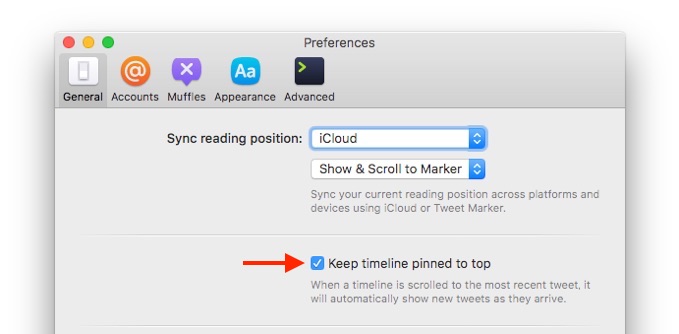
When a timeline is scrolled to the most recent tweet. it will automatically show new tweet as they arrive.
リリースノート
Twitterrific v5.1 for Macではこの他アイコンのバッジやメニューバーアイコンの表示/非表示の切り替え、パフォーマンスの改善などが行われているのでユーザーの方はチェックしてみて下さい。
- Muffle and Mutes:
- Select a tweet then “Muffle Tweet” in the ⋯ Action menu to create one
- Any selected text in the tweet appears as a choice in the menu
- Twitter clients can be muffled by selecting the “via” item in the menu
- Use the Muffles panel in Preferences to manage your muffle and mutes
- Changes are automatically synced between macOS and iOS
- Automatic scrolling:
- In General preferences, select “Keep timeline pinned to top”
- Scroll a timeline to the newest tweet at the top
- Any new tweets will then automatically scroll into view
- Status indicators for new mentions or messages:
- A dot is displayed in the menu bar icon
- A badge is displayed on the Dock icon
- System Preferences > Notifications can be used to turn off Dock badge
- ¡Demos la bienvenida al Diablo Azul!
- Obtendrás un premio especial si eres paciente durante los créditos
- Tu premio aparecerá en las preferencias avanzadas
- Muchísimas gracias a nuestros patrocinadores en Kickstarter
- Help > Show Release Notes… para ayuda
- Twitterrific: Twitter Your Way – The Iconfactory



コメント