macOS SierraおよびiOS 10ではAirPrint機能が改善され、「AirPrint Bluetooth Beacon」や「PDF作成共有」が利用可能になるそうです。詳細は以下から。
![]()
9to5Macによると、AppleはWWDC 2016のエンタープライズ向けセッション725「Deploying AirPrint in Enterprise」の中で、次期macOS SierraおよびiOS 10でAirPrint機能を改善し以下の様な「AirPrint Bluetooth Beacon」機能や、iOS 10で「PDF作成共有」機能が利用できるようになると説明しているそうです。
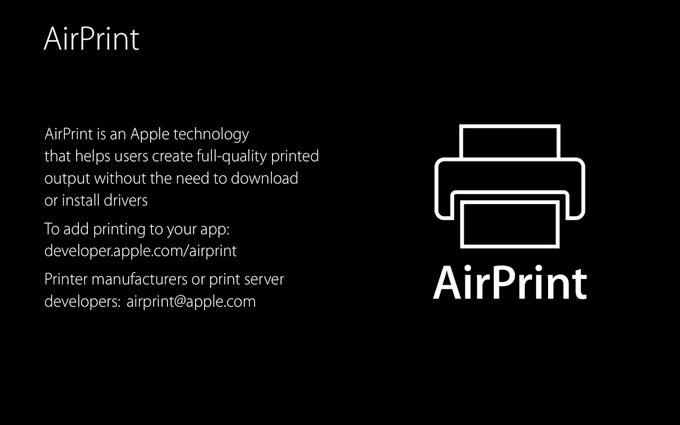
PDF作成共有
iOS 9ではiOSの共有機能から「プリンタ」を選択し、AirPrint対応のプリンターなどで印刷することが出来ますが、iOS 10ではこの機能が更に強化され、
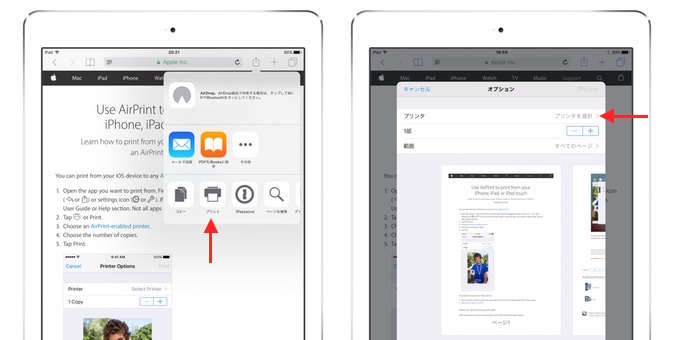
「プリンタ」のプレビュー画面を2本指でピンチまたは3D Touchを利用することによりPDFが作成され、iBooksを介さずに直接PDFを共有できるようになるため、よりmacOSライクかつペーパーフリーな環境が構築できるとしています。
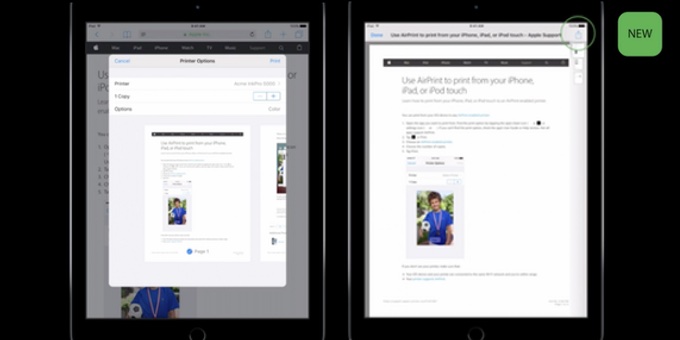
Also new in iOS 10, you’ll now be able to create a PDF from the print panel much like you have long been able to do on the Mac. After selecting Print, you can access the feature by pinching out from the print preview screen with two fingers and hitting the share menu in the upper right corner (or use peek and pop with 3D Touch instead of pinching).
iOS 10 adds AirPrint Bluetooth Beacon, ‘create PDF’, multi-user & password-only printing | 9to5Mac
AirPrint Bluetooth Beacon
AppleはiOS 7からiBeacon[1, 2]というBluetoothを利用した位置情報システムを提供していますが、このBluetooth Beacon機能がAirPrintに組み込まれ、iOSデバイスが利用可能なAirPrint対応のネットワークプリンターに近づくと、
IPアドレスなどの接続情報が送られ複雑なネットワーク環境でも簡単にAirPrint機能を使用出来るそうで、サードパーティ製のBluetooth Beaconでも利用可能なため対応プリンターの販売が期待されています。
![]()
For the new AirPrint Bluetooth Beacon feature, Apple is using its Bluetooth beacon technology similar to its iBeacon platform to allow for more reliable wireless connection to printers from iOS devices.[…]Once set up, the beacon sends out the connection information, which Apple says helps avoid any network complexities by allowing a connection to an iPhone so long as it’s in range of the beacon and an IP address is reachable.
iOS 10 adds AirPrint Bluetooth Beacon, ‘create PDF’, multi-user & password-only printing | 9to5Mac
Password only Print
以上2つの新機能は主にiOS 10デバイス向けの機能ですが、macOS SierraでもアカウントIDを入力せずパスワードのみで印刷ができる機能や、各ジョブ毎にアカウントの必要/不要を変更できる機能などが追加されるそうでなので、興味のある方はセッション725へどうぞ。
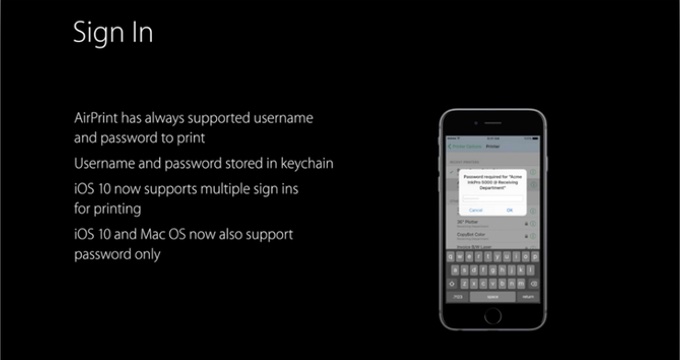
- Deploying AirPrint in Enterprise – WWDC 2016 – Videos – Apple Developer


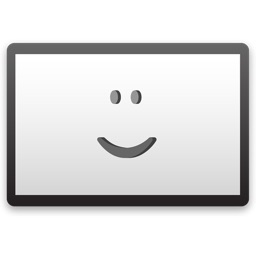
コメント