FIPLABがMac用メモリ管理アプリ「Memory Clean 2」をリリースしています。詳細は以下から。
![]()
英FIPLAB Ltdは現地時間6月8日、Mac用メモリ管理アプリとして人気の「Memory Clean」の後継アプリとなる「Memory Clean 2」を公開したと発表しています。Memory Clean 2は前アプリと同様にメモリの使用量表示や管理、
We're pleased to announce the launch of the successor of Memory Clean! Download Memory Clean 2 for free: https://t.co/aE3eDmzRb1
— FIPLAB (@FIPLAB) 2016年6月8日
Memory Clean 2 is the ultimate app for optimizing your Mac’s memory and is best used after you have finished using a memory (RAM) intensive app or game.With the slickest interface and user experience, Memory Clean 2 stands head and shoulders above the rest.
Memory Clean 2 – Monitor and Free Up Memory on the Mac App Store
マニュアル/オートク・リーンなどが行えるほか、デザインが変更され、より強力な「Exterm Clean」(要内課金)が利用できるようになっているようです。
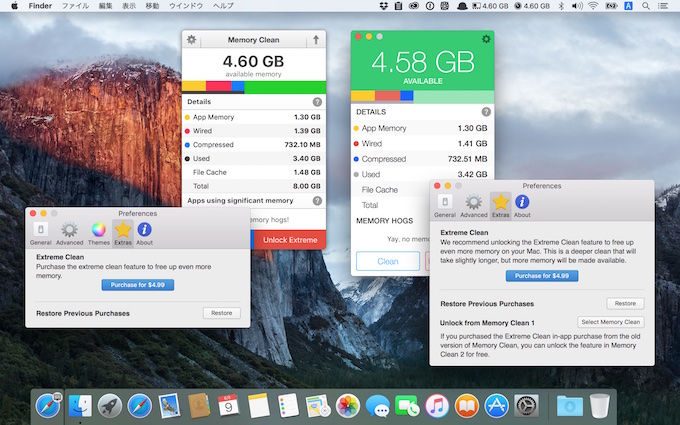
Mac App Storeではpurgeコマンドを利用したものや独自のメモリ管理機能を搭載したものなど既に多くのメモリ管理アプリが公開され、Swap Fileの取扱などに様々な違いがあり、一概のどれが最適なアプリかは断言できませんが、
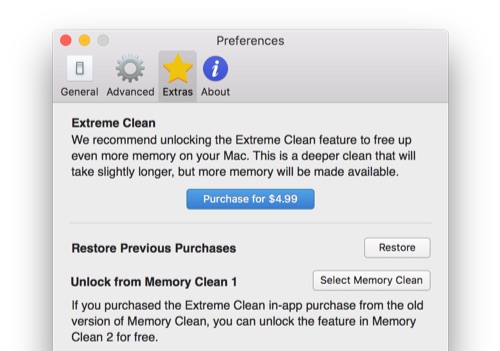
Memory CleanはAppleの”Invaluable utility”に選出され、基本無料で利用できるので興味のある方は利用してみてください。*前アプリで「Exterm Clean」機能をアンロックした方は、v2でアプリ内課金を行わず引き継げるようです。
Memory Clean 2 無料
[appbox appstore id1114591412]
- Memory Clean 2 for Mac – FIPLAB



コメント
Macbook Airで使うならFreemanとどちらが良いのかな?